``Easy to draw as usual'' Review drawn by a professional illustrator on Wacom's new liquid tab ``Wacom Cintiq Pro 16 (2021)''

I was wondering what part of the 16-inch LCD tablet '
Wacom Cintiq Pro 16: LCD pen tablet | Wacom
https://www.wacom.com/ja-jp/products/pen-displays/wacom-cintiq-pro-16
Ruru Hoshino usually draws with a combination of 4K compatible 24-inch LCD tablet ' Wacom Cintiq Pro 24 ' and ' CLIP STUDIO PAINT ', so Wacom Cintiq Pro 16 (2021) x CLIP STUDIO I was asked to draw with a combination of PAINT.
Wacom Cintiq Pro 16 (2021) is the same as the previous model, and it is a battery-less Wacom Pro Pen 2 that supports 8192 levels of pressure sensitivity and 60 degrees of tilt detection. The display of the Wacom Cintiq Pro 16 (2021) is covered with a specially processed cover glass, so it feels as smooth as if you were drawing on paper. Another point is that there is almost no parallax between the pen tip and the mouse pointer, so you can draw lines intuitively because you don't feel the thickness of the glass. Ruru Hoshino says that the pen has excellent followability and quick response speed, and that you can enjoy 'the usual feeling of drawing'.

The display is anti-glare, so there is almost no reflection on the screen. The anti-glare effect of the Wacom Cintiq Pro 16 (2021) is more obvious than the iMac, and the display hardly reflects light and is designed to reduce eye fatigue.

Also, Wacom Cintiq Pro 16 (2021) supports touch operation, so you can draw lines with your fingers ......
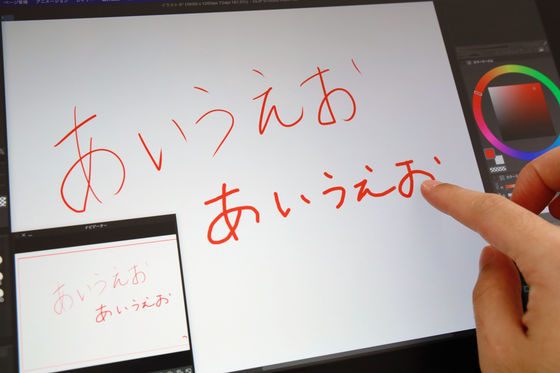
It is also possible to scale the screen by pinch-in pinch-out operation with two fingers. Since it supports touch operation, I felt that I could intuitively operate the liquid crystal pen tablet.
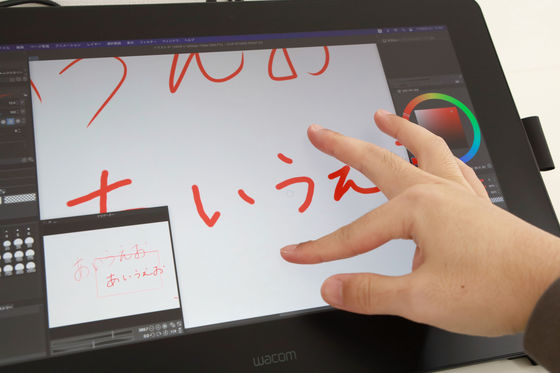
Also, you can enable or disable the touch operation just by operating the switch on the upper left of the main unit, so it is very convenient to be able to instantly respond to the case where 'a finger touches the screen when drawing and it malfunctions' yes.
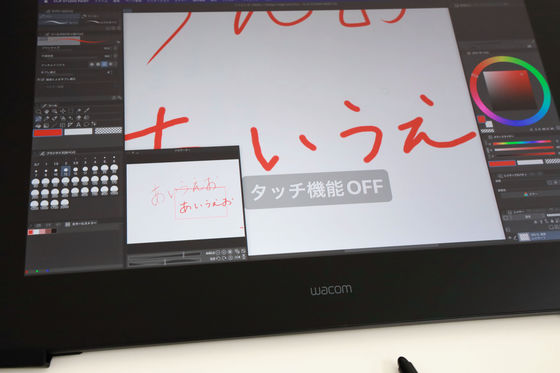
However, when I actually asked Mr. Hoshino Ruru to draw, the little finger ball of the hand placed on the display reacted separately from the pen tip, and a line with a different thickness than the one drawn with the pen tip was drawn. I'm gone.
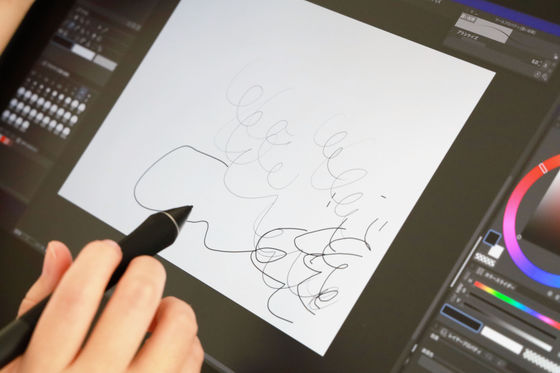
When the touch operation was on, the little finger ball of the hand holding the pen touched the display, unintended lines were drawn, and the canvas moved on its own. Since something like

On the setting screen of the liquid crystal pen tablet, you can turn on and off the operation with 2 fingers, 3 fingers, and 4 fingers, but you can not turn off touch with 1 finger, so Mr. Hoshino Ruru made a mistake Since the operation is in the way, I decided to turn off the touch function and draw. The malfunction of the touch display may be a point that varies greatly from person to person, but for those who have had trouble with malfunctions when drawing with a liquid crystal pen tablet or iPad, a touch-compatible liquid crystal pen tablet is not suitable. Maybe not.
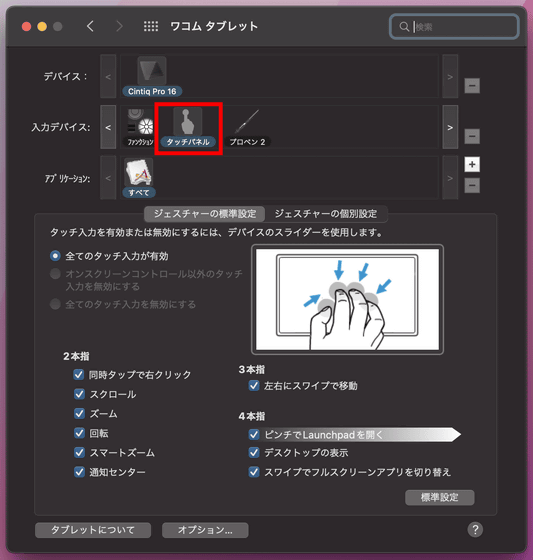
According to Ruru Hoshino, who usually draws with a 24-inch Wacom Cintiq Pro 24, a 16-inch liquid crystal pen tablet is generally fine. Compared to the Wacom Cintiq Pro 24 that I usually use, the display seems to be a little cramped, but it seems that it is a size that does not pose a problem when drawing pictures side by side with the tools used for creating illustrations.

The Wacom Cintiq Pro 24 and

Express keys that can be assigned shortcut keys are on the back of the Wacom Cintiq Pro 16 (2021), so ``It's good that dust doesn't accumulate,'' says Hoshino Ruru. Liquid crystal pen tablets tend to collect dust, so if the physical buttons are on the surface, dust will accumulate on the uneven parts and cleaning will be troublesome.

However, Ruru Hoshino, who usually uses

The pen holder of the Wacom Cintiq Pro 16 (2021) has changed from plastic to cloth, so it doesn't hurt your hand while working. This pen holder contains a replacement lead, and there is also a hole for removing the lead, but it was difficult to use because this hole is shallower than the one on the dedicated stand.

After using it for a while, the upper middle part of the Wacom Cintiq Pro 16 (2021) became hot. When I measured the temperature using the thermal camera
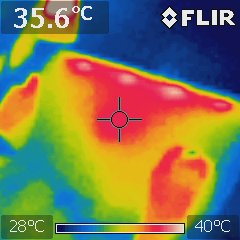
As an impression of actually using it, Mr. Hoshino Ruru said, 'If there is an outdated one and it's cheap, that's fine.' It is said that it is 'easy to draw as usual', just like Wacom's liquid crystal pen tablet so far, but my honest impression was that it was neither more nor less. However, the display is 4K high resolution and the Wacom Pro Pen 2 is easy to draw smoothly, and the official support and drivers that support Japanese are also substantial, so for those who say 'Foreign products are a little ...' or for the first time liquid crystal pen tablet For those who use it, I have the impression that the Wacom liquid crystal pen tablet is reliable.

The completed illustration is kore. Illustration creation time was just 2 hours.

The following movie is a 20x speed shot of Ruru Hoshino using Wacom Cintiq Pro 16 (2021) to create the above illustration in 2 hours. The contents also give a glimpse of the secrets of Hoshino Ruru's illustration creation.
[20x speed] The whole story drawn by a professional illustrator with ``Wacom Cintiq Pro 16 (2021)''-YouTube
In addition, Wacom Cintiq Pro 16 (2021) is on sale at Wacom Store, Wacom's official mail order site, for 184,800 yen including tax.
Wacom Cintiq Pro 16 (2021) (DTH167K0D) with first purchase benefits | Wacom Store | Wacom
https://store.wacom.jp/products/detail.php?product_id=4568
You can also get “Wacom Cintiq Pro 16 (2021)” from the following gift article.
Related Posts:







