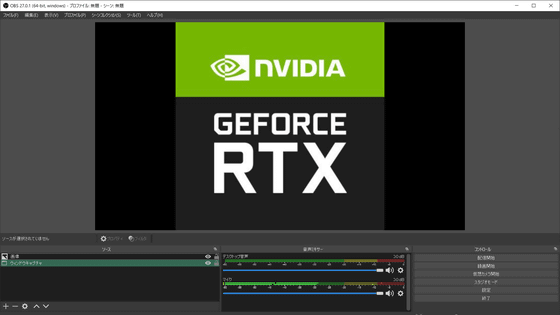I tried putting a powerful noise removal filter 'NVIDIA Broadcast Noise Removal by Elgato' in Elgato 'Wave Link'
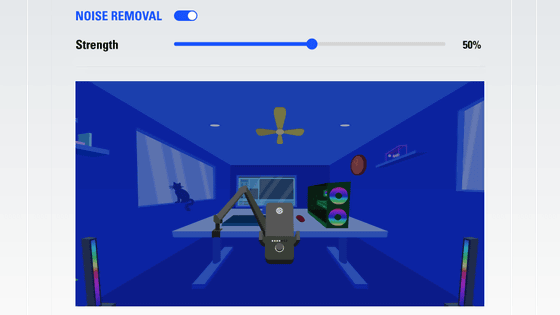
Elgato's
One of the filters, ' NVIDIA Broadcast Noise Removal by Elgato ', requires a connection with a PC equipped with an NVIDIA graphic board, but if you use it, you can remove powerful noise, so try it out. Saw.
Wave:3 |
https://www.elgato.com/en/wave-3
In the first place, the following article summarizes what kind of microphone Wave: 3 is and what accessories are available. There is also an external filter/Pop Filter for preventing plosive sounds.
A white model appeared in Elgato's premium microphone 'Wave: 3', so I tried installing various accessories - GIGAZINE

Wave: 3 can be used with a general-purpose driver, so you can use it immediately by connecting it to a PC with a USB cable. Even with the main unit function alone, chat delivery and remote meetings can be easily handled.

Separately, if you install mixer software called 'Wave Link' on your PC, you'll be able to expand what you can do.
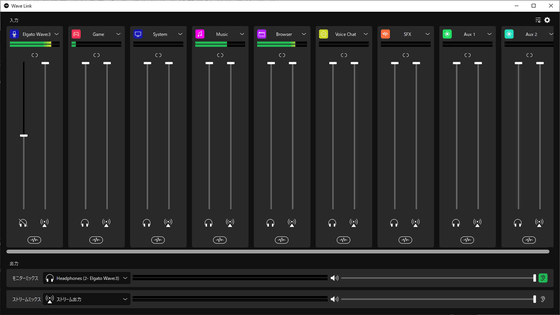
This time 'NVIDIA Broadcast Noise Removal by Elgato' assumes that Wave Link is installed. Download Wave Link from the official download page below and install
Downloads |
https://www.elgato.com/en/downloads
'NVIDIA Broadcast Noise Removal by Elgato' can also be downloaded from the same page. Click 'Download' at the bottom of the 'NVIDIA NOISE REMOVAL' item displayed next to Wave Link.
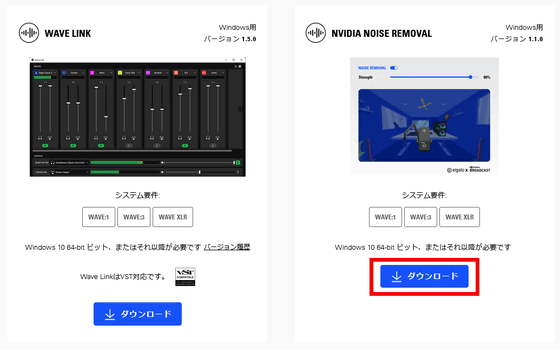
Then the message 'Thank you for downloading!' is displayed and the installer is downloaded in the background.
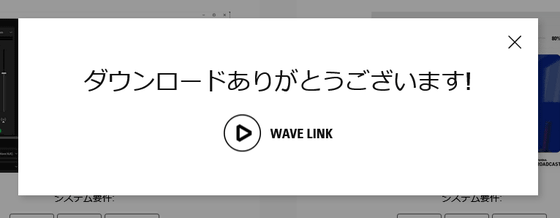
At the time of article creation, the file name was ' SetupElgatoEffects_1.1.0.69.msi '. Launch this installer.

Check 'I accept the term of the License Agreement' and click 'Install'.

Click 'Finish'.

Start Wave Link with Wave: 3 connected to the PC and click the wavy line icon at the bottom of the channel you want to remove noise. The 'Audio Effects' dialog opens, so click the '+' icon in the upper right and click 'NVIDIA Broadcast Noise Removal by Elgato'. In addition, if you install it on a PC that does not have an NVIDIA graphic board, no particular error will be displayed, but Noise Removal will not be displayed in this list, so it cannot be applied.

'NVIDIA Broadcast Noise Removal by Elgato' opens in a separate window. However, if the SDK is not included, such a message will be displayed and you can not use it, so you need to download and install the SDK by clicking 'Download SDK'. Wave Link will now close.

Download page here.
NVIDIA Broadcast Download Resources - NVIDIA
Click Download under Audio Effects in the left column. Of the two, the top is for the RTX30 series and the bottom is for the RTX20 series.

The downloaded file was ' nvidia_afx_sdk_win_v1.1.0.5_ampere.exe ' at the time of article creation. Run this file.

The installer started. Click 'Agree and continue'.

Installation will be done automatically, so click 'Close'.
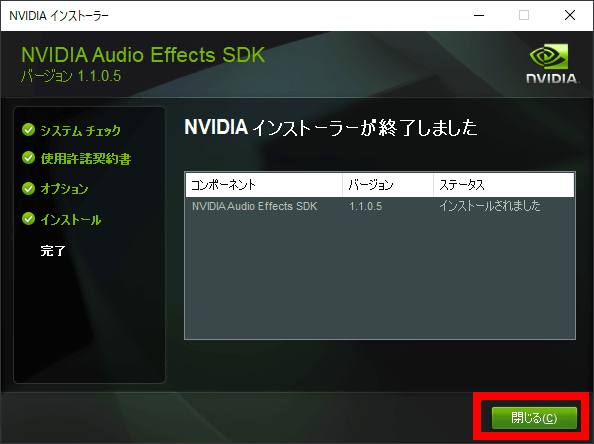
When you start Wave Link again, you can now use 'NVIDIA Broadcast Noise Removal by Elgato'. The upper toggle switch turns it on and off, and the lower slider controls the strength of noise reduction.

'NVIDIA Broadcast Noise Removal by Elgato' can be used as a Wave Link filter, so it is possible to apply not only the voice that is talking via Wave: 3 but also the sound of the game and material music.
When I actually tried it with Wave: 3, the basic noise suppression power was strong and the effect of 'NVIDIA Broadcast Noise Removal by Elgato' was not so much, so I summarized the state of video playback where there was a clear difference. .
The sample used was `` Demon Slayer: Kimetsu no Yaiba '' Bizan Ropeway Guide Announcement @ Challenge by Tanjiro Kamado & Zenitsu Agatsuma & Inosuke Hashibira! Machi★Asobi vol.3 '. This is a video shot and recorded of the announcement sound flowing inside the gondola of the ropeway along with the scenery outside. In addition to the operating sound of the ropeway 'going gooun ...' so that it overlaps with the announcement, the window is open, so you can hear the wind noise.
Below is a video of the actual noise reduction at 0%, 75%, 90%, and 100%. Noises other than announcements are gradually suppressed, and when it reaches 100%, even the sound of the departure bell disappears.
I checked the power of noise removal by combining Elgato 'WaveLink' and 'NVIDIA Noise Removal' - YouTube
I tried it in various other situations, but it is very good at removing periodic sounds such as motor noise, and it leaves the human voice clearly.
However, when I increased it to 100%, there were times when it seemed that the human voice was partially cut off, so it seems good to set it to the point where the noise is removed to the extent that it does not get in the way.
Related Posts: