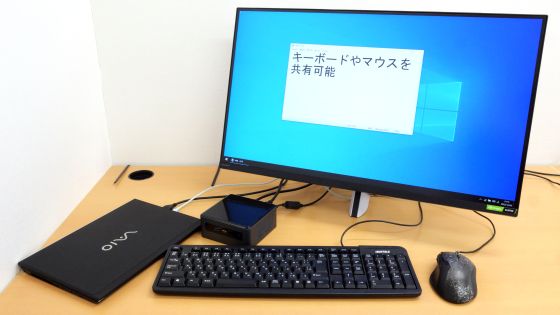I tried connecting Sony's first gaming monitor ``INZONE M9'' that realized a bright and beautiful screen with ``direct type LED partial drive'' to a PC and used it

Home appliance maker Sony's first gaming device brand '
INZONE M9 | Gaming Gear INZONE | Sony
https://www.sony.jp/inzone/products/INZONE_M9/
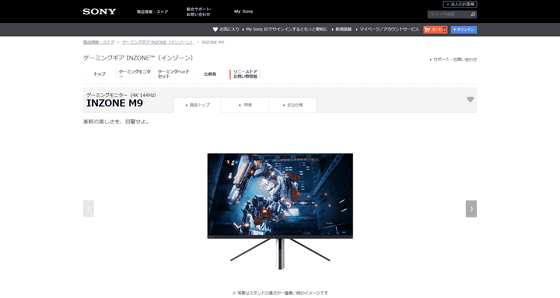
You can find out about the appearance of INZONE M9 by reading the following article.
Sony's 4K resolution / 27-inch gaming monitor 'INZONE M9' with a maximum refresh rate of 144 Hz has appeared, and the appearance looks like this - GIGAZINE

In order to connect the monitor to the PC, connect the AC adapter to the outlet. The AC adapter is quite large, and the included power cord is short at about 45 cm, so I felt that the position of the outlet to connect to was particularly important when placing the monitor.

The inside of the monitor stand is hollow so that cables can pass through. The black one is the power cable and the white one is the HDMI cable.

Where to insert the HDMI cable into the HDMI 1 port at the bottom of the back. Since the two HDMI ports and the power port are located just in the center of the monitor, I felt that it was very difficult to insert the HDMI cable and power cable when assembled. Considering the size of the AC adapter, it is good to secure a certain amount of space behind the monitor.
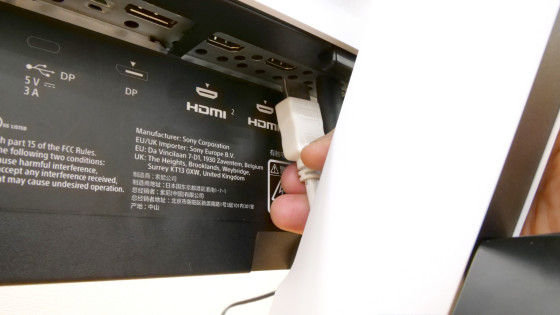
Finally succeeded in inserting two cables into the port. The monitor stand is right in the center, so the cables are neatly organized. However, when the monitor that moves up and down 70 mm is lowered to the bottom, it is worrisome that the root of the cable bends as shown in the image below and it seems that a load is applied.
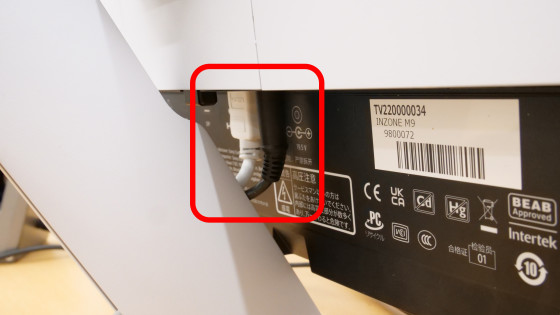
Power on the monitor. The power-on indicator is located on the bottom right side. Since the indicator cannot be checked from the front, it is necessary to see from the right side to check whether the power is on.

This completes the connection with the PC. The monitor stand is a three-legged type, so the sense of stability is a little low, and it gives the impression that it sways when touched.

Just started up the cyberpunk ADV game '

The biggest feature of the INZONE M9 is that it is a direct type partial LED drive. The direct type partial LED drive is a system in which an LED panel is built right behind the liquid crystal panel of the display and the lighting of the LED is controlled according to the image. Edge-type LCDs, which are commonly used in LCDs, are equipped with a backlight at the edge of the screen, so the light can pass through and the dark areas look slightly brighter. There is a disadvantage. The advantage of direct type LED partial drive is that it is possible to turn on LEDs in bright areas and turn off LEDs in dark areas, so that contrast and color expression can be made clear.
The following movie actually confirmed the INZONE M9 direct type LED partial drive. When you move a white mouse cursor in a black screen, only the area around the mouse cursor is bright, and the rest is black. So you can see a dim light following the cursor in the black screen.
The viewing angle is 178 degrees horizontally and vertically.


INZONE M9 can change the setting from the monitor menu, but it is also possible to set from the setting software
Sony's gaming headset 'INZONE H9 / H7 / H3' can be individually optimized for stereophonic sound from the shape of the ear, the setting method is like this - GIGAZINE

Install INZONE Hub on the PC connected to INZONE M9 and start it like this. 'Display setting' allows you to adjust the image quality and set the game assist function.
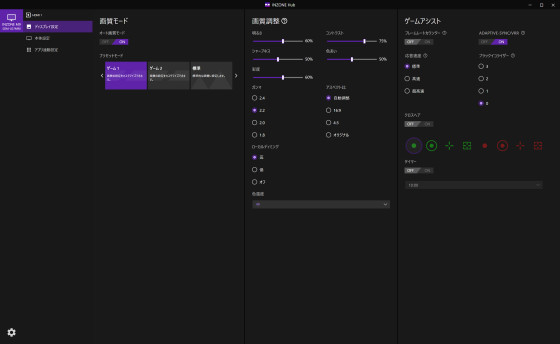
The INZONE M9 has three types of presets, 'Standard', 'FPS' and 'Cinema', and two types of game 1 and game 2 that can be freely customized. Below are the 'standard' settings.

'FPS' gives the impression that the brightness is a little strong and the contrast is low.

'Cinema' has a slightly higher contrast and the screen seems a little darker.

When the frame rate counter is displayed, the frame rate of the input video is displayed in the upper left.
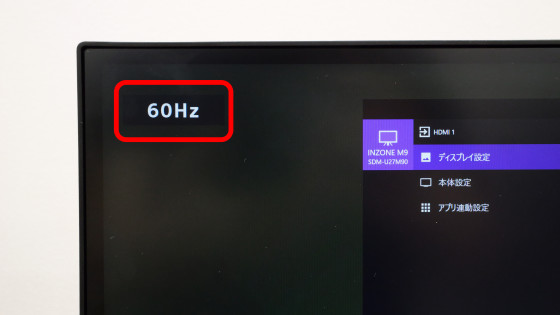
Crosshair is a function that displays an aiming icon in the center of the screen and assists aiming with FPS etc.
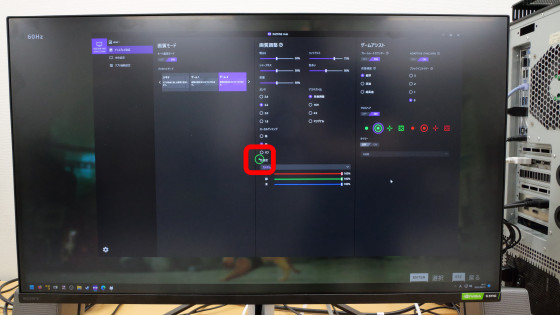
There is also a timer function, and when you turn it on, you can display the timer in the upper right.
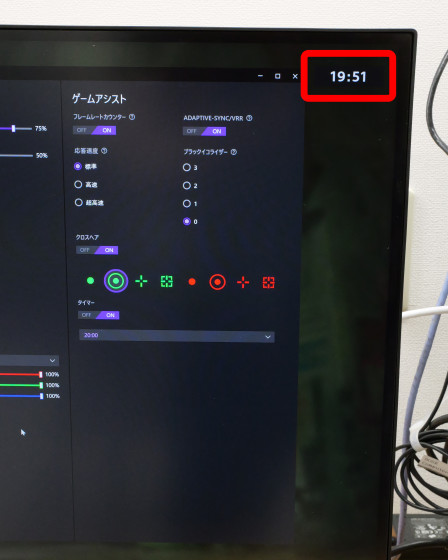
'Main unit settings' allows you to manage audio and USB hubs and input signals. Personalization allows you to turn the power LED on/off and change the rear LED color settings.
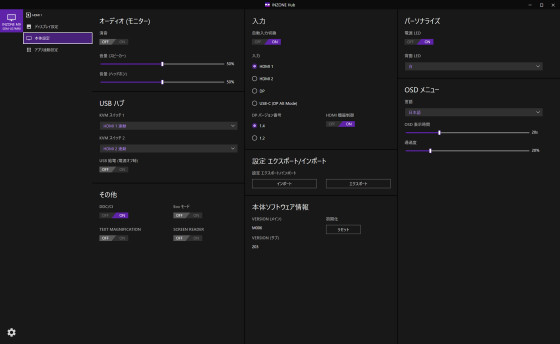
There is an LED inside the exhaust port on the back of the INZONE M9, and it can be lit in 13 colors like a gaming device. You can see what kind of color it shines by watching the following movie.
I tried accessing UFO Test where you can check the refresh rate. The following images were taken with a shutter speed of 1/60. For the HDMI connection, the displayed animation frame rate was up to 60fps.
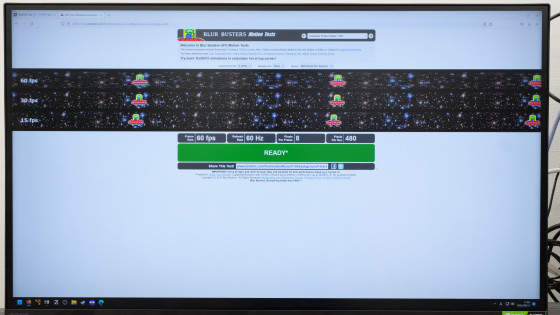
The following is the place where I tried to connect again with DisplayPort. For DisplayPort, the refresh rate is up to 144Hz. The 144fps animation gives the impression that it flows very smoothly.
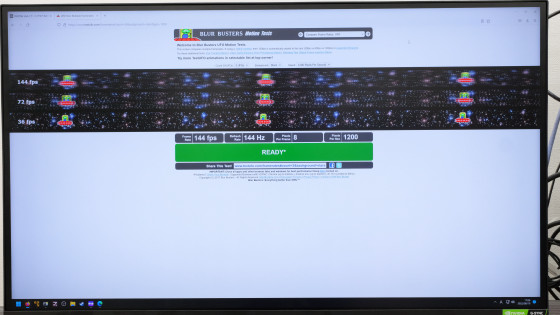
The G2G response speed is set to high speed mode and the maximum is 1 ms. There is almost no blur in the afterimage and I don't mind.
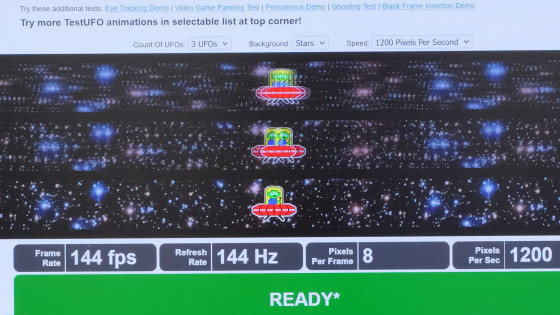
When I actually used it, I found that the INZONE M9 has enough functions as a gaming monitor. The coloring is very beautiful and bright, and it's nice that you can easily set it with the INZONE Hub. It's a bright, high-contrast 27-inch screen, so I felt that it was just right to keep it a little further away than the widely-used 24-inch monitor.
However, the difficulty of inserting the cable into the back and the size of the AC adapter are the bottlenecks. In addition, the colors are very beautiful due to the direct LED partial drive, but the backlight does not light up on the black screen, so when there is no input signal, the backlight can be seen through whether the power is on or not. cannot be determined from The power indicator can only be seen from the right side, and sometimes I was confused as to whether the power was on. Therefore, it may take some time to get used to it. Also, the INZONE M9 has a built-in speaker, but the sound quality is quite light and unreliable.
Another major feature of INZONE M9 is 'Perfect for PlayStation 5', which is compatible with PlayStatino 5, Sony's home video game console, as standard. I plan to publish an article later on when I actually connected to PlayStation 5.
INZONE M9 is handled by Amazon.co.jp and can be purchased for 154,000 yen including tax.
Amazon | Sony Gaming Monitor INZONE M9 SDM-U27M90: 4K 27 inches / Wide color gamut and high contrast / Refresh rate 144Hz / Response speed 1ms / VRR compatible / Direct type LED / IPS liquid crystal / VESA compatible / Perfect for PlayStation5 Normal | Sony ( SONY) | Display mail order

[to be continued]
Related Posts: