I tried connecting the application 'Honda My Generator' that can remotely control the generator and check the operation status with Honda's small and lightweight generator 'EU26iJ'

On March 17, 2022, Honda introduced the ' EU26iJ ' generator, which has a high output of 2.6kVA and a lightweight and compact body that is easy to carry. Since I had the opportunity to come into contact with such EU26iJ, I checked the
Honda | Launched 'EU26iJ', a handheld generator equipped with a newly developed engine
https://www.honda.co.jp/news/2022/p220317-eu26ij.html
The appearance and starting procedure of the small and lightweight generator 'EU26iJ' are explained in detail in the following articles. In this article, we will check what you can do with the application 'Honda My Generator' that can wirelessly connect to a Honda generator and the noise level of EU26iJ.
Honda's compact and lightweight generator 'EU26iJ' engine start review that can be used with super easy operation --GIGAZINE
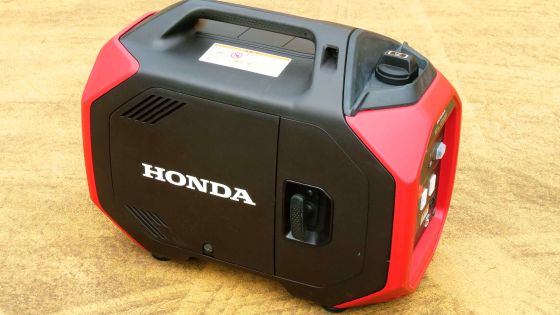
·table of contents
◆ 1: Installation & connection procedure of Honda My Generator
◆ 2: Check the operating status of EU26iJ with Honda My Generator
◆ 3: Remotely turn off the EU26iJ with Honda My Generator
◆ 4: Check the noise level of EU26iJ
◆ 5: Summary
◆ 1: Honda My Generator installation & connection procedure
Honda My Generator has iOS version and Android version . This time I will use the iOS version.
First, search for Honda My Generator on the App Store and tap 'Get'.
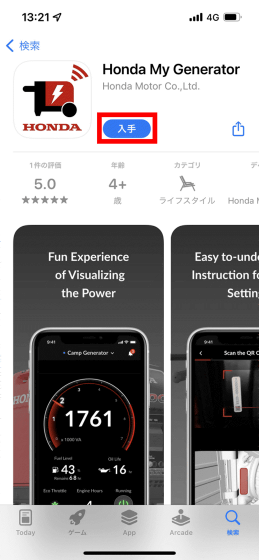
Then tap 'Install'.
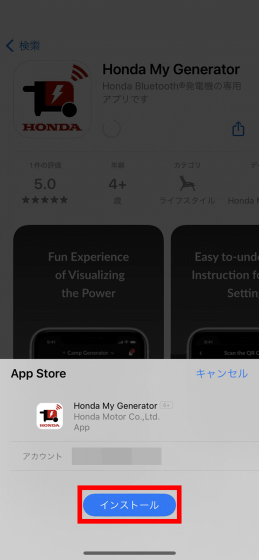
When the installation is complete, tap 'Open' to start Honda My Generator.
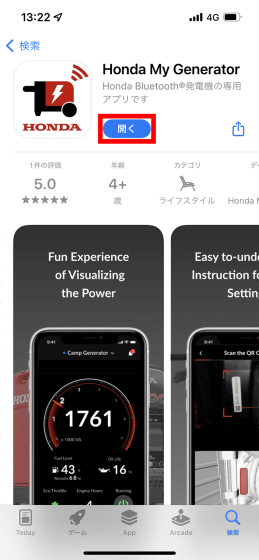
At the first startup, you will be asked for permission to send notifications, so tap 'Allow'.
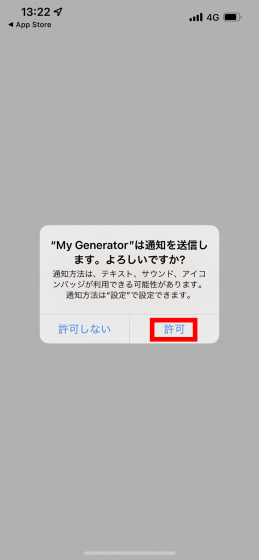
You will also be asked for permission to use Bluetooth, so tap 'OK'.
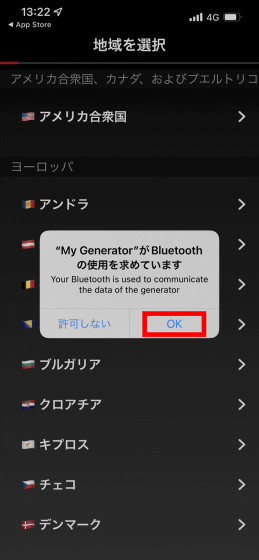
Then search for 'Japan' from the area list and tap it.
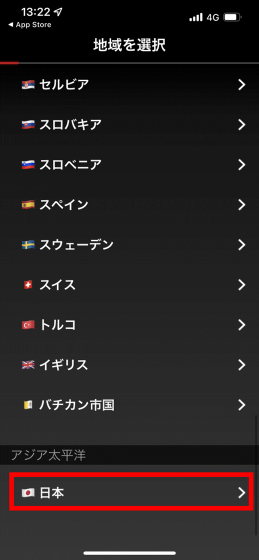
I selected 'Japanese' as the language.
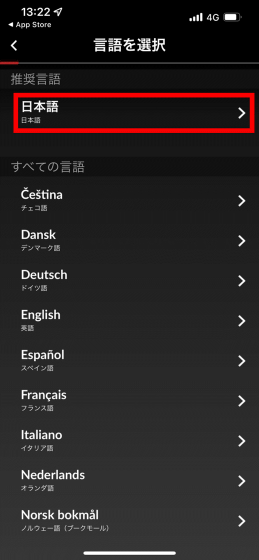
When the terms of use are displayed, read them carefully and tap 'Agree'.
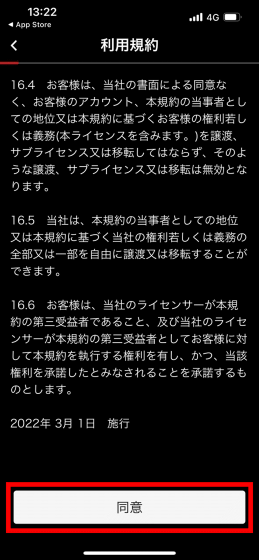
Next, the generator model selection screen is displayed. At the time of writing the article, only EU26iJ was selectable.

After selecting the model, the QR code scan screen will be displayed and you will be asked for permission to access the camera. Tap 'OK'.
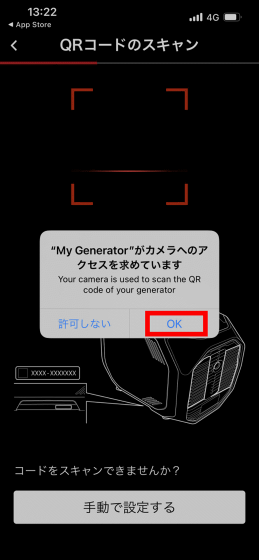
Next, scan the code on the location indicated by the screen (the grip on the bottom). This time I am using a specially prepared aircraft, so I scanned the code prepared separately.

Then scan for a second code pasted elsewhere (behind the engine cover). I also scanned this code, which was prepared separately.
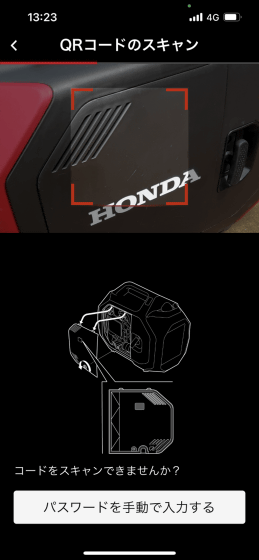
If the code scan is successful, you will be prompted to start the generator, start it and tap Next.
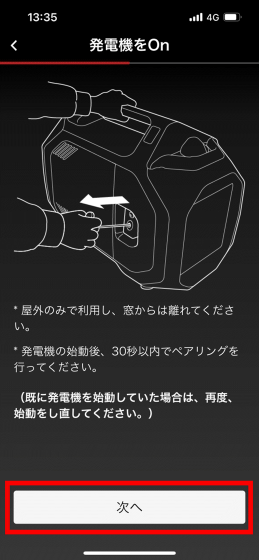
When the model name of the started generator is displayed, tap 'Next'.
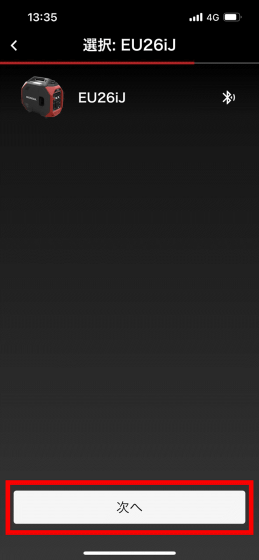
Then you will be asked for permission for Bluetooth pairing, so tap 'Pairing'.
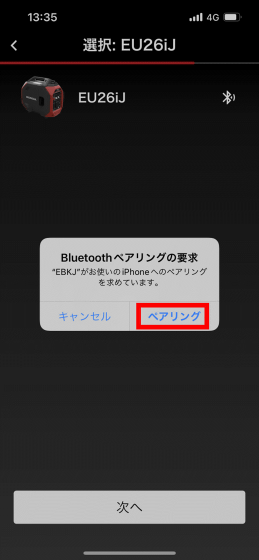
When pairing is complete, you will be asked for the usage status of the generator. This is my first time using it, so I tapped 'New Generator'.

Next, you will see a screen where you can give your generator a nickname. The nickname function is useful when you want to run multiple generators of the same model, but this time only one is used, so I tapped 'This is the end!' Without entering anything.
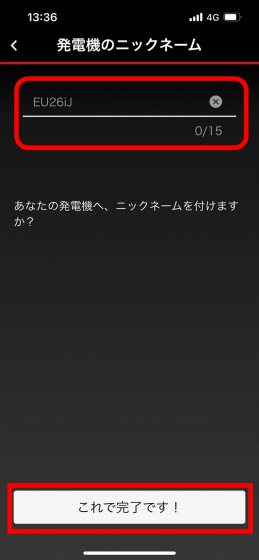
This completes the installation and initial settings of Honda My Generator. After that, just by starting the generator, the generator and Honda My Generator will be connected via Bluetooth, and you will be able to check the output status, fuel level, oil change time, etc.

◆ 2: Check the operating status of EU26iJ with Honda My Generator
With the meter displayed at the top of the screen of Honda My Generator, you can check the output of the connected generator in real time. In the following movie, IH cooking heater is connected to EU26iJ, and you can see how the meter of Honda My Generator moves in conjunction with the temperature setting switching of IH cooking heater.
If you use Honda My Generator, you can check the fluctuation of the output even at a position away from the generator, so it is easy to notice the upper limit of the connected device and the abnormality of the output. For example, when I was connecting various devices to the EU26iJ while looking at the meter of Honda My Generator, I was able to confirm the phenomenon that the output drops momentarily when a device with a heavy load such as a grinder is connected.
A heavy load on Honda's generator 'EU26iJ' --YouTube
◆ 3: Remotely turn off the EU26iJ with Honda My Generator
You can turn off the generator from a remote location by pressing and holding the power button displayed at the bottom right of the screen of Honda My Generator.

The state of actually turning off the power of EU26iJ with Honda My Generator is as follows. If you do not press and hold the button for a few seconds, the power will not turn off, so erroneous operation is unlikely to occur.
◆ 4: Check the noise level of EU26iJ
In order to investigate the loudness of EU26iJ, I measured the loudness of the sound using a sound level meter at a certain distance (about 230 cm) from the exhaust port. For comparison, the noise of KOSHIN's generator ' GV-28i ' is also measured.

You can check the result of noise measurement in the following movie. The EU26iJ is equipped with a function called 'eco-throttle' that adjusts the engine rotation according to the power consumption of the device. Then it was making a noise of 74-75dBA. It is a noise that feels 'noisy' even when the eco-throttle is turned on when used in urban areas or at night.
I measured the noise of Honda's generator 'EU26iJ'-YouTube
◆ 5: Summary
When connecting equipment to a general generator, it is necessary to check the power consumption of each equipment and calculate the total power consumption. However, since Honda My Generator can check the output status remotely in real time, it was possible to grasp the number of devices that can be connected without performing detailed calculations. EU26iJ is small and lightweight, easy to carry, easy to start in 2 steps & you can check the output status in real time, so it is highly recommended for those who purchase a generator for the first time.
·Job Information
At GIGAZINE, we are introducing various machines to keep publishing better articles, suchas introducing generators for disaster countermeasures. GIGAZINE is currently recruiting people who are interested in such contents. If you are interested in GIGAZINE jobs, please check the links below.
GIGAZINE Employment Information. – There are things you can do with GIGAZINE.
https://gigazine.co.jp/
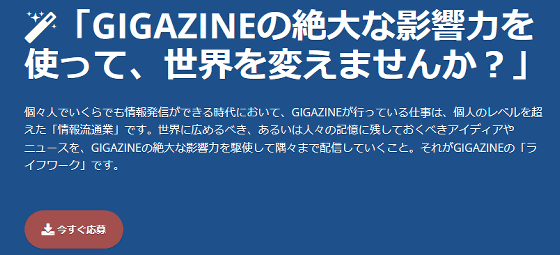
Related Posts:






