Review of flying DJI's ultra-compact and lightweight drone 'DJI Neo' and taking 4K aerial footage

The drone '
DJI Neo - New creativity soars from your hands - DJI
https://www.dji.com/jp/neo
For more information about the appearance of the DJI Neo and accessories such as the transmitter, please see the article below.
DJI's drone 'DJI Neo' exterior review, perfect for Vlog shooting, equipped with a 4K camera on a lightweight aircraft weighing only 137g including battery - GIGAZINE

The DJI Neo we rented from DJI this time has completed the unmanned aerial vehicle registration procedure , and the actual flight took place outside the no-fly zones for unmanned aerial vehicles .
Steps to fly DJI Neo
To fly the DJI Neo, you need to install the 'DJI Fly' app on your smartphone. DJI Fly is available for iOS and Android . The installation and initial setup procedures for the iOS version of DJI Fly are summarized in the following article.
Summary of steps to wirelessly transfer footage shot with 'DJI Mini 4 Pro' to a smartphone - GIGAZINE

Once the installation is complete, launch DJI Fly and tap the “Connection Guide” button at the bottom right.

You will be taken to the model selection screen, so tap 'DJI NEO'.

When prompted to search for and connect to devices on your local network, tap 'Allow.'
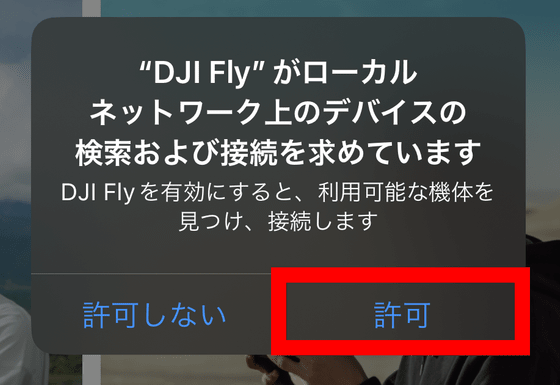
Next, remove the gimbal protector from the front of the DJI Neo.

Install the battery.

Press the power button once and then hold it down to turn on the power.

'DJI-NEO' will then appear in the Wi-Fi device column, so tap it.
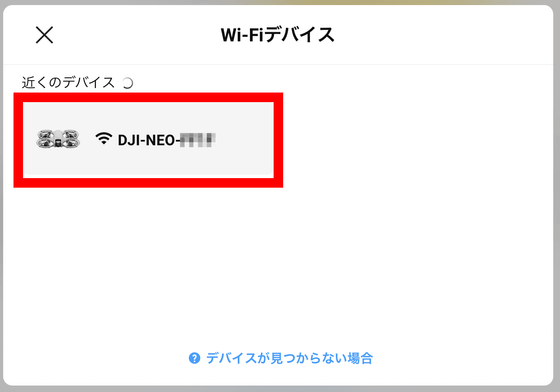
The instruction to 'Press and hold the power button for 3 seconds' will be displayed.

Follow the instructions and press and hold the power button for 3 seconds.

Tap Connect.
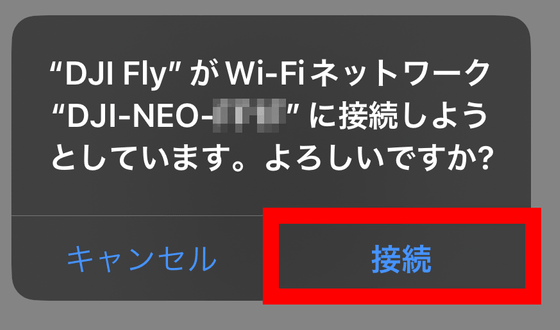
When the message 'Connected' appears, tap 'OK' to complete the connection. From the next time onwards, the connection will be automatically established when you start DJI NEO and DJI Fly.

Once the connection is complete, DJI Neo will appear in the 'Wi-Fi Devices' section on the home screen.

◆ Aerial footage taken
To fly DJI Neo, tap 'GO FLY' on the DJI Fly home screen.
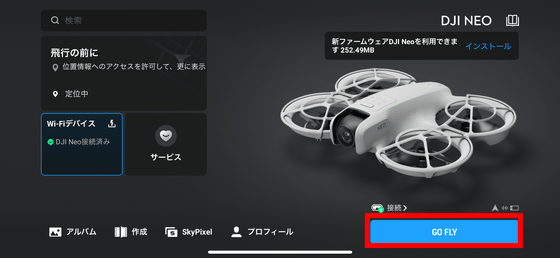
Press and hold the 'Take Off' button to take off from the ground. You can also record videos by tapping the red record button.
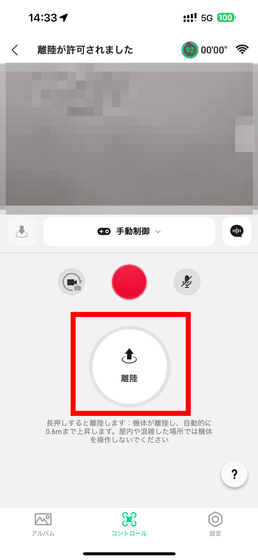
The DJI Neo is equipped with a gimbal camera that can shoot movies at up to 4K and 30 fps, allowing you to shoot high-quality movies with little blur. The following aerial footage was shot in auto mode without changing any settings from the initial settings, with a resolution of 4K and a frame rate of 30 fps. The altitude is about 12 m.
Below is an image extracted from aerial footage.

The photos were taken on a day when the wind speed was as high as 6 m/s, but you can see that the photos were taken without any blurring.

While controlling the drone, the image captured by the camera is displayed in real time at the top of the smartphone screen. You can see the smartphone screen during control in the video below.
The drone can be controlled not only with a smartphone, but also with a transmitter. To control the drone, plug the cable extending from the transmitter into the smartphone and set it in the holder. This allows you to operate the drone with the lever while checking the image being shot on the large screen.

The DJI Neo is equipped with features such as palm-based takeoff and landing functions and automatic subject tracking functions. We will soon be publishing an article summarizing what kind of videos can be shot using these various convenient functions.
In addition, DJI Neo can be purchased at official online shops , etc., and the price at Amazon.com at the time of writing of the 'DJI Neo Fly More Combo' which comes with a transmitter etc. is 57,200 yen including tax.
Amazon.co.jp: DJI Neo Drone with Camera, Equipped with 4K UHD Camera, Small Drone, FPV, 135g Lightweight, Auto-Tracking Drone, Indoor and Outdoor, Aerial Photography Drone, Takes off from the Palm, AI Subject Tracking, Auto-Return, Quick Shot, Anti-Shake Video, Manual Operation via App, Built-in Propeller Guard (No Controller Required), 1 Battery Included: Toys

Related Posts:






