Here's how to add 'Bitcoin' and 'Ethereum' addresses for tipping money from followers on Twitter
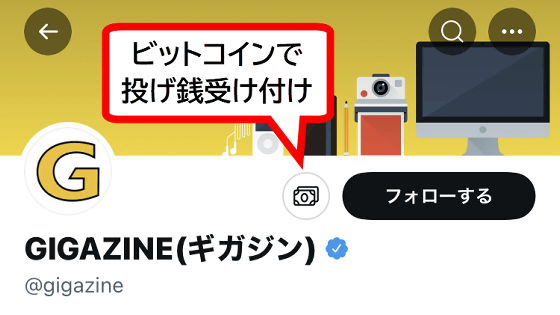
Twitter has a throwing feature called '
Tips and Remittances to Tips | Twitter Help
https://help.twitter.com/ja/using-twitter/tips
◆ How to set up to receive Bitcoin with Tips
Tips is a function that can be used with the official Twitter app for iOS and Android, and cannot be used from a PC at the time of article creation. This time, I will try to register the Bitcoin address in Tips with the official Twitter app for iOS.
First, open the profile page for your account and tap Edit.
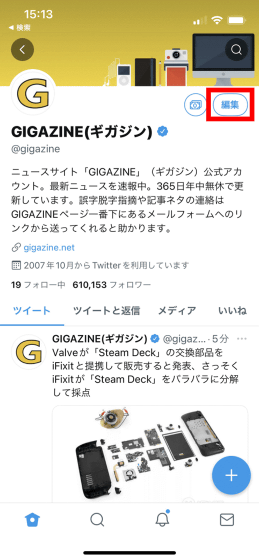
Next, tap 'Tips' located at the bottom of the screen.

When the explanation of Tips is displayed, scroll down while reading carefully ...
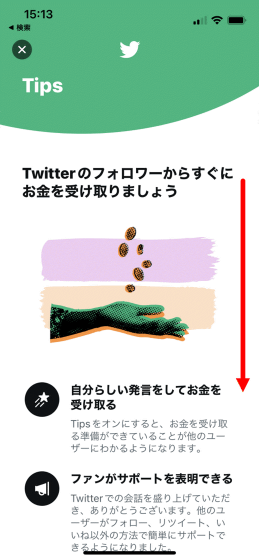
Tap 'Agree' at the bottom.
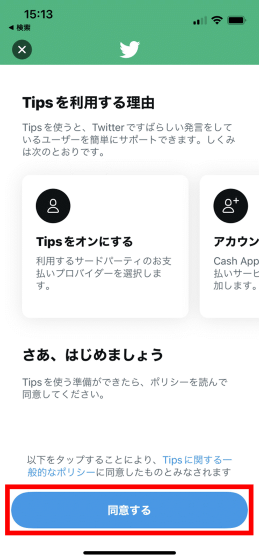
Next, enable the toggle switch in the part marked 'Allow chips'. In the 'Other payment options' column, payment methods such as 'Bitcoin address', 'Ethereum address', and 'Patreon' are lined up, so this time I tapped 'Bitcoin address'.

After that, enter your bitcoin address and tap 'Save' to complete the setting to receive bitcoins with Tips.
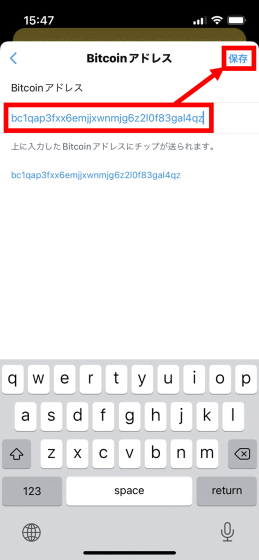
◆ How to throw money to the user
The Tips icon is displayed on the profile of the user who has set Tips, so tap that icon.

Then, the set payment method will be displayed. For example, if you tap the 'Bitcoin address' set in
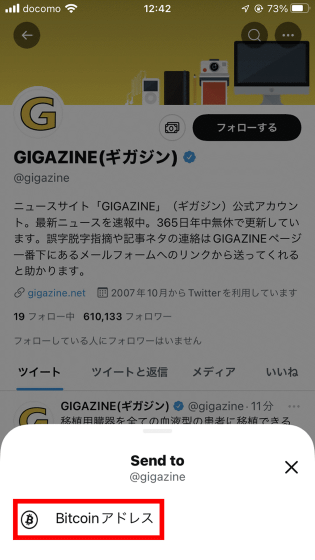
The address is copied to the clipboard. After that, send Bitcoin to the copied Bitcoin address and the money will be thrown.
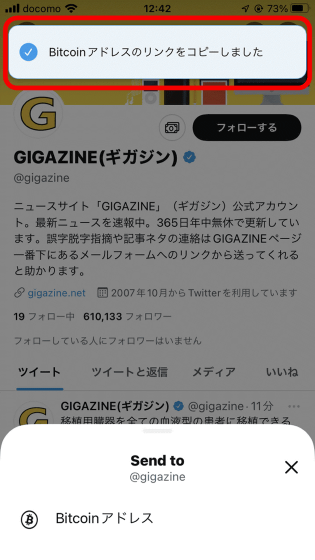
The bitcoin address ' bc1qap3fxx6emjjxwnmjg6z2l0f83gal4qz5h8a22f ' used in the article is the actual bitcoin address of GIGAZINE, and we are currently accepting tossed money.
Related Posts:
in Review, Web Service, Posted by log1o_hf







