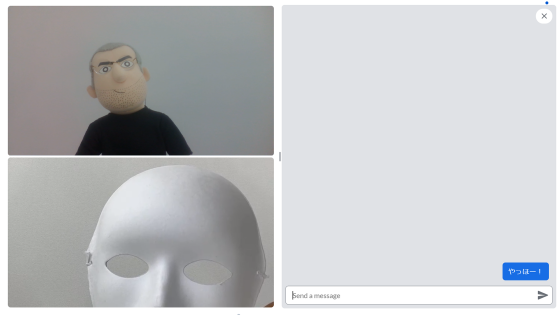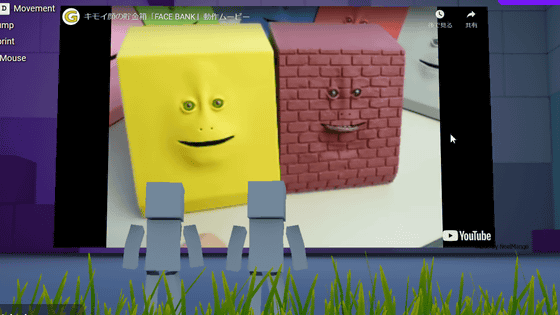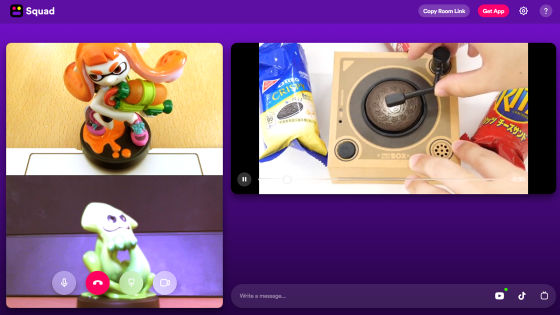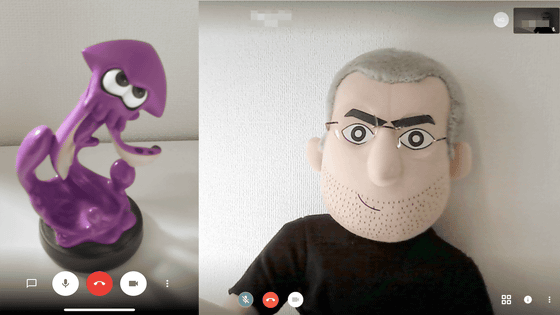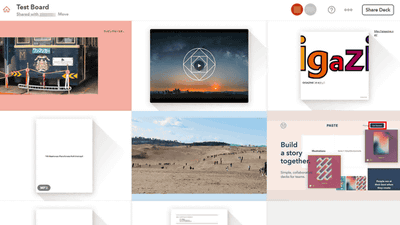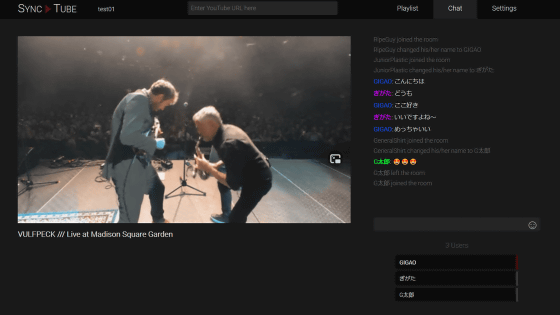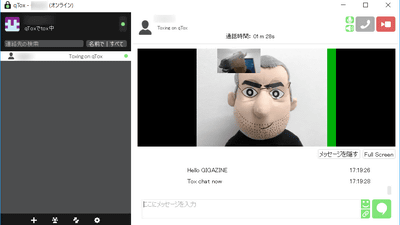'Skittish' review that enables communication using avatars in virtual space
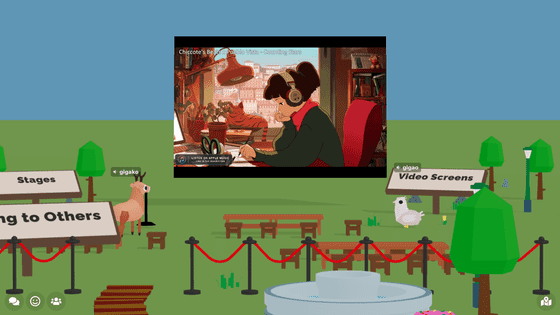
'Skittish ' is a communication tool that can build a virtual space, which is recommended when you want to add a bit of change to your usual voice call. I actually tried using this tool that allows you to move your avatar to communicate and watch the same video in the same space.
Skittish
Skittish's top page looks like this. First, click 'Get started for free' at the bottom of the screen to start using the demo version.

Various animal avatars will be displayed, so select one and click 'Let's go!'.
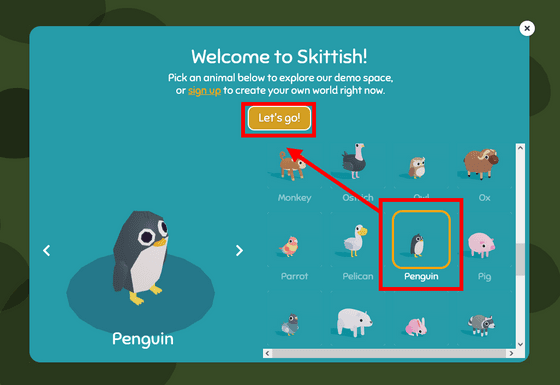
Then, you can participate in the demo space of Skittish like this.
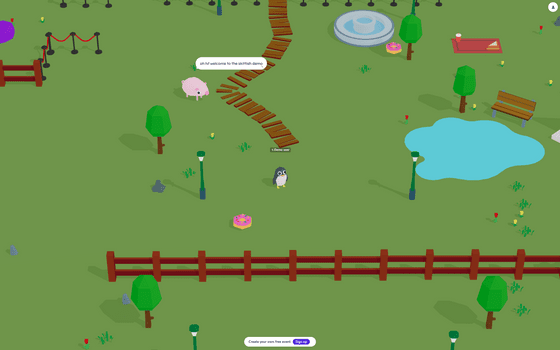
You can move it by clicking the screen, arrow keys, or WASD key.

There are also stages where embedded videos are displayed. If you register for use, you can also talk to other invited people, so click 'Sign up' at the bottom of the screen to start registration.

You can register with your Google account, email address, or Twitter account, but this time select your email address.
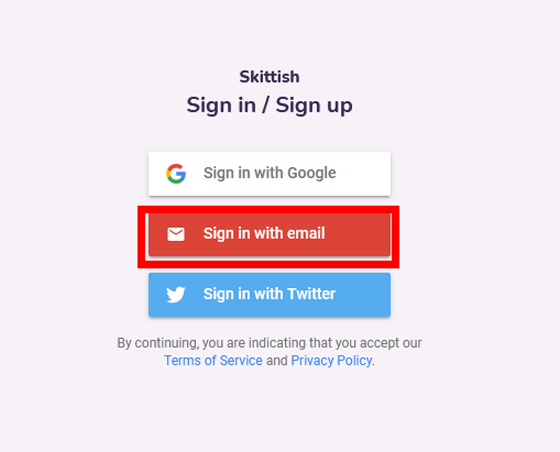
Enter your email address and click 'NEXT' ……
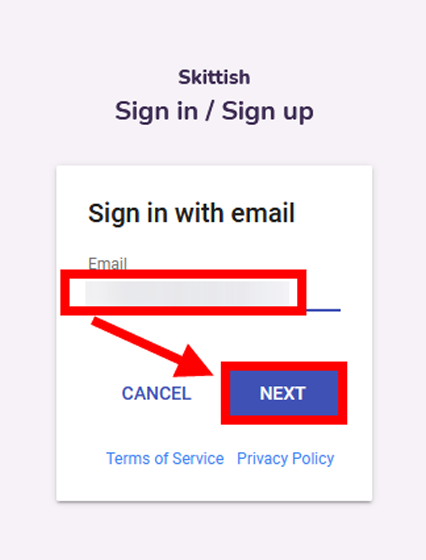
Enter your nickname and password and click 'SAVE' to complete the registration.
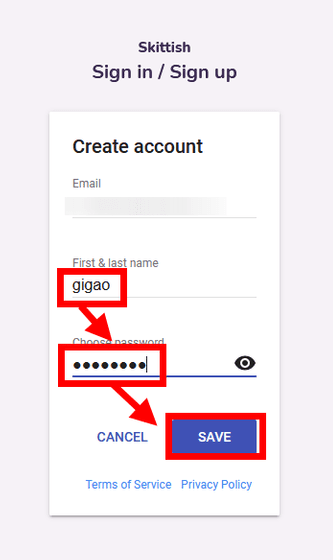
Now you can talk with other users and build a space. Click 'Create event' at the top to join the space.
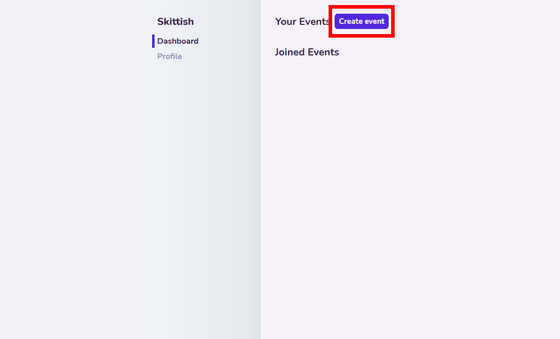
For the time being, select the same Sample World as the previous space and click 'Create event'.
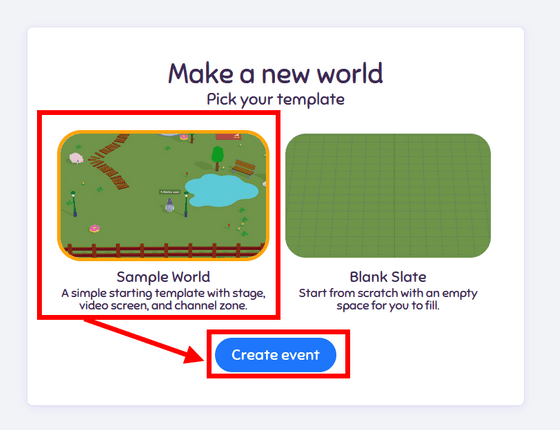
The browser asks for permission to use the microphone, so click 'Allow'.
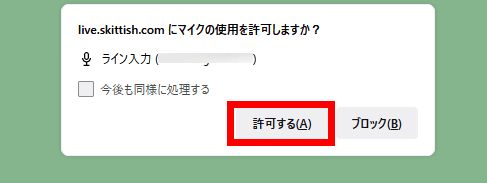
Enter the name and check the voice input method, and if there is no problem, click 'Join now'.
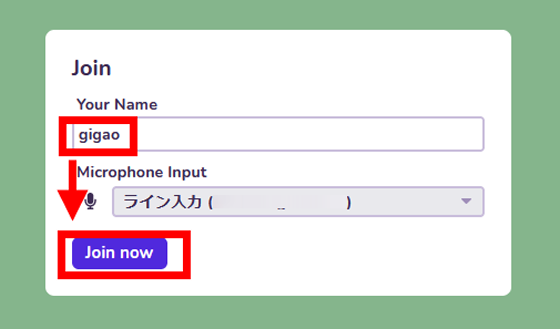
Select your avatar and click 'Join now'.
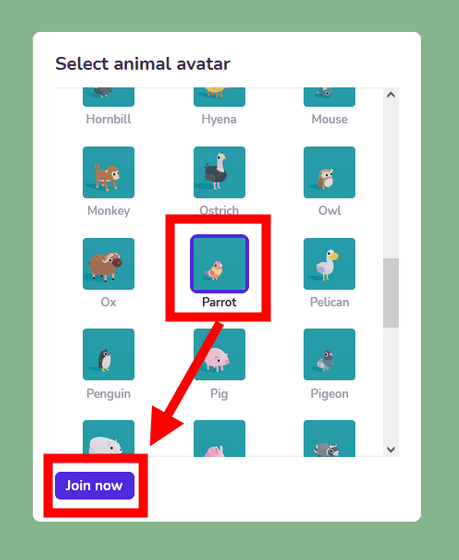
I landed in the virtual space again. In order to let other users join this space, it is OK if you access the URL displayed at the bottom. Up to 25 people can participate for free.
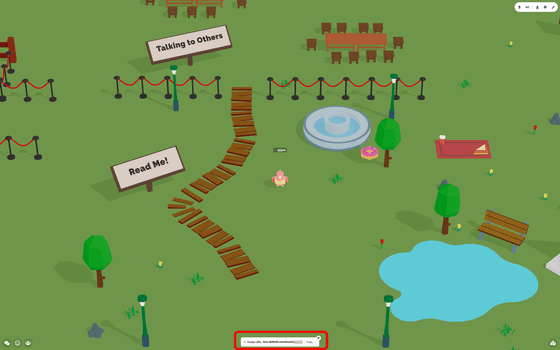
This time I will try to access it with an Android smartphone.
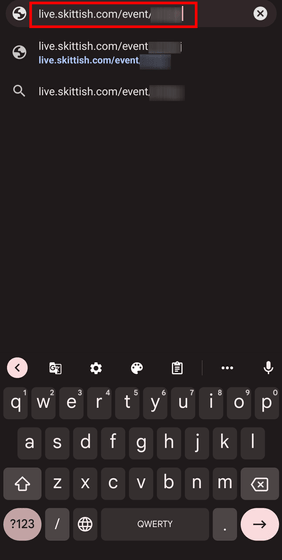
After accessing the URL and registering for use, I was able to participate in the space like this. If each other's avatars are close together, it is possible to hear each other's voices. The voice becomes quieter as the avatars move away from each other, and becomes inaudible after a certain distance.
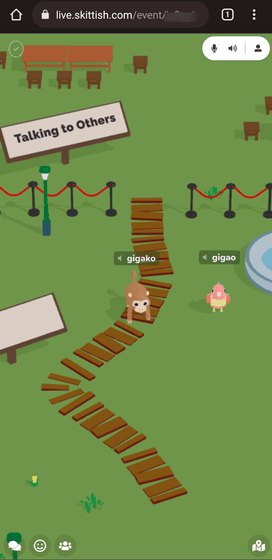
You can also communicate using text chat, which allows you to enter Japanese.
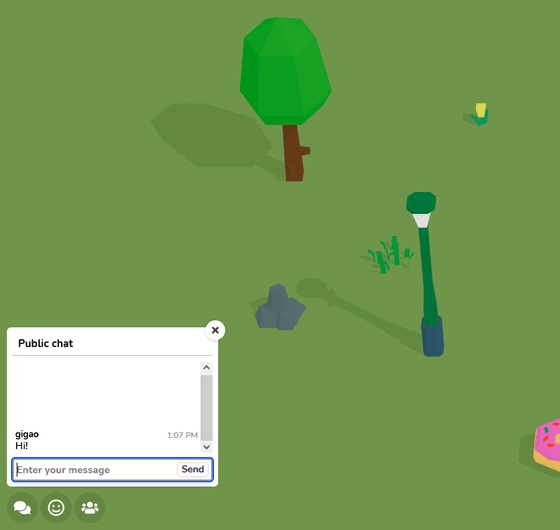
The user who built the space becomes an administrator, and management such as muting the voice of other users is also possible.
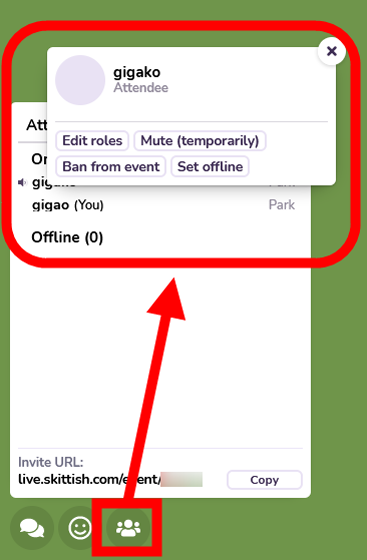
In addition, the administrator can freely construct the space. When you press the brush mark on the upper right, the object edit screen is displayed, and you can move, delete, or create a new object for each object.
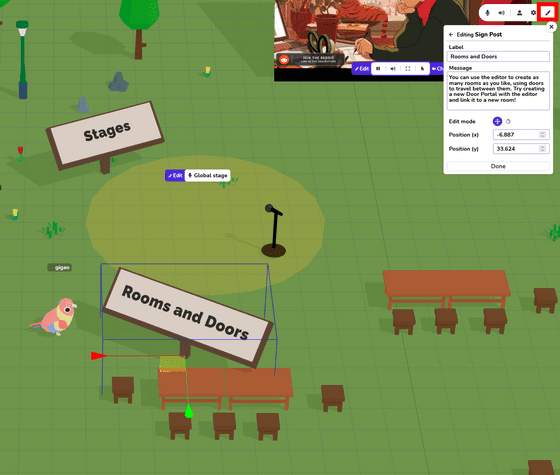
For embedded videos, approach and click 'Change' ...
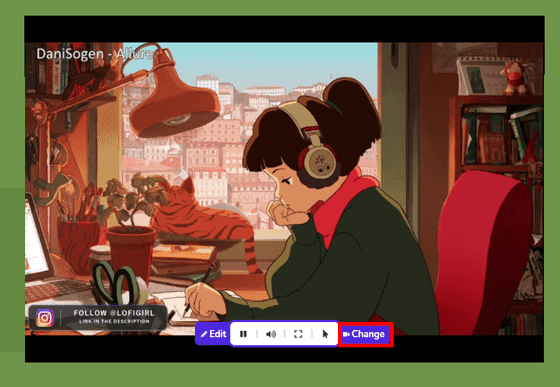
Enter the URL of the video you want to embed in 'Video url' and click 'Display video' to play your favorite video. The platform supports YouTube, Twitch, SoundCloud, etc.

In addition, you can create a 'Room' that can be connected to a new space ...
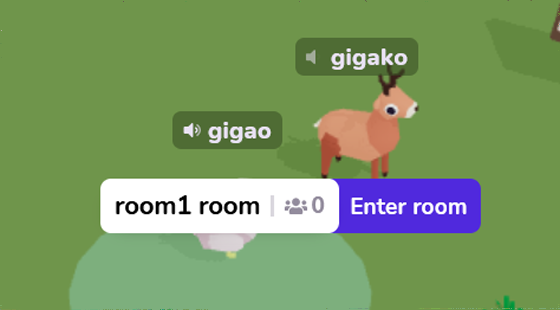
You can create 'Channel Zones' where you can't hear outside.

Of course, you can also build your own space from scratch.
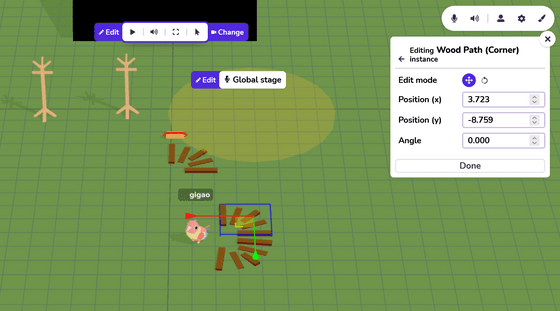
In addition, the free version I tried this time has an upper limit on the available voice call time in the created space. Skittish was a service that allowed friends to gather in the same space and communicate differently than usual.
Related Posts:
in Web Service, Review, Posted by log1p_kr