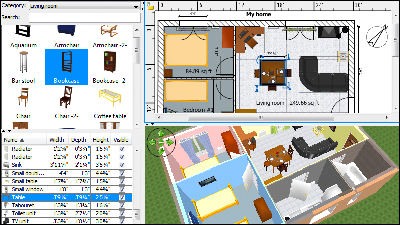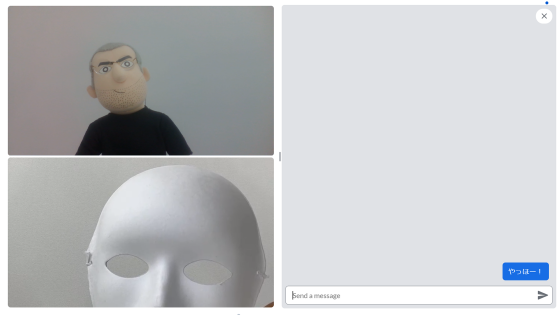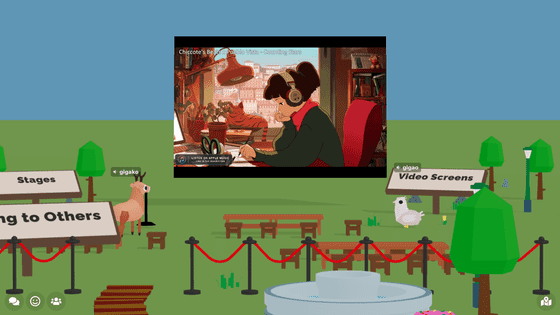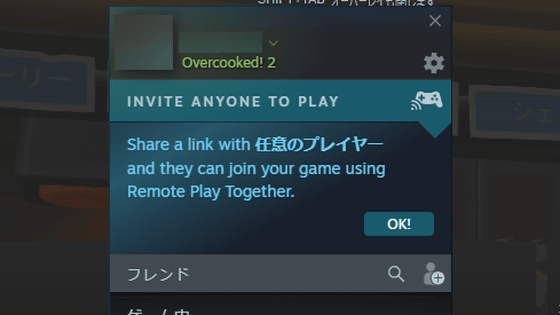I tried using "Bigscreen Beta" that VR users gather in virtual space and share PC screens with everyone

Oculus Rift and HTC Vive The VR application that users can gather in the virtual space via avatar via the Internet is "Bigscreen"is. Up to 4 people can enter in one room, each can bring their own PC screen. You can talk with gathered friends via voice chat or text chat, or project movies played on a PC onto a gigantic screen in the room to watch them together, as if you are away from yourself as if you were away It is an innovative tool that can be taken. What is going on with its comfort, free "Bigscreen BetaI tried using it.
Steam: Bigscreen Beta
http://store.steampowered.com/app/457550/?l=japanese
Bigscreen Beta | Oculus
https://www.oculus.com/experiences/rift/1018613041536358/
When you actually enter Bigscreen's virtual space, you can see how it looks when you are first person (yourself) viewpoint by seeing the following movie.
First person viewpoint of "Bigscreen Beta" that can be gathered in virtual space among VR users - YouTube
Whether or not others will look when entering the virtual space is contained in the following movie taken from the third person viewpoint.
Third person viewpoint of "Bigscreen Beta" that can be gathered in virtual space among VR users - YouTube
For Bigscreen Beta, the Steam version is compatible with both HTC Vive and Oculus Rift, and the Oculus version is only available for Oculus Rift. After installing the software you will be prompted to enter your user name, so decide your favorite user name and click "CONTINUE".
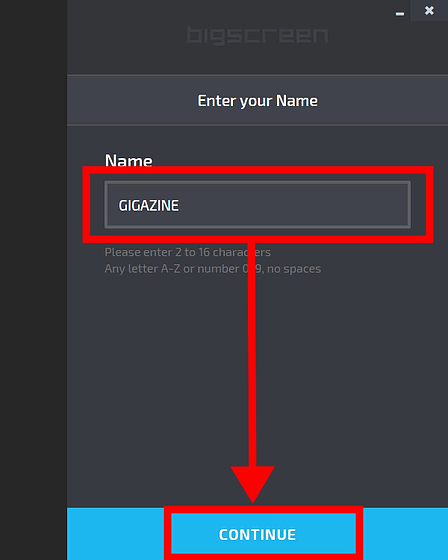
The main menu opens. At this point the wearer of the VR headset is in the room of the virtual space and the desktop of his PC is floating in front of you, so you can operate the PC with the mouse or keyboard without removing the headset. In Bigscreen you can join an open room created by someone, or you can create your own private room and invite friends.
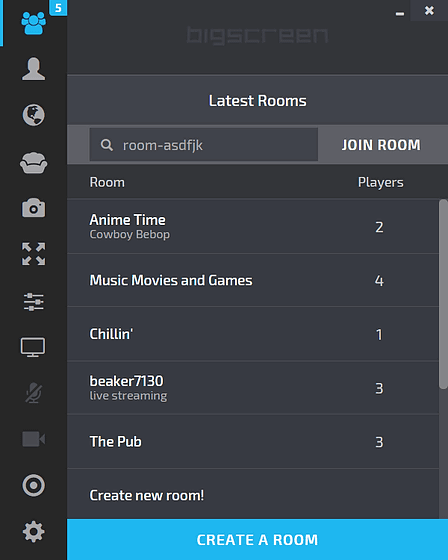
By clicking the second icon from the top of the leftmost tab list, you can make your own avatar as you like.
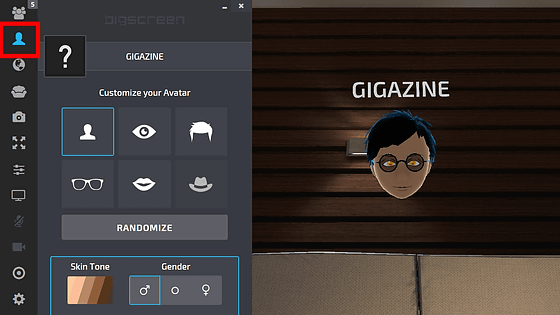
You can change the type of your room from the third icon from the top of the tab.
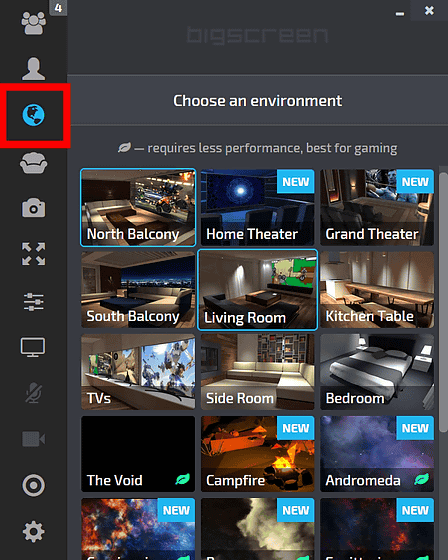
Many rooms like the room like 'TV room', 'living room', 'theater room' etc, which mainly enjoy PC images, but even avatar has head only 'bed room' prepared It is being done.

"Camp Fire" allows you to watch movies and talk while watching a bonfire in virtual space. There are other space such as space and the outdoor of full moon, the situation is various.

Tab The fourth sofa-like icon can change the position where you are sitting. However, even if actually walking around if tracking is effective, it is OK.

The icon of the camera can change the viewpoint of the image shown on the right side of Bigscreen Beta's window.

You can change the position of your own window floating in the virtual space with the arrow icon.

With the slide bar icon, you can adjust your window to a curved display or change the size, distance and brightness.

By clicking the monitor icon, you can change where your desktop of your PC will be output. By default it is just before your own eyes ......

If you have a huge monitor, you can project your own screen only to a huge monitor. If you play a movie on a PC, you can watch it together with everyone on the spot.

It is also possible to use both front and huge monitors. For example, when you are watching the screen projected by someone, you can also assume that you use the monitor in front so that it appears only when checking mail.

Although it can not be said that VR headsets are still widespread, Bigscreen Beta is a miso that is compatible with Oculus Rift and HTC Vive's multi-platform. Actually I entered a room of an unknown person with multiplayer, but there was a feeling that there was someone in front of me, such as how the avatar moves according to the talking voice. As you can interact as if you are in the same room from a remote place, you can use it not only for having a good time with friends but also for work meetings and so on.

Related Posts: