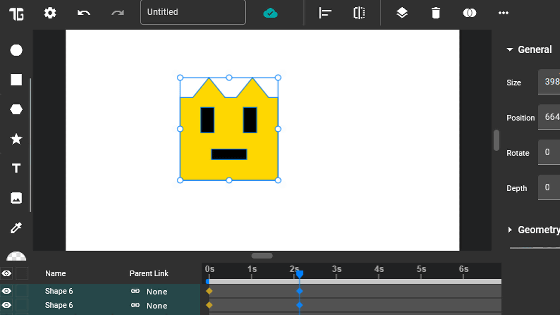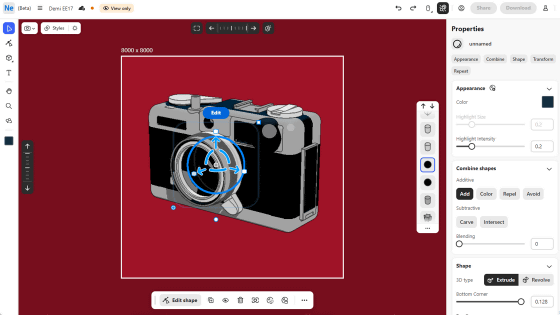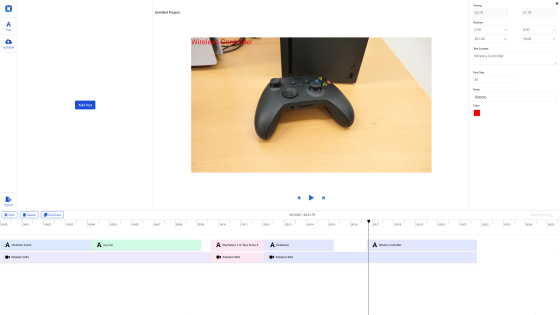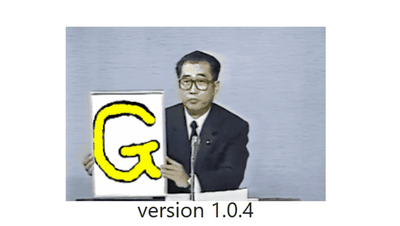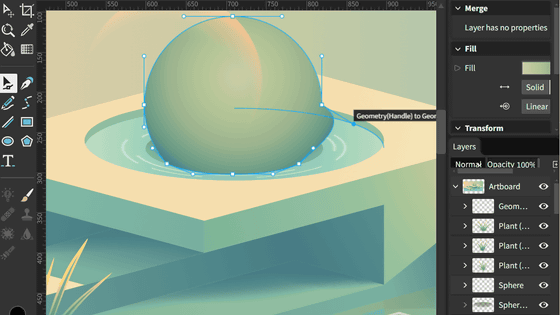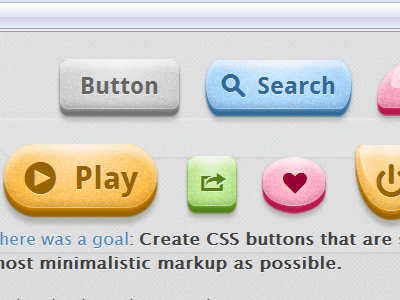I tried using the web application 'Sketch Machine' that can create impressive GIF animation just by moving the mouse.
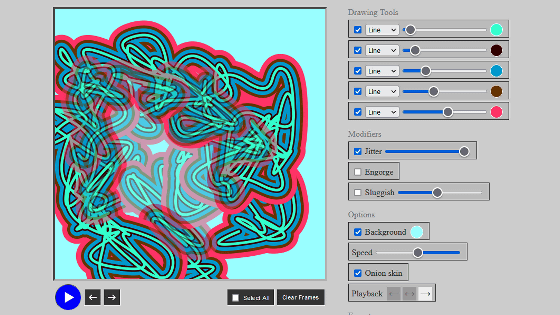
Sketch Machine
https://sketchmachine.net/
When you access Sketch Machine, the canvas is displayed on the left side of the screen, and various settings are displayed on the right side.
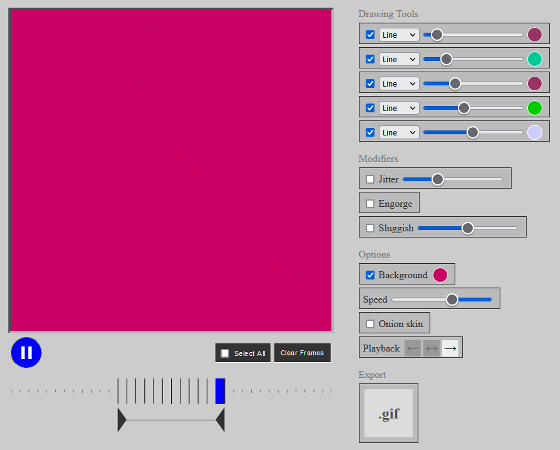
First, draw a line as you can think of on the canvas to see what kind of GIF animation you can make, and click '.gif' at the bottom right of the screen.
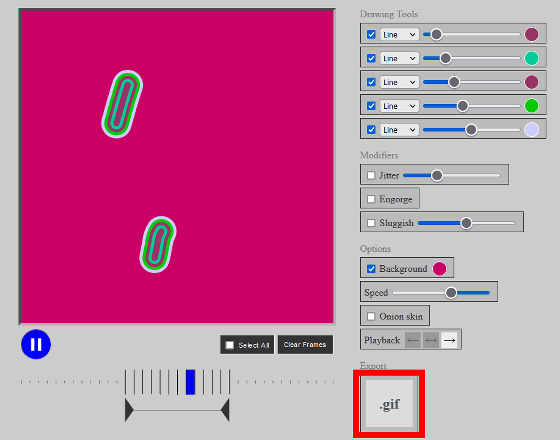
Then, a GIF animation will be generated and will be available for download.
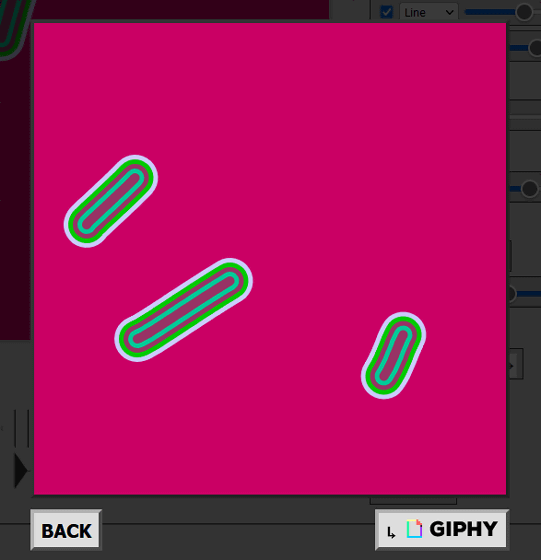
You can check the actually created GIF animation by clicking the image below. With Sketch Machine, you can create impressive GIF animations just by drawing your favorite lines on the canvas like this.
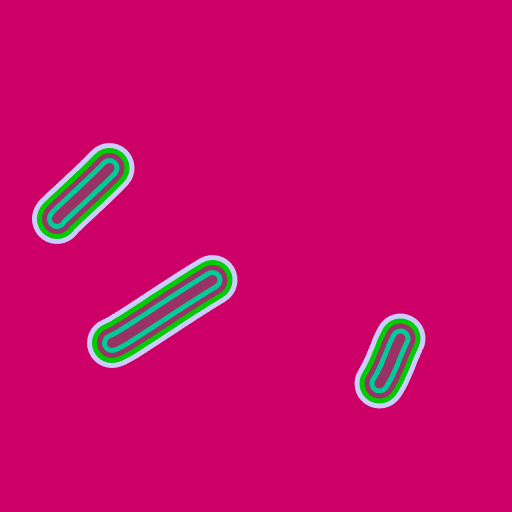
With Sketch Machine, you can create various works by adjusting the color and thickness of the lines. Click 'BACK' to return to the edit screen to check various settings.
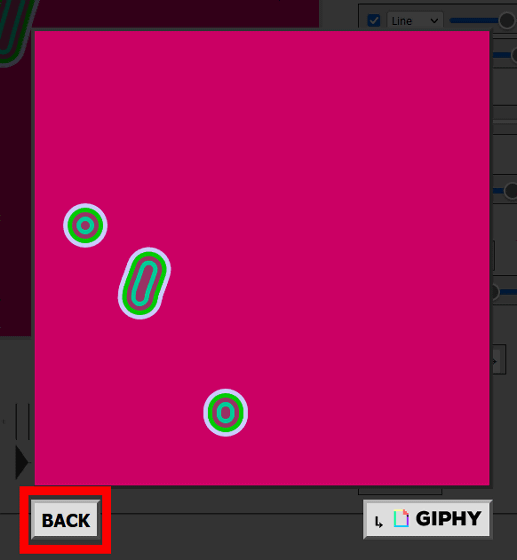
In the initial state, the animation is created by drawing a line on the canvas that is automatically frame-advanced, but you can create the animation frame by frame by clicking the pause button in the red frame.

Now, let's check various settings. First, you can adjust the line thickness and color with 'Drowing Tools'. In Sketch Machine, 5 color lines are overlapped and used for drawing as one line, and the thickness of each of the 5 lines can be adjusted by moving the slider left and right.
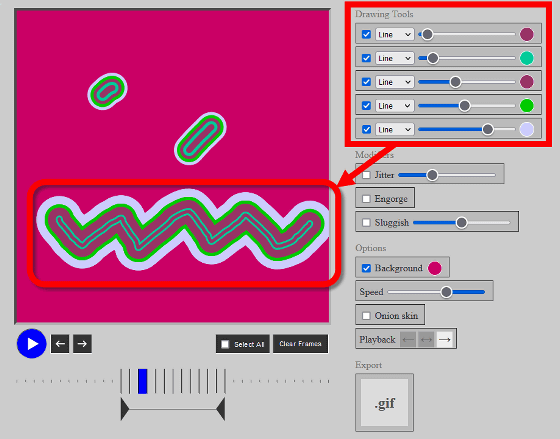
Also, if you click the circle on the right side ...
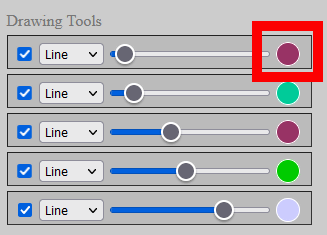
A color palette is displayed and you can change the line color.

Now you can draw lines of your favorite color and thickness. You can also randomly reselect the line color by refreshing the Sketch Machine page.
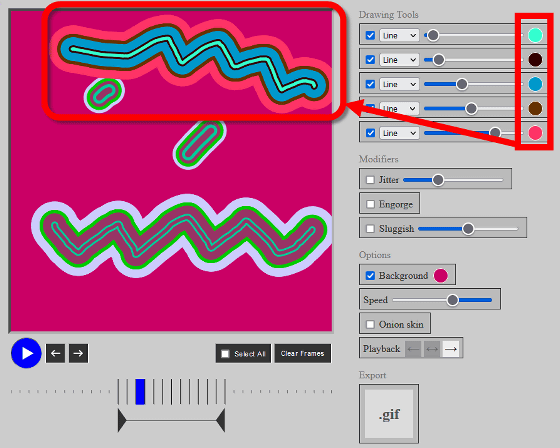
It is also possible to apply effects to lines. If you enable 'Jitter', you can draw a blur line.
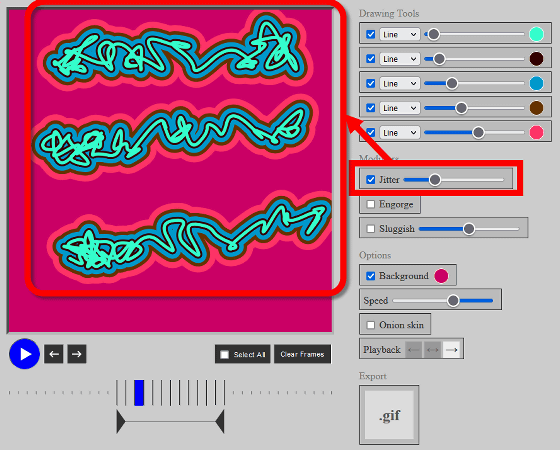
You can adjust the strength of the blur by moving the slider left and right.
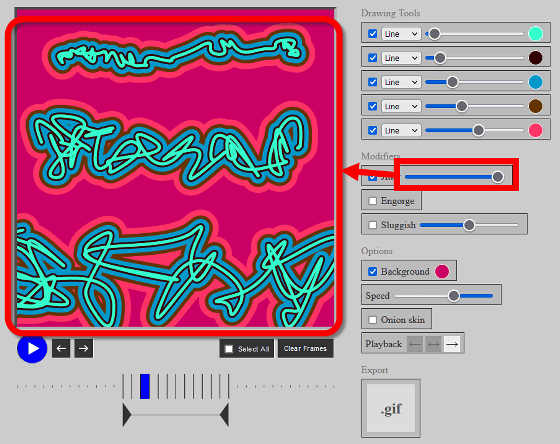
When 'Engorge' is enabled, you can change the thickness of the line according to the speed of drawing the line, such as 'draw the line faster to make it thicker' or 'draw the line slower to make it thinner'. ..
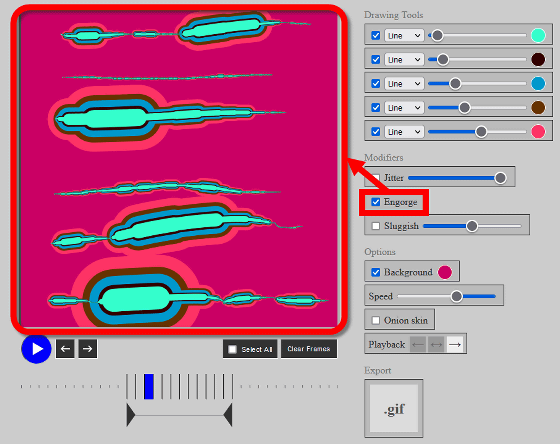
'Sluggish' allows you to adjust the speed at which the line follows the mouse drag. The slower the tracking speed, the easier it is to draw smooth lines.
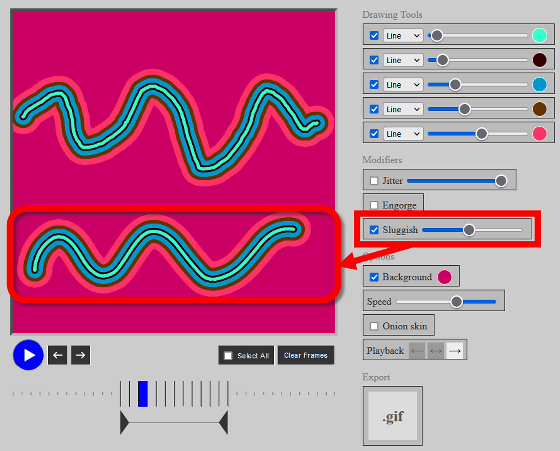
In addition, the background color, frame advance speed, and frame advance order can be set in Option. Also, if you enable 'Onion skin' ...
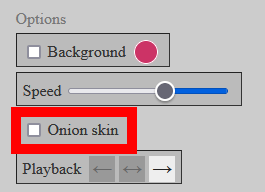
The previous frame is displayed semi-transparently.
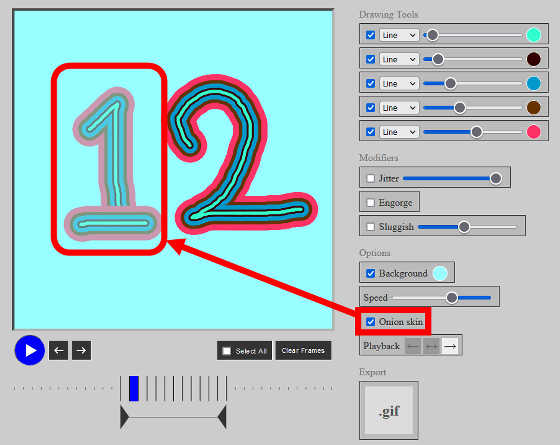
Sketch Machine also has the ability to share created GIF animations. Click '.gif' to share the GIF animation ...
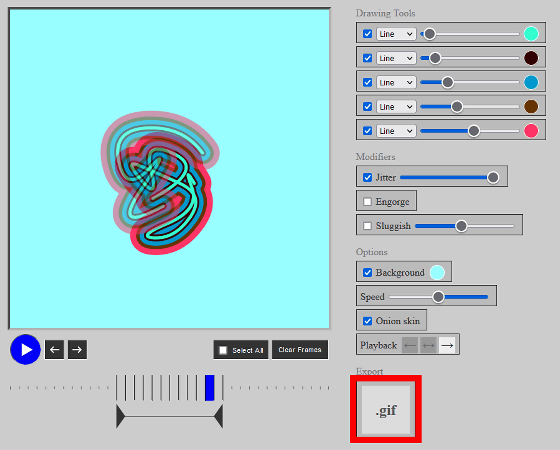
Click 'GIPHY' and it's OK.

Then, the created GIF animation will be posted to the Sketch Machine account opened on the
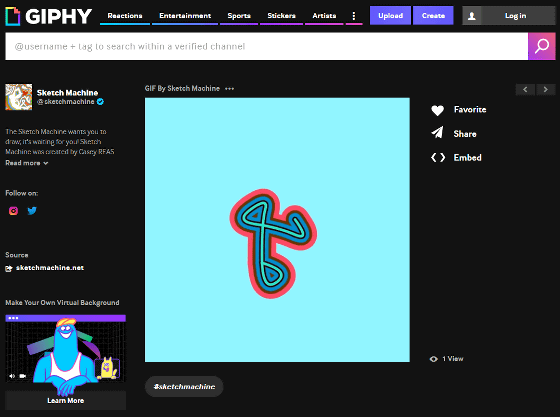
You can also see the GIF animations created by other users on Sketch Machine from the links below.
Sketch Machine GIFs --Find & Share on GIPHY
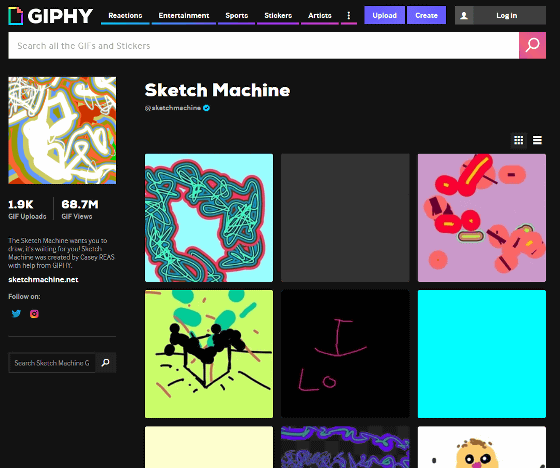
Related Posts:
in Review, Web Application, Posted by log1o_hf