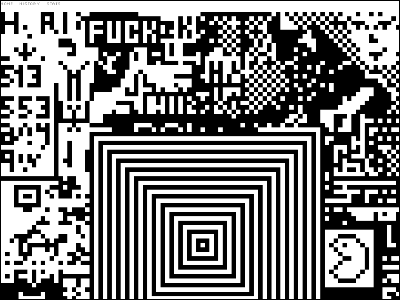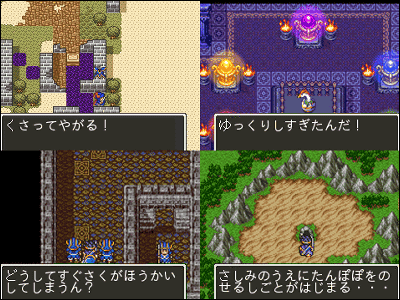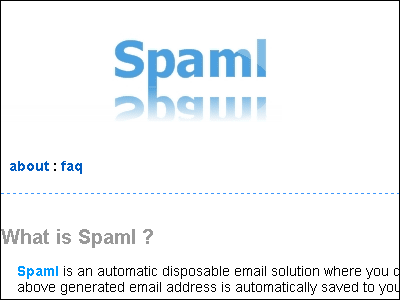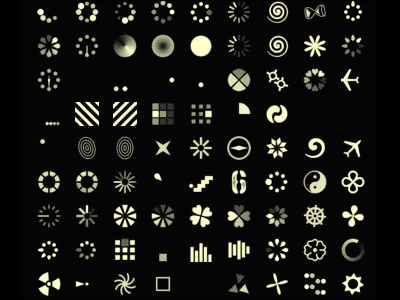"#DRAWaTWEET" that you can easily create a dot picture on Twitter and tweet it

It is easy to create a dot picture with the mouse and post it to Twitter as it is completed#DRAWaTWEET"is.
Boomerang # DRAWaTWEET
http://www.drawatweet.com/
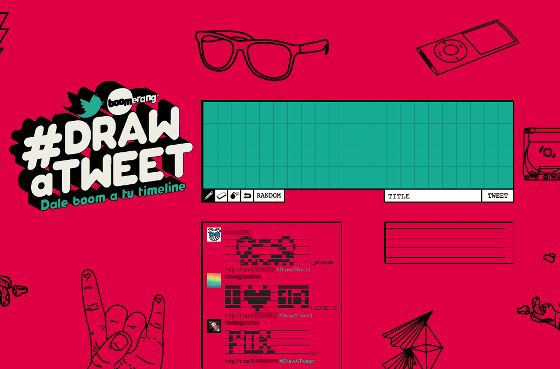
I will draw the dot picture in the box below.
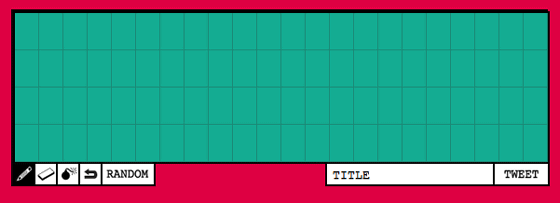
The operation buttons are from the left pen, eraser, erase all, go back one, random.
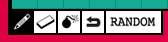
When making a dot picture, move the cursor on the box to draw a picture.
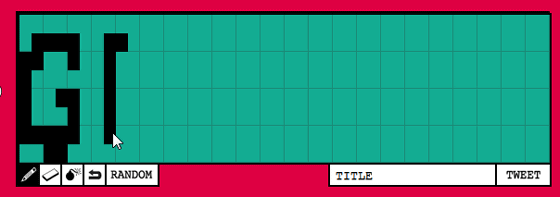
When you say "I can not draw well!", When you press the random button, a dot picture such as a smiley mark or rat is displayed on the box, so you can use it as is or create your own dot picture with editing.
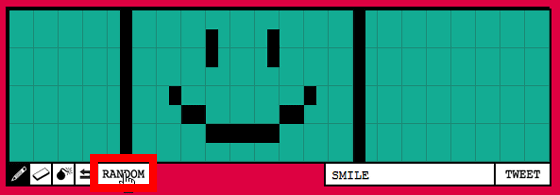
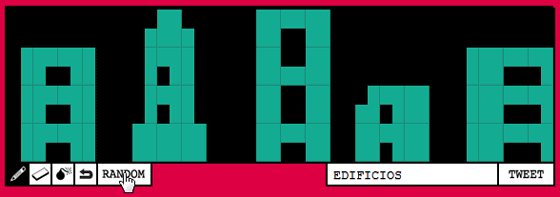
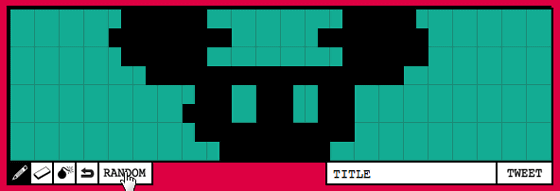
When complete, fill in the title in the text box on the bottom right.
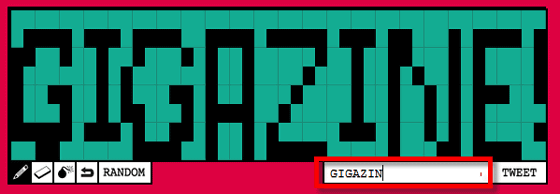
If you press the tweet button, the dot picture you made appears on Twitter's timeline.
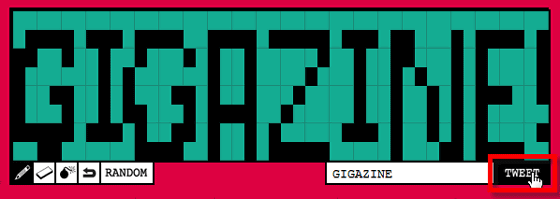
The example actually posted on Twitter looks like the following, with the hashtag "#DRAWaTWEET"When searching, a lot will come out.

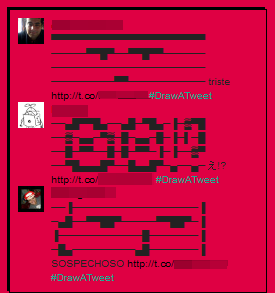
How is it displayed on Twitter? That means that you can check on the bottom right of the box even during creation.
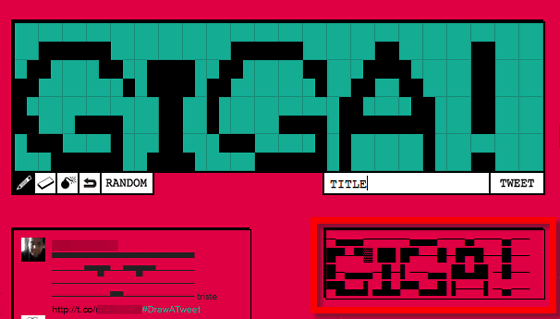
Related Posts:
in Web Service, Posted by darkhorse_log