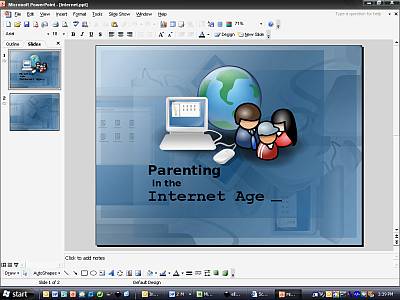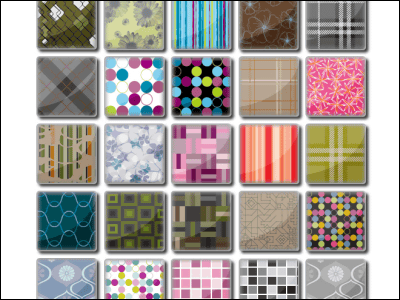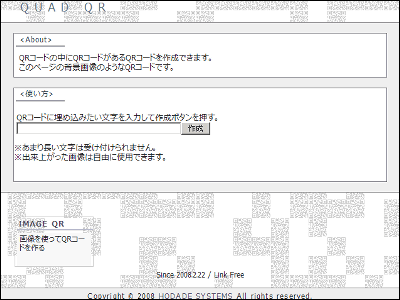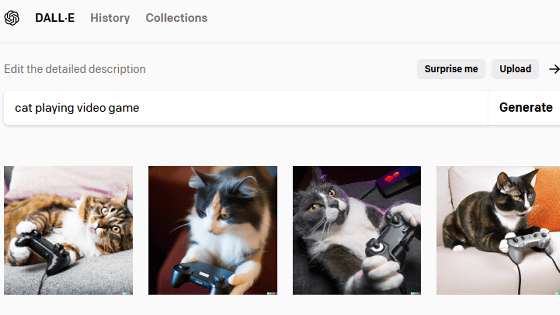Adobe announces beta version of 'Project Neo', an app that allows users to create artwork in 3D space, and also supports output to Illustrator and animation output
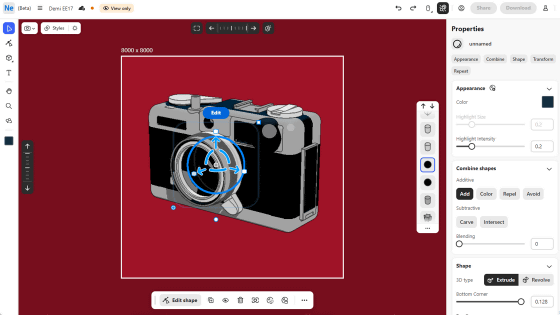
Adobe released the beta version of Project Neo, a 3D design app that can be used on web browsers, on Monday, October 14, 2024. Project Neo is an app that allows you to create artwork in 3D space, allowing you to rotate the artwork as if you were moving a 3D model around, and freely adjust the position of the light source as you create it. In addition, data created with Project Neo can be output as images or animations, or converted to vector image format and continued editing in Illustrator.
Project Neo (Beta) from Adobe 3D & Immersive Labs
Take your creative vision to the next level with Adobe Project Neo (Beta)
https://blog.adobe.com/jp/publish/2024/10/14/cc-take-your-creative-vision-new-dimensions-with-project-neo-beta
You can get a quick understanding of what kind of app Project Neo is by watching the introductory video below.
Instant Transformations with Project Neo (beta) | Adobe Creative Cloud - YouTube
The Project Neo screen looks like this. The toolbar is on the left, the artwork being created is in the center, and the editing menu is on the right. The artwork is composed of multiple 3D parts, and the shape and angle of each part can be freely adjusted.
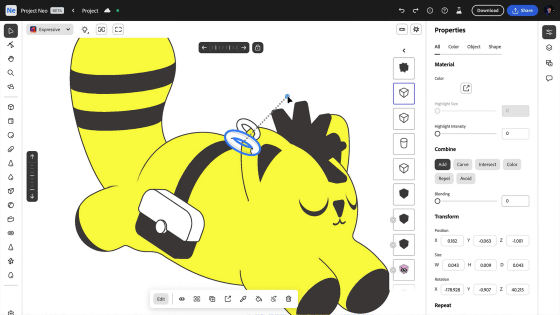
You can choose from three artwork styles: the realistic 'Realistic,' the illustrative 'Expressive,' and the pixel art 'Pixel Art.'
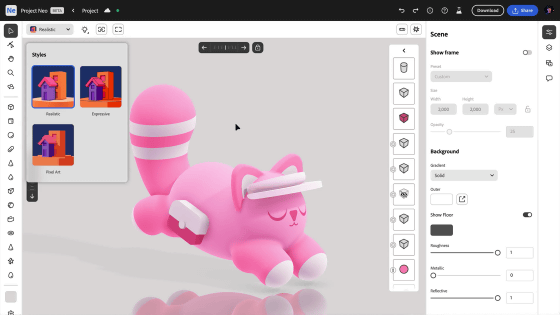
You can also adjust the angle of the entire artwork and change the position of the light source.
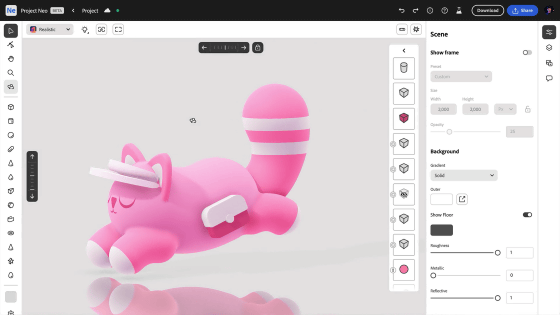
The color can also be freely edited.
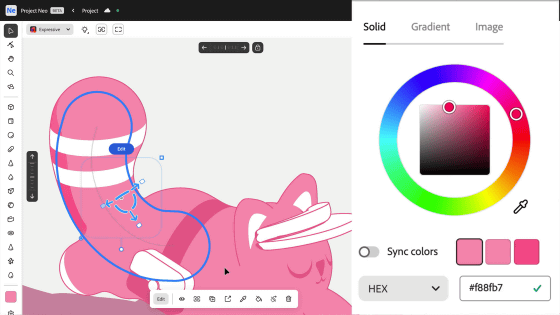
You can also convert the artwork you create into vector image format and transfer it to Illustrator.
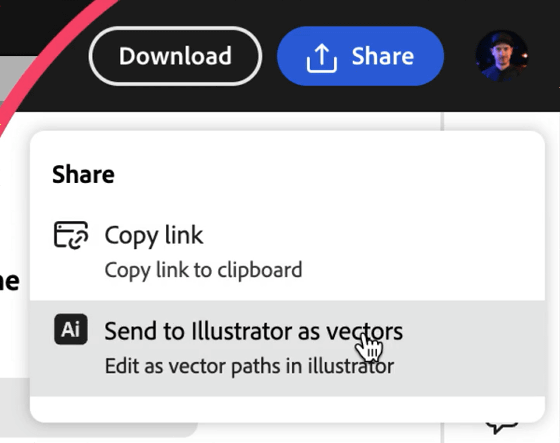
Once you have output the data to Illustrator, you can edit it just like you would a regular vector image.
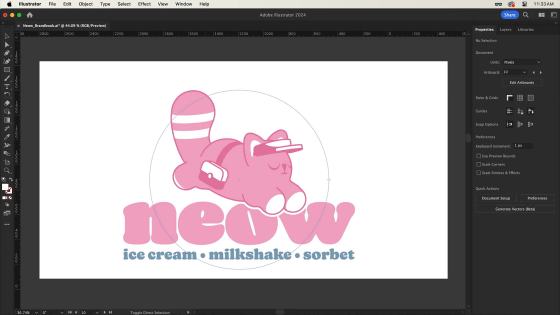
In addition, the artwork you create can be output as an image in formats such as PNG, JPEG, or SVG, or as an animation in MP4 format.
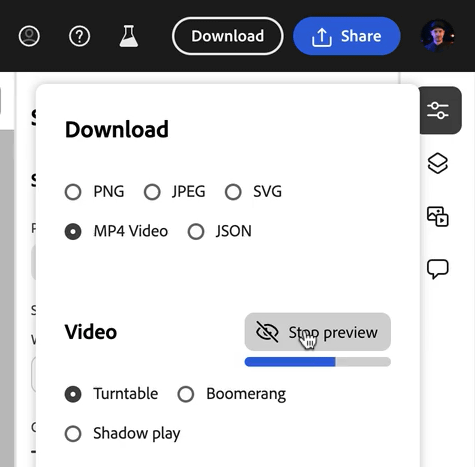
You can even invite other users to edit at the same time.
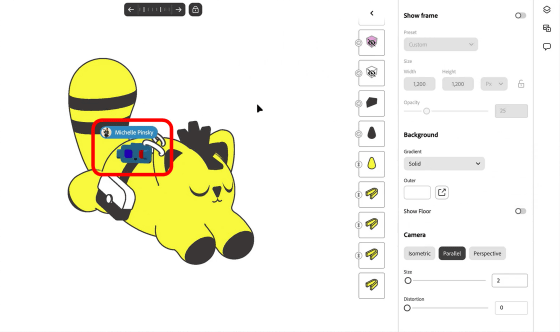
The beta version of Project Neo has already been released, and you can use it for free if you have an Adobe account. To use the beta version of Project Neo, click the link below.
Project Neo (Beta) from Adobe 3D & Immersive Labs
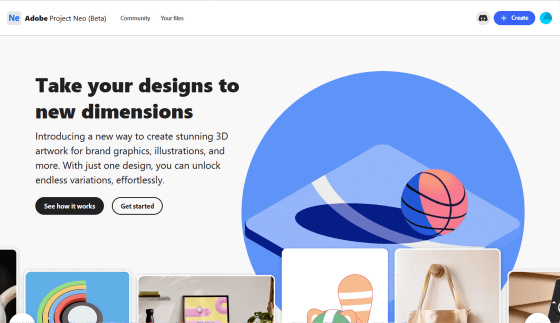
When the Project Neo introduction page opens, click 'Create' in the upper right corner of the screen.
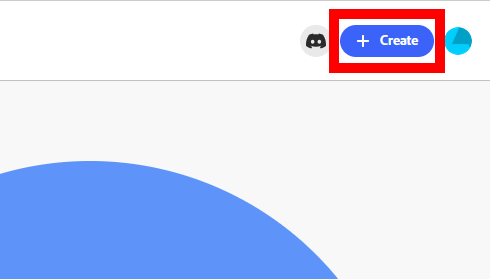
Now you can create artwork using Project Neo.
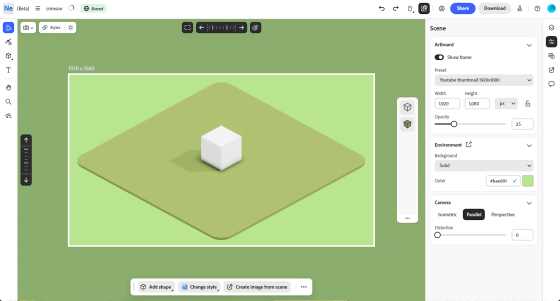
In addition, the following link provides a large number of examples of artwork created with Project Neo.
projectneo.adobe.com/discover
https://projectneo.adobe.com/discover
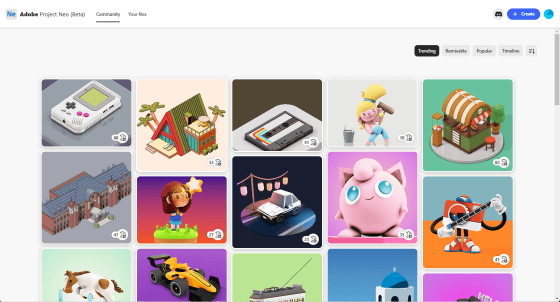
Related Posts:
in Software, Web Application, Design, Art, Posted by log1o_hf