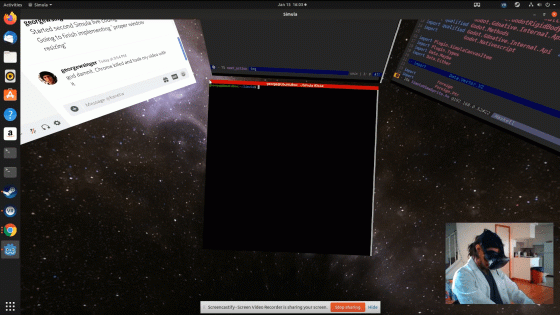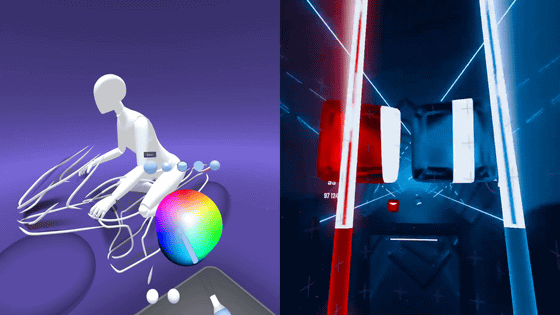How to build a work environment in VR space with Oculus Quest 2

Working From Orbit. VR Productivity in (or Above) a WFA… | by Paul Tomlinson | Sep, 2021 | Immersed
https://blog.immersed.team/working-from-orbit-39bf95a6d385
Mr. Tomlinson is using a notebook PC for work, and he is building a VR office using the VR coworking space application 'Immersed'. An app called 'Virtual Desktop ' is already known as an app that projects the screen of a PC in the VR space, but Immersed's strength is that it can display a physical keyboard in the VR space. By overlaying the virtual keyboard on the position where the keyboard is in reality, it is possible to bring the physical keyboard into virtual reality.
In Immersed, you can see how to code using a physical keyboard in VR space from the following movie.
Virtual Keyboard Overlay --No more blind typing --YouTube
The mechanism of the VR office itself is 'send the screen of the notebook PC to Oculus Quest 2 via Wi-Fi by Immersed', which is very simple. When connected with 5GHz Wi-Fi, it seems that the lag that occurs when sending the screen from the laptop to Oculus Quest 2 is 3 milliseconds on average, but 3 milliseconds is a delay that humans can not perceive, so You can work without feeling lag.
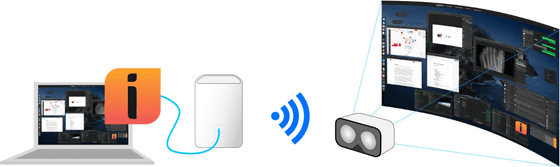
Tomlinson's VR office has three main screens with a diagonal length of 25 feet (about 7.6 m), a sub screen of 17.2 feet (about 5.2 m), and a small screen of 8 feet (2.4 m). matter. If you look at the screen of a notebook PC on the main screen and the illustration comparing the size of an actual human being on the sub screen, you can see how huge it is.
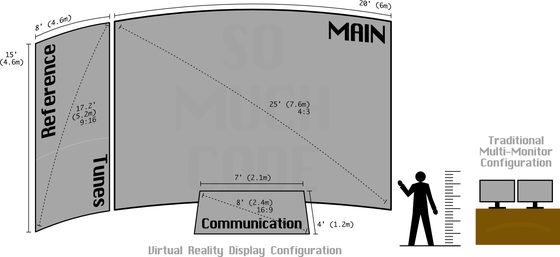
Looking at the display from above, it looks like this. 30 degrees forward (blue) is the central visual field that can recognize characters and shapes, 90 degrees forward (red) is the effective visual field, and 164 degrees forward is the peripheral visual field. The largest main screen fits within the effective field of view, and you can see the sub screen with a light shake of your head.
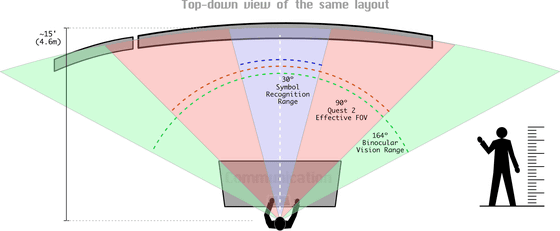
The scenery seen by Mr. Tom Linson who is actually working is like this. The resolution of the display is 1080p for the sub and small screens and 4K for the main screen. According to Tom Linson, higher resolutions are also available, but as a result of emphasizing readability and clarity, it seems that this setting was made, and the number of characters on the main screen when writing code is 511 characters x 129 lines. = About 60,000 characters.
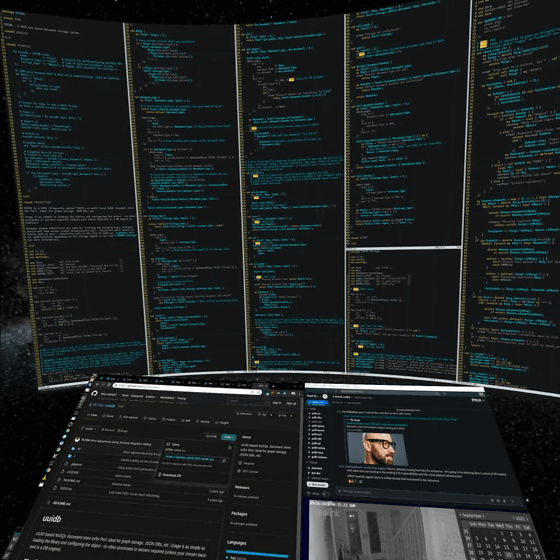
And the nice thing about VR is that you are surrounded by beautiful scenery that heals your tired eyes while working.
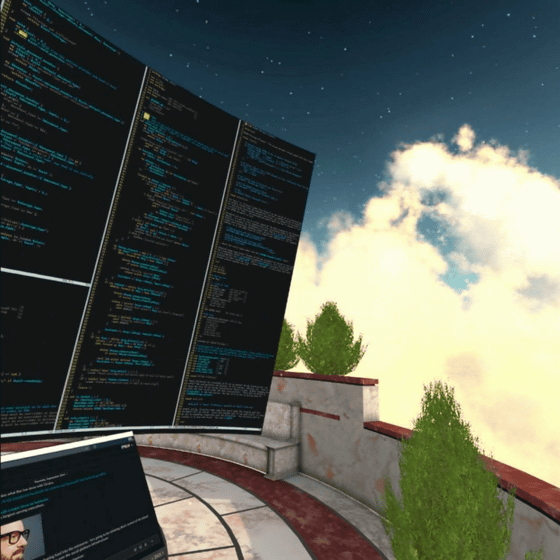
In reality, you can feel like you are on a space station in VR space, even on Earth.
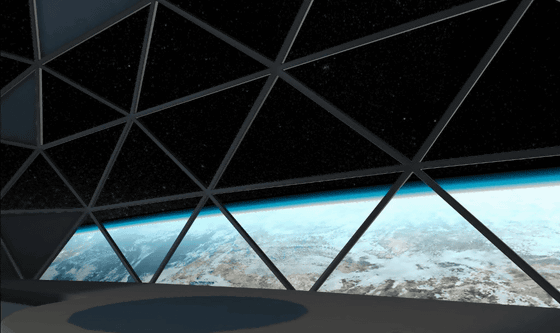
And the working room of Mr. Tom Linson in reality is as follows.

The working environment when sitting and working is as follows. A keyboard and mouse are placed on a floor chair with a tray.

The environment when working while standing is like this.
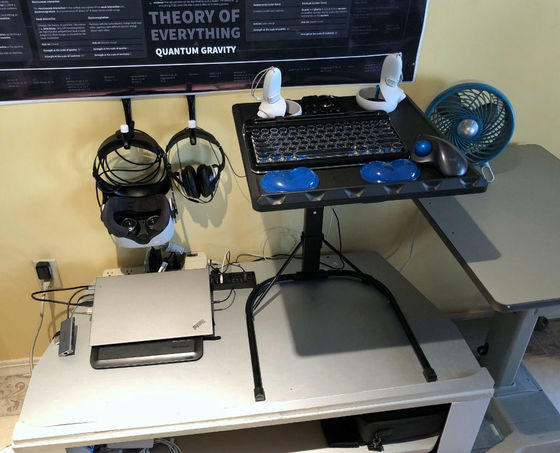
In addition, in order to wear the Oculus Quest 2 for a long time, Tom Linson replaced the parts to be worn on the face and the head strap to be fixed to the head with third-party parts to reduce the weight. In addition, he purchased a prescription lens that can be attached to the inside of goggles, such as a Virtu Clear insertion lens , so that Oculus Quest 2 can be attached without wearing glasses or contact lenses. As a result, it seems that he spent about half the amount of the Oculus Quest 2 main unit for remodeling.
In addition, Tom Linson said, '5GHz Wi-Fi should be placed between the PC connected to Oculus Quest 2 to make communication as smooth as possible.' 'The PC itself should be connected by wire.' 'Twist the neck for a long time. Points to note such as 'You should avoid working in a posture that tilts your head' and 'You do not have to bother to reproduce the actual screen configuration with VR'.
Related Posts: