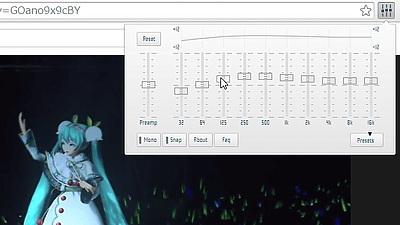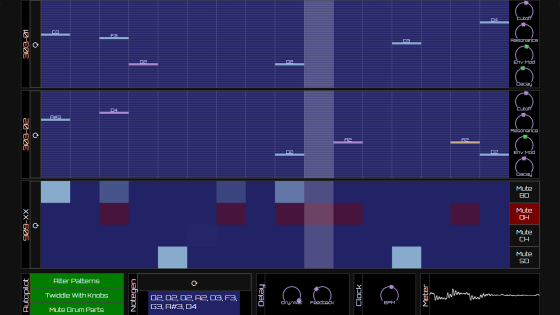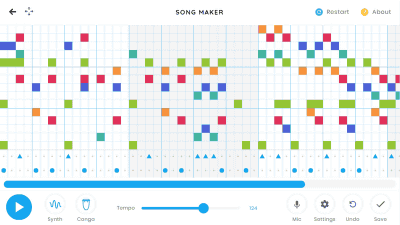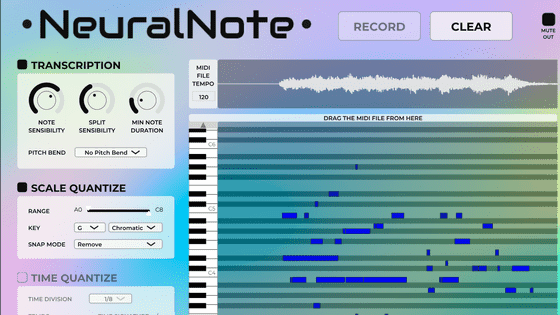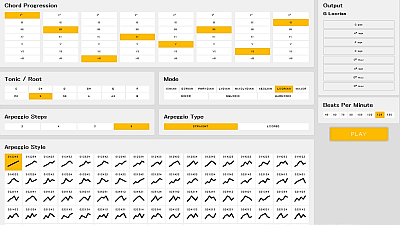'YouTube Musical Spectrum' review that automatically visualizes YouTube audio into light sheet music
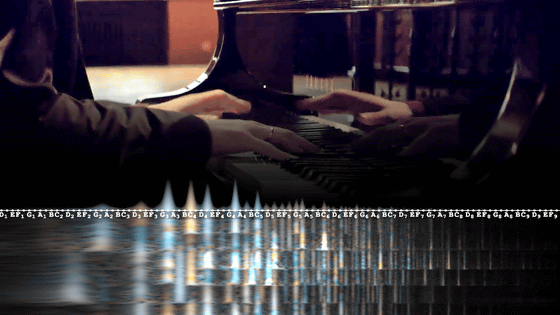
'YouTube Musical Spectrum ' is
YouTube Musical Spectrum-Chrome Web Store
https://chrome.google.com/webstore/detail/youtube-musical-spectrum/ddpceafiohdlkiemibjgplcicblnfggi
YouTube Musical Spectrum – Get this Extension for Firefox (en-US)
https://addons.mozilla.org/en-US/firefox/addon/youtube-musical-spectrum/
YouTube Musical Spectrum has been released for Chrome and Firefox. This time we will be deploying to Chrome, so click 'Add to Chrome' on the distribution page of the Chrome Web Store above.
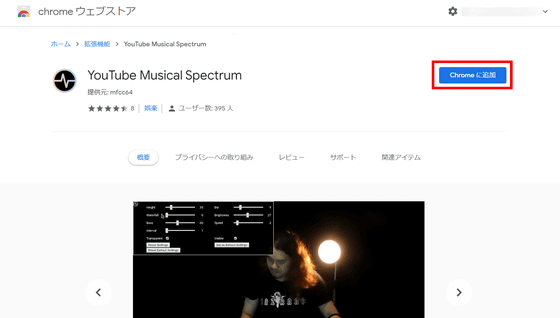
Click Add Extension to install.
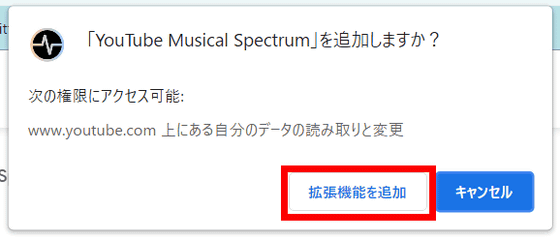
When you access YouTube with YouTube Musical Spectrum installed, it looks like this. An icon is displayed in the upper left, and a bar with light notes is displayed at the bottom of the screen.
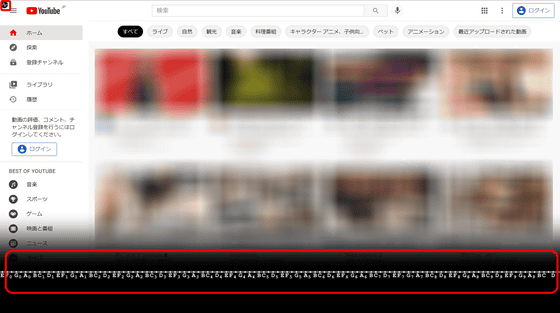
Click the icon on the upper left to display the setting screen.
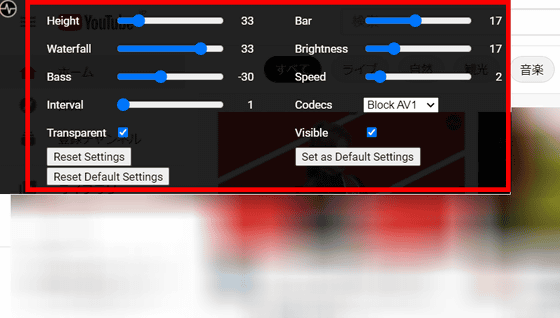
The details of the setting items are as follows.
-Height: Set the height of the visualizer between 20% and 100% of the height of the page.
-Waterfall: Sets the height at which notes flow from 0% to 40% of the height of the visualizer.
-Bass: The amount of bass attenuation can be set between -50dB and 0dB.
-Bar: Set the height of the bar.
-Brightness: Adjusts the brightness of the visualizer from 7 to 49.
-Transparent: Switches the transparency of the upper half of the visualizer.
-Speed: Set the speed of note flow in 12 steps.
-Codecs: Set the codec. The default is AV1 .
-Interval: Set the frame rate in 4 steps.
-Visible: Switches the visualizer display on and off.
-Reset Settings: Resets the settings to the defaults.
-Set as Default Settings: Makes the current settings the default.
-Reset Default Settings: Resets the default settings and returns them to the default settings.
As a test, AI's 'MuseNet' is a Chopin-style arrangement of Mozart's 'Turkish March', and it looks like this when using YouTube Musical Spectrum.
Visualizing 'Chopin-style Turkish March' composed by AI 'MuseNet' with YouTube Musical Spectrum looks like this-YouTube
YouTube Musical Spectrum is a useful add-on for anyone who wants to play or arrange by themselves, as the pitch is visualized and you can copy your ears without perfect pitch.
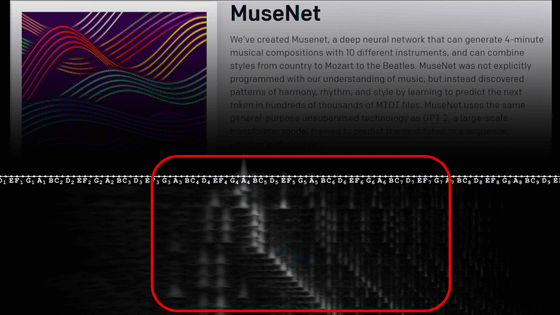
And when I tried the software voice changer ' Gachikoe! Core ', I used YouTube Musical Spectrum in the movie that sang 'Spring Stream' in the following movie. , You can see that only the left and right positions shift according to the pitch.
Using YouTube Musical Spectrum in a movie singing 'Spring Stream'-YouTube
In addition, YouTube Musical Spectrum is developed as open source, and the source code is published on GitHub.
Related Posts:
in Review, Software, Web Service, Video, Posted by log1i_yk