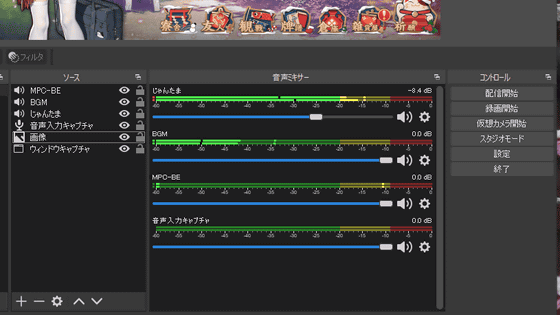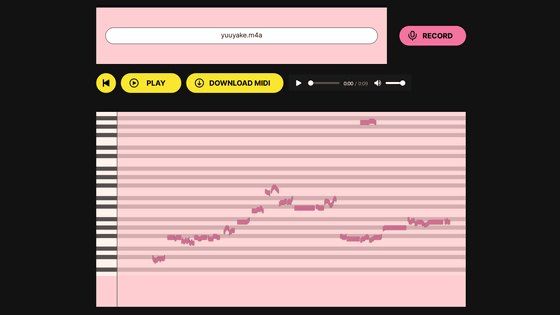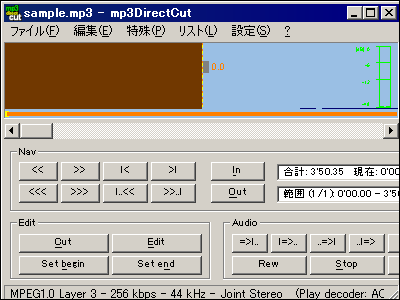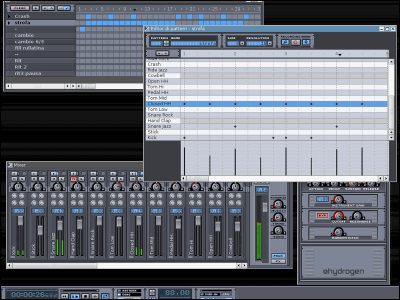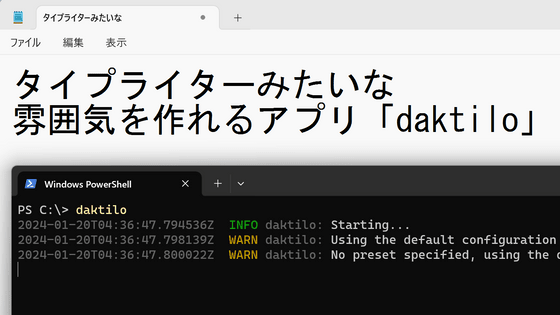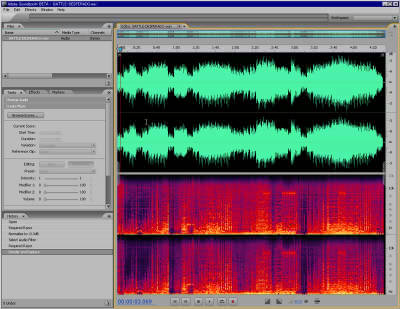Open source software 'NeuralNote' review that converts audio files to MIDI
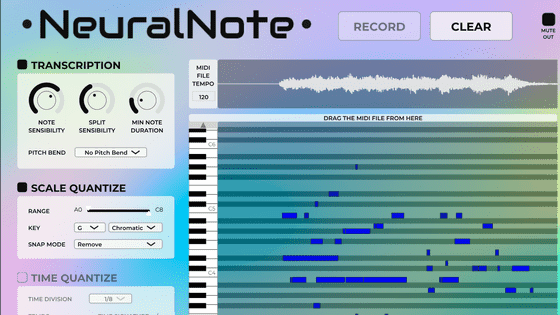
I actually introduced and used the free audio conversion software ' NeuralNote ' that can be used as a standalone app or plug-in.
GitHub - DamRsn/NeuralNote: Audio Plugin for Audio to MIDI transcription using deep learning.
First, access the GitHub release page . Since this time it will be used as a standalone application on Windows, click 'NeuralNote_Standalone_Windows.zip' to download the zip file.
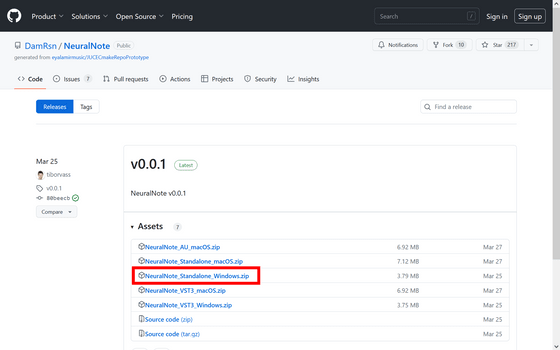
Unzip the downloaded folder.
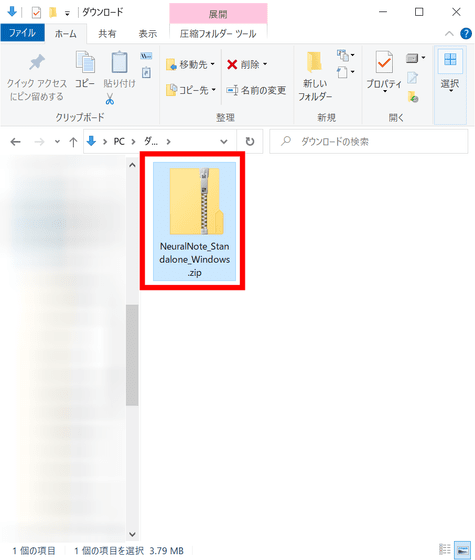
Execute 'NeuralNote.exe' in the unzipped folder.
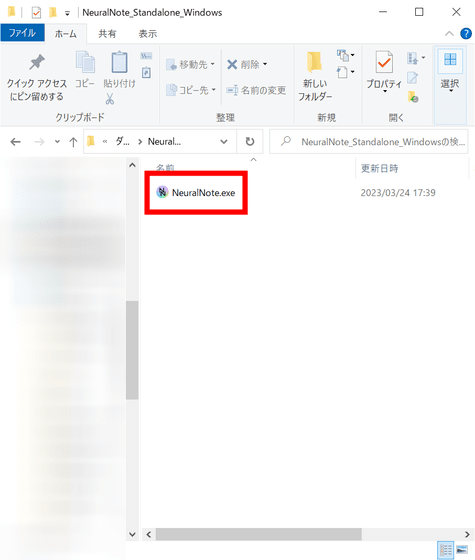
NeuralNote looks like this. You can choose to record directly in the software or add an existing file.
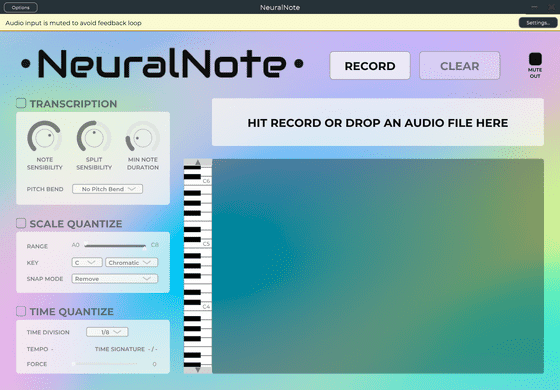
This time, I will use `` Auto Composition-chan '', which automatically composes a short song just by entering the title, to generate a wav file and incorporate it into NeuralNote.
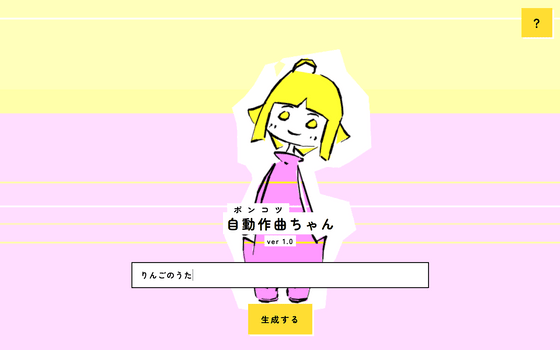
Drag the audio file into NeuralNote. NeuralNote only supports wav, aiff, and flac formats.
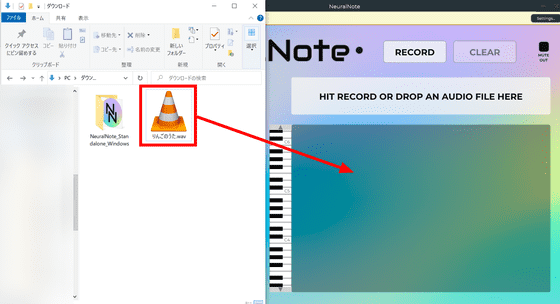
Then it will be converted like this: Each item can be adjusted by dragging the TRANSCRIPTION knob on the upper left of the screen up and down. 'NOTE SENSIBILITY' is the sensitivity when NeuralNote captures sound, and the higher it is, the easier it is to convert sound into notes. “SPLIT SENSIBILITY” also represents the sensitivity, and the higher the value, the easier it is to divide the sound into finer notes. 'MIN NOTE DURATION' allows you to adjust the length of each note.
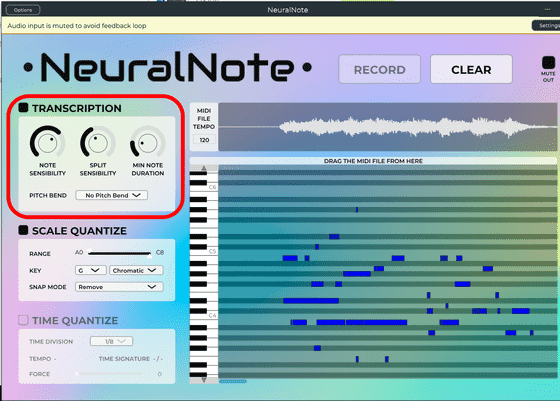
'SCALE QUANTIZE' allows you to change the range and key used.
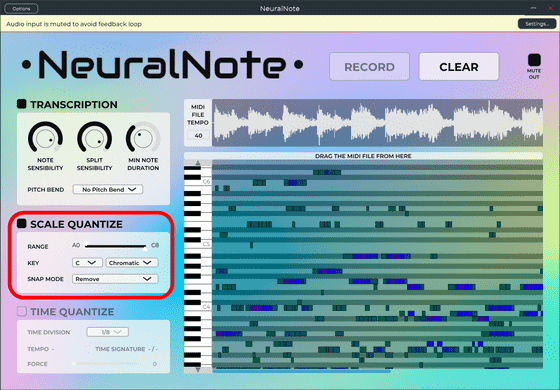
The MIDI file after adjustment can be output by clicking the part written 'DRAG THE MIDI FILE FROM HERE' and dragging it to the desktop etc.
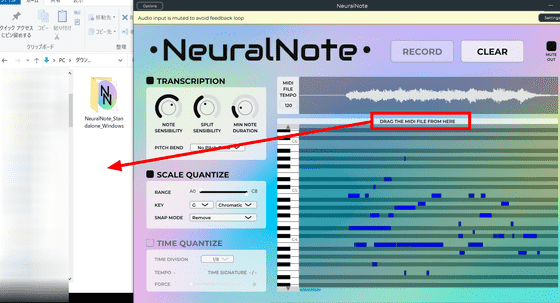
The original file name is renamed with '_NNTranscription.wav' appended and output.
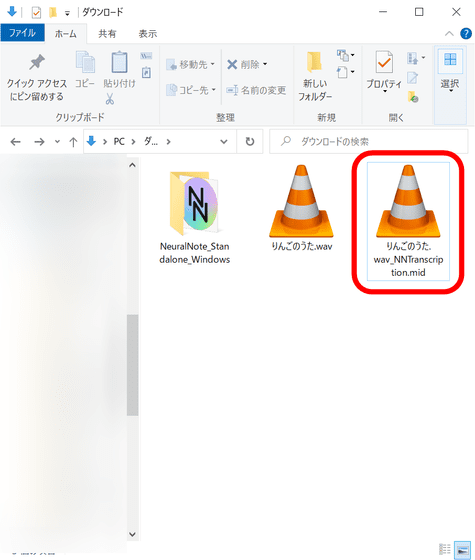
I actually listened to the voice after conversion. The first half of the music below is before conversion, and the second half is after conversion.
Related Posts: