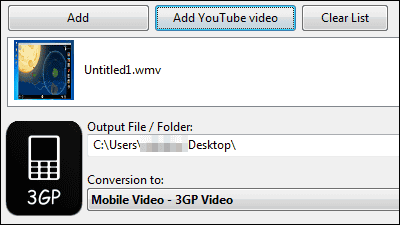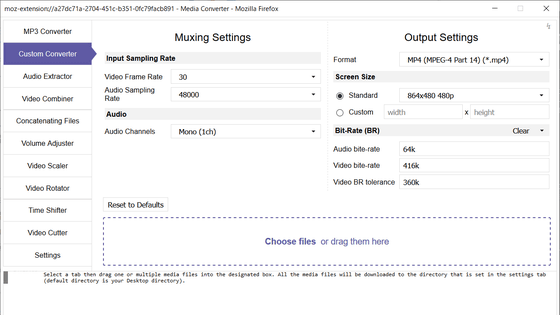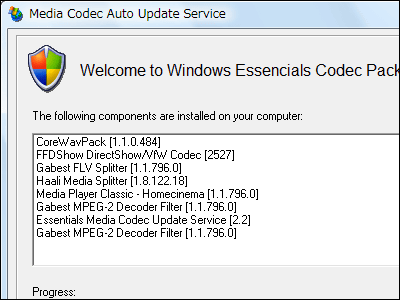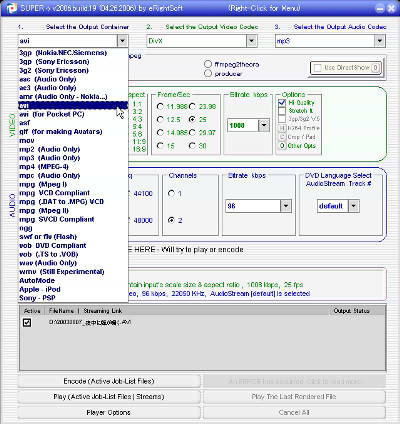"Free to MP3 Converter" free software that can convert various music files at high speed, cut, mix and combine
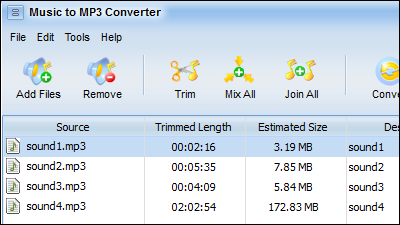
Software which can easily edit high-speed music files to AAC · WAV · AC 3 · WMA · MPC · APE · OFR · MPA · WV · TTA · MID · MKA · MP 2 · OGG · RA · CDA · FLAC · M 4 A · DTS "Music to MP3 Converter"is. You can also extract only the sound of the movie. Installation and operation method is as follows.
Music to MP3 | Convert Audio Files to MP3 Format
http://www.musictomp3.org/
◆ Installation
Click "DOWNLOAD" on the above site.
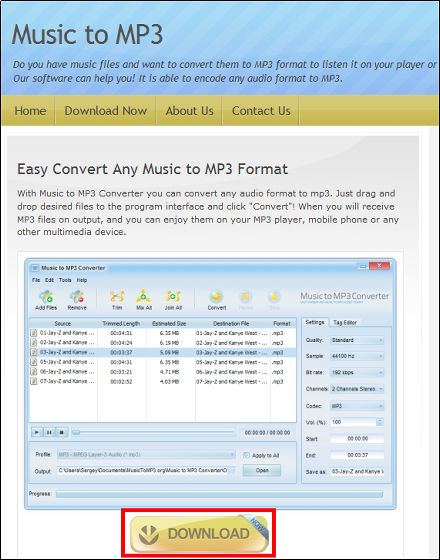
Run the downloaded "music-to-mp3.exe".
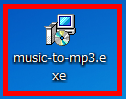
Click "Next".

Please check "I accept the agreement" and click "Next".
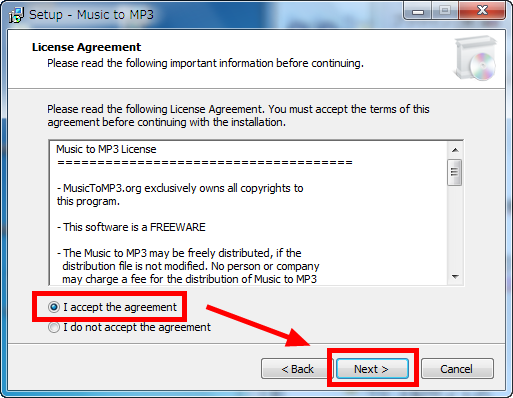
Click "Next".
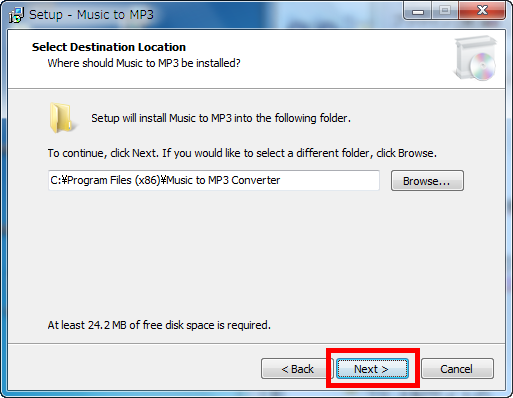
Click "Next".
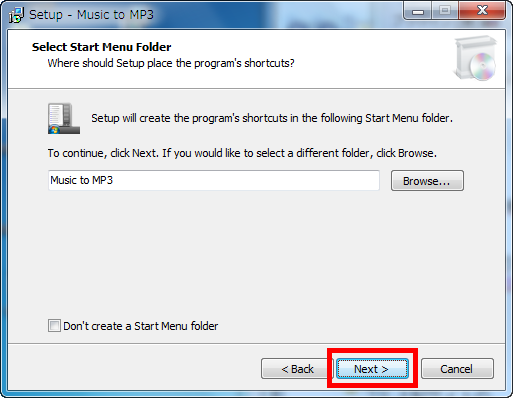
Click "Next".
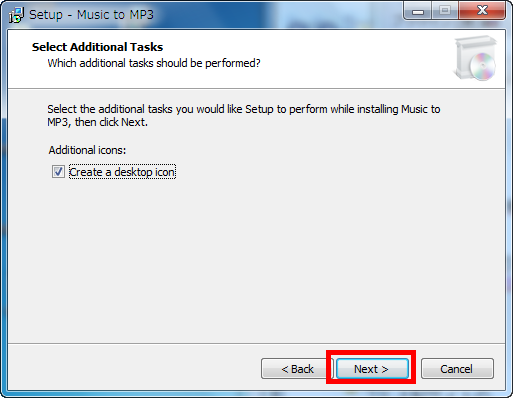
Click "Install".
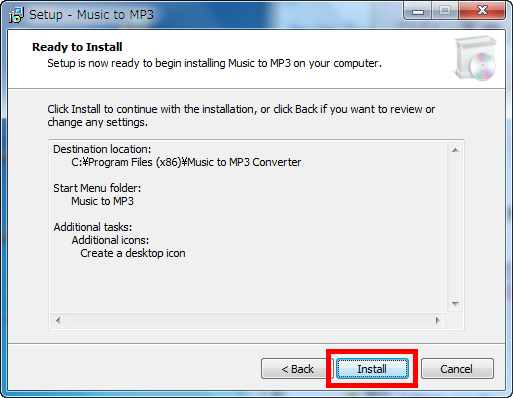
Click "Finish".
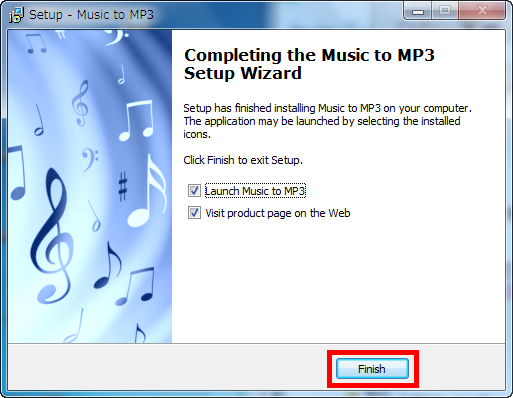
After the installation is completed, the operation screen will be displayed.
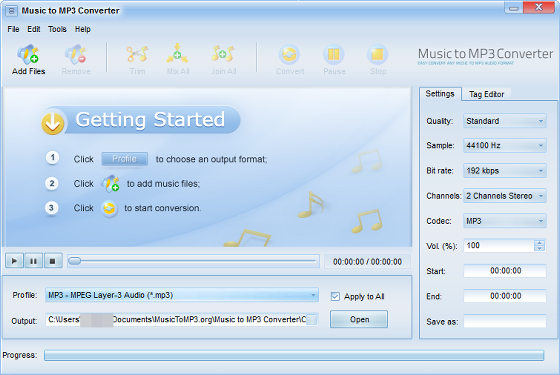
Operation method
First, to open the file you want to edit, click "Add Files" and select the file.
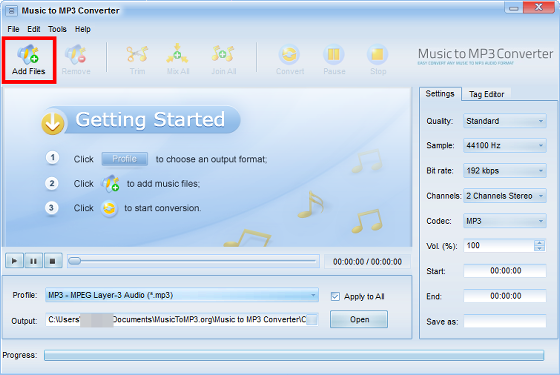
This is the display of the selected file.
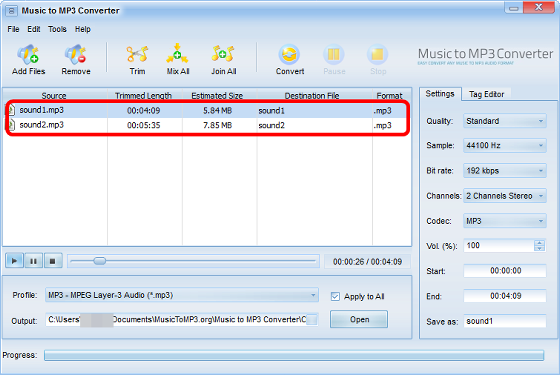
To convert the format, click "Profile part", a drop down menu will be displayed, so select the file format you want to convert. I chose "WAV - Waveform Audio (*. Wav)" here.
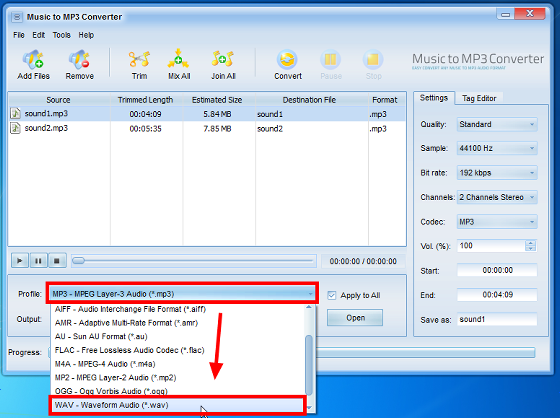
Confirm that the "Format" part has changed to the file format you want to convert, and click "Convert".
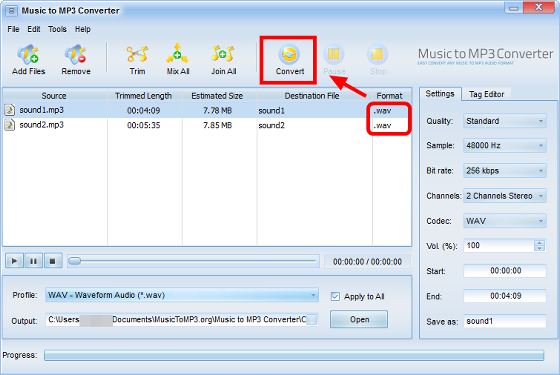
When the conversion is completed, the converted file is displayed.
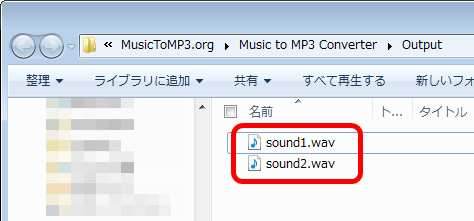
To trim an unnecessary part, click "Trimming file" and click "Trim".
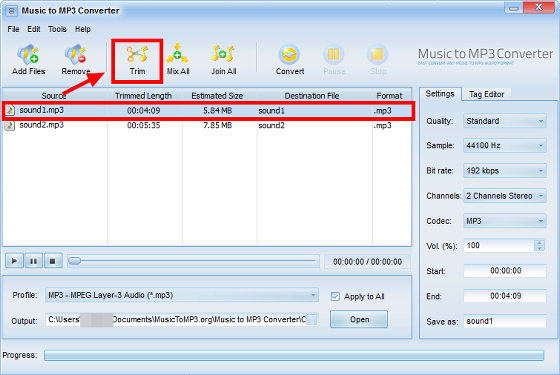
Since the operation screen for trimming is displayed, it is set to the first and last positions to trim by "drag & drop" "triangle adjustment knob on the left and right".
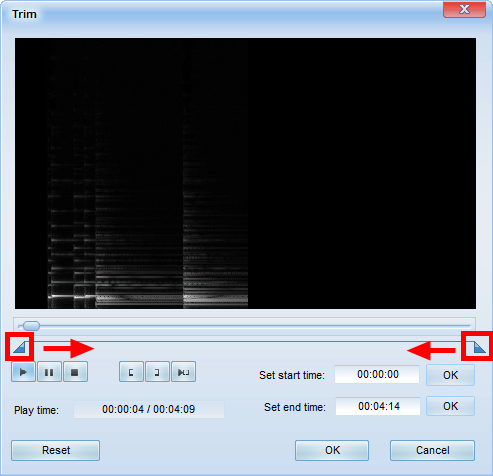
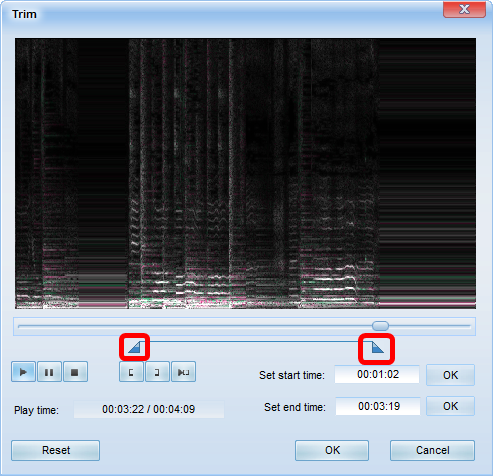
Click "Button with triangle and square", play the trimmed part and confirm, then click "OK".
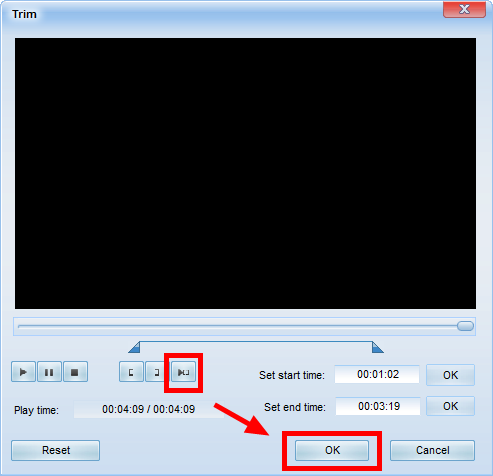
Click "Convert" to trim it.
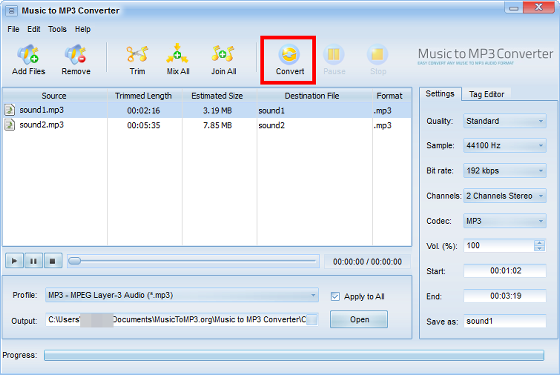
When joining, please confirm that the file you want to join is displayed and click "Join All". It is joined in order to play from the above file being displayed.
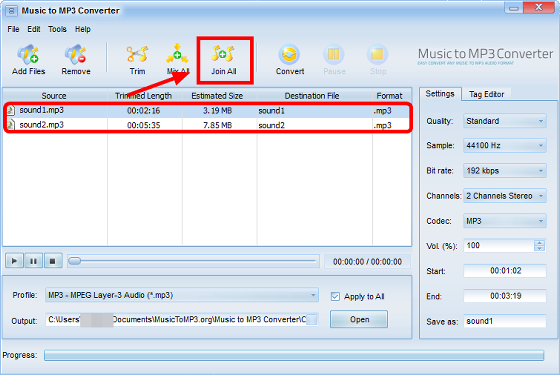
Click "Yes".
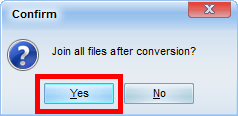
Click "Convert" to merge the selected files.
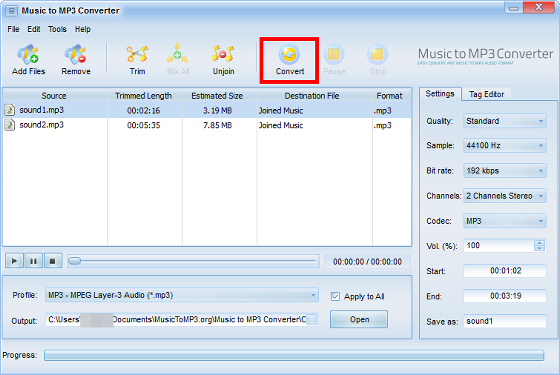
It is also possible to make fine adjustments, and on the "Settings" tab you can adjust "Quality" · "Bit rate" etc.
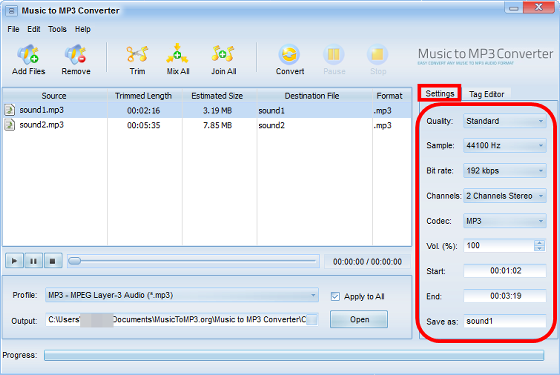
Click "Tag Editor" tab, you can change "Title" · "Track".
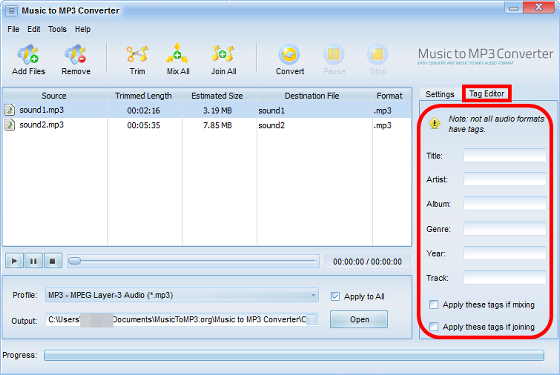
Related Posts: