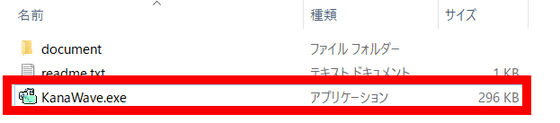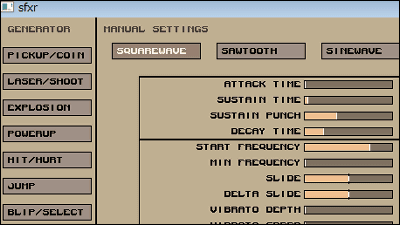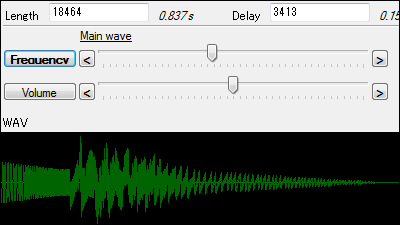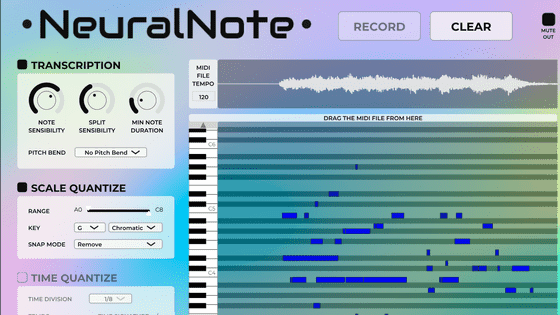`` KanaWave '' where onomatopoeic sounds such as `` Dododo Dodo '' and `` Byun '' become sound effects as they are

Sound effects such as explosive sounds are often expressed as characters such as “Dawn” or “ Dokan ”, but “ KanaWave ”, which creates sound effects from characters, only inputs characters in Japanese And you can play the sound effect as it is.
Find out more about KanaWave: Find the Vector software!
You can check the onomatopoeia created by actually entering various characters in the following movie.
`` KanaWave '' where the characters will be sound effects as they are from `` Dododo Dodo '' `` View '' to `` Aiueo ''-YouTube
To download KanaWave, open the above URL and click the red frame.
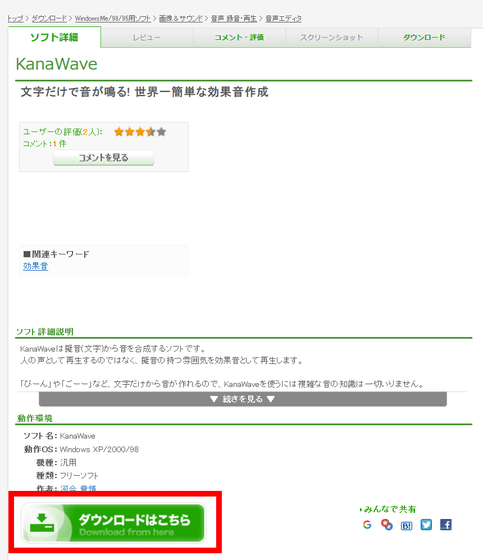
Click the red frame to move to the download tab.
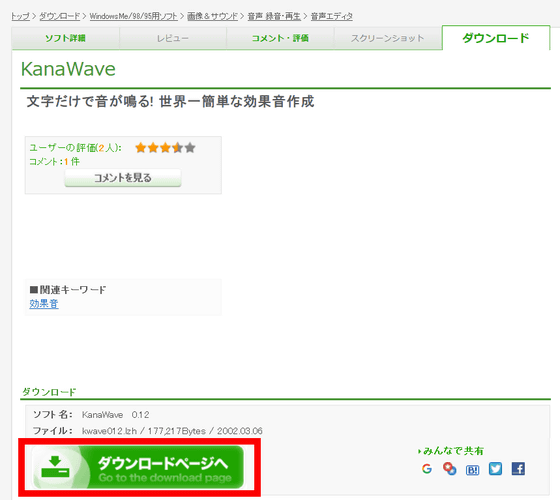
Click “Download this software now” to start downloading.
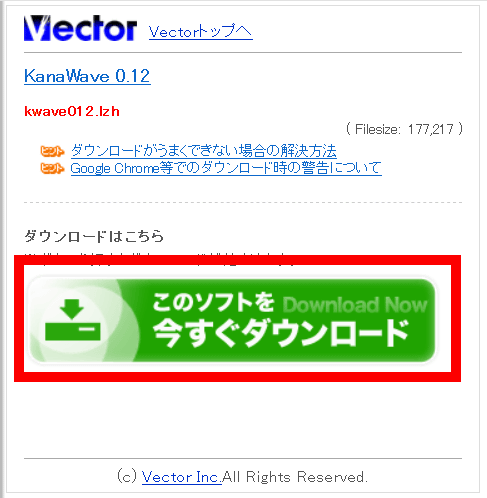
Click “OK”.
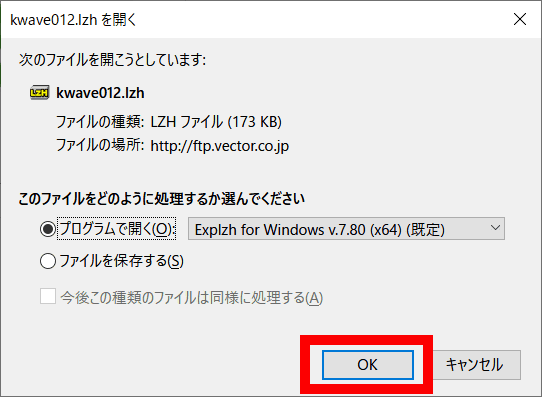
lzh file will be downloaded, right click.
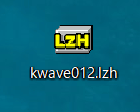
Select “Send”.
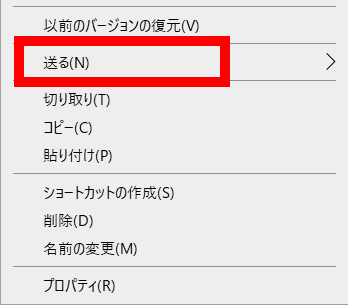
Click “Unzip”.
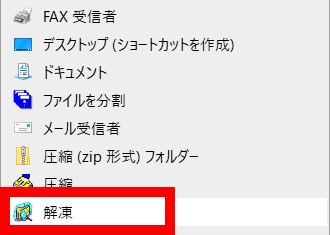
The file “kwave012” will be displayed. Click to open it.
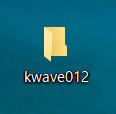
Click “Run” when the dialog is displayed.
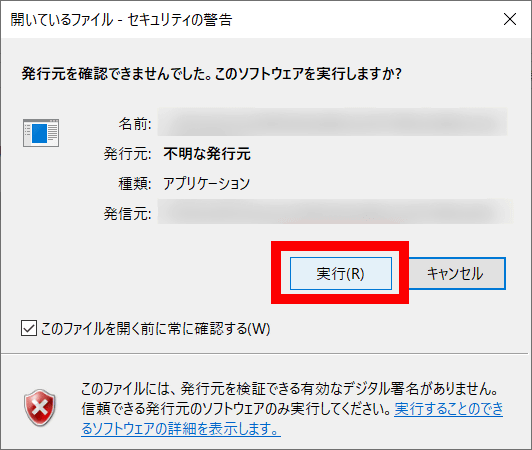
The KanaWave window will open.
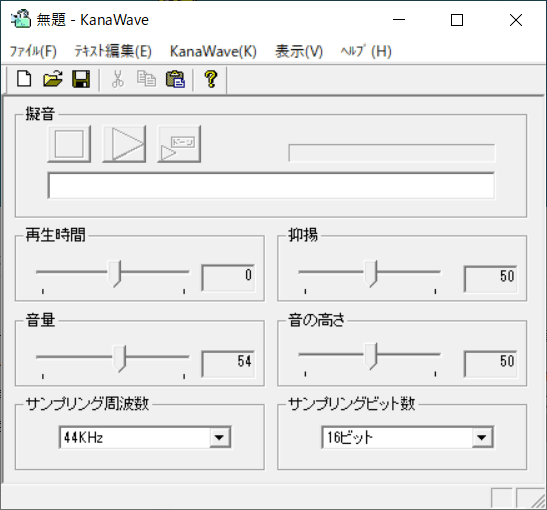
Characters entered in the 'Onomatopoeia' input box can be played as onomatopoeia. Only hiragana and katakana characters can be entered. Note that the same sound will be heard for both hiragana and katakana.
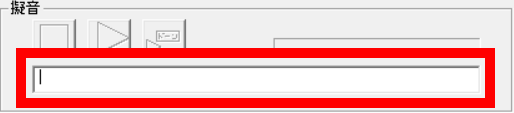
If the entered characters include alphabets or kanji characters, the message “Cannot create onomatopoeia” is displayed and the sound cannot be output.
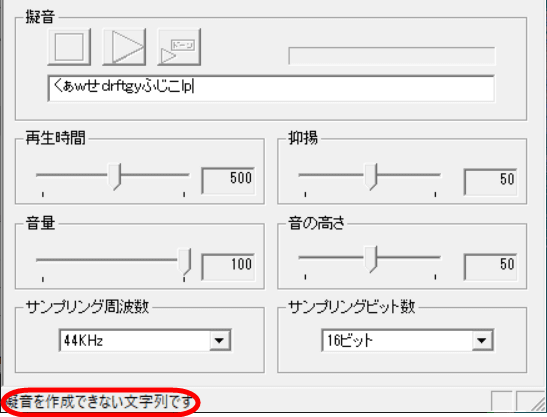
Enter the text and press the red frame to play the sound. Any hiragana or katakana character string is output as a sound effect, so it seems interesting to create onomatopoeia with your name.
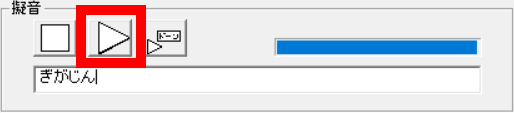
When the button marked “Dawn” is turned ON, the onomatopoeia is played immediately after entering the text.
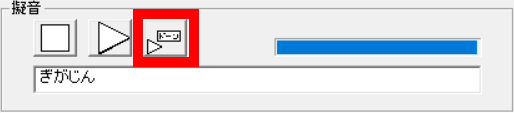
The playback sound, inflection, volume, and pitch can be adjusted according to your preference.
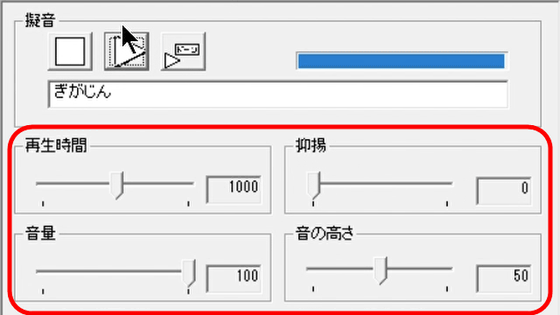
The sampling frequency can be selected from 11kHz, 22kHz, and 44kHz.
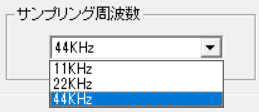
There are two types of sampling bits: 8 bits and 16 bits.
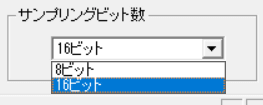
The created onomatopoeia can be saved as a wav file. Click 'KanaWave' from the menu bar and click 'Convert to Wave file'.
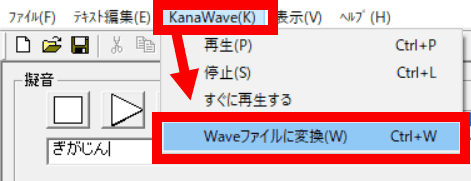
Decide the file name and click Save.
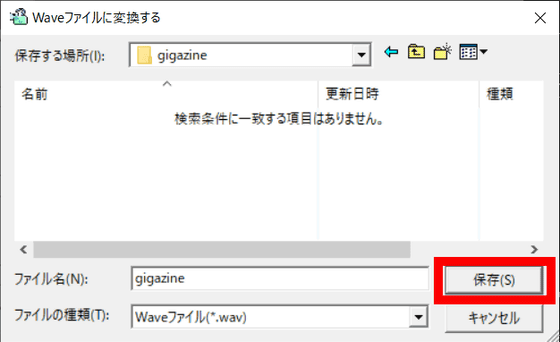
Open the output file ...
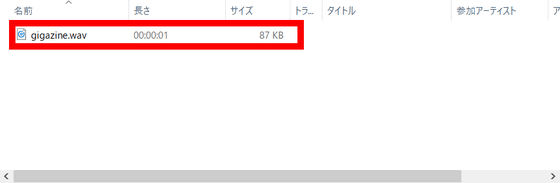
It was played back safely.

Related Posts: