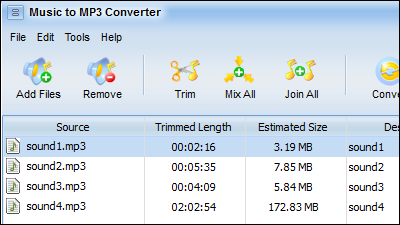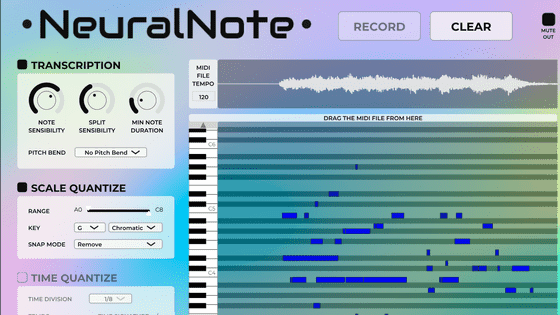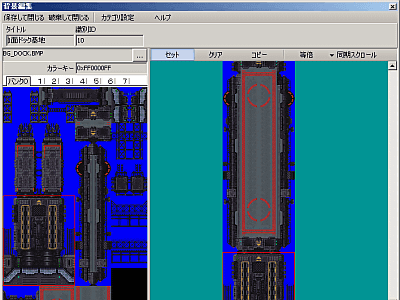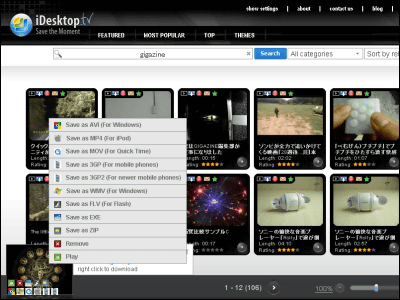`` Sfxr '' that you can make with a click of a NES-like pico-pico 8-bit sound effect for free
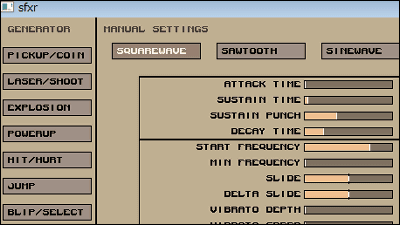
' Sfxr ' is an open source software that allows you to easily create 8-bit or 16-bit sound effects with a single click when you want to create sound effects for games like Nintendo. Compatible with Windows, Mac and Linux.
Download and operation methods are as follows.
DrPetter's homepage-sfxr
You can watch what kind of sound effects you can create in the following movie.
Game sound effects that can be created with `` sfxr ''-YouTube
Click “sfxr.zip” on the official website .
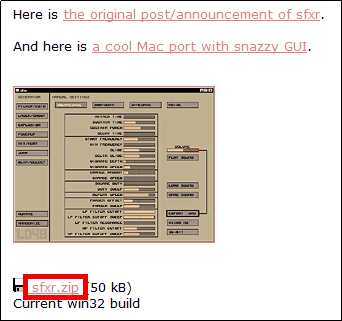
Unzip the downloaded ZIP file with Explzh, etc., and start 'sfxr.exe'.

The operation screen is displayed.
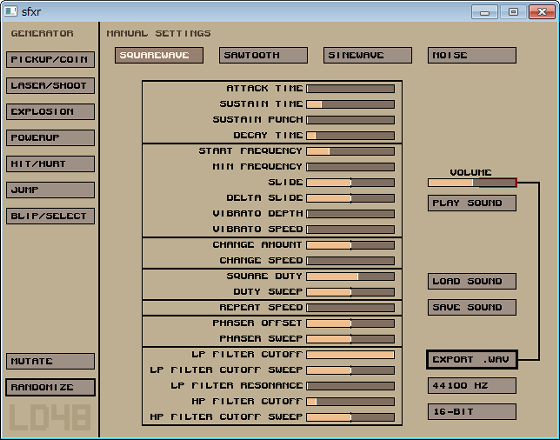
In the upper left are “PICKUP / COIN”, “LASER / SHOOT”, “EXPLOSION”, “POWERUP”, “HIT / HURT”, “JUMP” ) '' BLIP / SELECT '. To create a sound, click on one (here, “PICKUP / COIN”) to make a sound, and each click will change the settings and make a sound.
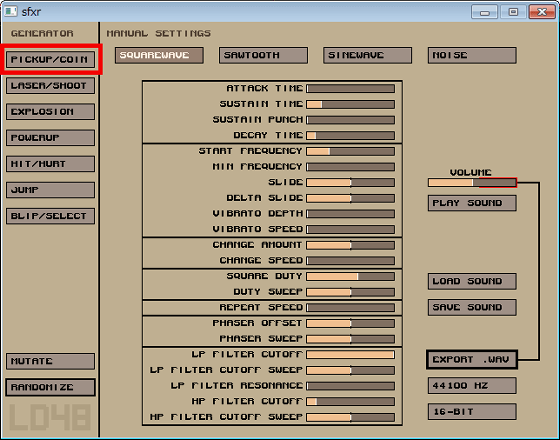
Click “PLAY SOUND” to hear the same sound again.
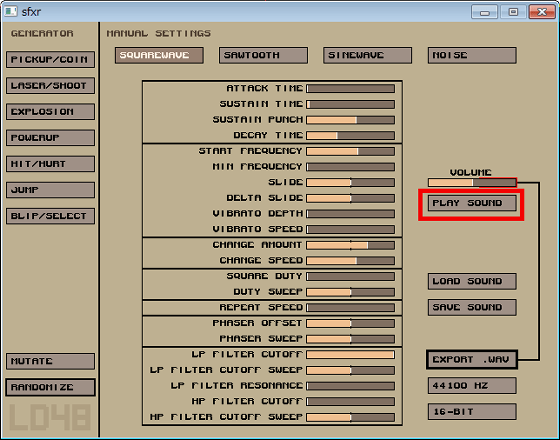
Click “MUTATE” if you want to change the sound slightly.
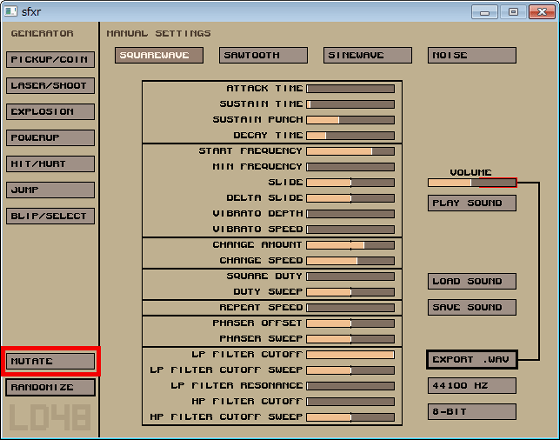
When changing the setting manually, the setting value in the middle can be adjusted left and right by dragging and dropping.
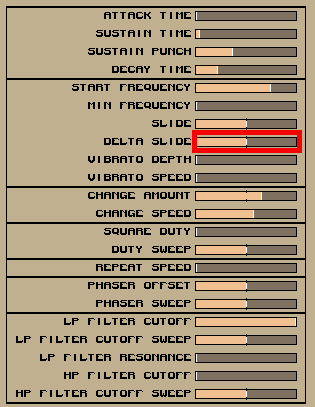
Click “SAVE SOUND” to save the created sound.
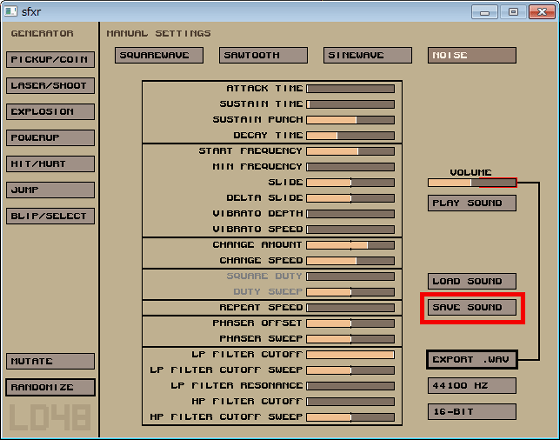
To export in WAV file format, click “EXPORT .WAV”.
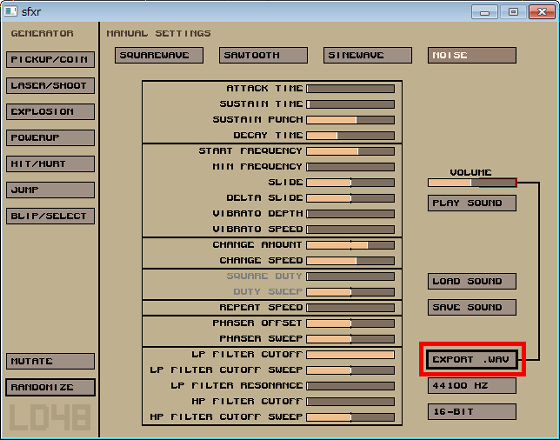
With the two buttons on the lower right, you can select 22050Hz or 44100Hz, 8-bit or 16-bit.
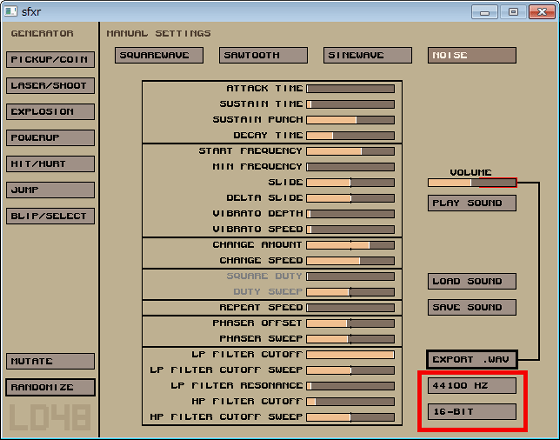
Related Posts: