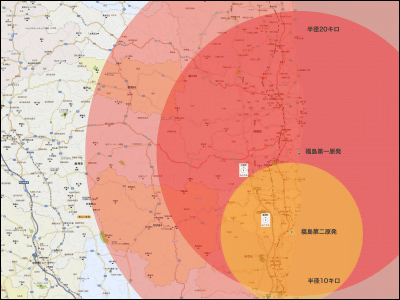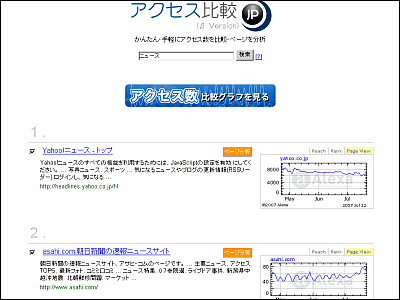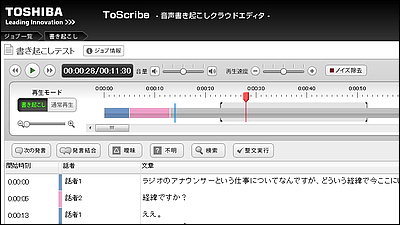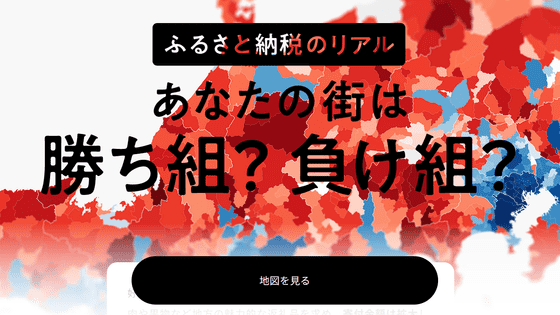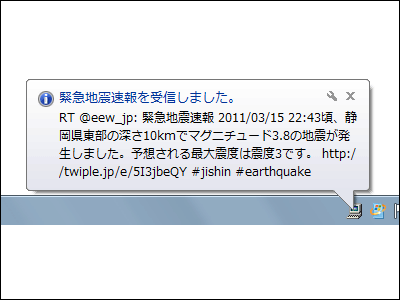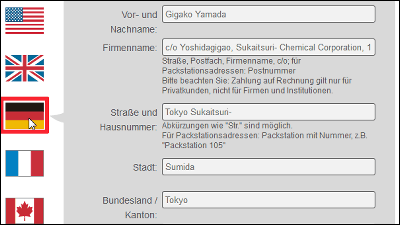'Parliamentary mining' review that visualizes 'who', 'what' and 'how much' in the Diet
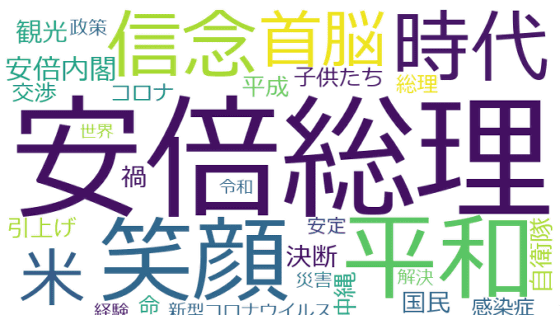
'Parliamentary mining ' is open to the public, which extracts and aggregates the words used from the minutes data collected by the minutes search system of the National Diet Library, and visualizes the words collectively for each speaker.
Parliamentary mining-Mine what 'who', 'what' and 'how much' were said in the parliament. ---
https://kokkaisaikutsu.github.io/
When you access the Diet mining, the following page will open.
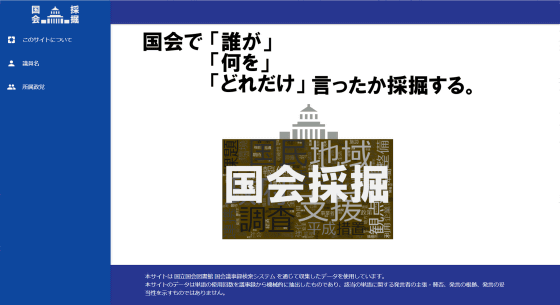
If you click on the part called 'Member's Name' on the left side of the screen, the Japanese syllabary will be displayed.
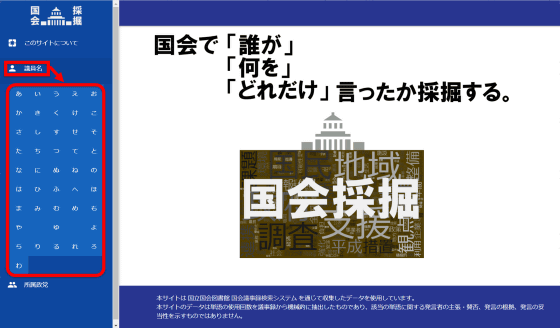
Click on the acronym of the member you want to confirm your remarks from here. Click 'su'.
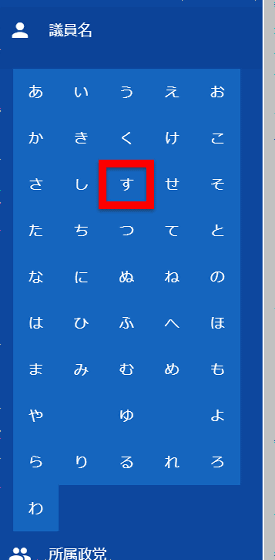
A list was displayed by saying 'Member's name ---', so click 'Yoshihide Suga'.

The word cloud created from the remarks of Prime Minister Suga was displayed. 'Investigative agency,' 'All Nippon Airways Hotel,' 'normalization of diplomatic relations,' and 'male' are displayed as frequent words.
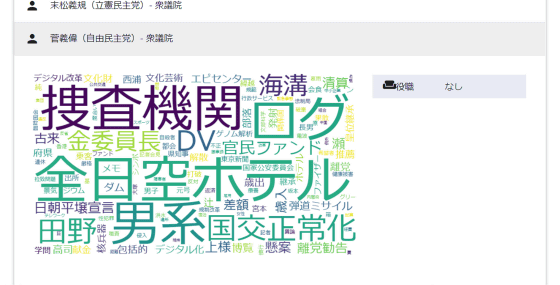
In the case of Finance Minister Aso, 'Foreign Exchange Law (Foreign Exchange and Foreign Trade Law)' and 'CLO (Loan Debt Obligation Securities)' are displayed in large size.
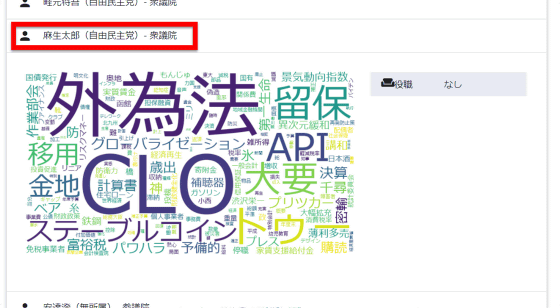
Former Prime Minister Abe has a large number of 'All Nippon Airways,' 'Kami-sama,' 'NISA,' 'SDGs (Sustainable Development Goals),' and 'SACO (Japan-US Special Action Committee).'

The number of words displayed varies greatly depending on the person, and the number of words displayed by Secretary-General Nikai was smaller than that of Prime Minister Suga, Minister of Finance Aso, and former Prime Minister Abe. It seems that the most common word was 'Prime Minister Abe'.
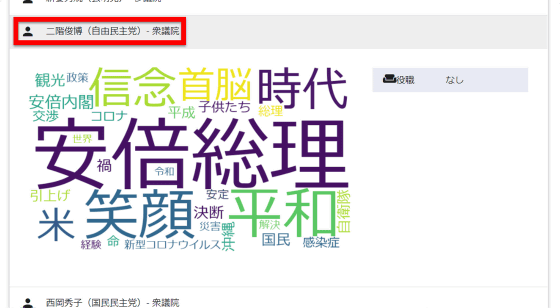
In addition to the names of members of the Diet, you can also check your remarks from your political party. Click 'Liberal Democratic Party' from 'Political Party' on the left side of the screen.
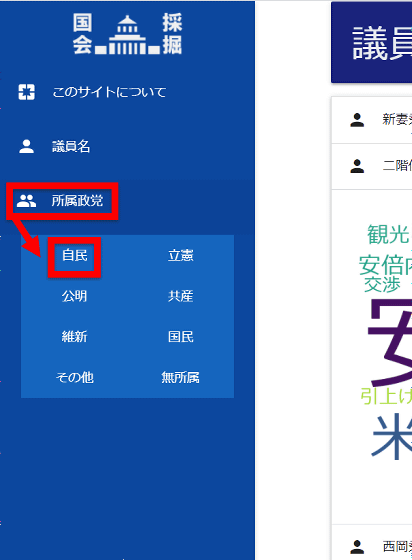
A list of Liberal Democratic Party members' names will be displayed in alphabetical order, so you can click on the name of the member you want to see the remarks in the same way as above.

If you click on the 'About this site' part, you can see how 'word extraction / aggregation' is performed, the source of 'members' affiliation / position', and the definition and calculation of 'frequent words / characteristic words'. The details of the method were written. In addition, the minutes data that was targeted is from 2019 onwards.
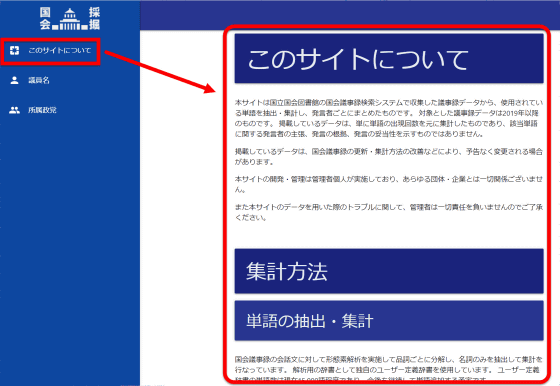
Related Posts:
in Review, Web Service, Posted by darkhorse_log