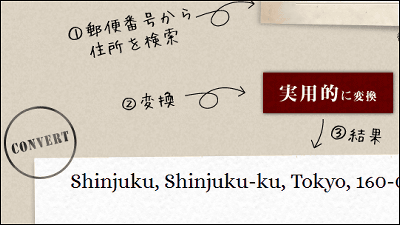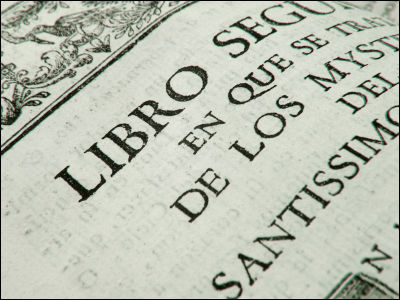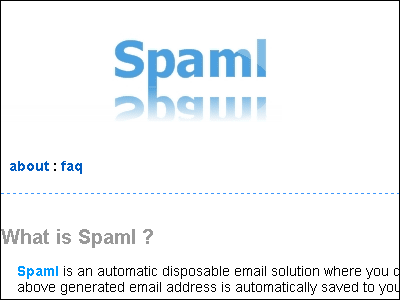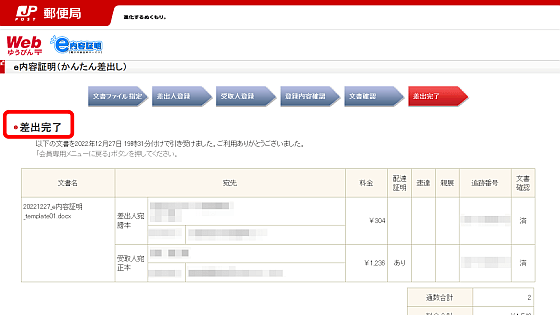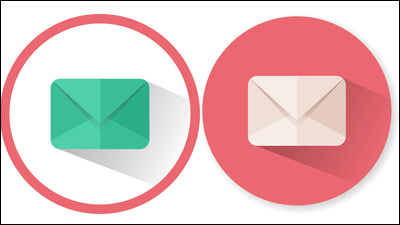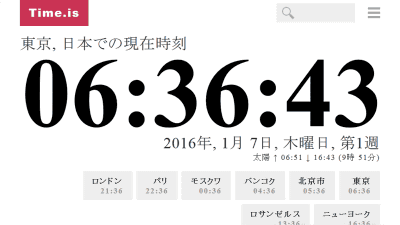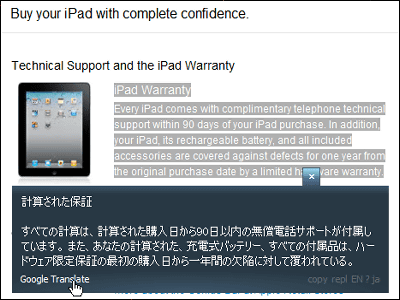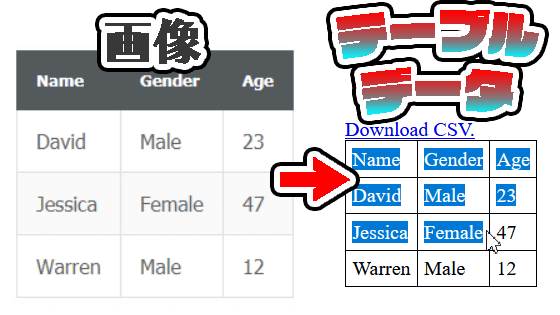"Address Easy Translation" that translates addresses written in Japanese into six languages in the world
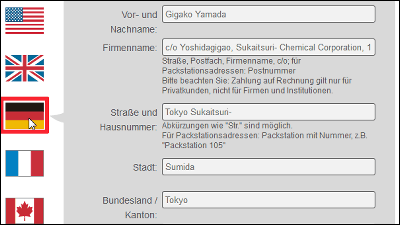
Just by entering your address in Japanese and pressing the Convert button, you can display the address in six languages, English, German, French, Spanish, Italian, ChineseAddress Easy Translation"is. Sometimes you need to fill in your address with a dictionary, for example when doing a mail order using overseas websites, but you can fill in your address form by copying and pasting by using simple address translation It will look like.
Address Easy Translation by Takewari
http://www.takewari.com/address_translation.html

The use pattern only fills in the address at each place of the text box. After filling in the zip code, when you click address search, the prefecture and address are displayed.

After entering necessary items such as building name and telephone number, click "Convert".

Then, the address converted to each country is displayed from the national flags next to the form.

After the conversion, it is America that is displayed first.

When you need a German address click on the German flag. Items "zip code" "street number" and "building name" are all Germanized and it is OK to copy the contents of the same item name even if it can not read German, so search one by one in a dictionary It is very convenient without need.

Italian. Although the contents of prefecture and city are almost the same, the country name is "Giappone".

If you copy the contents of "collectively output", you can copy the addresses collectively, not for each box, so you can use it not only in the form but also when writing the address in e-mail etc.

In addition, in case of name of obfuscation or apartment name where English words do not exist, there are cases where it can not be converted correctly, so if you know the English notation, please write in Romaji as it is.
Related Posts:
in Web Service, Posted by darkhorse_log