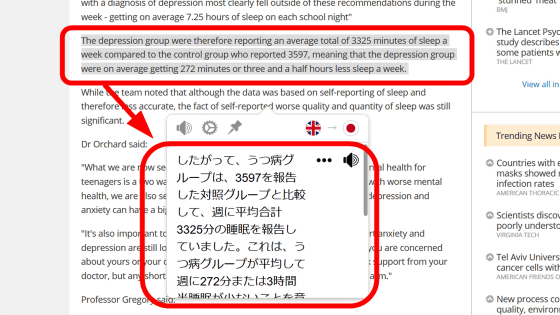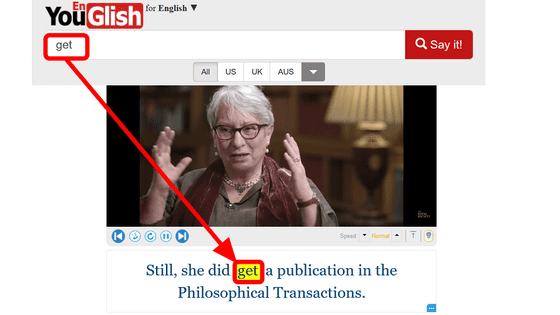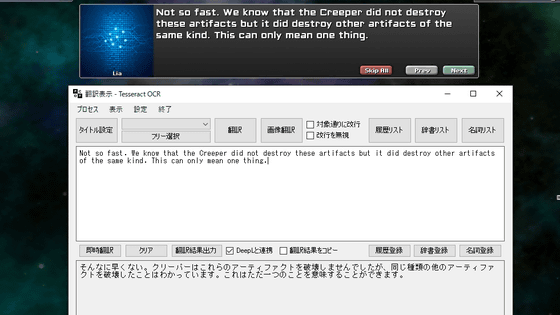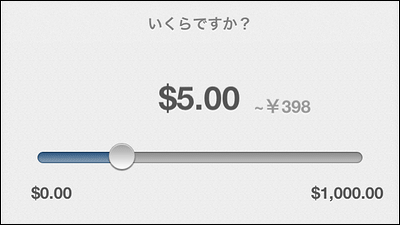Free software "Client for Google Translate" that you can easily translate one page you are seeing on Google
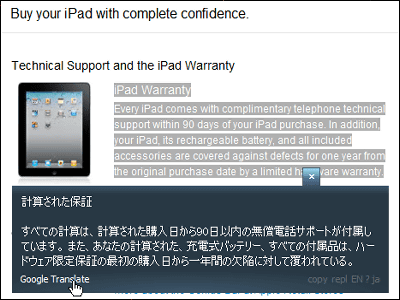
Google translationIt is compatible with over 50 languages and is a convenient service that allows you to translate quickly on the browser, but it is a little troublesome to have a Google translation page open to translate only a small part."Client for Google Translate"Is free software that eliminates such inconvenience and can use Google Translate without moving from the page you are looking at to other pages.
Since you can translate the necessary parts immediately by selecting text on the browser, it is very convenient to translate immediately unknown parts such as when viewing English website. Also, you can also copy the translated text on the spot and transfer it to the clipboard, so you can copy it as is and edit it with a text editor.
"Client for Google Translate"The method of downloading and installing, how to actually use it etc from the following.Client for Google Translate - Free Translator
http://translateclient.com/
Click "Download Translator" in the above page.

Then I will move to this page, click "Download Translator" to start downloading.

Click the downloaded installer.

Click "I Agree".

If there is no problem with the folder to install, click "Install" to start installation.
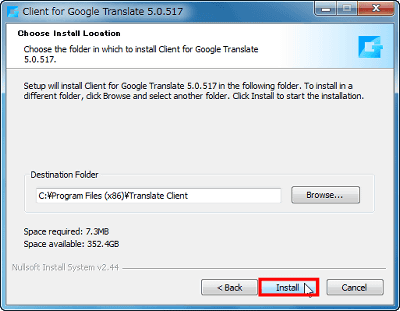
Uncheck "Pro (+ Wiki, + Dictionary, + Leaner, -Ad Banners)" and click "Finish".

Here is the main screen of "Client for Google Translate". However, I do not use this screen too much.

Let's set the language first. From "Main" click "Language: Auto *? JP? EN".

Since the display "Select Language" is launched, select "Japanese" from the "Translate to:" pull down. It is on the lower side.

The English sentence under the main screen is translated into Japanese. You can now translate it into Japanese. The language of the translation source is set to recognize automatically. Let's close this screen for now.

I will use it on the browser immediately. Here is the bottom of the page that downloaded "Client for Google Translate" earlier. Click on the text you want to translate and flip it, the "G" mark will be displayed, click on it.

Then, the translated sentences are displayed like this. If it is this simple sentence, it seems that you can translate it so that you understand the meaning even if you read it as it is. As mentioned in this sentence, if you want to use without installing, you can download the portable version from here.

Next, I will try out how practical the translation function is. This is"Apple JapanIn the page of "iPhone 4 video conversation part that I introduced. Let's translate this in each national language.

First of all English. This is the originalUS siteIt is in English.

And this is a sentence translated. Pretty grammar is strange, but somehow I can grasp the greatness.

This isFrench country siteFrench version.

I do not understand the meaning as it is because the original sentence word is left as it is.

In such a case, let's match "Transrate from:" to the target language from "Language: Auto *? JP? EN" of "Main". Here we will match "French".

The translation result after this changes the setting. Almost all the words are translated, and it feels like they can translate to the level which is not much different from the English version.

In addition, when you start up at normal times, advertisements will be displayed in the bottom frame like this when nothing is entered.

Advertisements will be hidden in the paid version, and features such as Wikipedia can be added.
The languages currently supported are as follows.
· Icelandic language
· Irish language
· Azerbaijani
· Afrikaans
·Arabic
· Albanian
· Armenian
·Italian
· Yiddish
·Indonesian
· Welsh
·Ukrainian
· Urdu
Estonian
·Dutch
· Catalan
· Galician
·Greek language
· Georgian language
· Creole (Haiti)
· Croatian
·Swedish
·Spanish
· Slovak
· Slovenian
·Swahili
· Serbian
·Thai
·Tagalog
· Czech
·Danish
·German
·Turkish
·Norwegian
· Basque language
·Hungarian
·Hindi
·Finnish
·French
· Bulgarian
·Vietnamese
· Hebrew
· Belarusian
· Persian language
·Polish
·Portuguese
· Macedonian
· Maltese
·Malay
·Latin
· Latvian
· Lithuanian
·Romanian
·Russian
·English
·Korean
· Chinese
·Japanese
Related Posts: