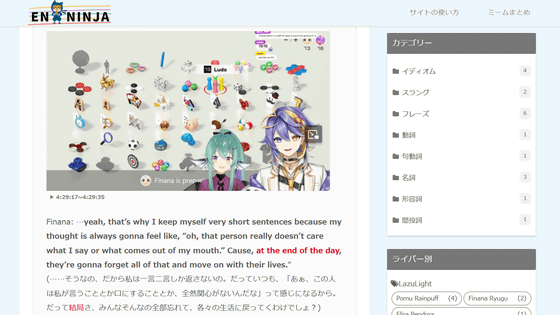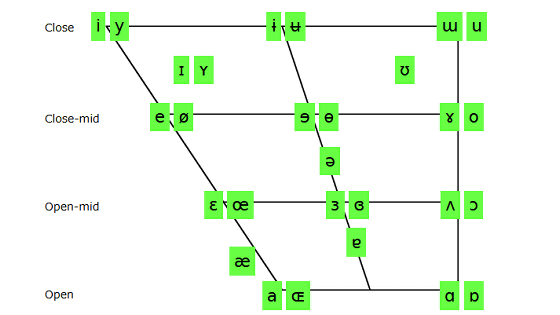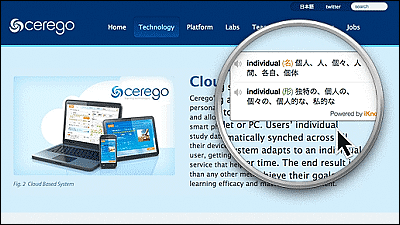``YouGlish'' is a web service that extracts words and phrases you want to learn from countless videos on YouTube and plays them back.
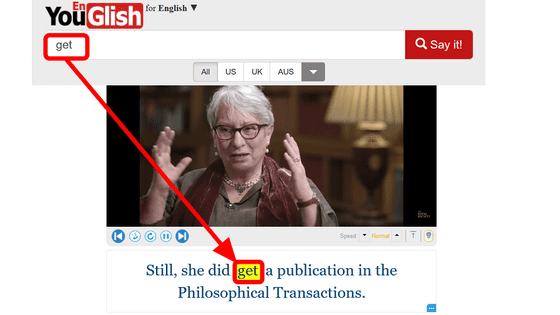
When learning English, some people may have had trouble understanding the actual pronunciation, intonation, and natural usage of certain English words and phrases. However, by using the free web service ' YouGlish ', it is possible to extract specific English words and phrases from videos on YouTube and check the natural expressions and correct pronunciation used by native speakers. .
Improve your English pronunciation using YouTube
The top page of YouGlish looks like this.
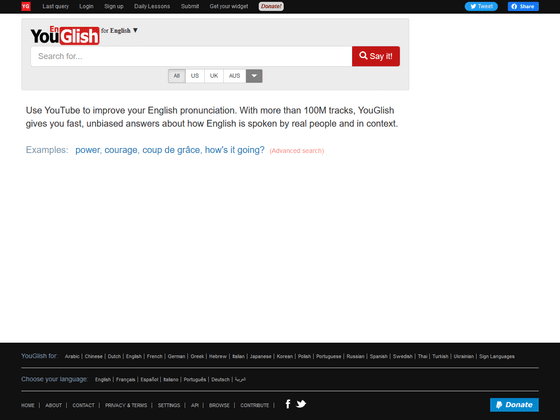
To use it, enter the English word or phrase you want to check in the search bar indicated by 'Search for...'. Please note that when entering a phrase, it is necessary to surround the phrase with '''. This time, I entered 'get' and clicked 'Say it!' on the right.
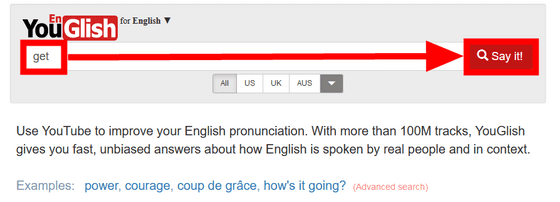
Please note that English has accents and regional differences in pronunciation, such as ``American English'' and ``British English.'' If you click 'All', 'US', 'UK', or 'AUS' at the bottom of the search bar, you can check the pronunciation and accent of the word in the country you want to hear. This time I selected 'All'.
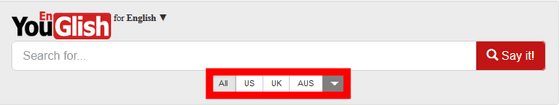
Furthermore, by clicking on the tab on the right, you can check the pronunciation of words and phrases in Canada, Ireland, Scotland, and New Zealand, as well as the United States, England, and Australia.
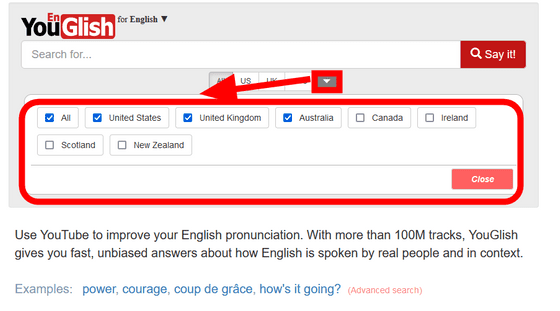
Once the search is complete, you'll see a YouTube video and a phrase containing 'get' below it. When you play the video, the part of the phrase that includes 'get' will be played, so you can learn while checking the pronunciation of a native speaker with your ears and eyes.
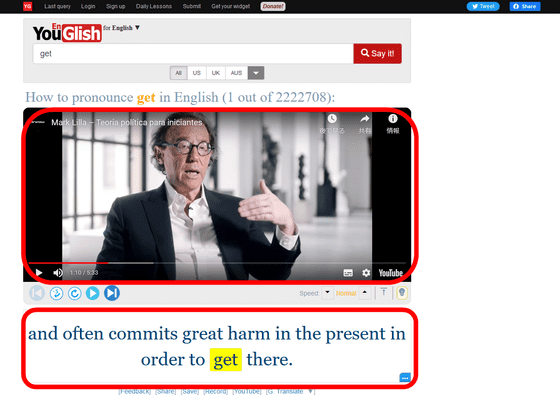
The buttons at the bottom of the video player are, from the left, ``Go back to the previous video,'' ``Go back to the scene from 5 seconds ago,'' ``Reload video,'' ``Play/Pause,'' and ``Go to the next video.'' You can also change the playback speed by switching 'Speed' on the right side up or down.
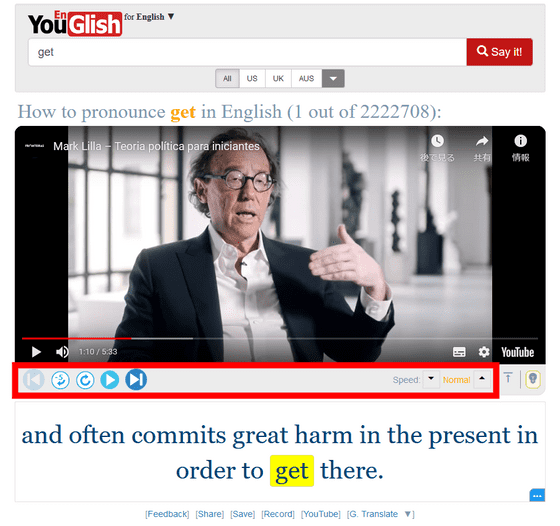
Also, below the video, to help you learn English, there are examples of words that sound similar to the English word you searched for. This time, words similar to 'get' were displayed such as 'getting', 'getty', 'getaway', and 'gete'.
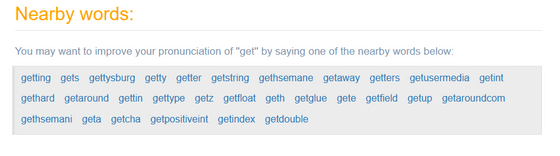
In addition, the phonetic symbols for the searched English words are also provided.
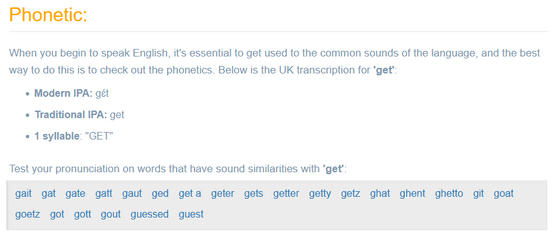
At the bottom, you'll also find advice on how to improve your English pronunciation. According to YouGlish, it's important to record the word or phrase and say it over and over again while watching the video. It is also recommended that you practice only American or British English, as mixing the accents of words from different countries can cause confusion.
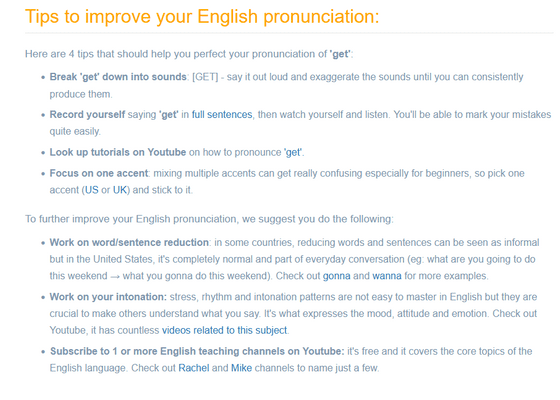
By clicking the 'for English' tab on the top page, you can switch not only to English but also to languages such as Arabic, Chinese, German, Dutch, German, etc. YouGlish also supports sign language.
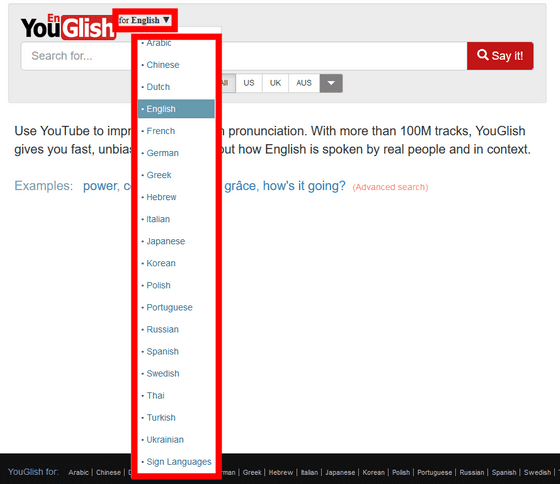
Related Posts:
in Web Service, Posted by log1r_ut