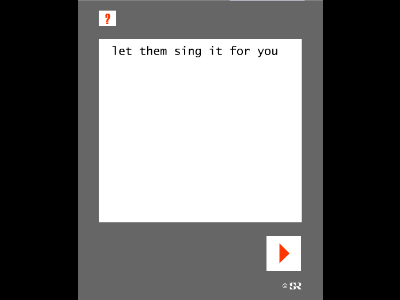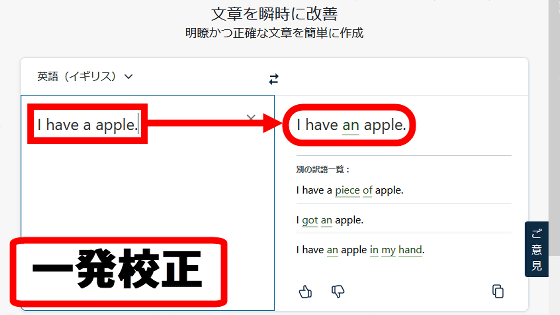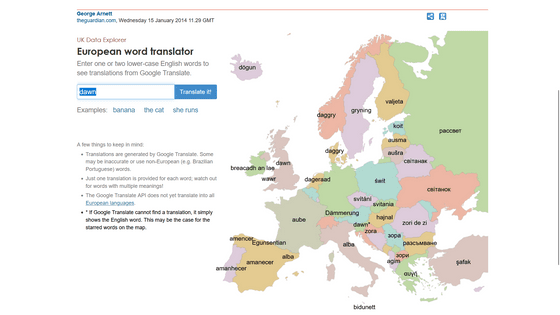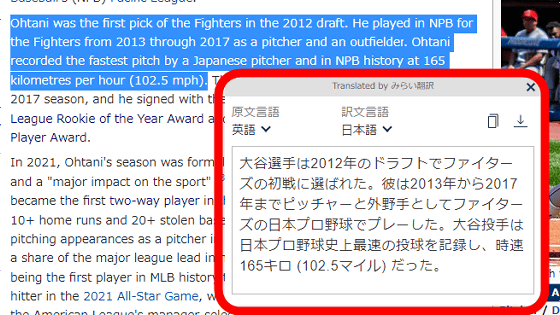Chrome extension that understands the meaning by just placing the cursor on English words free of charge "iKnow! Pop-up dictionary"
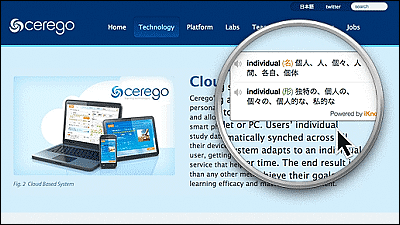
"Google translation"Weblio dictionary"Space Ark"There are several dictionary services that can check the meaning of English for free, but even if you do not open the dictionary service one by one, just by matching the mouse cursor to English words, the meaning of the part of speech, the meaning of the word, A free Chrome extension that can pop up and display on "IKnow! Pop-up dictionary"is.
IKnow! Pop-up Dictionary - iKnow!
http://iknow.jp/popup_dictionary_extension/
When an unknown word comes out during browsing, a dictionary that pops up the meaning of that word just by hovering over is "iKnow! Popup dictionary".

Although it may not be long lasting for the purpose of "learning", it is a mechanism that you can remember words you found during surfing more frequently with pop-ups.
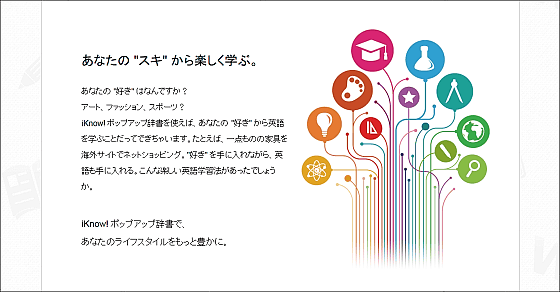
So, you can install Google Chrome extension of "iKnow!" From the following page.
IKnow! Pop-up Dictionary - Chrome Web Store
https://chrome.google.com/webstore/detail/iknow-%E3%83%9D%E3%83%83%E3%83%97%E3%82%A2%E3%83%83%E3%83%97%E8%BE%9E%E6%9B%B8/omfegkgipldobddijcpagdabgifghdgb
Click "Free".
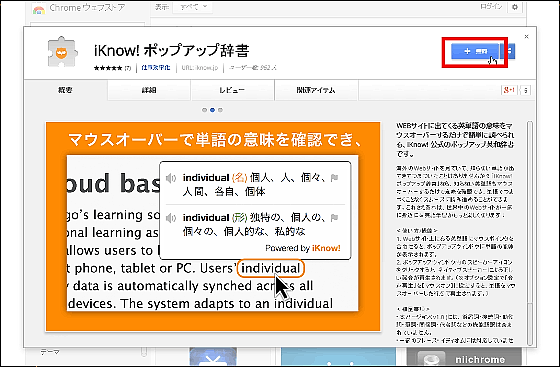
Click "Add".
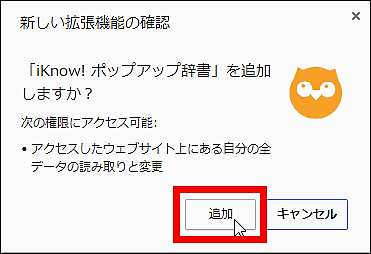
Installation is completed. I have studied English words now.

First, I will examine the English words of GIGAZINE's article ARE コ レ. When I placed the cursor on the title "Delicious", I quickly understood that it is an adjective meaning "delicious, funny, pleasant, creepy". When you move the cursor from the word, the pop-up disappears.

I will read the New York Times' English article. The title is "You Call This Thai Food? The Robotic Taster Will Be the Judge", but the meaning pops up can only be displayed by "Call" "Thai" "Food" "Robotic" "Taster" "Judge" . It does not seem to respond to simple words such as "You" "The".

By placing the cursor on "BANGKOK", it was recognized as a city in Thailand "Bangkok" because it corresponds to the place name.

"Hopscotching" came out as "not applicable". "HopscotchIt is probably because it is not used in the ing form so much.

If you move the cursor in the popup display and click the speaker, you can listen to the correct pronunciation of the word. It is difficult to understand a bit at the beginning because several people's voices are used on men and women by words.

Click on the flag mark opposite the speaker ......

A separate tab was opened and the feedback transmission screen was displayed. If you do not pop up in the wrong place or the correct word, you can send an opinion from here.

It is fairly convenient that the operation "Copy word" → "Open dictionary" → "Paste and search" can be done with only one action. However, in the case of long sentences such as English news articles, it may be difficult for the popup to distract from reading, or it may react to another word while moving the cursor to the word you want to examine. In that case, the work speed will fall rather slowly, but it is safe because it can be invalidated simply by clicking the "iKnow!" Icon in the upper right of the browser.

IKnow! Is a tool that is useful for small investigations rather than an English learning tool for long-term reading comprehensive. When shopping from an English site, etc. "Is the shipping fee right?" "Is it a purchase with this button?" Although various uneasiness is not attached, if you install iKnow! It should also be useful for shopping.

Related Posts: