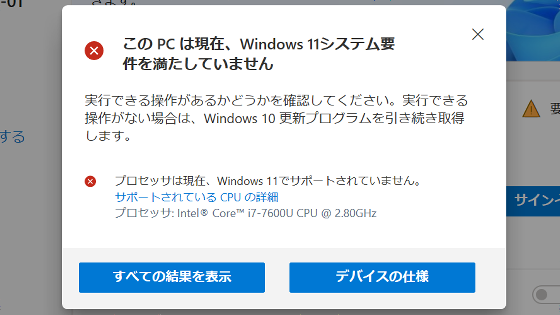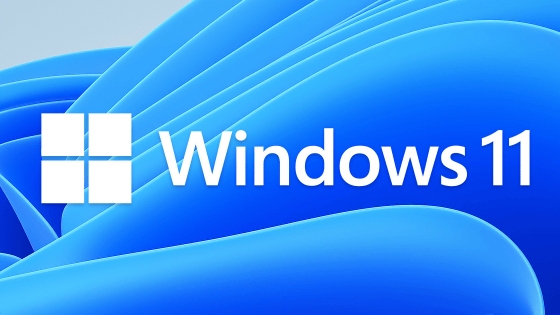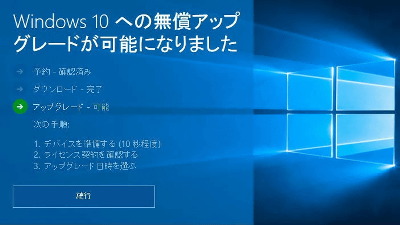'PC health check' to check whether Windows 11 can be installed is temporarily deleted, and reduction of minimum system requirements is also under consideration

Microsoft announced on June 25, 2021,
Update on Windows 11 minimum system requirements | Windows Insider Blog
https://blogs.windows.com/windows-insider/2021/06/28/update-on-windows-11-minimum-system-requirements/
Microsoft taking down PC Health Check app in response to Windows 11 confusion | Tom's Guide
https://www.tomsguide.com/news/windows-11-confusion-microsoft-taking-pc-health-check-app-down
Microsoft has set minimum system requirements for PCs that can install Windows 11 such as '64-bit compatible processor or SoC with 2 cores or more at 1 GHz or more', 'memory of 4 GB or more', 'storage device of 64 GB or more', and ' TPM2.0'. I will. So Microsoft has released the official app 'PC Health Check' to check if Windows 11 can be installed on your device.
I tried using a check app that can check if 'Windows 11' can be installed on a PC --GIGAZINE
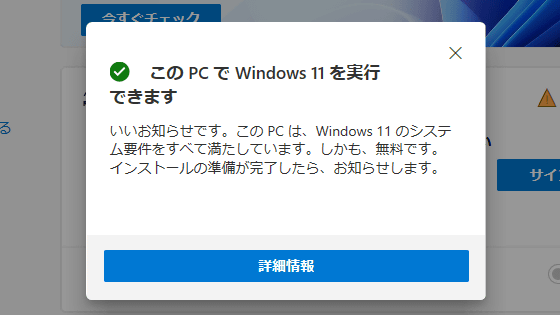
However, regarding the PC health check, problems such as 'If the message' Windows 11 cannot be run on this PC 'is displayed, it will not explain which requirements the device does not meet' have also been pointed out. Meanwhile, a unique check tool 'WhyNotWin11 ' that also shows why Windows 11 can not be run on the device is also released on GitHub.
I tried using the PC spec check tool 'WhyNotWin11' that also shows the reason why Windows 11 can not be introduced --GIGAZINE
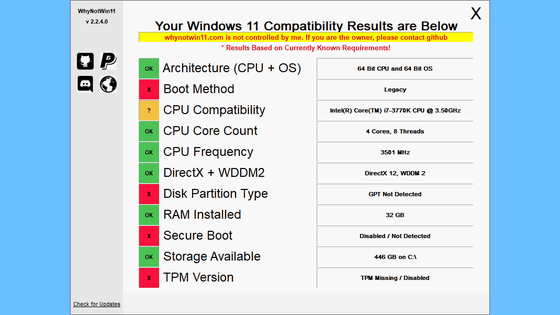
It seems that Microsoft itself is aware that the released PC health check has confused many users. In a blog post by Microsoft, 'Update on Windows 11 minimum system requirements,' the PC health check app allows people to upgrade their current Windows 10 PCs to Windows 11. The goal was to be able to see if, based on previous feedback, we've got the level, detail, and accuracy of what users have come to expect about 'why Windows 10 PCs don't meet upgrade requirements.' I'm aware that I wasn't ready to share. '
And Microsoft has revealed that it has temporarily removed the PC health check to respond to feedback. When I actually opened Microsoft's 'Windows 11 ' page, I was able to download the 'PC health check tool' from the 'Toward the release' item before, but at the time of writing the article, it said 'Preparing' It was.
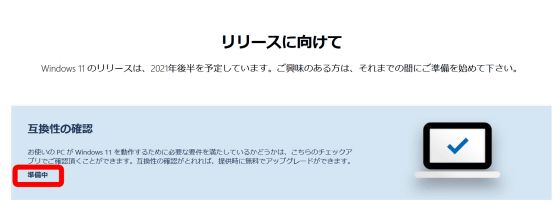
The PC health check is 'returning online in preparation for the public release in the fall', and it was officially confirmed that the release time of Windows 11 is around the fall of 2021. In addition, Microsoft has previously hinted that the release date of Windows 11 is 'October', and it has been pointed out that 'October 20 (Wednesday)' is the most promising candidate.
Reported that Microsoft is casually trying to announce the release date of Windows 11-GIGAZINE

In a blog post, Microsoft also said it was considering lowering the minimum system requirements for Windows 11. Microsoft explains why Windows 11 has set strict minimum system requirements:
◆ 1: Security
Windows 11 requires hardware that can enable protection such as Windows Hello, device encryption, virtualization-based security (VBC), hypervisor-protected code integrity (HVCI), and secure boot. , To improve the level of security. It seems that malware will be reduced by 60% by combining these functions, and the condition of incorporating 'TPM 2.0' in the CPU is also aimed at improving security.
◆ 2: Reliability
By selecting a CPU that fits the new Windows driver model and achieves a crash-free rate of 99.8%, devices upgraded to Windows 11 will be in a reliable state.
◆ 3: Compatibility
To maintain compatibility with apps such as 'Microsoft Office' and 'Microsoft Teams' used by Windows 11, '64-bit compatible processor or SoC with 2 cores or more at 1 GHz or higher' 'Memory of 4 GB or more' 'Memory of 64 GB or more' It seems that requirements such as 'device' are set.
Based on the above principles, CPUs of 'Intel 8th generation processor', 'AMD Zen 2', 'Qualcomm 7 series and 8 series' or higher were defined as CPUs that Windows 11 can upgrade. However, Microsoft seems to have plans to relax the CPU limit, and in cooperation with OEM and collaborator group 'Windows Insider Program', even devices equipped with Intel's 7th generation processor and AMD's Zen 1 are Windows It will test whether it can meet the 11 requirements.
Already on June 28th, Microsoft released a preview version of Windows 11 in its collaborator group, the Windows Insider Program. TPM and CPU restrictions have been removed from the preview installation requirements, and the Windows Insider Program provides a preview version for different systems to better see how Windows 11 works across CPU models. We will study comprehensively and inform you of any adjustments that should be made to the minimum system requirements in the future, 'Microsoft said.
Summary of how to install the development version of 'Windows 11' on your PC --GIGAZINE
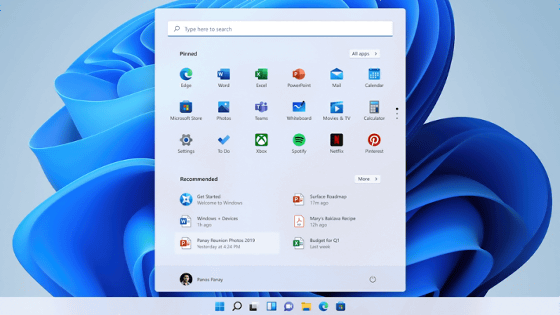
Related Posts:
in Software, Web Service, Posted by log1h_ik