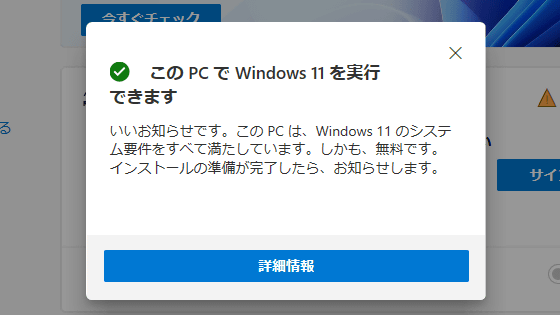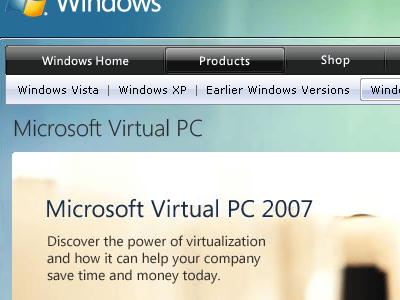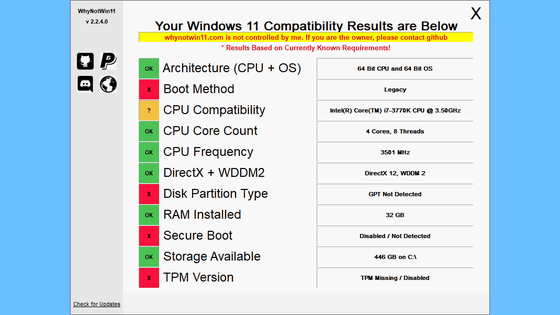Will Windows 11 work on the CPU 'Intel Pentium 4' 15 years ago?

Officially released in October 2021, Windows 11 offers a free upgrade from Windows 10, but there are minimum system requirements that require you to check if your PC meets these system requirements. .. In this system requirement, the processor is described as '64-bit compatible processor or SoC with 2 cores or more at 1 GHz or higher', but Windows 11 on a PC equipped with 'Pentium 4' which is an Intel CPU 15 years ago. Someone has successfully upgraded to.
No New PC Needed: Windows 11 Runs on a 15-Year-Old Intel Pentium 4 Chip | PCMag
https://www.pcmag.com/news/no-new-pc-needed-windows-11-runs-on-a-15-year-old-intel-pentium-4-chip
Twitter user Carlos reported that Windows 11 is running on a Pentium 4 661 with a Cedar Mill core. The Pentium 4 661 has an operating frequency of 3.6GHz and is a 64-bit compatible processor, but it has only one core and does not meet the minimum system requirements. The other specifications of the PC upgraded to Windows 11 are SSD with 4GB DDR2 memory (RAM), Geforce GT 710 graphic board, and 120GB storage.
Windows 11 in Cedar Mill Pentium 4
— Carlos SM (@ Carlos_SM1995) October 14, 2021
Machine specifications:
Intel Pentium 4 661 3.6 GHz
ASUS P5Q
4 GB DDR2 800
Nvidia Geforce GT 710
120 GB SSD
Installed using Windows 10's PE installer pic.twitter.com/n5gTg9csKA
Carlos explained that he used 'Windows PE ' to deploy and repair Windows via a USB drive to install Windows 11, 'Windows 11 is installed in the MBR and EFI. Emulation is not included. '
In addition, Carlos posted on his YouTube account how Windows 11 is running on a PC with the above specifications. If you watch the video, you can see that Windows 11 is working fine on Pentium 4, although the overall operation is sluggish.
Windows 11 final (Build 22000.258) running on Intel Pentium 4 --YouTube
Microsoft said that in order to run Windows 11, a machine with a chip called 'TPM 2.0 ' that can improve security from the hardware is essential. However,it became clear that machines that do not support TPM 2.0 can be upgraded to Windows 11, and Microsoft itself implicitly admitted that machines that do not support TPM 2.0 can be upgraded to Windows 11.
However, this is only if the user attempts to install the OS manually, and the automatic updates provided by Microsoft will not allow you to upgrade a PC that does not meet the system requirements to Windows 11. In addition, Microsoft explains how to install Windows 11 on a PC that does not meet the minimum system requirements on the following page.
Installing Windows 11 on devices that don't meet minimum system requirements
https://support.microsoft.com/en-us/windows/installing-windows-11-on-devices-that-don-t-meet-minimum-system-requirements-0b2dc4a2-5933-4ad4-9c09-ef0a331518f1
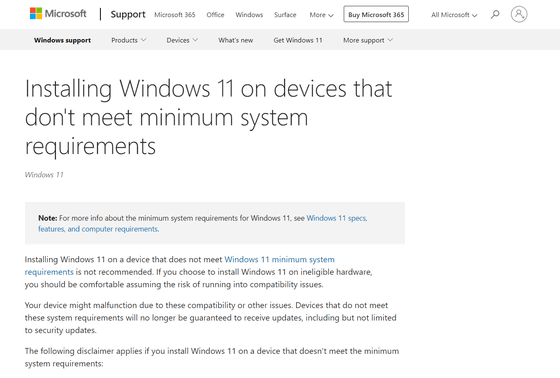
Related Posts: