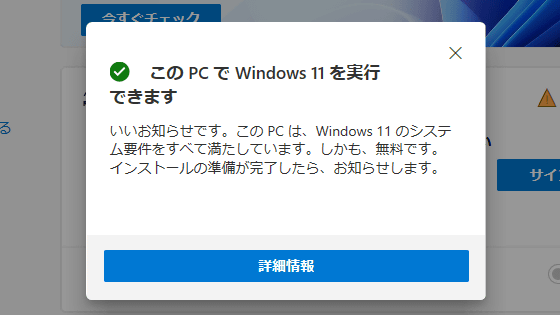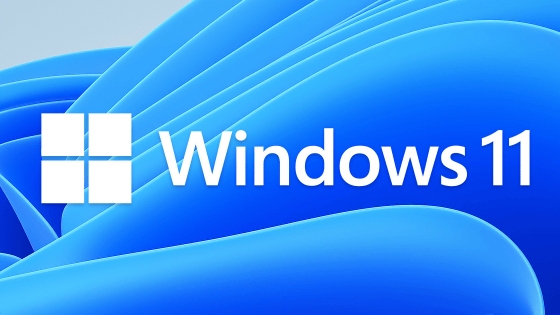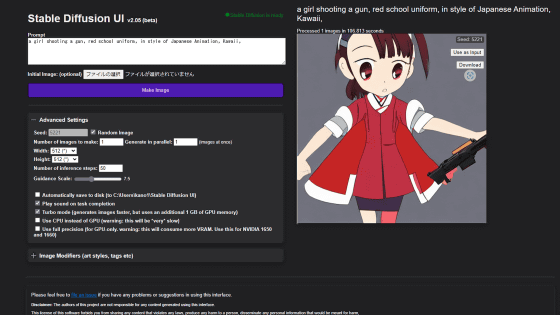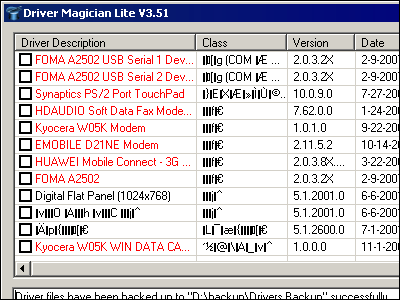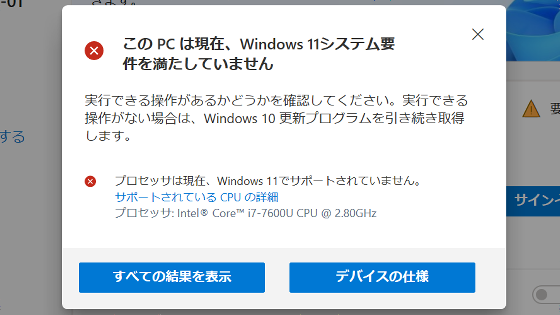I tried using the PC spec check tool 'WhyNotWin11' that also shows the reason why Windows 11 can not be introduced
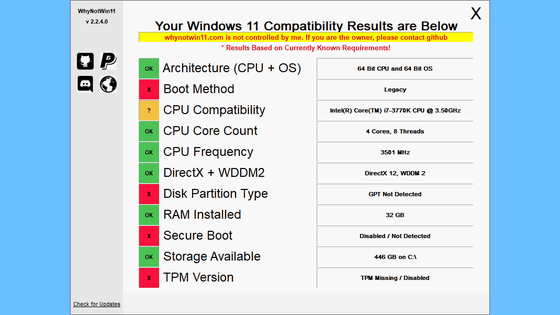
GitHub --rcmaehl / WhyNotWin11: Detection Script to help identify why your PC isn't Windows 11 ready
https://github.com/rcmaehl/WhyNotWin11
If the PC health check tool actually determines that it is not suitable for installing Windows 11, the following screen will be displayed.
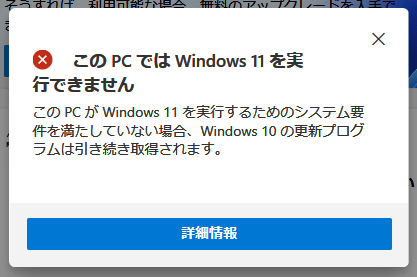
However, even if you click 'Detailed information', the following is displayed, but it is not clear what the spec requirements were not met and what should be improved, it is just new. Only prompted to buy a PC.
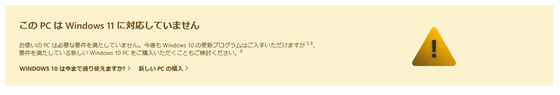
In contrast, WhyNotWin11, developed by engineer Robert Maehl, is a tool that determines which of the system requirements are met and which are not.
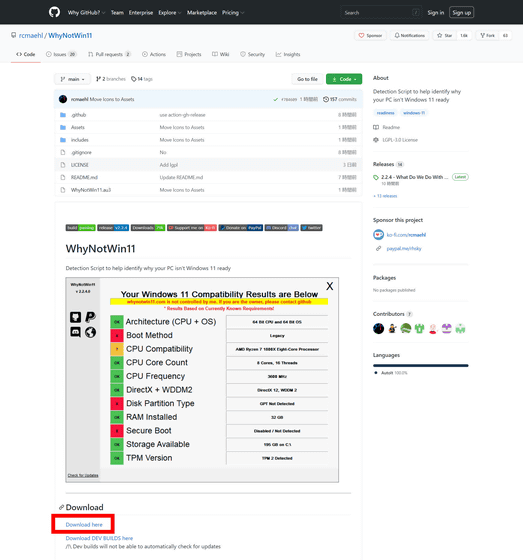
When diagnosing with WhyNotWin11, just double-click this 'WhyNotWin11.exe' to execute it. No installation required.
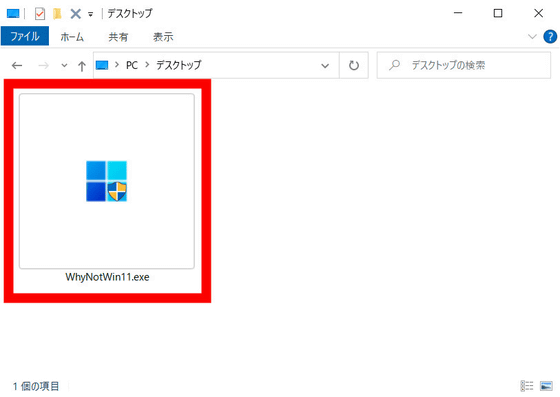
The diagnostics include CPU and OS bits, UEFI support, CPU cores, CPU base frequency, DirectX and WDDM versions, GUID partition table ( GPT ), RAM capacity, and secure bootability . Please, the available storage capacity, TPM version. When I actually checked it with my notebook PC, it was all green as follows.
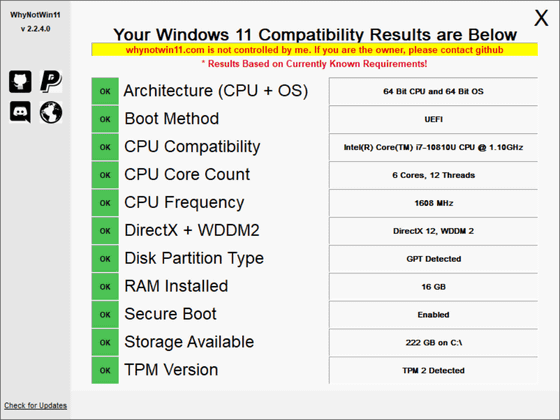
The result of checking on another PC is the following image, and it turns out that it is impossible to install Windows 11. Looking at the results, we can see that it does not meet the spec requirements for Windows 11 deployment because it does not support UEFI and TPM. The CPU is the Ivy Bridge generation Intel Core i7-3770K, and there is no problem in terms of performance, but since '
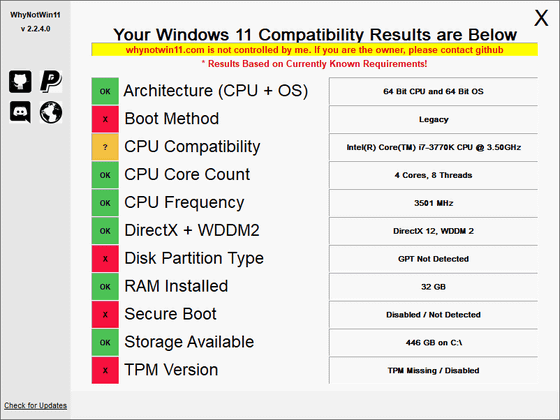
Related Posts: