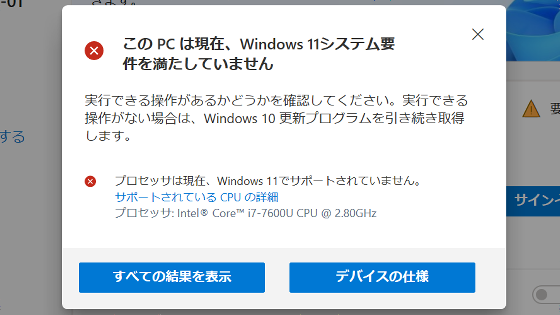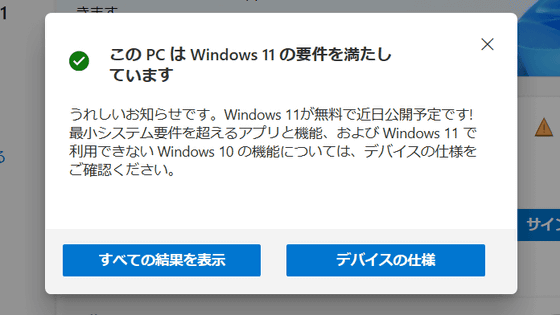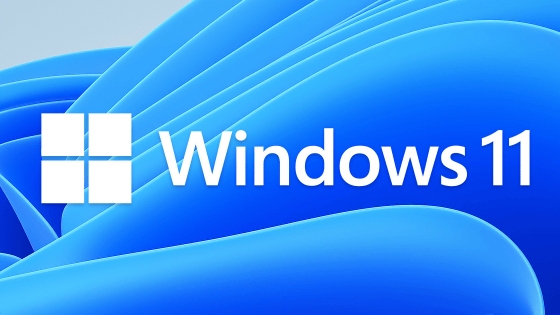Windows 11 can be installed on older PCs that do not meet the minimum system requirements, and the minimum system requirements will also be updated

On June 25, 2021, Microsoft announced
Update on Windows 11 minimum system requirements and the PC Health Check app | Windows Insider Blog
https://blogs.windows.com/windows-insider/2021/08/27/update-on-windows-11-minimum-system-requirements-and-the-pc-health-check-app/
Microsoft won't stop you installing Windows 11 on older PCs --The Verge
https://www.theverge.com/22644194/microsoft-windows-11-minimum-system-requirements-processors-changes
Microsoft announced minimum system requirements at the same time as Windows 11 was announced. This revealed that Windows 11 officially supports only Intel 8th generation and later CPUs.
Processor: 64-bit compatible processor or SoC with 2 cores or more at 1 GHz or higher
Memory (RAM): 4GB
Storage (ROM): 64GB or more storage device
Graphics card: DirectX 12 compatible graphics / WDDM 2.x
Display: 9 inches or larger, HD resolution (720p)
Internet connection: Windows 11 Home Edition setup requires Microsoft account and internet connection
However, it has become clear that Windows 11 can be installed by using an ISO file even if the specifications are less than this. However, Microsoft has stated that the method of installing Windows 11 on a PC that is below the minimum system requirement is 'at the user's own risk', and Microsoft should promote or recommend this method to general users. There is no. Also, according to Microsoft, PCs that have Windows 11 installed using this method may not be eligible for Windows Update.
Regarding this, the overseas media The Verge said, 'This is a big change, meaning that millions of PCs that should not be able to install the latest OS will be able to install the latest OS. You'll have to download the ISO file and install Windows 11 manually, which most people probably won't do, but for those who are looking forward to installing Windows manually, the minimum system requirements Does not mean anything. '
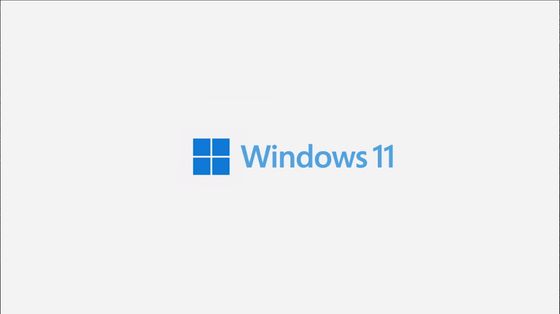
Microsoft not only announced how to install Windows 11 on PCs that do not meet the system minimum requirements, but also Intel 7th generation Core X series, Xeon W series, Surface Studio 2 that were not previously included in the system minimum requirements It has also been revealed that Core 7820HQ and others installed in will be added to official support.
In addition, Microsoft has partnered with AMD to investigate whether the 1st generation Ryzen 'Zen' series is included in the system minimum requirements of Windows 11, but it is not included in the supported CPU list in the end. I have revealed that I have decided.
Note that installing Windows 11 on a PC that does not meet the minimum system requirements 'increases the kernel mode crash rate by 52%,' Microsoft said. On the other hand, in the case of a terminal that meets the minimum system requirements, '99.8% of crash-free experience has been achieved.'
When updating the minimum system requirements, we will update the official app to check if you can upgrade to Windows 11, add the CPU included in the minimum system requirements, and why can't you upgrade to a PC that can't upgrade to Windows 11? Microsoft explains that it will allow you to explain more clearly.
I tried using a check app that can check if 'Windows 11' can be installed on a PC --GIGAZINE
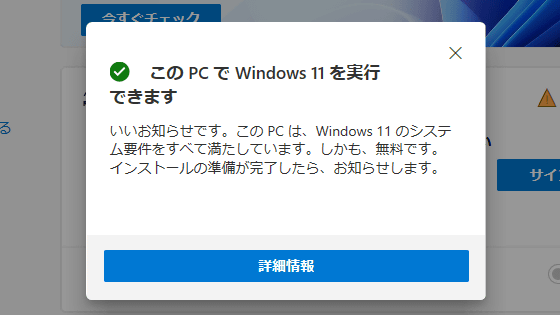
Related Posts:
in Software, Posted by logu_ii