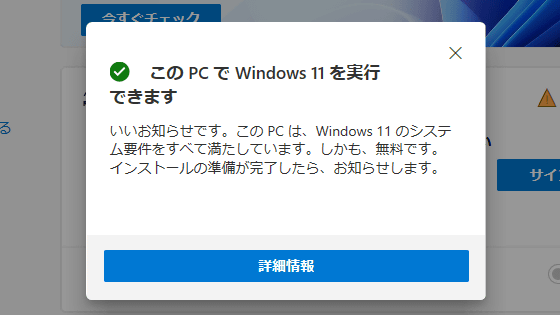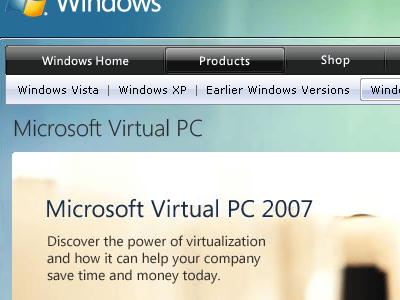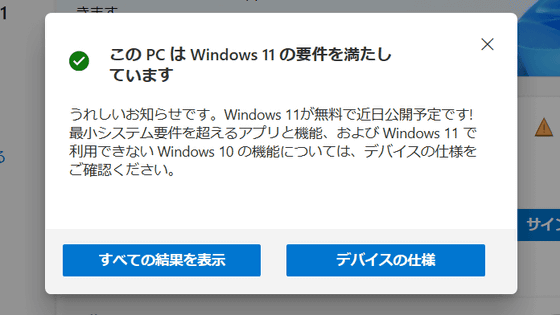'PC normality check' to check whether Windows 11 can be installed has evolved to tell you 'why it can not be installed', I actually tried using it
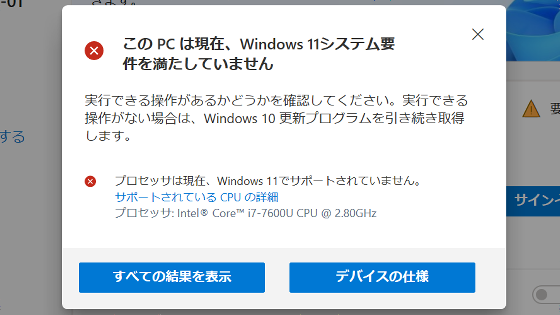
Upgrade to New Windows 11 OS | Microsoft
https://www.microsoft.com/en-us/windows/windows-11
The PC Health Check, which was distributed on June 25, 2021 and the same day that Windows 11 was announced, is a tool that allows you to check whether your PC meets the minimum system requirements for installing Windows 11. However, Microsoft responded to the feedback because it was pointed out that when it was actually used, it showed 'whether Windows 11 is installable or not' but not the reason 'why it is not installable'. Removed the PC health check as 3 days after distribution.
'PC health check' to check whether Windows 11 can be installed has been temporarily deleted, and reduction of minimum system requirements is also under consideration --GIGAZINE

And on September 22, Microsoft began redistributing improved PC health checks. It is said that more detailed display is done, so I will actually use it. First, open the distribution page, Microsoft's ' Windows 11' page.

Scroll down and you'll see the heading 'Towards the Release'. Below that, there is an item called 'Compatibility Check' with a different background color, so click 'Download PC Health Check App'.
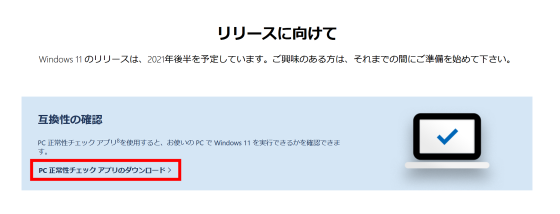
The file 'WindowsPCHealthCheckSetup.msi' will start downloading, so click 'Save File' to download it.
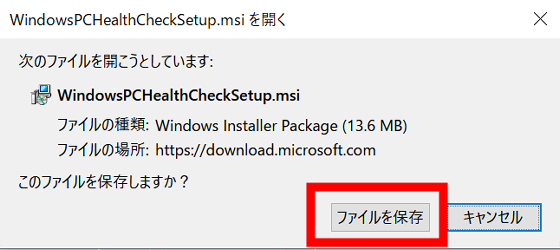
When you execute the downloaded file, the installer will be launched. Read the license agreement, check 'I accept the license agreement', and click 'Install' to start the installation.

When the installation is complete, just click Finish.
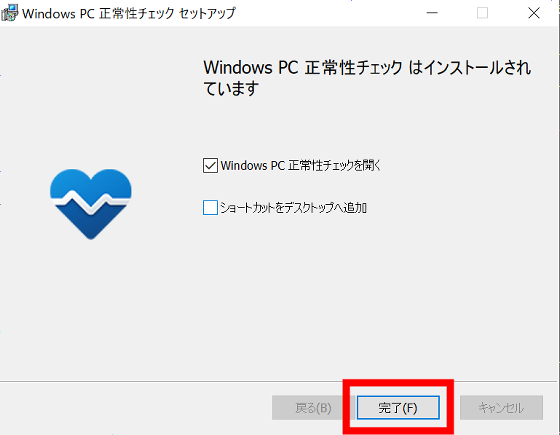
The PC health check will start, so click 'Check Now'.

Then, the result will be displayed immediately. It was shown that the PC I tried did not meet the system requirements required to install Windows 11, and the reason was also shown to be the 'CPU'.
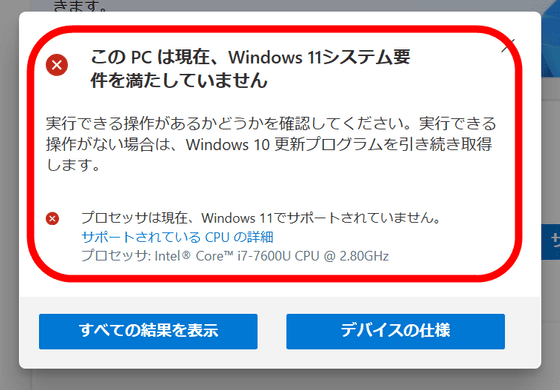
Then click 'Show all results' ...
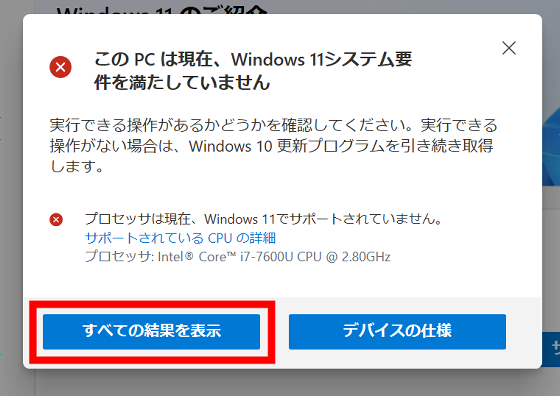
The system requirements that have been cleared are displayed in a list. If you click 'Device Specifications',
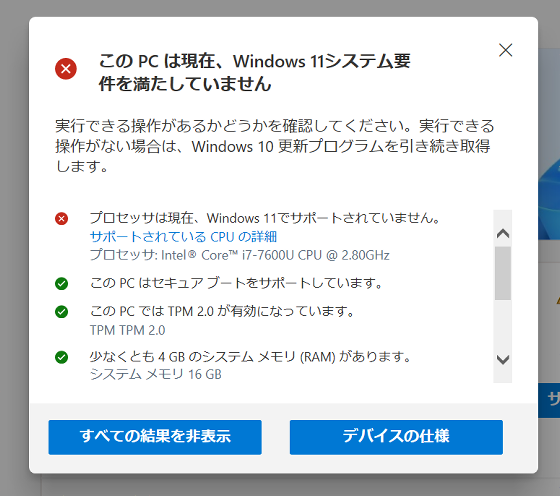
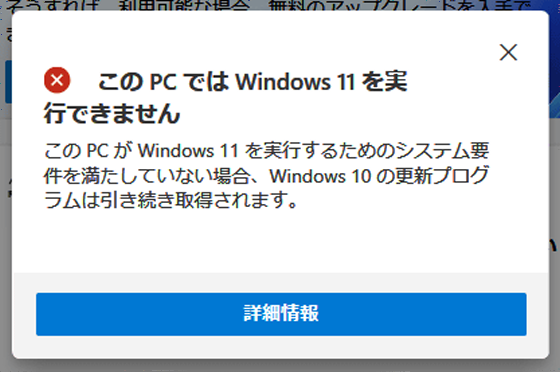
The minimum requirements for a system on which Windows 11 can be installed are as follows.
-Processor: 64-bit compatible processor or SoC with 2 cores or more at 1 GHz or higher
・ Memory: 4GB
-Storage: 64GB or more storage device
-System firmware: UEFI, secure boot support
-TPM: Version 2.0
-Graphics card: DirectX 12 or higher (WDDM 2.0) compatible
・ Display: 9 inches or more, HD resolution (720p)
Internet connection: A Microsoft account and internet connection are required to set up Windows 11 Home Edition.
In addition, when Microsoft previously deleted the PC health check, it announced that it would notify the adjustment of the minimum system requirements through the provision of Insider Preview Build, but it was changed to the minimum system requirements at the time of writing the article. there is no. However, Microsoft has made it clear that 'If you use an ISO file, you can install Windows 11 even if you do not meet the minimum system requirements' while saying 'at your own risk', and actually this PC health check There are already reports that you were able to install the preview version of Windows 11 even if it says that it does not meet the required system requirements.
Related Posts:
in Software, Posted by log1p_kr