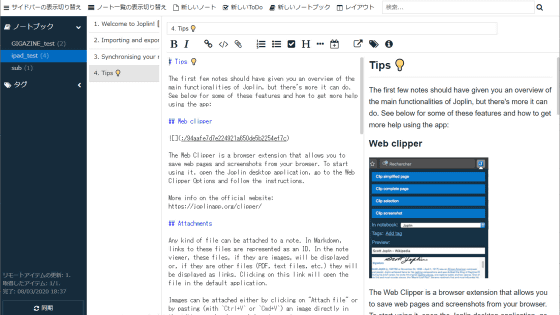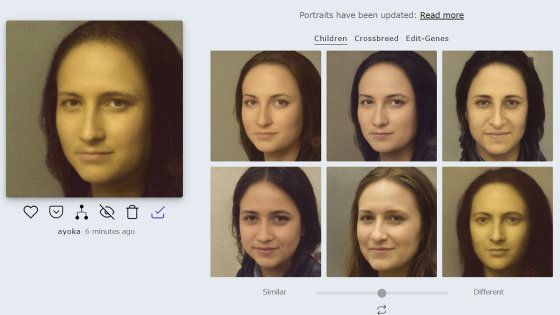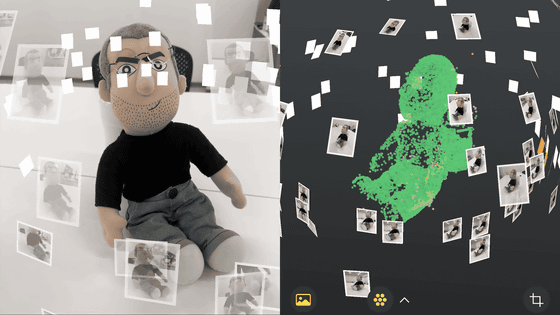I tried using 'High avenue' that can move the face taken with a smartphone in the 3D model and move it in AR space
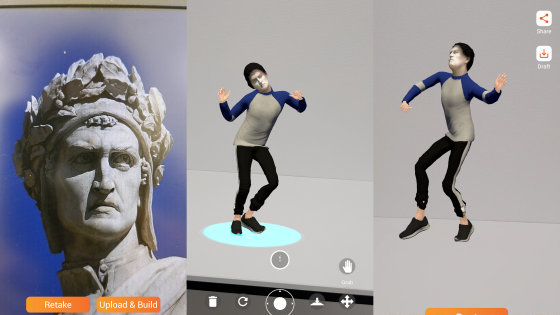
'Highavenue ' is an application that scans the photographed face and creates a 3D model that closely resembles the target. You can make the created 3D model take various movements, and you can
highavenue
https://highavenue.co/
Highavenue --Augmented Reality on the App Store
https://apps.apple.com/us/app/highavenue/id1470937706
Highavenue --Augmented Reality Platform --Google Play App
https://play.google.com/store/apps/details?id=com.highavenuear.android
The movie that I tried to move the 3D model created by Highavenue looks like this. The model uses the face of Dante , a poet known for 'Divine Comedy.'
I tried moving the model with the application 'High avenue' that can 3D model the photographed face and project it in AR --YouTube
High avenue is available for iOS and Android. Since we will be using the Android version this time, firstaccess the Highavenue distribution page on your Android device and tap 'Install'.

Tap 'Open' when the installation is complete.
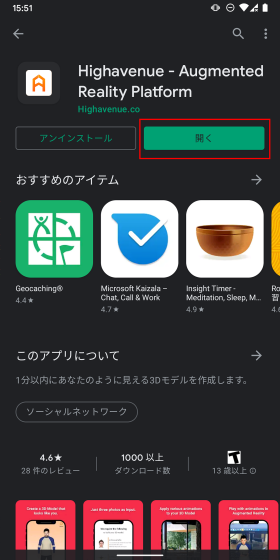
When Highavenue starts, you will first be asked to register as a user. You can select three registration methods: phone number, Google account, and email address, but this time tap 'Email' to use the email address.
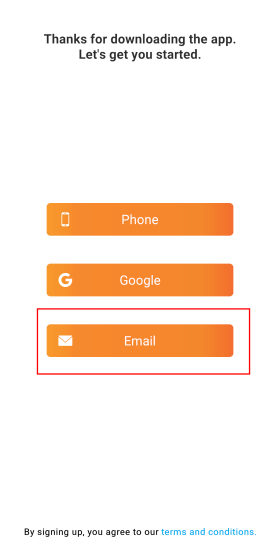
Enter your email address and tap 'Receive OTP' to send the verification code to the address you entered.
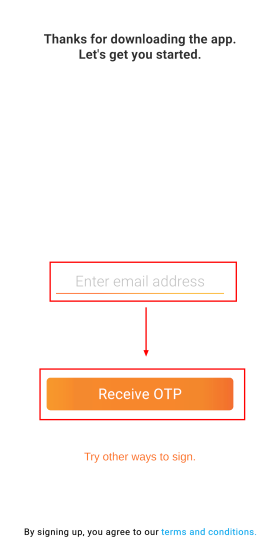
Enter the verification code sent to you and tap 'Submit'.
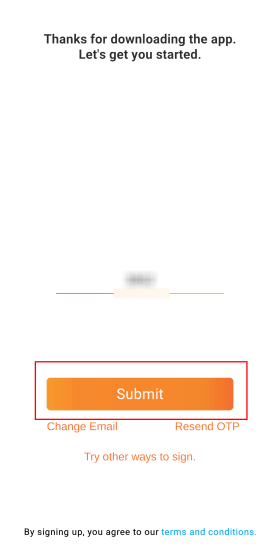
Then enter the name and tap 'Submit' to complete the user registration.
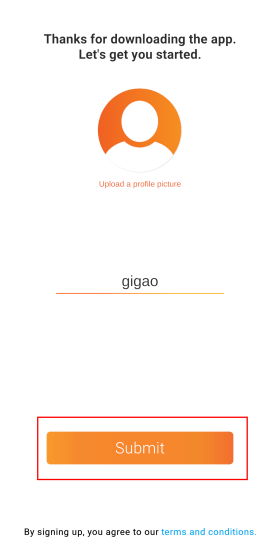
As the screen transitioned, a 3D model of a boy created and posted by another user was shown dancing. First, tap the button at the bottom center of the screen to create your own 3D model.

You will be asked for permission to take photos and videos, so if you want to allow it, tap 'Only when using the app' or 'Only this time'.
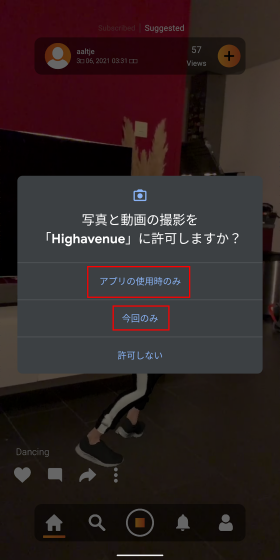
You will then be asked for permission to record audio, so do the same.
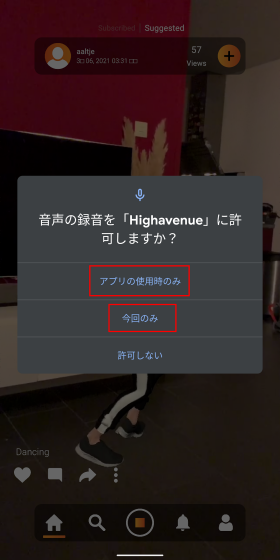
The image captured by the smartphone camera is now displayed as it is. Tap 'Build My Character' at the bottom of the screen.
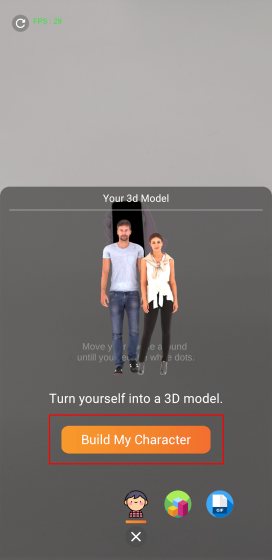
Choose whether to create a male or female model.
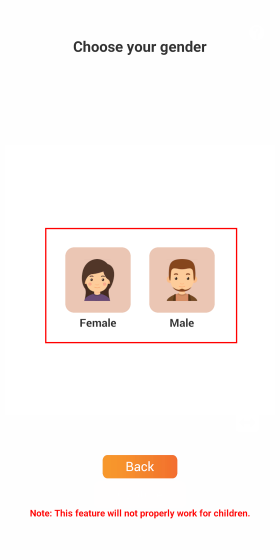
If you select 'Generate your body', after taking a picture of the whole body, it will create a model that matches the target body shape, but the reproducibility is not very high and the clothes will be changed to the specified ones, so especially If you are not particular about it, you can choose 'Choose from default types' to choose the body shape from the 5 models already prepared.
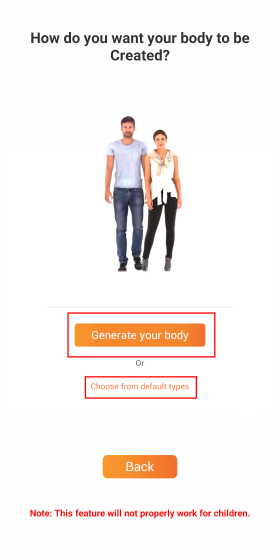
First, take a photo of your face. At the bottom right is a timer with a stopwatch mark, and below that is a button to switch between the inside camera and the outside camera. Tap 'Capture' to shoot.
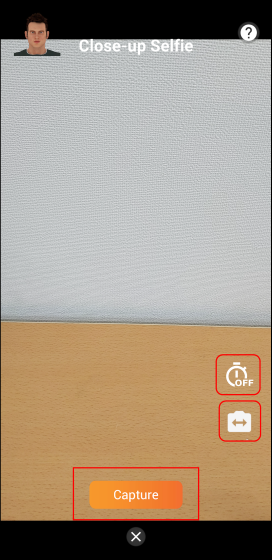
This time, as a face photo, I will use a photo of a

When shooting is completed, this screen will appear. Tap 'Start Over' to start over, or 'Upload & build' if you like this photo.

After about 2 minutes to upload and process the photo, the 3D model created looks like this. If this is all right, tap 'Comfirm'.
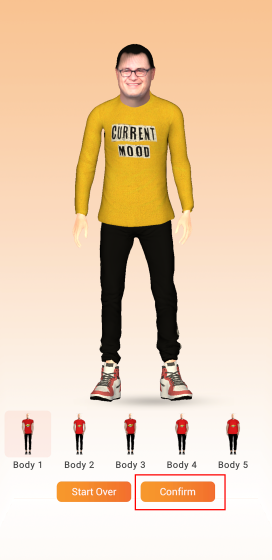
You will be asked to send feedback, so select each item and tap 'Submit'.
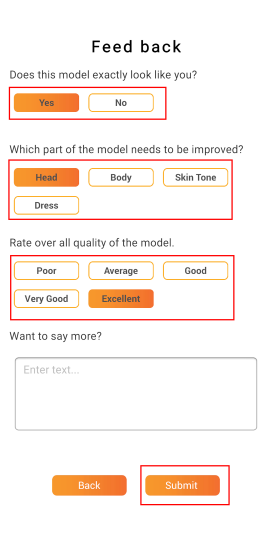
It is said that the created 3D model will be uploaded to the secure database, so tap 'Comfirm'.
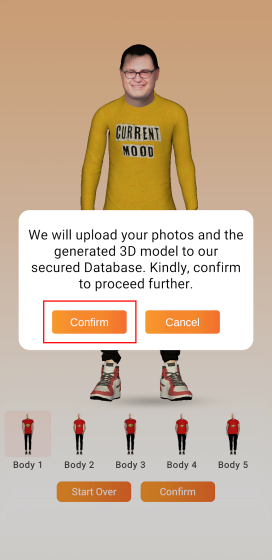
When the process is completed, this screen will be displayed again. Tap 'Assets' at the bottom right to select the movements you want the model to take.
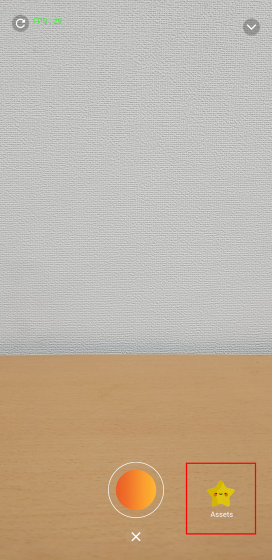
Select the asset you want to use.
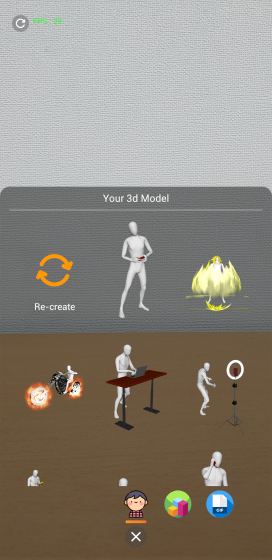
Next, when you tap the place where you want to install the model, the 3D model is installed like this.
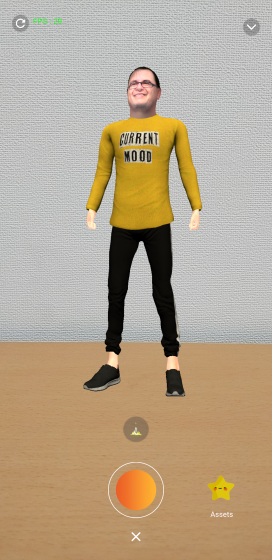
The 3D model moves along with the asset.

The following movie was actually moved.
By tapping the orange button at the bottom of the screen, you can record the movement of the model for up to 10 seconds.

The recorded file is saved as an mp4 file, which can be saved to a terminal or shared on SNS.

In addition, 31 types of assets such as walking with a smartphone and jumping forward with a microphone were prepared.
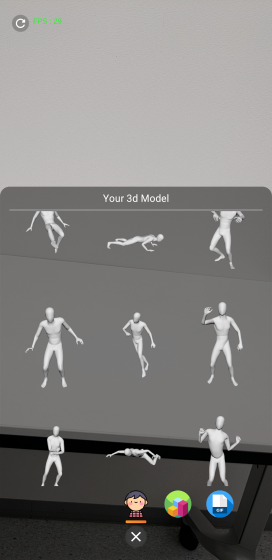
Although the face reproducibility is not very high, the movements of the prepared models are often strange, and it was an app that you can enjoy various movements.
Related Posts:
in Video, Smartphone, Review, Posted by log1p_kr