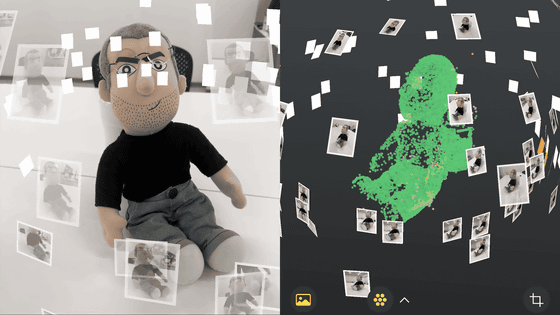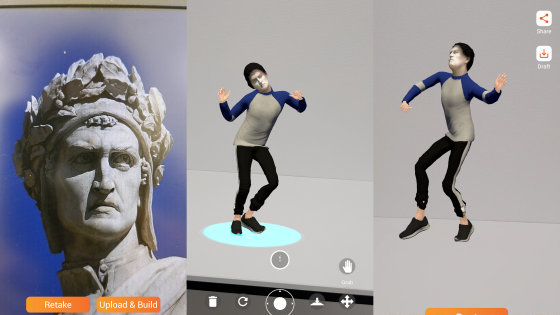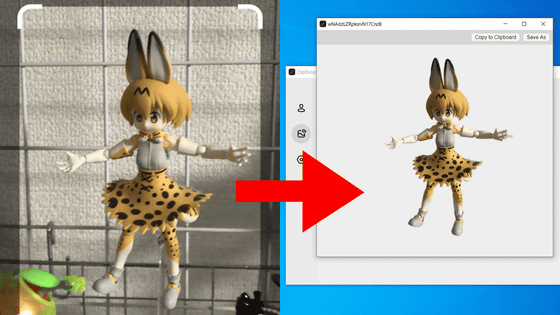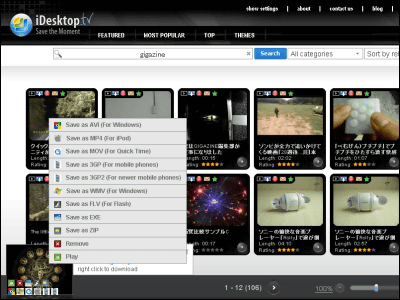I tried using the application 'r3D Photo' that can create a high quality 3D model by shooting while moving the subject.

In recent years, several apps have been developed that allow 3D scanning of objects using the camera of a smartphone. With the iPhone application ' r3DPhoto ', it is possible to create a high-definition 3D model based on the data taken by the camera, select the quality, and purchase it. I actually installed r3D Photo and checked the procedure for creating a 3D model.
r3DPhoto App --3D Scan with ease
First, go to the r3D Photo distribution page on the App Store and tap 'Get'.

Then tap 'Install'.
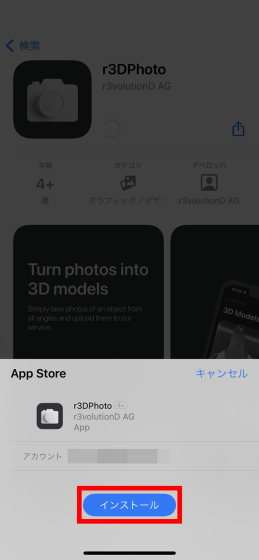
When the installation is complete, tap 'Open' to launch r3D Photo.

Tap 'Allow' when asked for permission to send notifications.
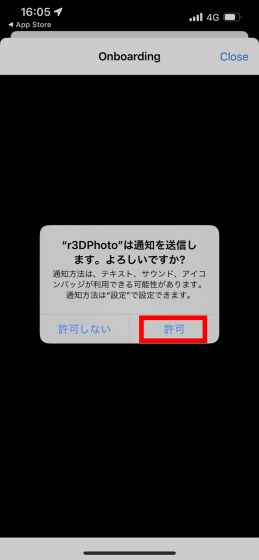
Next, the tutorial movie will be displayed, so tap the play button in the center to listen to it until the end.
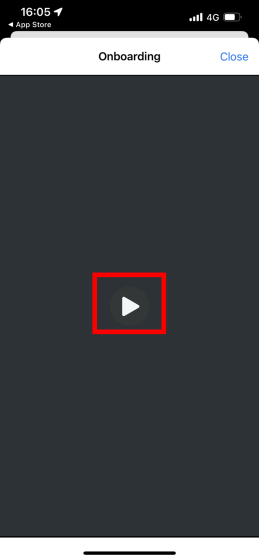
Tap 'Close' when you finish playing the tutorial.
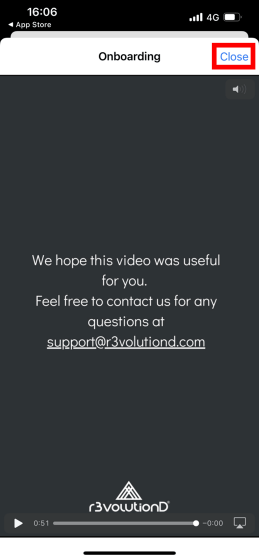
Next, you will be prompted to log in with your r3D Photo account. I don't have an r3D Photo account this time, so I tapped 'Sign Up' to create one.
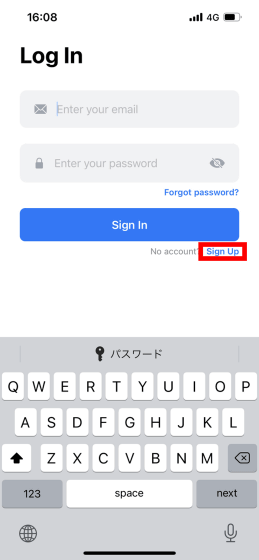
When the account creation screen is displayed, enter your email address and password, read the terms of use carefully, and then click 'Continue'.
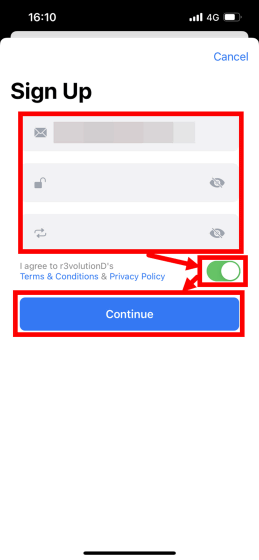
OK if the following screen is displayed.
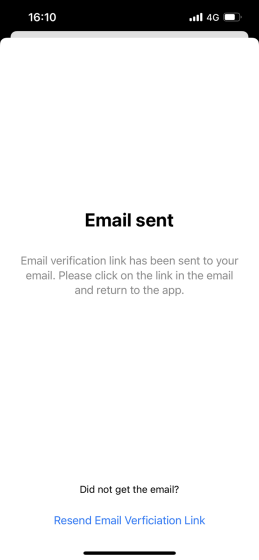
An email has arrived from r3D Photo in the inbox of the email address you entered, so click the URL included in the email.
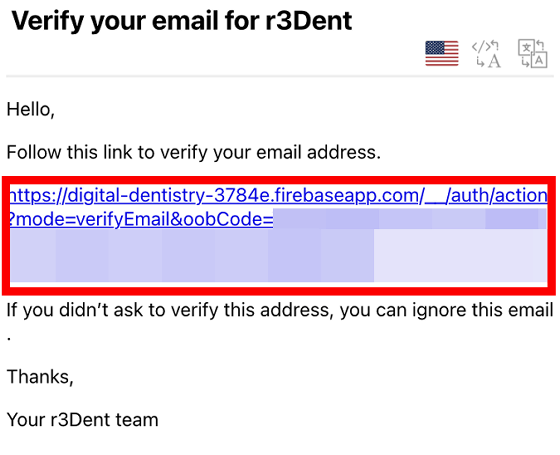
If the screen below is displayed, account creation and email address verification are complete.
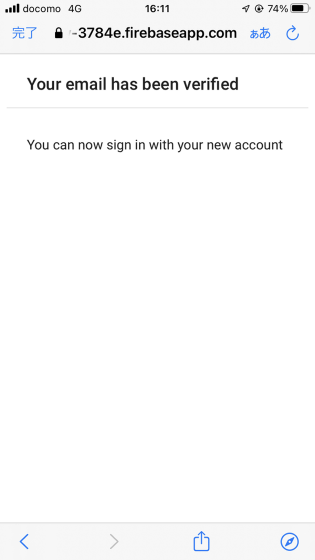
Start r3D Photo again and log in with the created account.
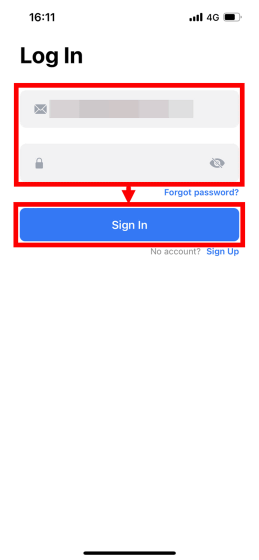
If you log in successfully, you will be asked for permission to access the camera, so click 'OK'.
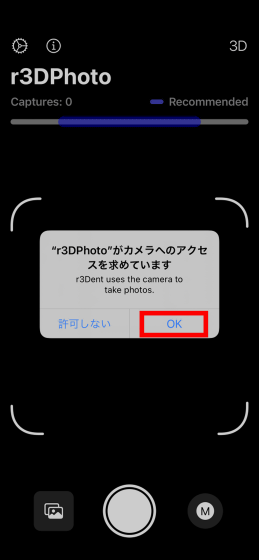
The shooting screen of r3D Photo looks like this. To perform 3D scanning, you need to fix the camera in a fixed position and take 20 or more pictures while rotating the target object little by little.

Take a picture until the gauge at the top of the screen reaches the blue part, then tap the button at the bottom left of the screen.

When the list of captured images is displayed, tap 'Upload'. With r3DPhoto, the captured image is processed by the server and converted into a 3D model.

Next, you will be prompted to select the file name and quality of the 3D model. With r3DPhoto, you can create and view 3D models for free, but you have to pay the cost specified for each quality to download the created 3D data. The cost of each quality is 3.99 euros (about 546 yen) for 'Preview', 7.99 euros (about 1094 yen) for 'Reduced', 14.99 euros (about 2052 yen) for 'Medium', and 19.99 euros (about 2052 yen) for 'Full'. It is 2737 yen).
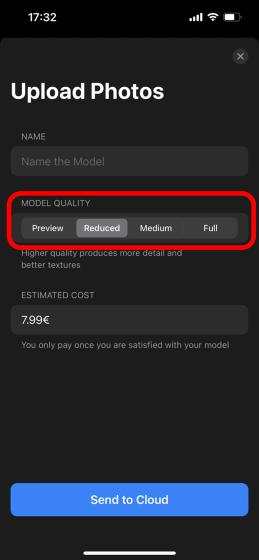
This time, I named it 'Squid', selected 'Reduced' as the quality, and tapped 'Send to Cloud'.
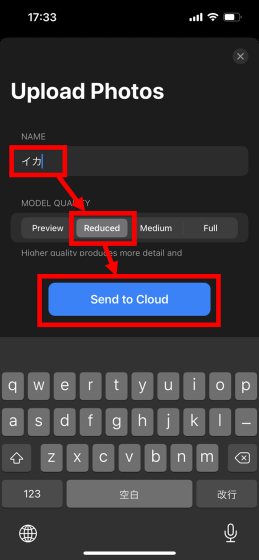
When the image upload is completed, it will automatically return to the original screen, so tap '3D' to check the created 3D model.

If processing is continuing on the server, 'Processing' will be displayed, so wait for a while until the processing is completed.
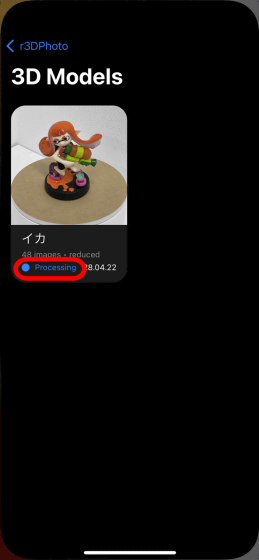
Processing is complete when 'Processing' switches to 'Done'. When the process is complete, you can tap it to see the 3D model.
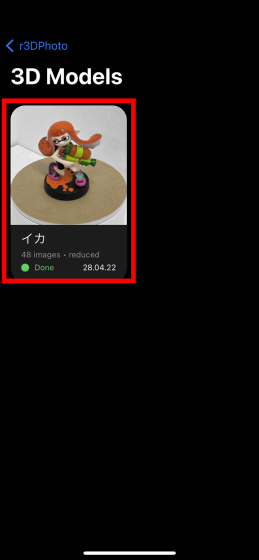
The 3D model created this time looks like this. The target object could not be modeled correctly in 3D.

I think that the reason why the 3D model creation failed is that 'the positional relationship between the camera and the subject was too blurry' and 'the subject was shot near the wall', so I fixed the iPhone with a tripod as shown below. The subject was placed on a rotary table.

In addition, the shooting mode of r3D Photo has been switched to auto mode. In normal mode, you have to tap the shutter button yourself, but in auto mode, the shutter is automatically released at regular intervals.

In the following movie, you can see how to shoot with the above configuration.
As a result of using a tripod and a rotary table, I was able to create a 3D model as shown below.

Below is how the created 3D model moves. The quality is 'Reduced'.
Next, let's make a 3D model of the image taken with the same configuration with the quality 'Full'.
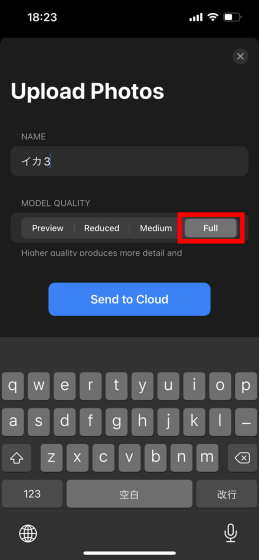
The completed 3D model is below. You can see that the reproducibility is higher than the model created by 'Reduced'.
When I tried using r3DPhoto, I needed to prepare a rotary table and a tripod, but I was able to create high-quality 3D model data if the conditions were met. However, please note that the download of the application is free, but the download of 3D data is charged.
Related Posts:
in Video, Software, Smartphone, Review, Posted by log1o_hf