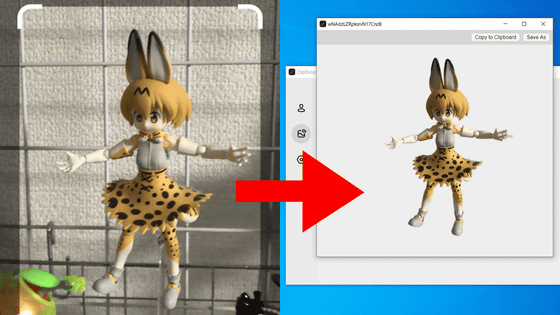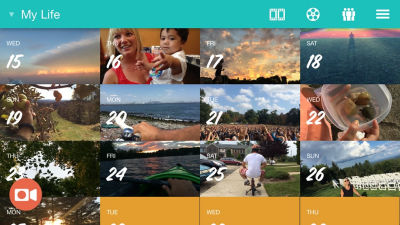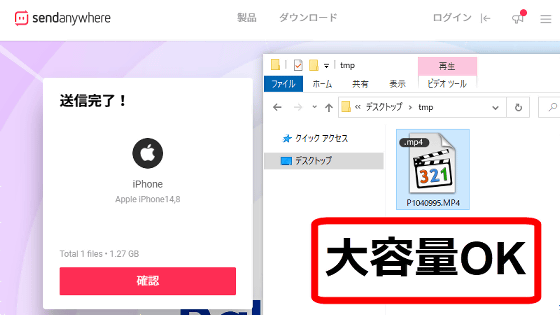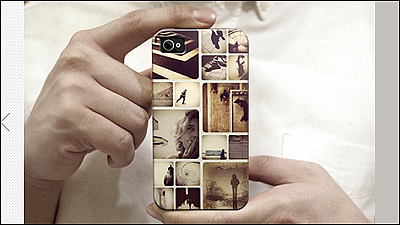I tried using the smartphone app 'CountThings from Photos' that dramatically reduces the time to count things
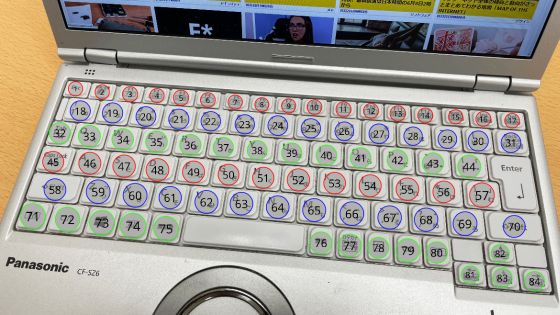
An app that automates counting!
https://countthings.com/ja/
CountThings from Photos is compatible with iOS, Android , Huawei smartphones, etc., but this time I will use the iOS version. First, search for CountThings from Photos on the App Store and tap 'Get'.

Then tap Install.

When the installation is complete, tap Open to launch CountThings from Photos.

When CountThings from Photos starts, tap 'Continue as guest'.

The explanation 'Choose a template that matches the item to be counted' is displayed, so tap 'GOT IT'.

Then, a list of templates was displayed. This time, I will select the template 'Coins' and count the number of coins.

Then choose whether to use an existing photo or take a new one. This time, I tapped 'Take a new photo'.

Tap 'OK' when asked for permission to access the camera.
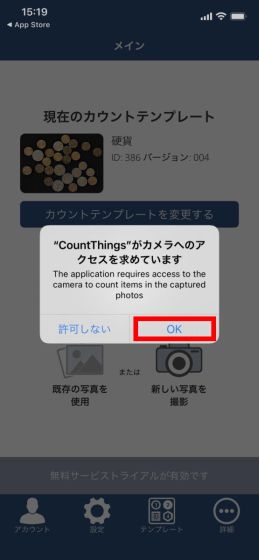
A simple usage will be displayed, so tap 'CONTINUE'.

When the camera starts up, put the count target on the screen and tap the shutter button.

Then tap 'Use Photo' at the bottom right of the screen.

Finally, tap 'Count' ...

The coin count was completed in an instant.
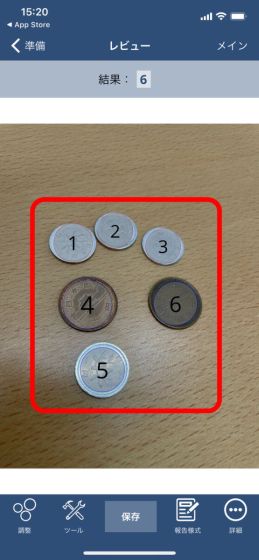
In CountThings from Photos, in addition to coins, aluminum frames and ...
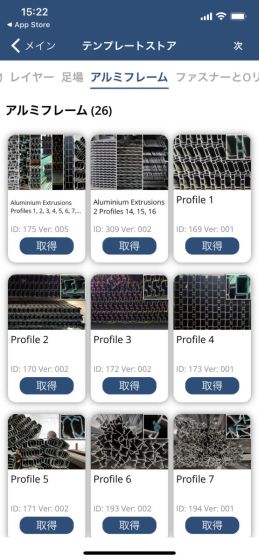
Various templates such as wood are available.
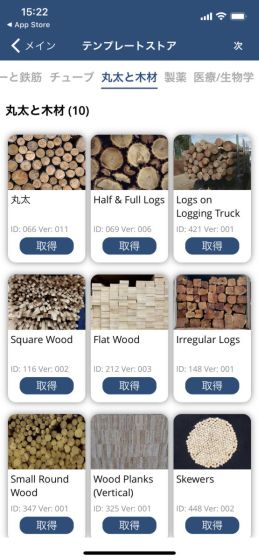
You can only count a few times for free using CountThings from Photos. If you want to count unlimitedly, you need to purchase a 12,000 yen monthly license or a 2440 yen 24-hour license.

By introducing CountThings from Photos , Glory Pearl has succeeded in reducing the time spent counting pearls from 100 hours a year to 20 hours a year. As a result, labor costs have been reduced by three months.
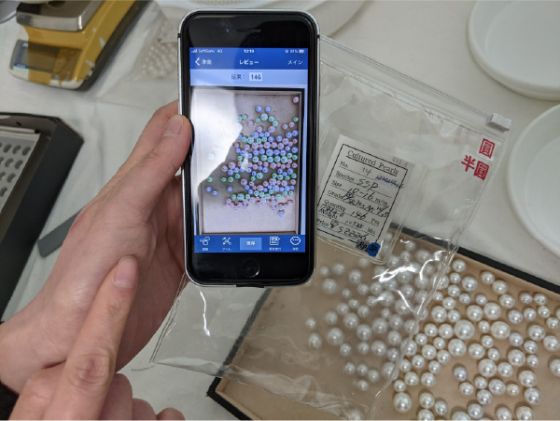
Related Posts:
in Software, Smartphone, Review, Posted by log1o_hf