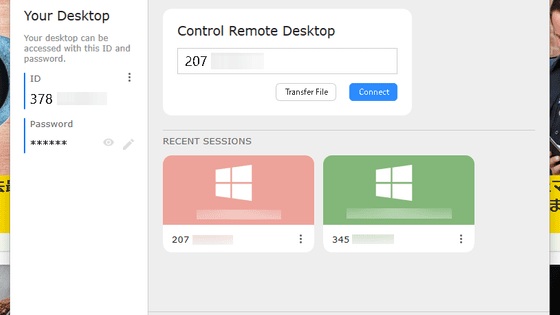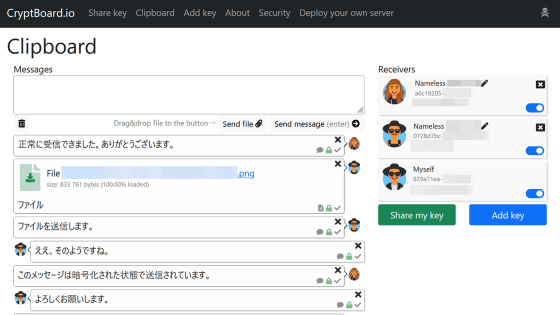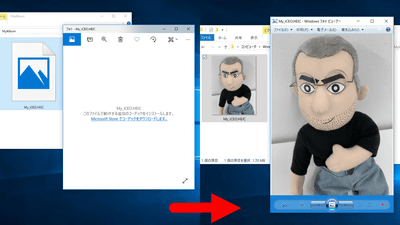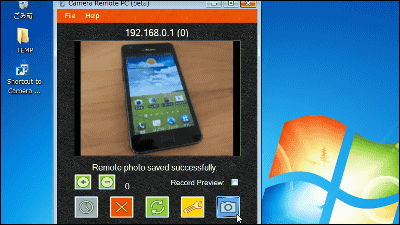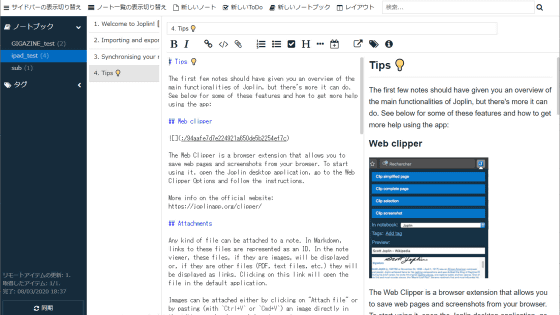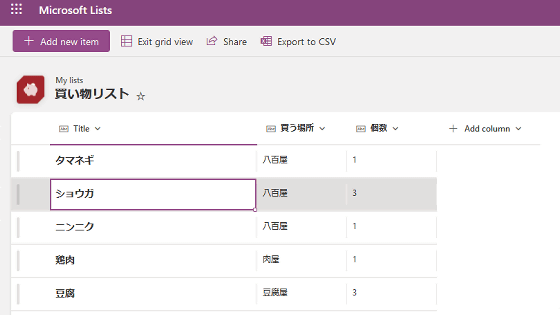'Deskreen' review that allows you to share your PC screen with your smartphone or other PCs for free and without registration

Software ' Deskreen ' that allows you to share your PC screen with other PCs and smartphones is
Deskreen
https://www.deskreen.com/
First, access the Deskreen page on the PC you want to share the screen with and download the software. Windows version, Mac version, and Linux version are available, but this time we will use the Windows version, so click 'WINDOWS'. The installer download will start in EXE format. The file size is 56MB.
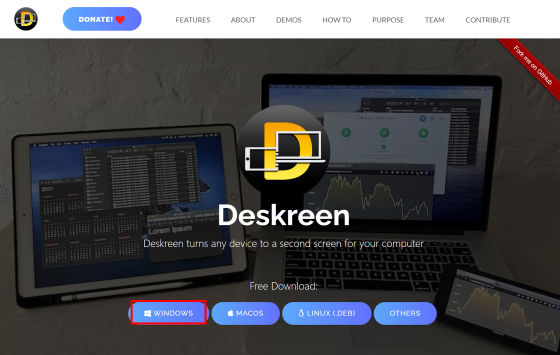
Deskreen will be installed automatically when you click the downloaded executable file.

Deskreen will start when the installation is complete. To share the screen, you need to connect the terminal you want to browse to the same LAN as the sharing source PC and read the QR code in the center of the screen or enter the address.
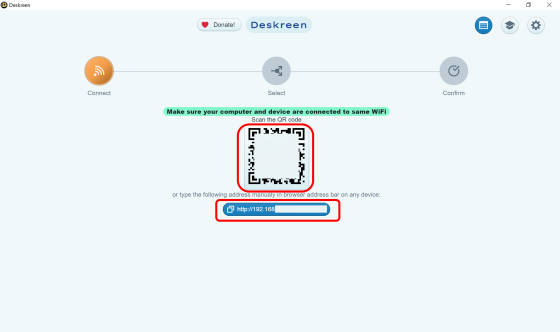
I will try to browse from another PC. Enter the above address in the address bar of your web browser.
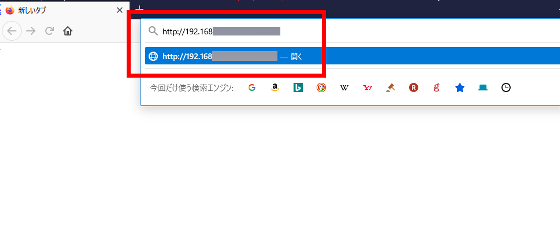
The information on your device will be displayed and you will be prompted to confirm the sharing source PC.
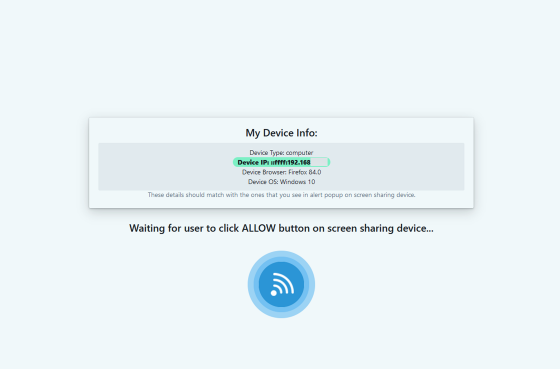
If you check Deskreen from the sharing source PC, the information of the terminal you are trying to browse will be displayed as shown below. If there are no mistakes, click 'Allow'.
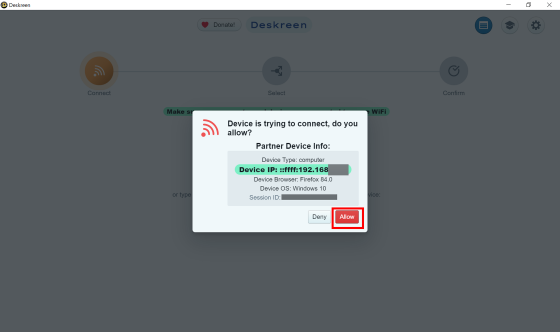
From the sharing source PC, select whether to share the entire screen or only the screen of a specific application. This time, click 'Entire Screen' to share the entire screen.
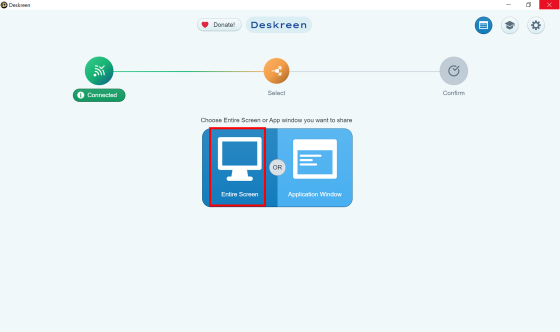
A preview of the shared screen will be displayed, so if there are no problems, click the preview screen.
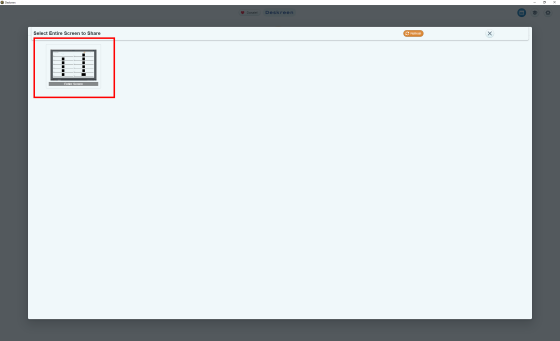
Click 'Confirm'.
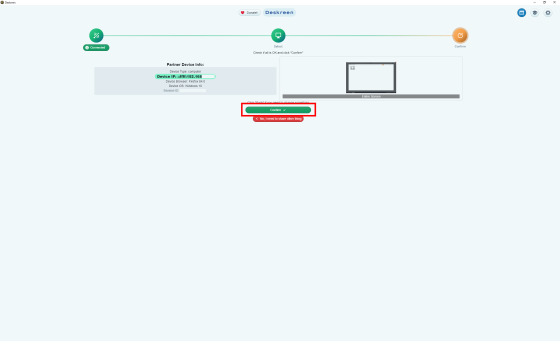
The screen has been shared. The communication is end-to-end
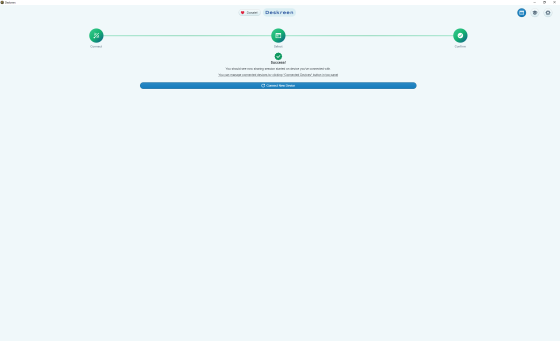
The state of actually sharing the screen is as follows. The screen displayed on the right monitor is shared with the left monitor.

If the sharing source screen is cut off on the device you are browsing, click 'Enter Full Screen Mode' on the device you are browsing to switch to full screen display.
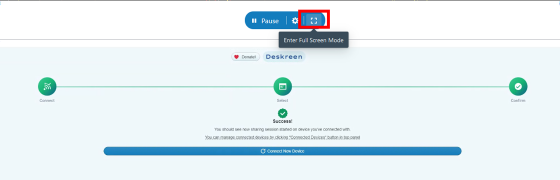
You can also adjust the display image quality by clicking the gear mark.
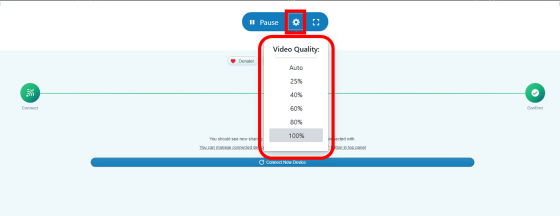
To connect another device, click 'Connect New Device' in the center of Deskreen.
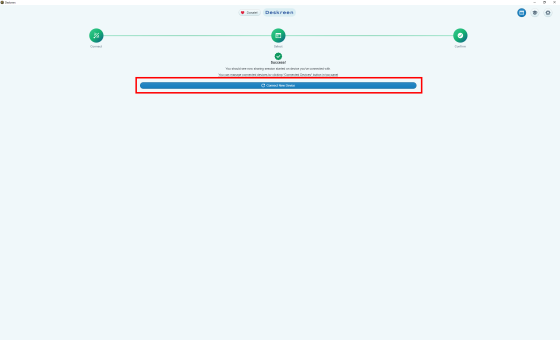
A new QR code and address will be generated.
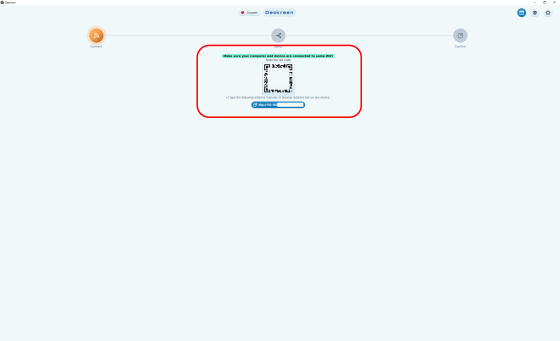
Next, to connect with iPhone, read the QR code with the camera and tap 'Open with Safari'.
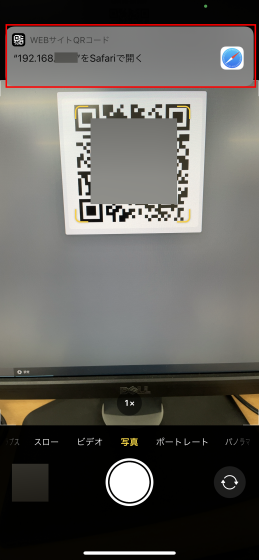
Check the sharing source PC in the same way as before, and allow sharing by the same procedure.
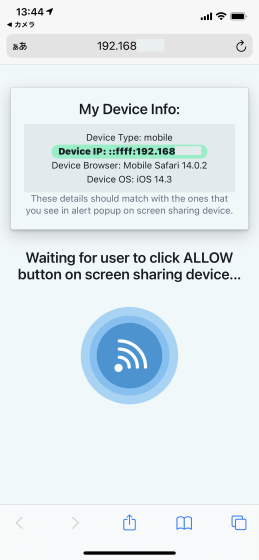
When sharing was allowed, the screen was also shared on the iPhone.
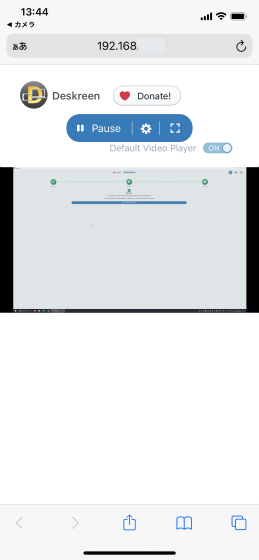
From Deskreen, you can check the information of the terminal you are currently browsing. You can also stop sharing individually from here.
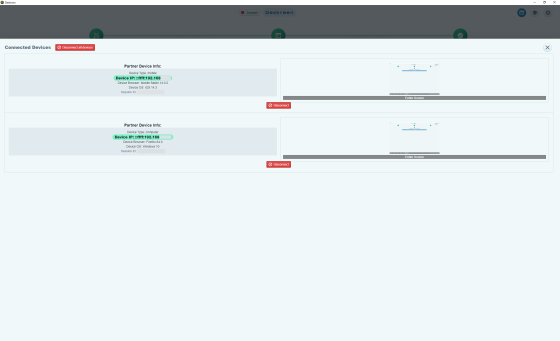
You can also change the settings, but the function to change the language and color displayed on the setting screen and the automatic update function are still under development. Currently, only 'Switch to Dark Mode' is possible.
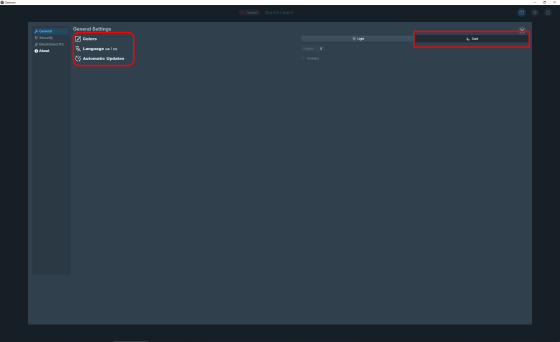
You can also check how the screen is shared from the following movie. The screen displayed on the right monitor is displayed on the left monitor connected to the central iPad and another PC.
I tried to share the screen with the screen sharing software 'Deskreen' --YouTube
Deskreen was a comfortable software that allows you to easily share the screen with your PC or smartphone and display it smoothly, although there is a restriction that you have to connect to the same LAN.
Related Posts: