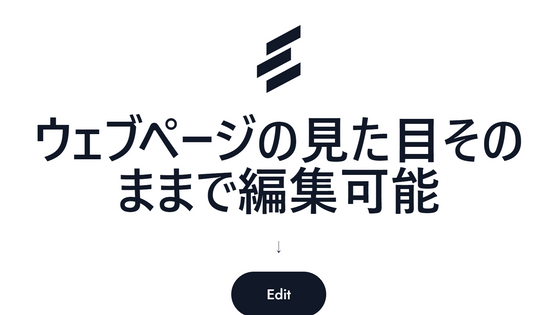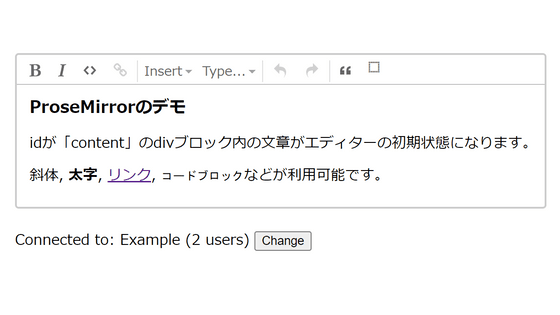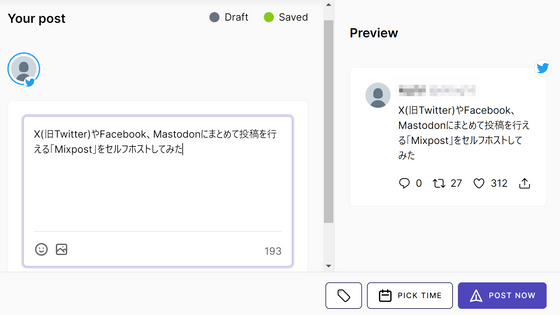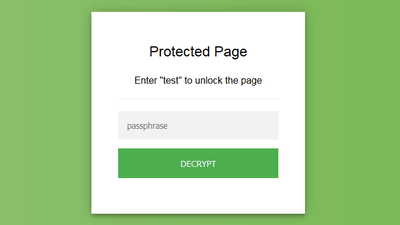'Gallery-dl' that allows you to download all images such as Twitter, Pixiv, Nico Nico still images at once
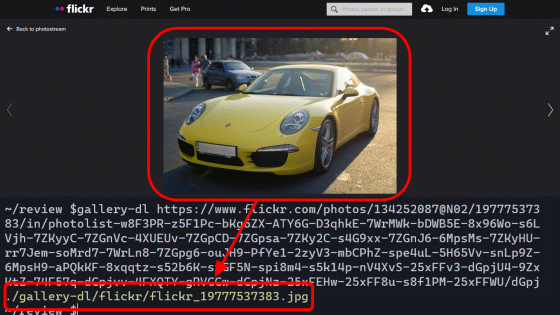
When you want to save website images, it takes a lot of time to download them one by one by right-clicking on the browser. With the free Python open source software ' gallery-dl ', you can download images and video files on your website all at once with a single command.
GitHub --mikf / gallery-dl: Command-line program to download image-galleries and -collections from several image hosting sites
gallery-dl is available on Windows, macOS and Linux running Python. This time, I executed the following command and installed gallery-dl on Ubuntu 20.04.
[code] sudo apt install python3-pip
sudo pip3 install --upgrade gallery-dl [/ code]
First, display the image on the website and copy the URL.
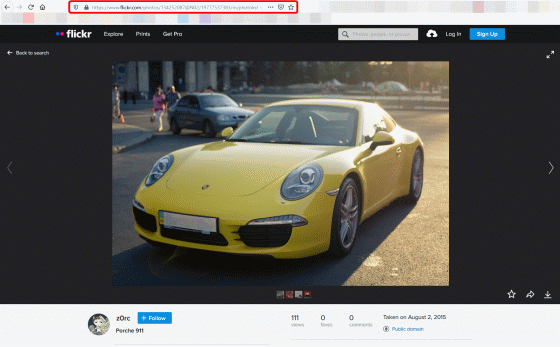
After that, enter the command 'gallery-dl URL' and execute it. The downloaded images are stored for each website in the 'gallery-dl' folder under the current directory.
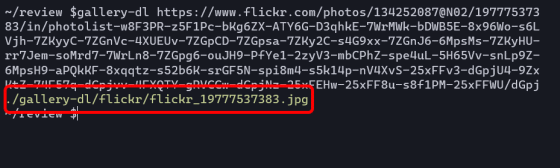
Like this, I was able to easily download the image from the website.
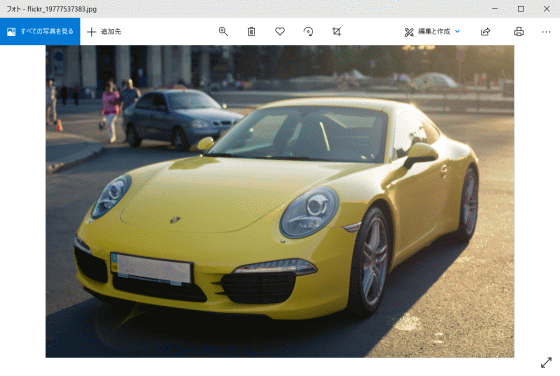
In the case of flickr, the size of the image downloaded by default is the size of 'Original'.
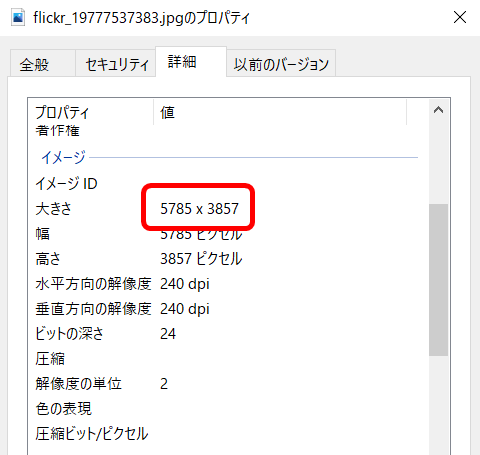
Also, if there are multiple images on the specified website, they will be downloaded at once.
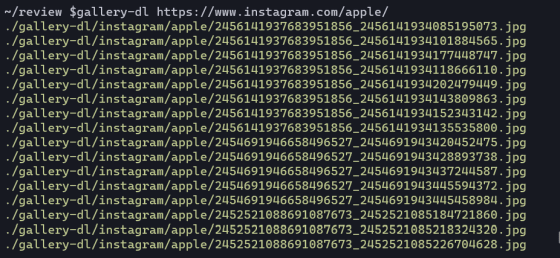
Video files can also be downloaded.
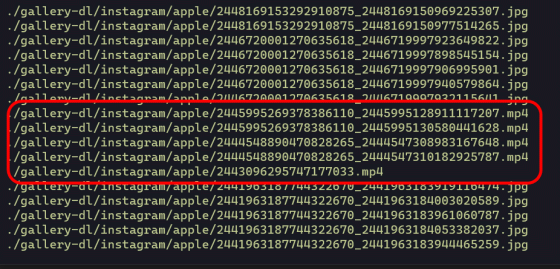
gallery-dl has a module called '
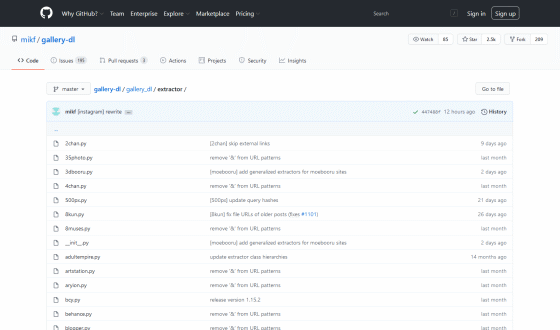
For websites that do not have an extractor, you can use 'gallery-dl r: URL' to search all the links that exist on the website and download the image. However, you need to be careful when executing it because a large number of images will be downloaded.
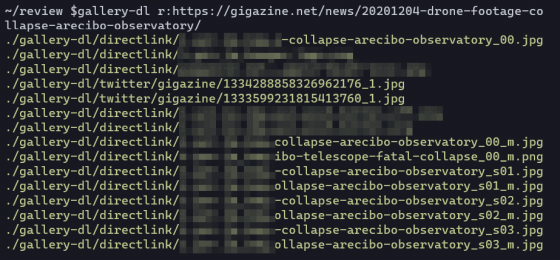
To download images from websites that require login, such as Nico Nico Seiga, go to '/etc/gallery-dl.conf' or '$ {HOME} /. Config / gallery-dl / config.json' as follows. You need to provide your account information as such.
[code] {
'extractor': {
'seiga': {
'username': 'username',
'password': 'password'
}
}
} [/ code]
In addition,
[code] gallery-dl oauth: flickr [/ code]
If you log in with the authentication screen displayed on your browser, you will be able to download using your account with gallery-dl.
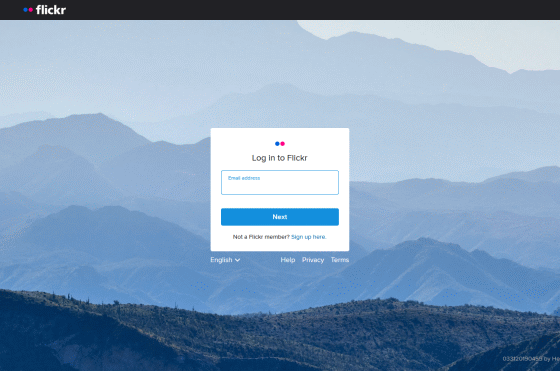
Related Posts: