LG's 55-inch organic EL TV 'OLED 55CXPJA' compatible with PlayStation 5 and Xbox Series X 4K 120fps review

In order to get the best performance from PlayStation 5 and Xbox Series X, you also need to consider the corresponding monitors. In particular, it not only supports 4K / 120fps, but also supports a variable refresh rate (VRR) that changes the frame rate in the range of 30fps to 120fps, and Auto Low Latency Mode (ALLM) that automatically switches to low delay mode. When it comes to refreshing TV, the options are quite limited. Meanwhile, LG's organic EL TV ' OLED55CXPJA ' is one of the few 4K TVs that supports 4K / 120fps, VRR, and ALLM, so I actually connected PlayStation 5 and Xbox Series X and played with it.
OLED55CXPJA An abundant size lineup that allows you to enjoy 4K organic EL image quality in various rooms.
Xbox Series X and PlayStation 5 are game hardware that can be played with super high image quality of 4K HDR, but even if the game machine itself is great, the image quality will be affected by the output monitor. The following is the same game screen displayed on two screens using the pass-through output of AVerMedia Live Gamer 4K GC573 on the capture board. The monitor on the left is a monitor that supports 4K resolution, but while it is highly responsive, its color reproduction is low, and the colors are inevitably lightened.
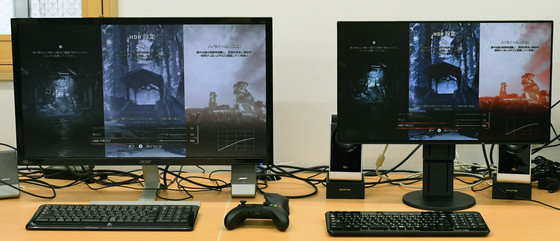
That's why LG's OLED55CXPJA has arrived at the GIGAZINE editorial department. It is 55 type, so it is quite large. Below is a line of editorial staff with a height of 160 cm.

The box has a tubular side that can be removed from the top, and the main body of the TV is taken out.

Before removing the main body of the TV, remove the instruction manual, quick guide, screws for fastening the stand, remote control and two AA batteries.

The lid of the part that fixes the stand
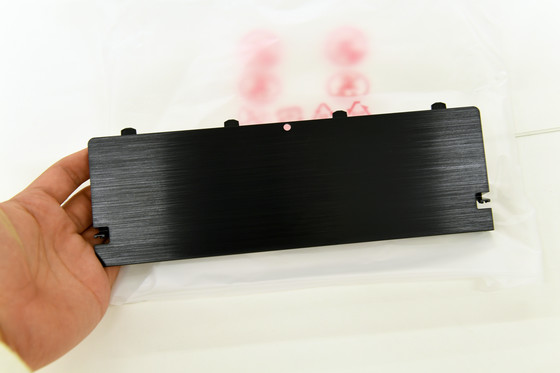
The TV stand is divided into two parts, and this is the back side of the stand.

There is space to store the cables.

This board is the front side of the stand.

It was engraved with 'LG OLED'.

First, assemble the front and back sides of the stand with screws ...
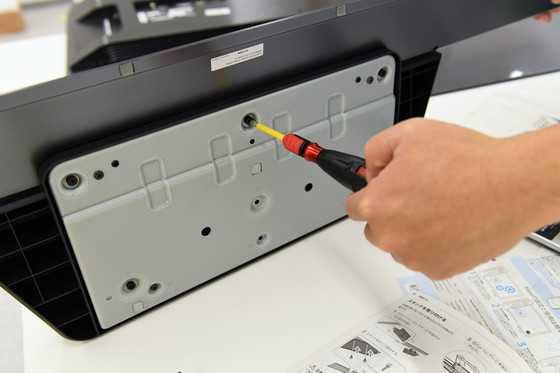
Fix the stand to the TV body with screws.

Attach the lid to the fixed place.

The TV will now be self-supporting. The size is 73.8 cm in length x 122.8 cm in width. The surface of the display is glossy, and reflections make it easier to reflect the surrounding landscape. In addition, although it is 55 type this time, 48 type, 65 type and 77 type with different screen sizes are available for the same model.

The right side looks like this, and the thickness is 25.1 cm including the stand part. Since the screen part of the main body is very thin, you need to hold the lower half and carry it carefully when carrying the main body of the TV.

The screen is about 4mm thick, which is thinner than the 7.7mm thick iPhone X.

The left side looks like this.

There was one USB input and three HDMI inputs as external input terminals. It is stated that the HDMI input is compatible with '4K @ 120Hz'.

The back looks like this.

The cover on the back of the top of the monitor is made of metal.

OLED55CXPJA is VESA compliant and has 4 screw holes on the back.
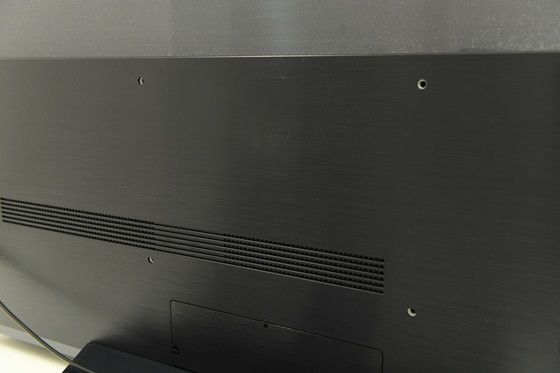
3.5mm audio output terminal, optical digital audio output terminal, component input terminal, LAN line port, terrestrial digital antenna input terminal, BS / 110 degree CS antenna input terminal, and one HDMI input and USB input in addition to the left side There are two. In other words, the OLED55CXPJA has a total of 1 component input, 4 HDMI inputs compatible with 4K / 120Hz, and 3 USB inputs.

There was a vent on the top.

Connect the power of the TV and switch on the remote control. The power consumption of OLED55CXPJA is 347W, and it is 0.3W in standby mode.

'Press the enter button (wheel) on the remote control'

There is a wheel in the center of the arrow keys in the center of the remote control. The wheel also functions as a decision button by pushing it in firmly.

First, select your language, country, and area where you live ...

Connect the LAN cable.

You will then be connected to a wired network.
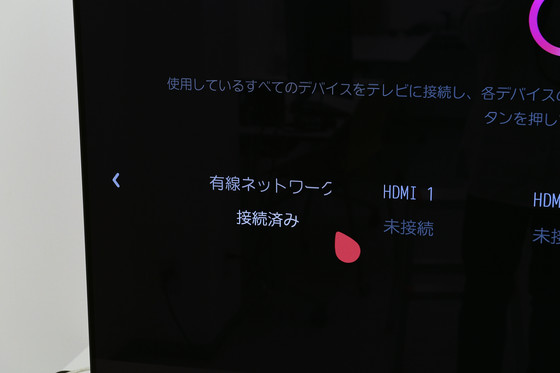
The terms of use will be displayed, so select 'Next'.
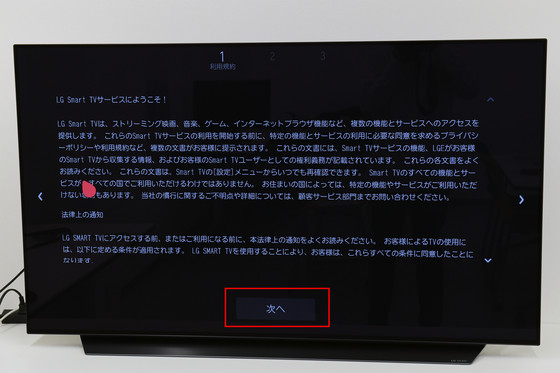
Accept the terms of use and select 'Agree'.
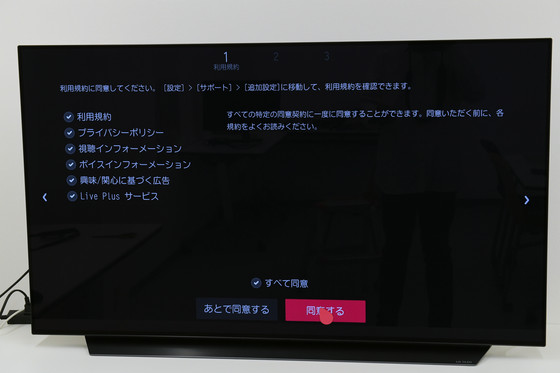
Then select the device to connect to. This time, select 'Setup Box Only' and select 'Next'.

OLED55CXPJA is equipped with AI, and it is possible to adjust video and audio with AI. By default, the feature is turned off, and this time I chose 'Next' as it is.

Set up universal controls to build connections with set-top boxes and Blu-ray players. There is no player to connect to this time, so select 'Next'.
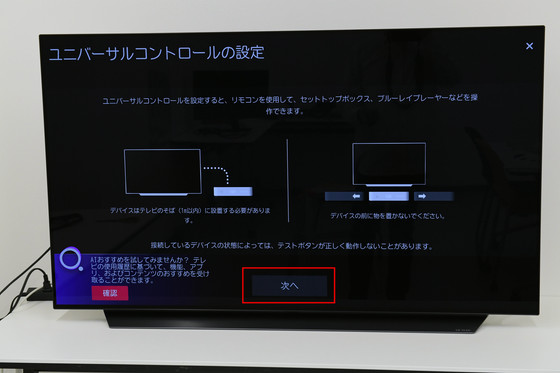
The

This completes the setting. Select 'Close'.

When I connected the Xbox Series X immediately, the message 'Do you want to enable advanced video functions?' Was displayed on the Xbox Series X side. Select 'Enable'.
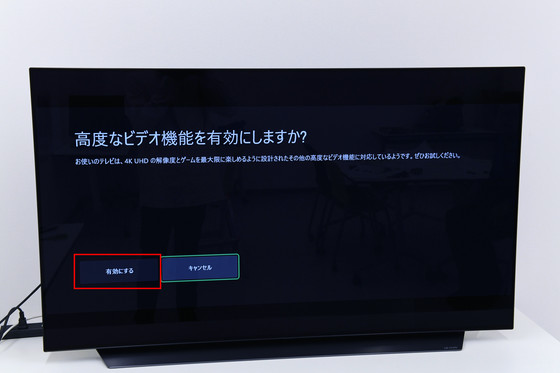
Then, the following display was displayed on the OLED55CXPJA side. Select 'Confirm'.
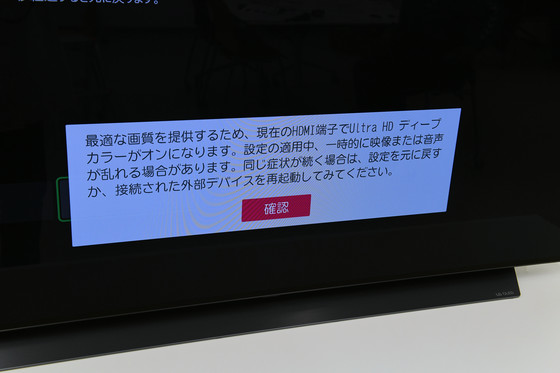
Succeeded in displaying Xbox Series X like that. Coloring is quite good because it is organic EL. Unlike liquid crystal that uses a backlight, the merit of organic EL that black looks solid black is demonstrated.

The following is a magnified image of the organic EL element.
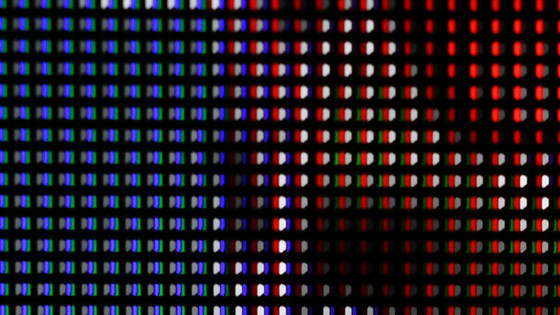
In order for OLED55CXPJA to be officially compatible with PlayStation 5 and Xbox Series X, it is necessary to update the software. When you press the gear icon on the remote control ...

The setting screen appears on the left side of the TV. Select 'Advanced'.
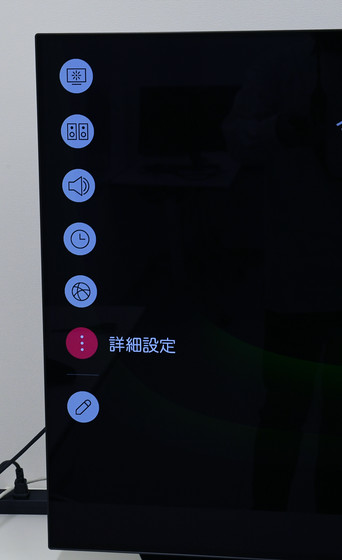
Select 'Software Update' from the 'Support' tab.
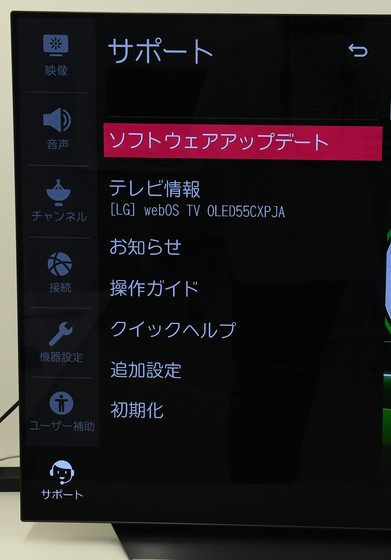
Select Check for Updates.
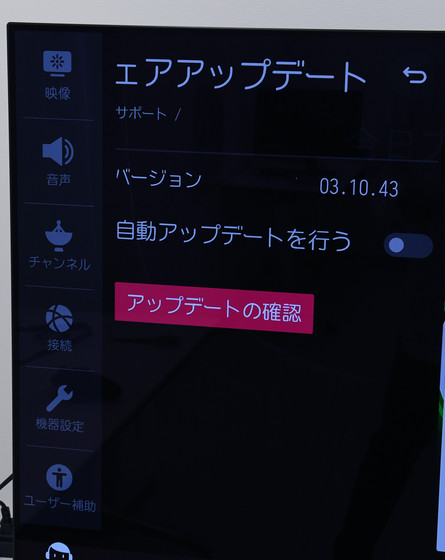
Then, the software was updated, so download and install it. Select 'Yes'.
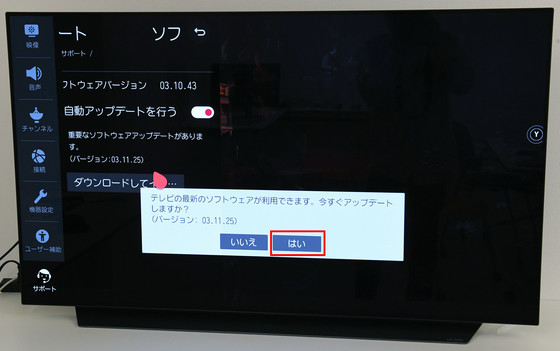
After the update is installed, turn off your TV and restart it.
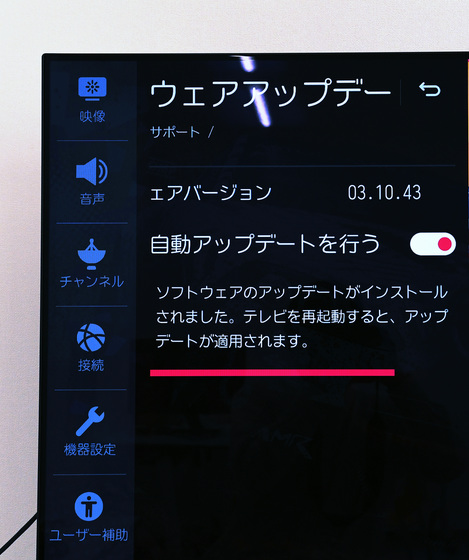
OK when the message 'TV software has been updated' is displayed in the upper right corner.

I also connected PlayStation 5 and tried to display it.

With OLED55CXPJA, you can switch the HDR expression setting of the game in 'Azayaka', 'Standard', 'Cinema Bright', 'Cinema Dark', 'Game', and 'FILM MAKER MODE' according to what you are watching. The game has the impression that the contrast is crisp and sharp compared to the standard.
In addition, OLED55CXPJA is equipped with AMD FreeSync technology as a function to support ALMM and VRR.
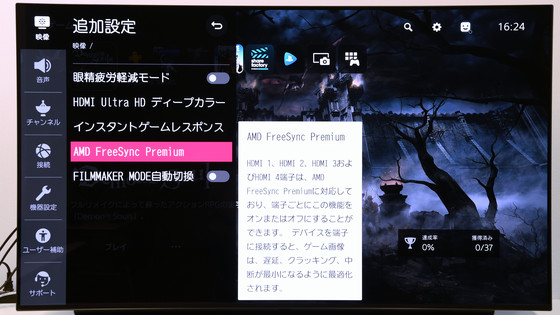
The OLED55CXPJA is equipped with two full-range speakers (20W) and two woofers (20W), and is compatible with Dolby Atmos. Furthermore, the sound mode can be switched between the following 7 types.

The video engine is the α9 Gen3 AI Processor 4K developed by LG. I actually played the PlayStation 5 launch title '
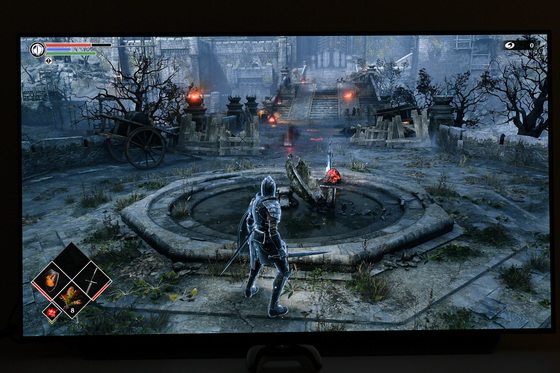
Since it is a 4K compatible and 55-inch large-screen organic EL TV, finer characters are displayed more clearly than when connected to a PC monitor. The edges of the font are not jagged and smooth.
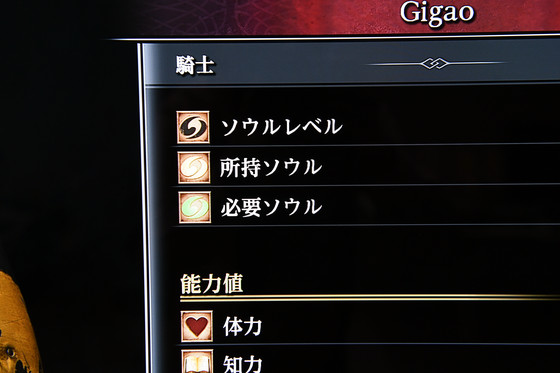
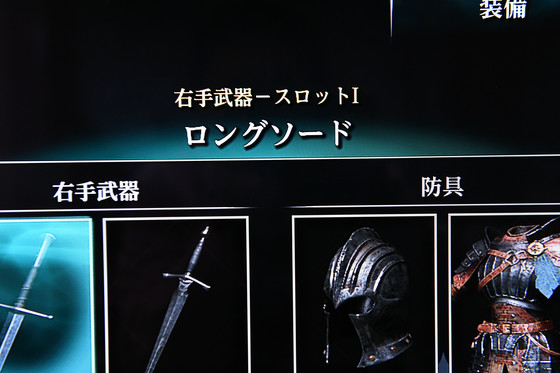
In Demon's Souls, you can turn on / off the effect called 'film grain' that expresses fine grain noise like old movie films. I didn't notice any difference when playing on a PC monitor, but with the OLED55GXPJA, which can project 4K HDR output on a large screen, the difference is clear. If you look at the movie below, you can see the difference between when you actually turned on the film grain of Demon's Souls and when you turned it off.
In addition, there is a big difference in appearance between the 'performance mode' that prioritizes operability and the 'cinematic mode' that prioritizes visuals. If you compare the parts of the keystones that appear in the game, you can see a clear difference in image quality on the surface of the sword stuck in the keystone and the keystone at the base.


Since OLED55CXPJA is 120Hz compatible and VRR compatible, I tried playing in 'High frame rate mode' that can output 1080p maximum 120Hz of '

When you press the input switching button on the upper right of the remote control ...

You can select each input device like this. The following is the actual switch to Xbox Series X. Xbox Series X and PlayStation 5 are automatically recognized and displayed as 'XBOX' and 'PS5' respectively, so you don't have to worry about 'what was connected to the first HDMI input ...?'. Also, you don't have to press the input switching button many times. In addition, the responsiveness of input reception is good, switching is very smooth and stress-free.

If there is no input signal, the masterpiece will be displayed as a screen saver as shown below. It's a little difficult to see in the picture, but the color is pretty beautiful and you can clearly see the brush marks on the picture, so if you hang it on the wall, it looks like it really decorates the picture.

When you press the home button on the upper left of the enter button on the remote control ...

The home screen is displayed. Also, if you select the home dashboard ...

The home dashboard will be displayed like this.

It also supports AirPlay, so you can easily display iPhone photos and movies on the screen.


In addition, Netflix and Amazon Prime Video buttons are provided at the bottom of the remote control, allowing you to switch instantly.

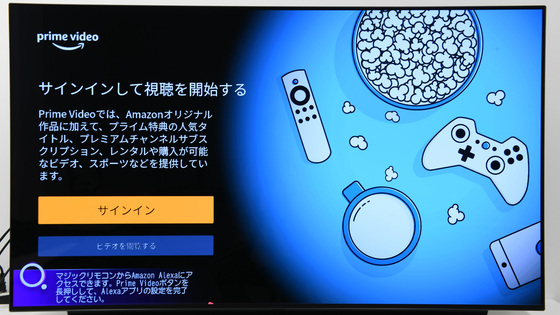
You can also access a variety of video streaming services from your home dashboard, including Apple TV, DAZN, Hulu, YouTube, and Twitch.

And in the LG Contents Store, you can touch various information and enjoy the video by installing the corresponding application. For example, an app called 'Relaxi Fire' ...

You can display high-resolution bonfire images on your TV screen. Overseas, channels that endlessly display only bonfire images have gained popularity as 'slow TV', with viewer ratings exceeding 20%, and

In order to enable game play with ultra-high image quality and high frame rate at 4K and up to 120 fps, not only the game console itself but also the monitor to be displayed must be suitable. The OLED55CXPJA is a 55-inch large-screen TV, but it is compatible with VRR and ALMM as well as the good color development unique to organic EL, and the responsiveness is also a big point.
In addition, you can easily and smoothly switch between multiple game consoles, and it is extremely versatile. With one OLED55CXPJA, you can watch not only TV but also games and streaming services, so it can be said that it is enough as a main TV.
LG's OLED55CXPJA can be purchased at Amazon.co.jp for 168,000 yen including tax at the time of article creation.
Amazon.co.jp: LG 55 type 4K tuner built-in organic EL TV OLED 55CXPJA Alexa installed 2020 model: home appliances / cameras

Related Posts:







