Sony's 4K organic EL TV 'BRAVIA XRJ-55A80J' review, the performance of PlayStation 5 is fully brought out with high image quality and high sound quality by the cognitive characteristic processor 'XR'

In June 2021, Sony's TV brand 'BRAVIA' introduced three types of 4K organic EL TV 'BRAVIA XR A80J ' series equipped with a proprietary cognitive processor 'XR'. Based on the concept of 'integrated picture sound', it is equipped with 'acoustic surface audio' that vibrates the screen to produce high-quality sound, and is characterized by realizing beautiful images and realistic sounds. In addition, it supports 4K / 120fps that can be output by the same Sony PlayStation 5 and other next-generation game machines, and in the future it will also support variable refresh rate (VRR), so it is actually 55 inches. I tried using the type ' BRAVIA XRJ-55A80J'.
A80J Series | TV BRAVIA | Sony
https://www.sony.jp/bravia/products/XRJ-A80J/
BRAVIA XRJ-55A80J has come to the editorial department of GIGAZINE.

The first thing I took out was the TV stand, TV fixing device and screws.
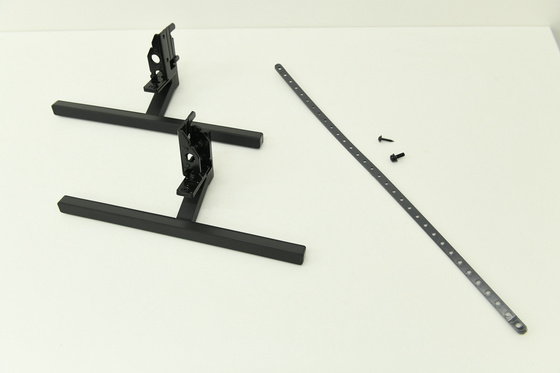
The stand is made up of two parts, and by removing the screws and recombining it, you can attach the stand in three types: outer style, inner style, and soundbar style.

Insert the stand into the body of the TV.
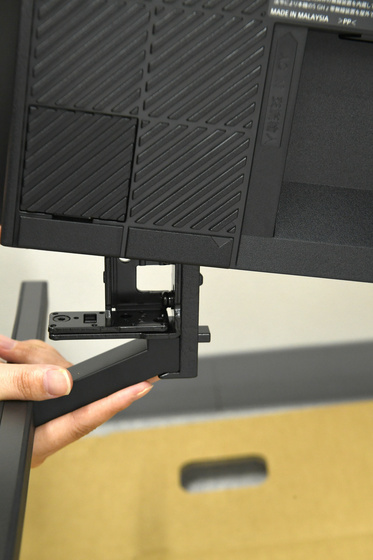
The TV itself looks like this. This time I attached the stand in the outer style. The size is 122.7 cm in width x 73.5 cm in height x 33.0 cm in depth. The weight is 19.0kg including the stand.
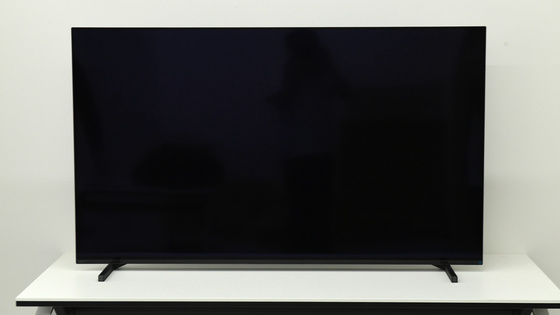
The stand is straight and firmly grounded, so it is highly stable.

There was a Sony logo at the bottom left of the screen.

The back looks like this.
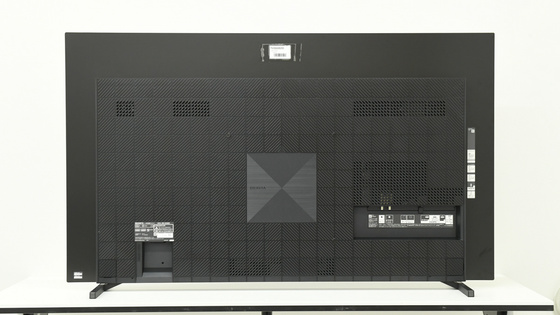
From the left, the terminals are terrestrial, BS / 110 degree CS, LAN cable, optical digital audio output, 3 HDMI ports, and a USB Type-A terminal for connecting a recording HDD. HDMI is No. 4, No. 3, No. 2 from the left, No. 4 is compatible with 4K /
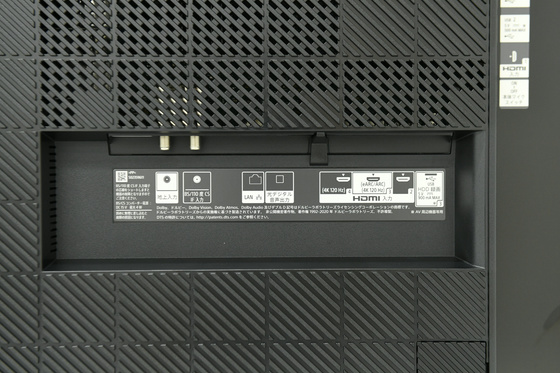
The terminal of the power cable is on the lower left of the back. It is 100V-50Hz / 60Hz, power consumption is 347W, and it is 0.5W in standby mode. The annual power consumption is 183kWh / year.

right side

The left side

The thinness of the screen was actually about 6 mm.

On the left side of the back of the panel, there are a power button, video input, audio input, two USB terminals (5V / 500mA) for powering AV peripherals, and one HDMI input (No. 1). The bottom switch is for switching the main unit microphone input on and off.

In addition to the main body, a power cable, remote control, assembly guide, and instruction manual were included.
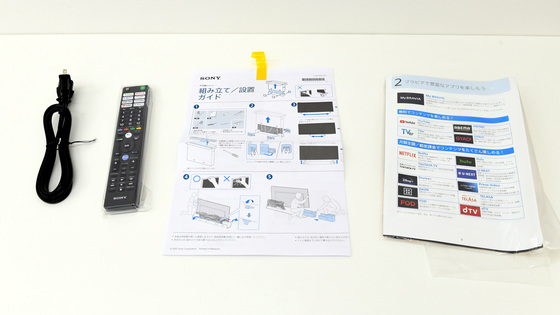
The remote control looks like this. Voice input by Google Assistant is also possible. It also has hotkeys that allow you to access Hulu, Netflix, U-NEXT, Amazon Prime Video, Abema, TSUTAYA On Demand, and YouTube.

The remote control requires two AAA batteries. Batteries were included.

When you turn on the BRAVIA XRJ-55A80J, Google TV starts up. First, set the language ...
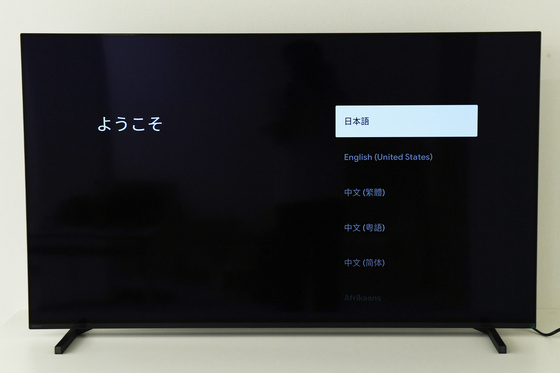
Make initial settings for Google TV.

Initial settings can be made using the Google Home app, but this time we will make settings using the remote control.
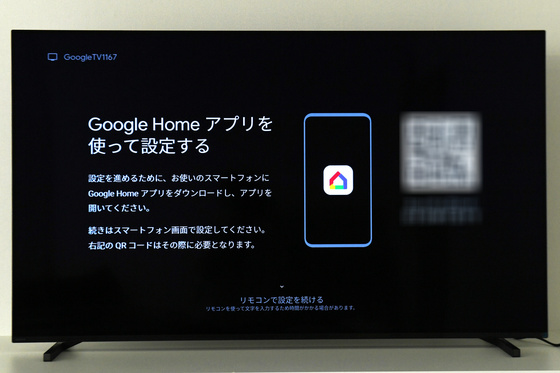
After setting up Wi-Fi and linking it to the account you want to log in to, you agree to the Google service.
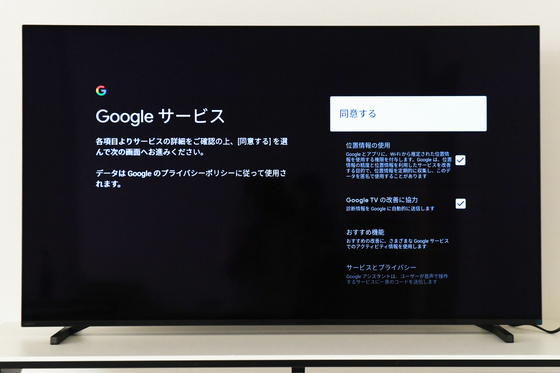
Delivery of the latest information is skipped.
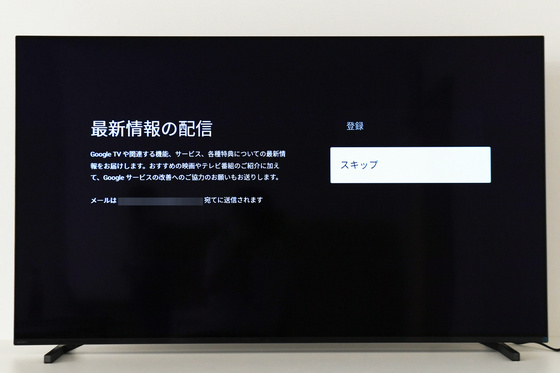
If you enable the Google Assistant, you can also operate with voice commands, but this time I did not enable it.
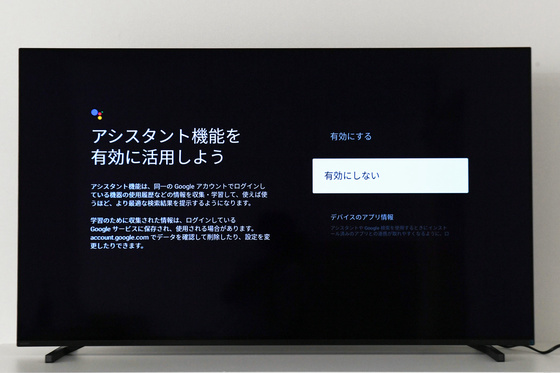
After completing all the settings, the 'BRAVIA' logo will be displayed ...
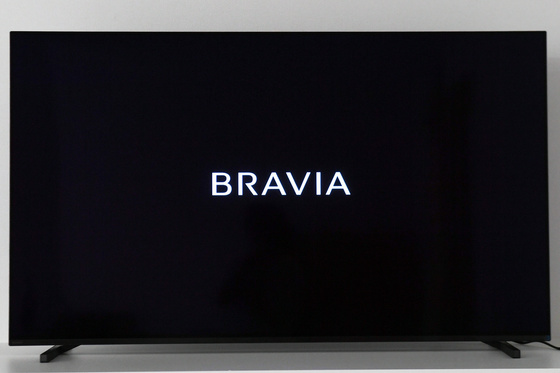
Now go to BRAVIA settings. I accept the privacy policy.
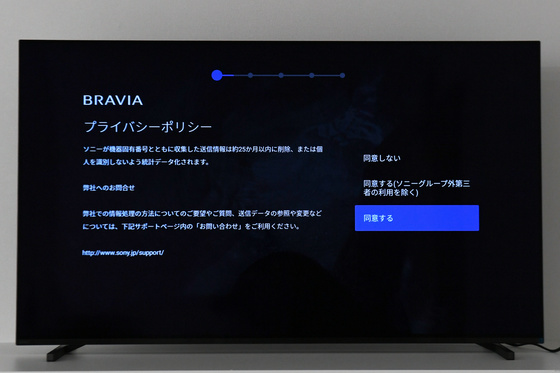
Remote start is a function that automatically turns on the TV when you receive a
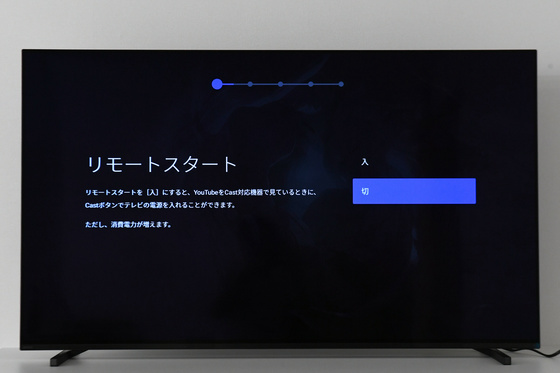
The reception setting of terrestrial broadcasting is done automatically with the antenna connected. This time, I did not set the reception of terrestrial broadcasting.
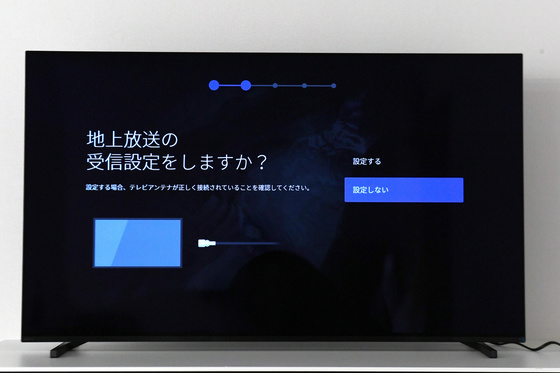
Automatically set connected devices such as game consoles and AV peripherals.
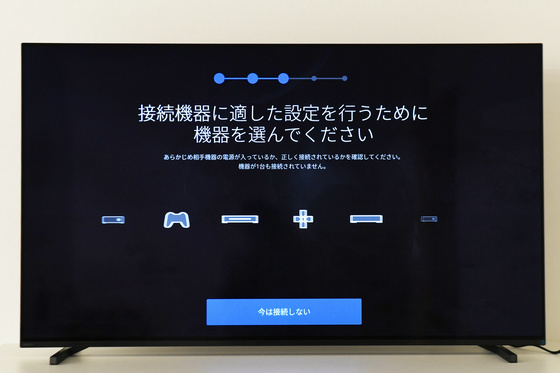
So, connect PlayStation 5.

Connect the cable to the 4th HDMI port that supports 4K resolution and refresh rate 120Hz.

Then, it was automatically recognized like this, and 'PlayStation 5' was displayed.
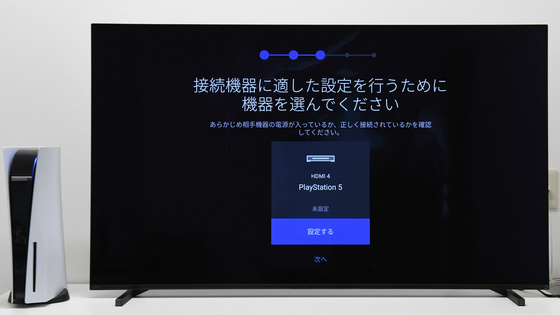
Select the type of connected device. PlayStation 5 is capable of 4K / 120fps output, so select '4K HFR (high frame rate) compatible device'.

Check the video and select 'Yes'.

This completes the input settings for PlayStation 5.

Select the TV installation method. This time, I will put it on the table, so select 'table top'.
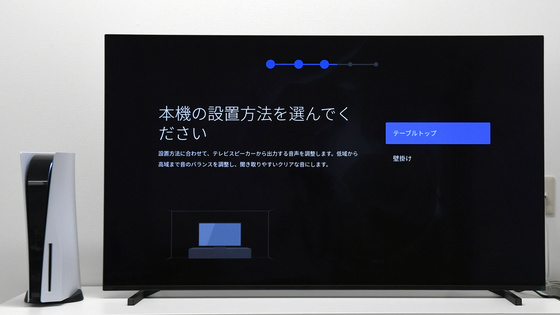
The installation method was confirmed to perform automatic sound field correction. The BRAVIA XR A80J series is compatible with 'Dolby Atmos', which realizes 3D realistic stereophonic sound while using the actuator and subwoofer on the back and the screen itself as a speaker. Therefore, it is necessary to adjust the sound field with the microphone installed in the remote control of the TV.
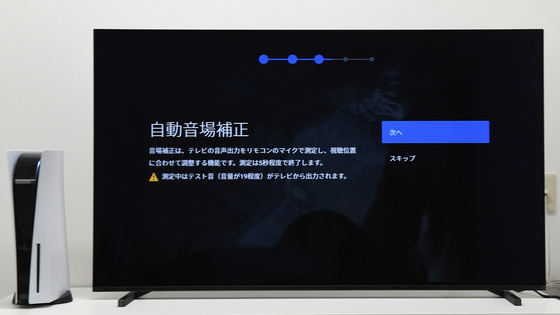
When I pointed the remote control at the screen and started the adjustment, a beeping sound was heard from the TV and the sound field was automatically adjusted.

The product support registration screen will be displayed, so select 'Next'.
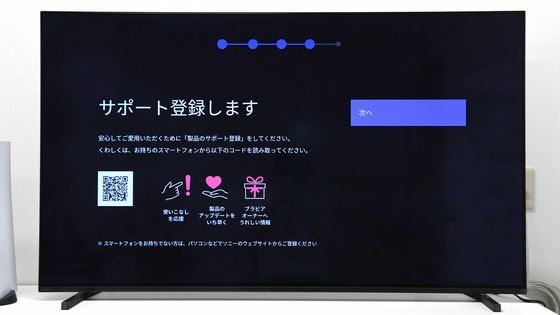
BRAVIA XR A80J series is compatible with Apple AirPlay and HomeKit. You can also view images and images from your iPhone or iPad, or incorporate them into your smart home system with HomeKit. Select 'Next'.

This completes the initial settings. Select 'Finish'.
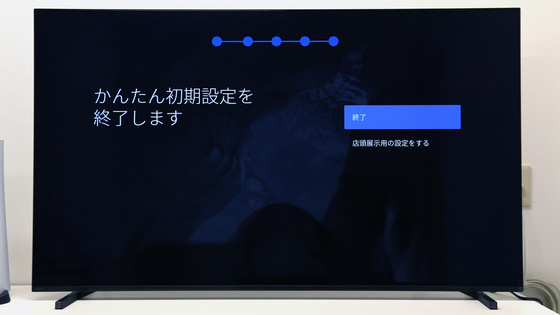
The home screen looks like this. Although it is based on Google TV, it has a screen configuration centered on content rather than apps.

The Google TV installed in the BRAVIA XRJ-55A80J is based on Android TV version 10.

It is possible to access each service smoothly by launching the application from the home. The movement was nimble, and there was no jerking or sluggishness.

When you press 'Switch Input' on the remote control, the screen input list is displayed at the bottom of the screen. When I switch to PlayStation 5 ...

The screen changed instantly.

Seven types of image quality modes are available and can be switched immediately. 'Dynamic' looks like this.

'Standard'

'cinema'

'Graphics'

'game'

'photo'

'IMAX Enhanced'

In addition, it is possible to fine-tune the image quality such as color temperature. In the case of PlayStation5, the image quality mode 'game' is automatically set, so basically you do not have to bother to set the image quality yourself.

If you watch a movie on Netflix, 'Netflix exclusive image quality mode' is selected. Certainly, I felt that the movie '

Furthermore, the sound quality mode can be selected from 6 types. Since the setting is optimized for PlayStation 5, it is set to 'Dolby Audio'.

So, first, let's play

The following is the place I took a close look at the screen. The place where the black part of the hair is firmly black is unique to organic EL without backlight.
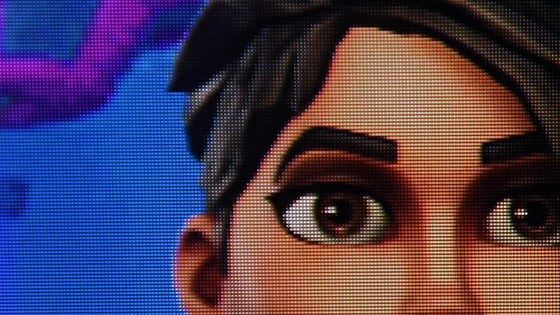
It is impressive that you can play slimy even on a big screen and you can hear the sound clearly. You can hear the gunshots from a distance, so you can play a game with a lot of power.

Since 1080p resolution is projected on a large screen with 4K resolution and 55 inches, it seems that the roughness of the image quality will be noticeable, but with the super-resolution engine 'XR 4K upscaling' by the cognitive characteristic processor 'XR', You can play without any discomfort.

Play the 3D fighting game '



The contrast was clear even in dark scenes, and I was able to see even the smallest details.


A scene where a helicopter flies against the backdrop of the setting sun over the blue sky. There is also a high-brightness technology 'XR OLED Contrast' by the cognitive characteristic processor 'XR', and at the same time, the brightness of the sky and the setting sun is clearly shown, and at the same time, the black outline that is silhouetted by the backlight can be clearly seen. ..

The following is a close-up shot of the area around the font. Even after playing for about 2 hours, I could hardly feel the heat generated from the screen.
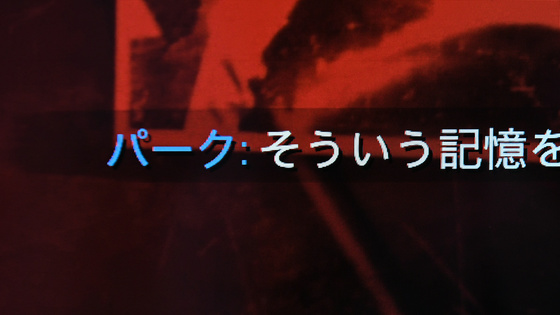
I also played

The sound quality was also quite good, and I felt a lot of power while playing.

When I actually used the BRAVIA XRJ-55A80J, I was amazed at the image quality and sound quality. Since it is a 55-inch large screen 4K organic EL TV, it is of course good in color and brightness, but you can enjoy highly reproducible colors, high image quality, and powerful sound. For example, when watching a movie on Netflix, the voice was automatically set to 5.1ch, and the character's lines could be heard clearly without being buried in BGM or sound effects. In addition, the responsiveness of the system is high, and it was a nice point that it did not get jerky even when switching screens and applications.
The BRAVIA XRJ-55A80J is the first 4K OLED TV officially compatible with Sony's PlayStation 5. You can fully enjoy the gameplay unique to next-generation game consoles of 4K / 120fps. With the BRAVIA XRJ-55A80J, 'sound quality' that cannot be easily reproduced on a PC monitor is pursued, and you can enjoy the sound production in the game as it is. If you want to enjoy next-generation game consoles such as PlayStation 5 with all your might, I felt that the BRAVIA XRJ-55A80J is quite an ant.
BRAVIA XRJ-55A80J can be purchased at Amazon.co.jp for 270,000 yen including tax at the time of article creation.
Amazon.co.jp: Sony 55V type organic EL TV BRAVIA XRJ-55A80J 4K tuner built-in Google TV (2021 model): Home appliances / cameras

Related Posts:







