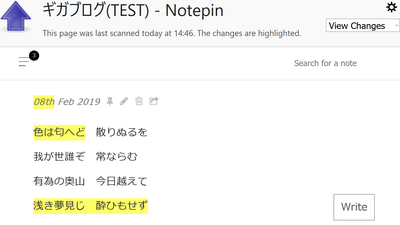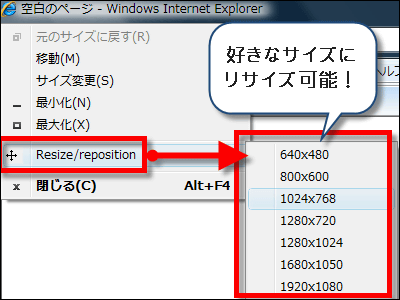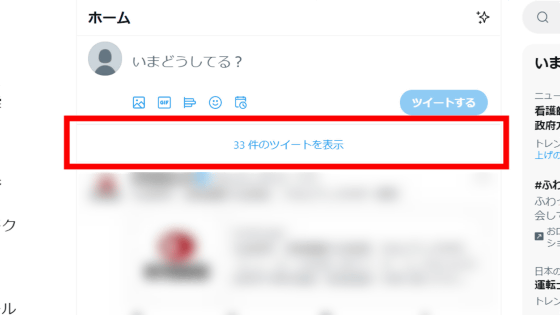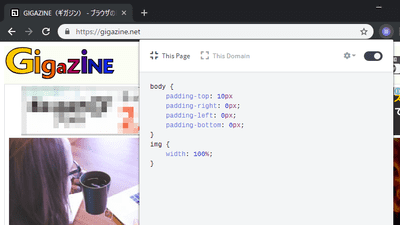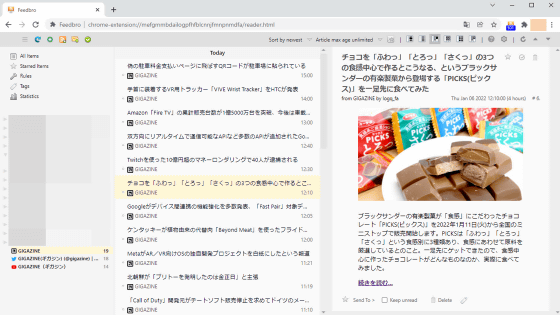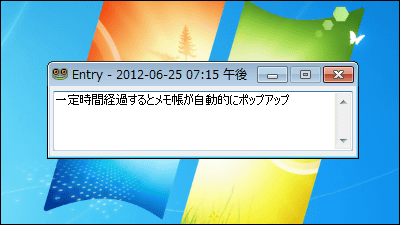Firefox reader 'mPage' of Firefox extension that can be used easily with a simple layout
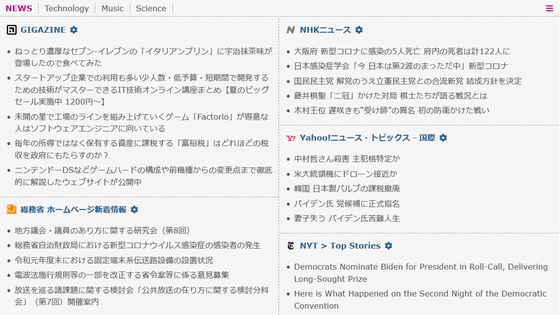
mPage – Get Extensions for Firefox (ja)
https://addons.mozilla.org/ja/firefox/addon/mpage/
Go to the distribution page of mPage and click 'Add to Firefox'.
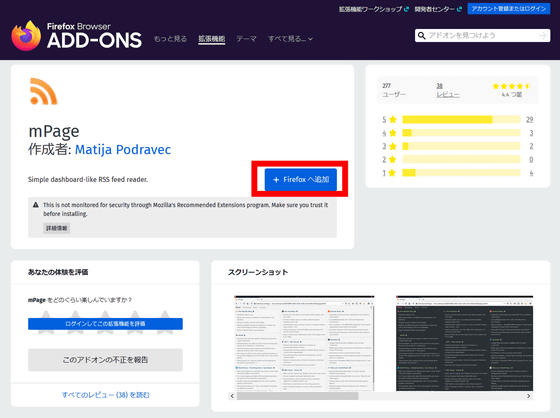
A popup 'Do you want to add mPage?' is displayed. Click 'Add' to add mPage to Firefox.
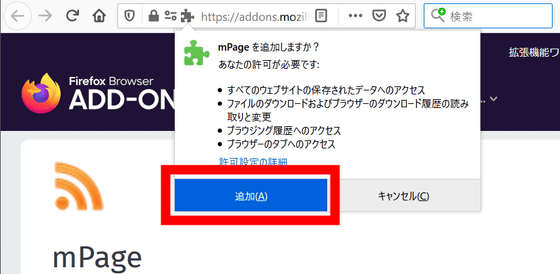
'MPage has been added to Firefox' is displayed, so click 'OK' to complete the installation.
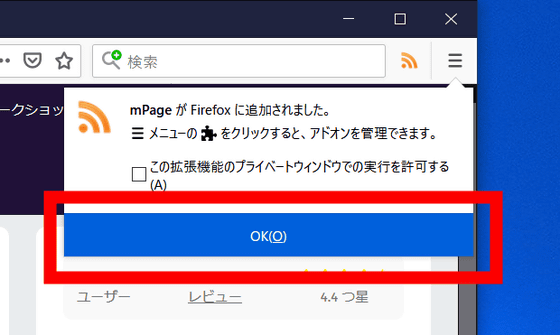
Click the icon in the add-on bar to open the mPage page.
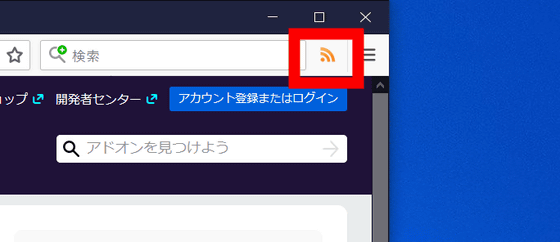
The page of mPage looks like this. By default, the official page of Mozilla, the New York Times of the American large letter, and the Guardian of the British large letter are registered on the initial page.
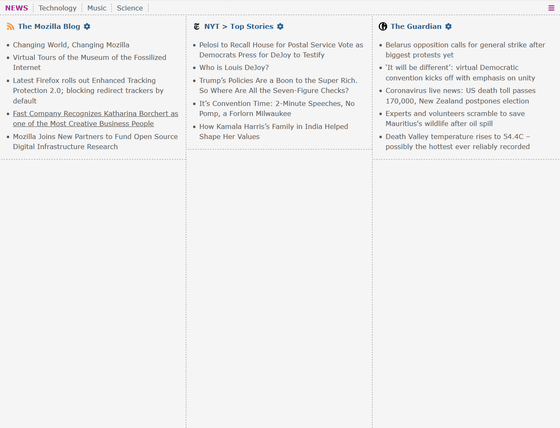
If you want to register a new RSS feed, click the three-line icon at the top right of the page……
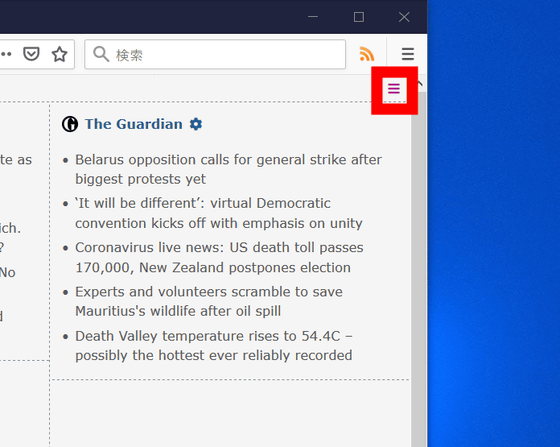
Select 'Add feed'.
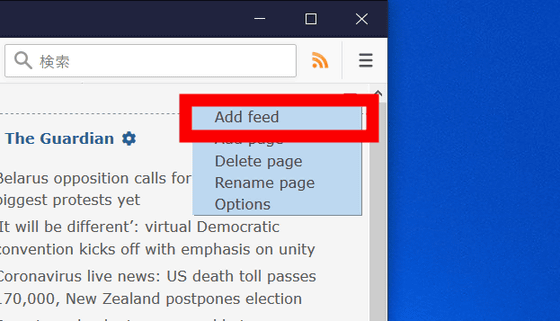
Then, the input field is displayed as follows, so enter the URL of the website you want to register the RSS feed and click 'OK'.
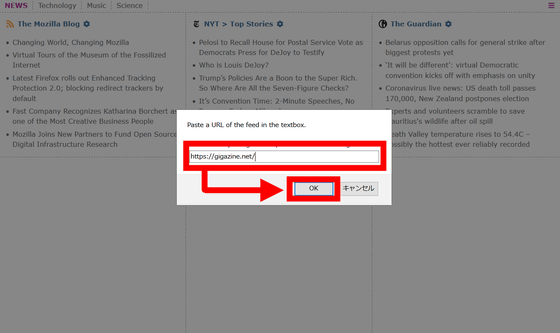
Then, the RSS feed was registered as follows.
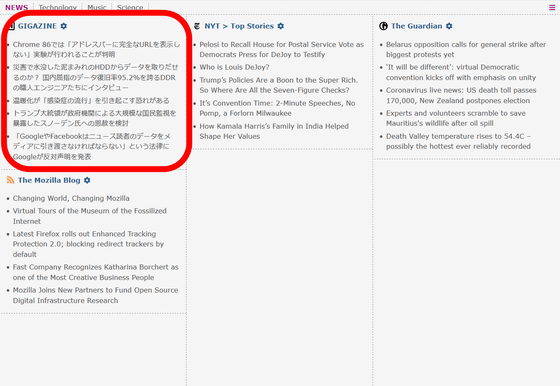
By default, up to 5 latest articles are displayed in each feed, and the text color of the article you click once changes, so you can see the article you read at a glance.
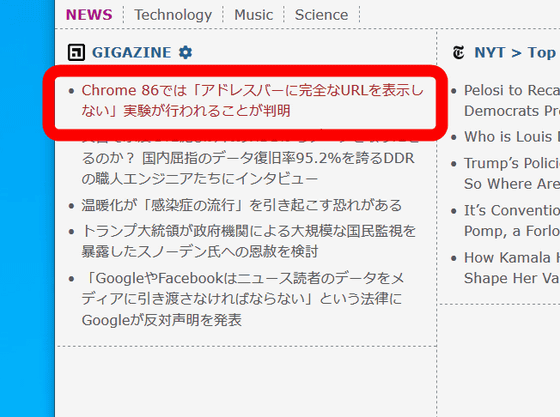
Click the gear icon to change the number of latest articles displayed in each feed.
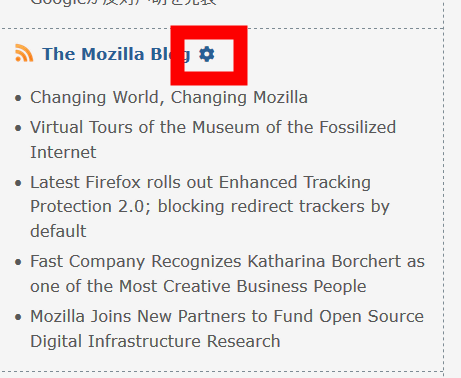
On the setting screen of each feed, 'Show within ~ hours', 'Show ~ entries (display latest articles up to)', 'Group by date (collect articles by date)' It is possible to set 'Minimalized'.
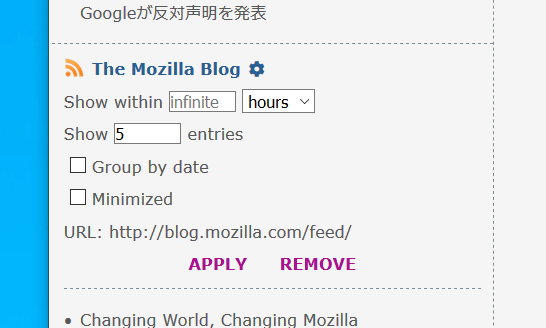
If you want to move the position of each feed, drag the blank part of the feed and drop it in another feed position.
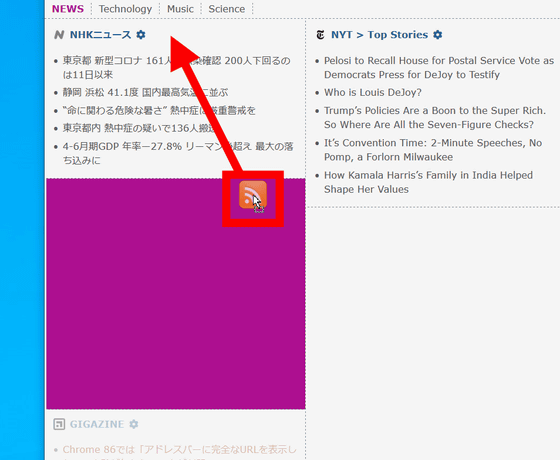
You can freely change the position of the feed.
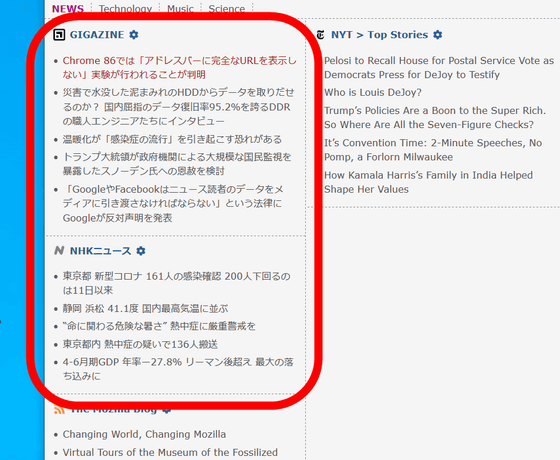
If you want to set mPage itself, click the three-line icon at the top right of the page and select 'Options'.
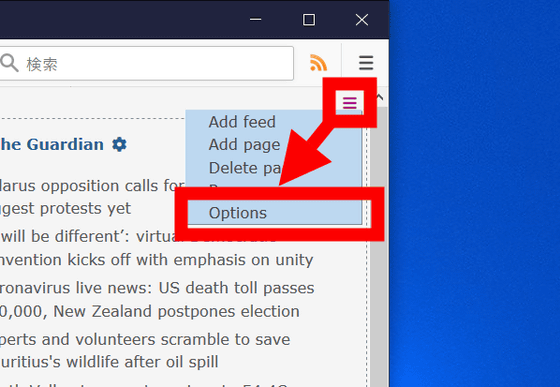
You can set the appearance of the mPage page and whether or not to notify, as follows.
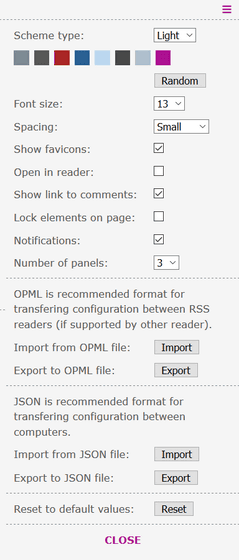
Related Posts: