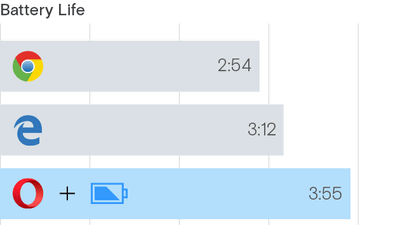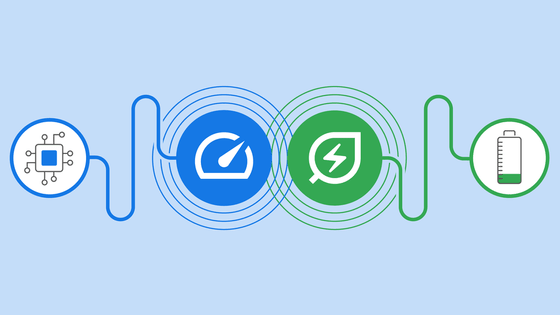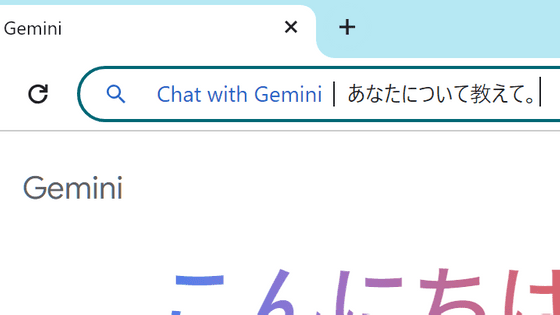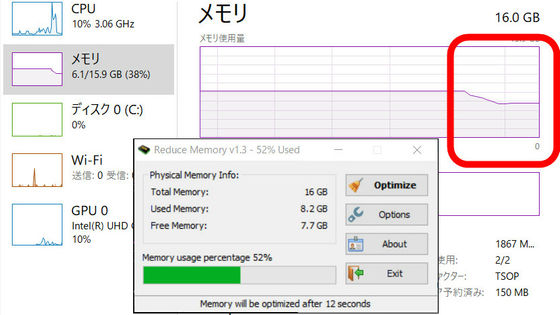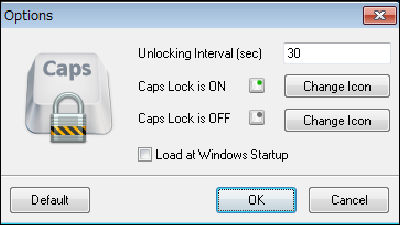A 'battery saving function' that will increase the battery life of the PC by 30% will be implemented in Google Chrome
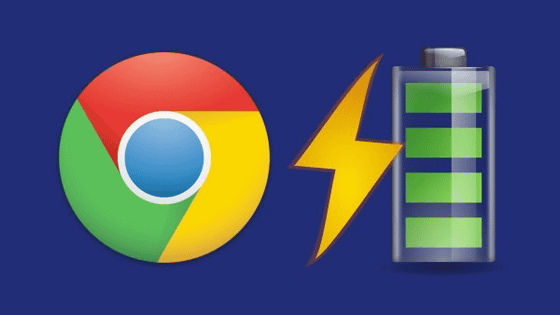
Google's Chromium development team announced that Chrome 86, which will be released after September 2020, will be equipped with a function to prevent battery drain. This feature improves the battery life of the PC by 28%.
Intensive throttling of Javascript timer wake ups-Chrome Platform Status
Throttling Javascript Timers to Reduce Battery Usage in Background Tabs
https://docs.google.com/document/d/1sd9EVERCtRWKvnJXnP3iZ83fM3FLwDbjiyfMkaKWEYk
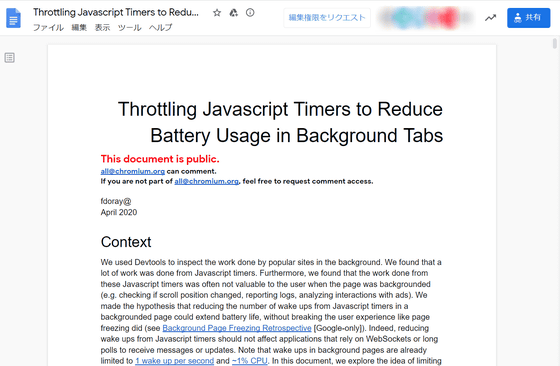
Google Chrome ships new feature to increase battery life by up to 2 hours
https://news.thewindowsclub.com/google-chrome-ships-a-new-feature-to-increase-the-battery-life-101417/
When deactivating the tab window in Chrome, various JavaScript task processes are executed in the background, resulting in unnecessary power consumption. By reducing the task processing in the background, Google's efforts are to reduce the power consumption of the PC and extend the battery life.
According to the Chromium development team, a JavaScript timer is responsible for many of the tasks that are performed when popular sites are displayed in the background. However, many tasks related to JavaScript timers, such as checking scroll positions, reporting logs, and analyzing interactions with ads, seem to be of no value to users.
Therefore, the Chromium development team devised to limit the frequency of 'wake-up' that wakes the background based on the JavaScript timer from 'once per second' to 'once per minute'. As an experiment, the development team used a 2018 model 15-inch MacBook Pro (Intel Core i9 2.9GHz, 32MB RAM, macOS 10.14.6), displayed a blank tab in the browser, and in the background 18 kinds of I kept the website open for 2 tabs each and measured the time it took for the battery to go from 100% to 0% three times for each condition.
The graph below shows the changes in the battery level in Chrome before the JavaScript timer is restricted and in Chrome Safari 13.1 after the restriction. It's easy to see that before the timer is limited (No Change, blue line) the battery is drained faster than after the limit (Throttling, red line). The gray line shows the same operation in Safari 13.1 instead of Chrome.
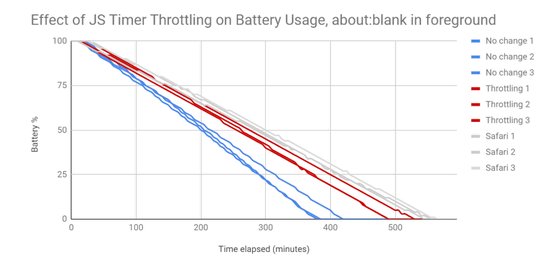
Also, the same data is summarized in the table below. The row shows the average time, the shortest time, and the longest time from the left until the battery runs out. It turns out that the battery after the JavaScript timer limit lasts about 2 hours longer than before, and the driving time is extended by 28%.
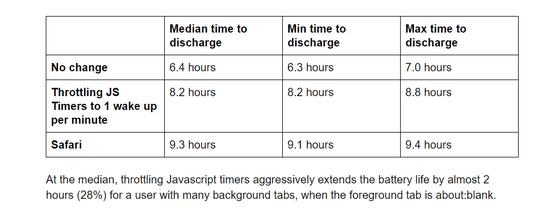
In response to this result, the development team announced that Chrome 86, which will be released after September 2020, will actually include a function that can limit the wakeup frequency of the JavaScript timer. You can experience this feature with Chrome Canary, which is a developer build.
To get Chrome Canary, click 'Download Chrome Canary' from the following site and download the EXE format installer (capacity 1.23MB).
Chrome Canary
https://www.google.com/intl/ja/chrome/canary/
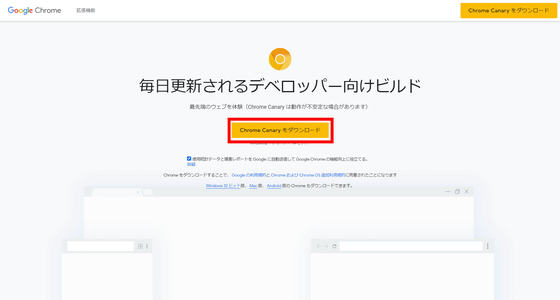
When you start the saved ChromeSetup.exe, the installation will start automatically.
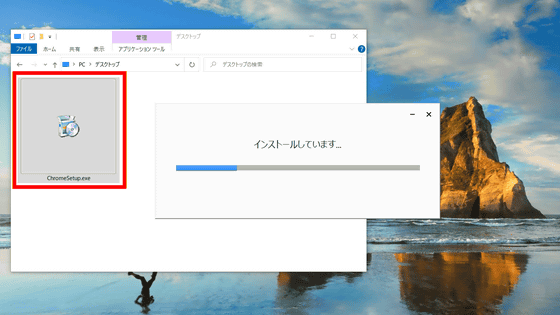
When the installation is complete, Chrome Canary will start automatically. When I confirmed the version at the time of writing the article, it was 86.0.4195.0.
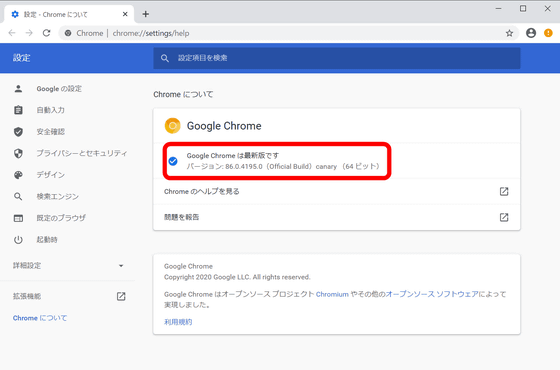
Enter 'chrome://flags' in the address bar and press the enter key. A list of test version functions will be displayed.
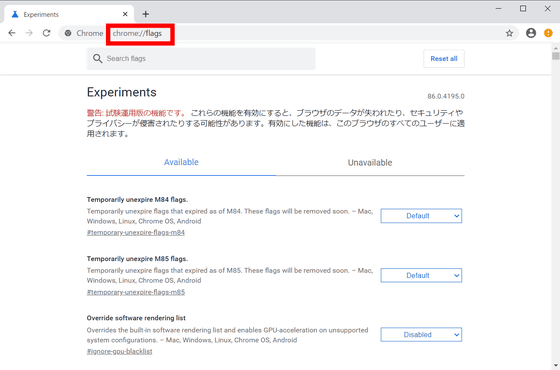
When I entered 'Throttle Javascript timers in background' in the search field and narrowed it down, the restriction function of the JavaScript timer was displayed.
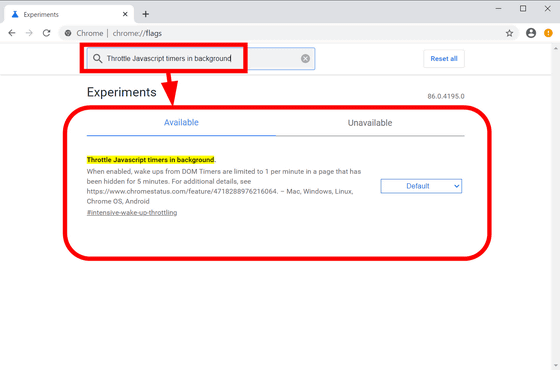
Select 'Enabled immediately when a tab is hidden(facilitates testing)' from the pulldown on the right and click 'Relaunch' to restart Chrome Canary and enable the restriction function.
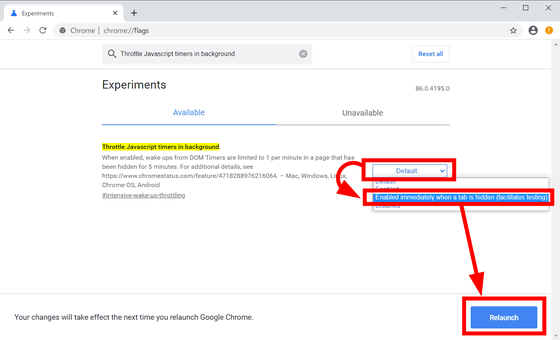
According to the Windows-related news site, TheWindowsClub, Chromium version Edge of Canary build any version 86.0.569.0, I heard it is possible to try a function of limiting the wake-up frequency of JavaScript timer, the official version of Chromium version Edge It is unknown at the time of writing the article whether or not it will be installed.
Related Posts:
in Software, Posted by log1i_yk