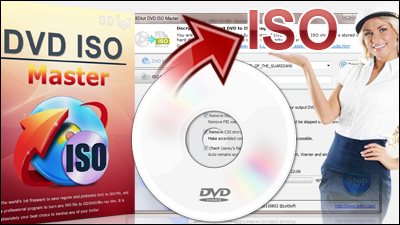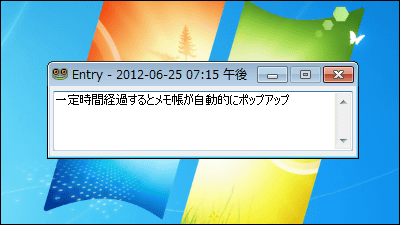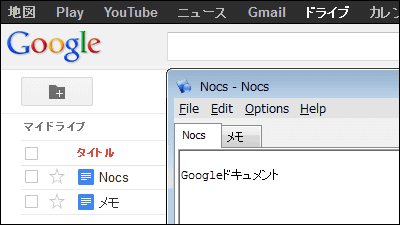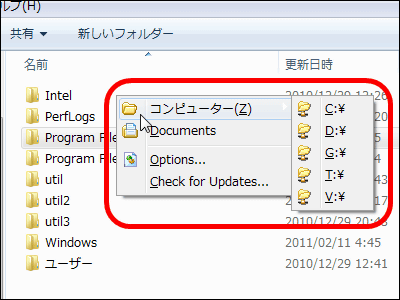"CapsUnlocker" which solves Caps Lock's allegiance which I will follow free of charge
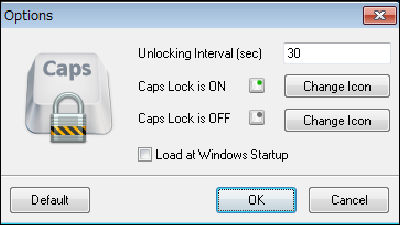
When you hit the keyboard, it is free software that solves Caps Lock turned on unnoticedly, and conversely, driving it with turning on"CapsUnlocker"is. There is a function to disable Caps lock ON, and a function to automatically turn OFF when CAP LOCK is turned ON and a certain time passes. The download and setting method is from the following.
System utilities, password recovery and network tools, miscellaneous software with source code
http://www.itsamples.com/
◆ Download
Click "Download" of CapsUnlocker on the above site.
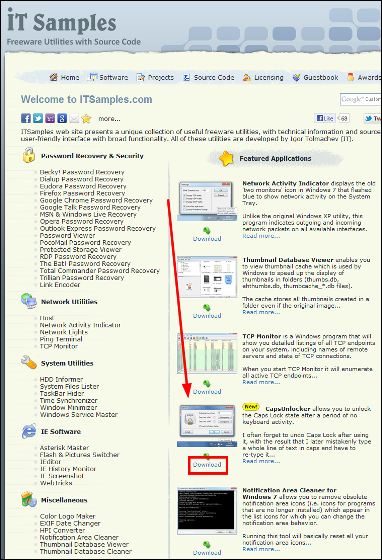
Download the downloaded ZIP fileExplzhExtract it with "CapsUnlocker.exe".
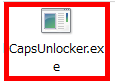
It is displayed in the task bar at the bottom of the screen.
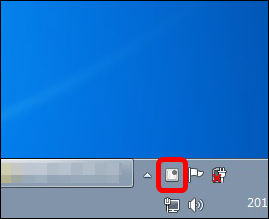
When Caps Lock is set to ON, part becomes green
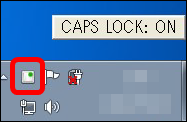
When it is turned off, the part where it was green turns black.

◆ Caps lock automatic function
It will automatically turn off Caps Lock when a certain period of time passes after Caps Lock is turned on.
Click "CapsUnlocker".
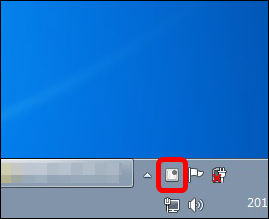
Click "Enable Unlocking". Setting is complete with this.

To set the time until Caps Lock is turned off, click "Options ...".

In "Unlocking interval [sec]" enter "seconds from ON to OFF" and click "OK".

◆ ON disable function of CAPS LOCK
Click "Disable Caps Lock". CAPS LOCK will never turn ON.

If you want to disable Caps Lock ON, but occasionally you want to use it, make sure that "Disable Caps Lock" is checked and click "Enable Override (+ Shift)". This does not turn ON even if you try to turn Caps Lock on only once, but if you try to turn it on twice in a row quickly, you can turn on Caps Lock. Ignoring the unintentional CAPS LOCK ON, the intended ON is permitted. This setting can be combined with the automatic OFF function previously.

Also, click on "Options ..." if you want to start "CapsUnlocker" without forgetting when starting up the computer.

Check "Load at Windows Startup" and click "OK".

Related Posts: