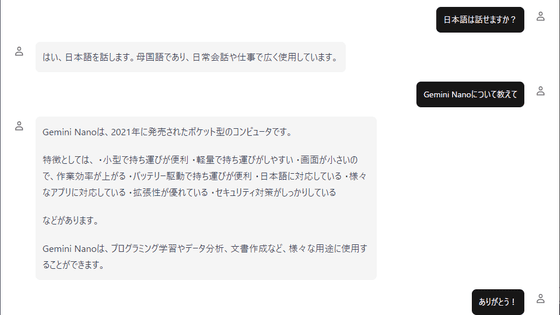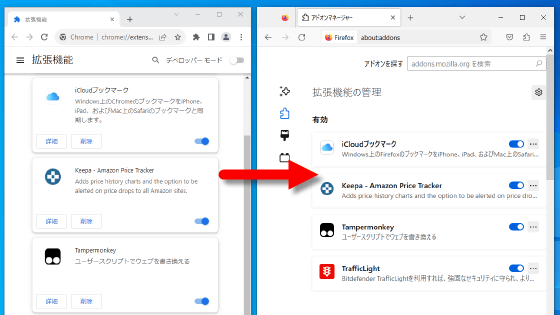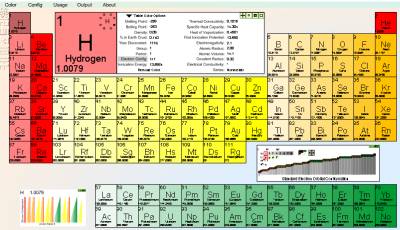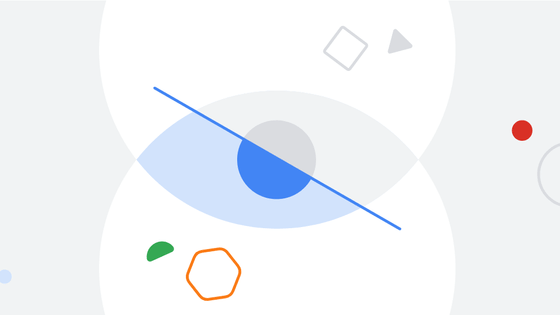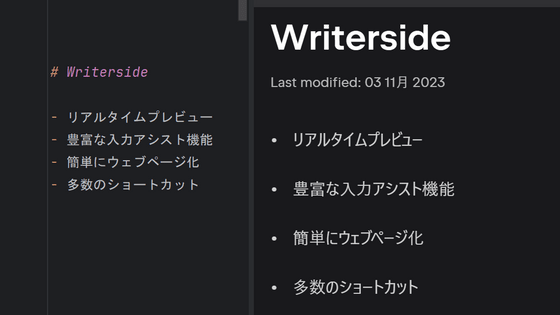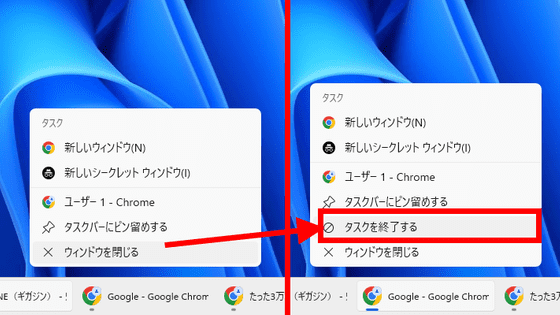Option to integrate Gemini into Google Chrome now available in Chrome Canary for developers
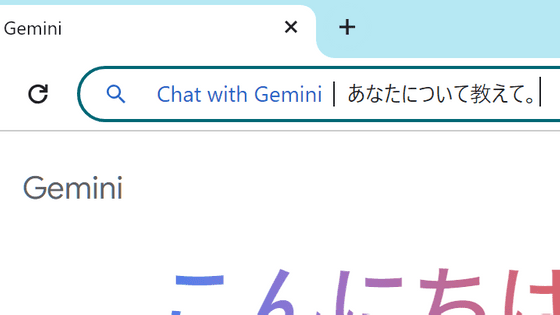
Chrome Canary, the developer build of Google Chrome, includes cutting-edge features that will be included in future versions of Chrome. Among the features under development, it has been revealed that a feature that integrates Chrome with the AI model Gemini has been quietly added.
Chrome Canary developer features - Google Chrome
Google integrates Chat with Gemini option silently into Chrome - gHacks Tech News
https://www.ghacks.net/2024/02/16/google-integrates-chat-with-gemini-option-silently-into-chrome/
Gemini is a high-performance AI model developed by Google. Google's AI chat service was once known as Bard, but following the development of Gemini, the name was changed to 'Gemini' on February 8, 2024.
Google renames Bard to Gemini & announces 'Gemini Advanced' equipped with high-performance AI model 'Ultra 1.0' & also announces an app that allows you to use 'Gemini' on your smartphone - GIGAZINE

Chrome Canary is updated daily, so if you want to use Gemini with Chrome Canary, open ``chrome://settings/help'' after startup to check for updates. It is OK if 'Chrome is up to date' is displayed. This time I used version 123.0.6309.1.
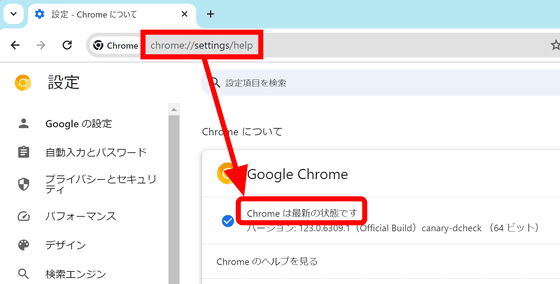
Enter 'chrome://flags/#omnibox-starter-pack-expansion' in the address bar, set the option that appears to 'Enabled' and click 'Relaunch'.
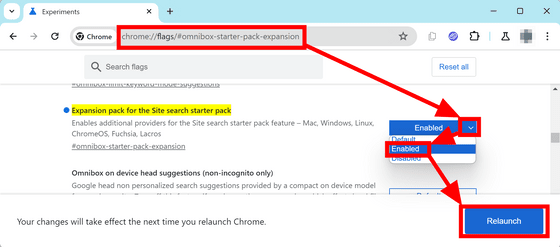
After restarting Chrome Canary, enter '@' in the address bar and the option 'Chat with Gemini' will appear.
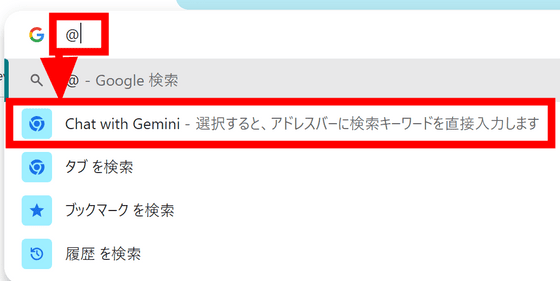
When you select Chat with Gemini using the '↓' key, the address bar will change as shown below. It seems best to enter the prompt to Gemini directly here.
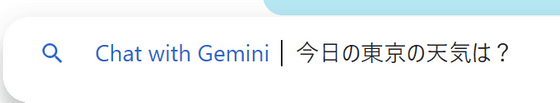
When you input it and press the enter key, you will be redirected to the Gemini screen as shown in the image below, but it seems that Gemini is not yet compatible, so the input contents were not reflected.
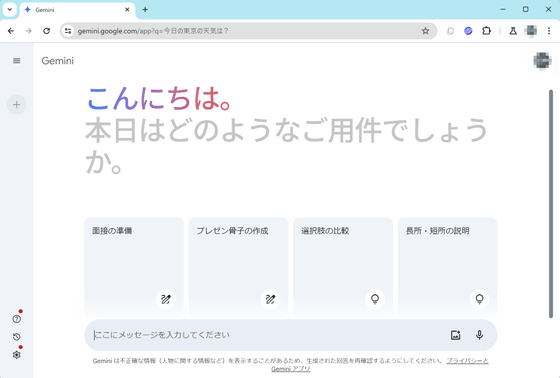
Looking at the address bar, it appears that a prompt is passed to Gemini in the format 'https://gemini.google.com/app?q='. By using this specification, it seems possible to smoothly transfer input to Gemini from other applications.
Related Posts: