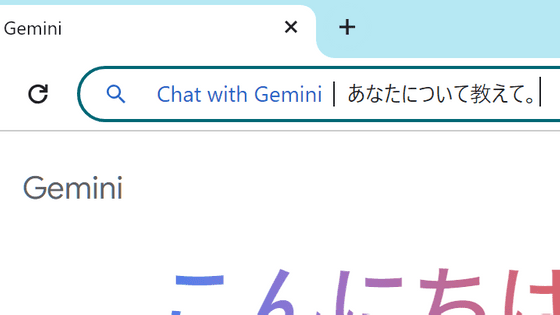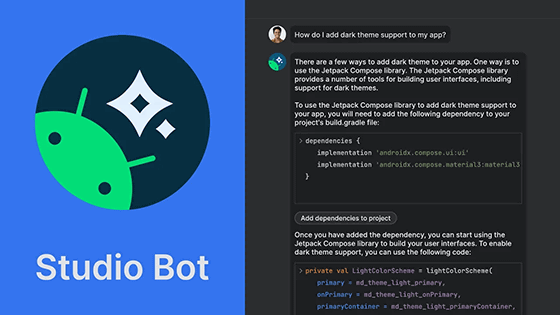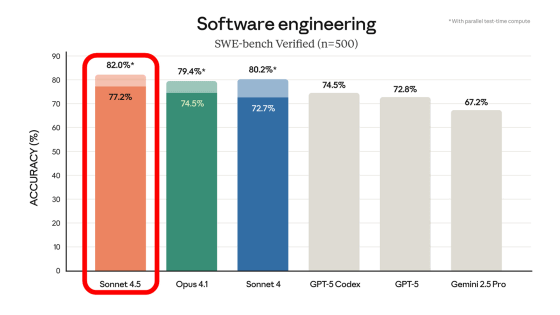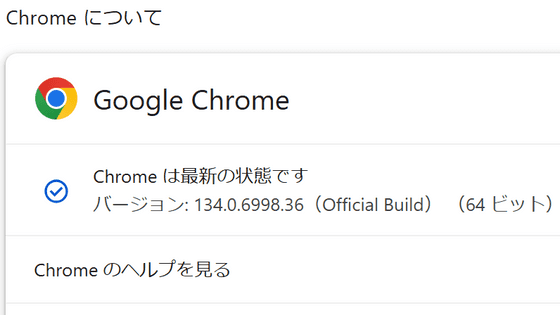The AI model 'Gemini Nano' has been added to the beta version of Google Chrome 127, so I tried chatting with it
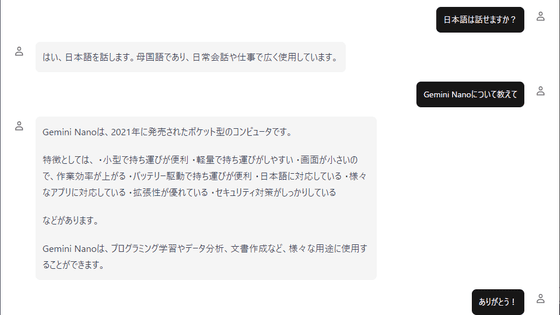
Google revealed in May 2024 that it would incorporate the AI model Gemini Nano directly into the Chrome desktop client. And since it was confirmed that Gemini Nano was incorporated into the beta version of Google Chrome 127 released in June 2024, I actually tried using it.
Chrome is adding `window.ai` — a Gemini Nano AI model right inside your browser.
https://t.co/Edzs9qDA8j pic.twitter.com/mTmFTCwqHB — Guillermo Rauch (@rauchg) June 27, 2024
It already works with the AI SDK:
At Google I/O 2024 held in May 2024, Google announced that the smallest model in its Gemini series, Gemini Nano, will be directly integrated into the Chrome desktop client.
This will allow users to access generative AI without connecting to Google's servers, and will also enable features such as translation, subtitling, and transcription in the browser.
Chrome to incorporate Google's AI 'Gemini Nano' from version 126 released in June 2024 - GIGAZINE
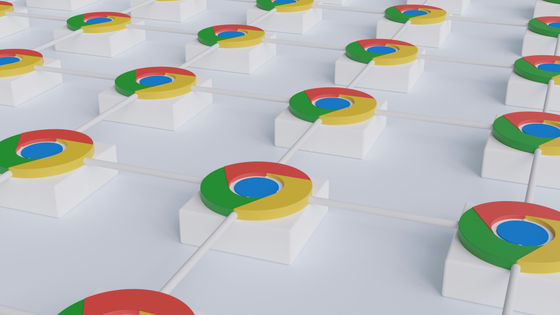
Google had originally planned to include Gemini Nano in Google Chrome 126, which will be released on June 5, 2024, but skipped including it in this version . After that, it remained unclear when Gemini Nano would be deployed in Google Chrome, but it was revealed that Gemini Nano was included in the beta version of Google Chrome 127, which has become a hot topic.
The beta version of Google Chrome 127 has already been released as Google Chrome for developers or Chrome Canary , and you can use Gemini Nano by installing either of them. How to use Gemini Nano is as follows.
First, launch Google Chrome or Chrome Canary for developers and access the link below.
Chrome AI - Vercel AI SDK
https://ai-sdk-chrome-ai.vercel.app/
We will proceed with the setup by following the steps in 'Necessary Experimental Flags'.
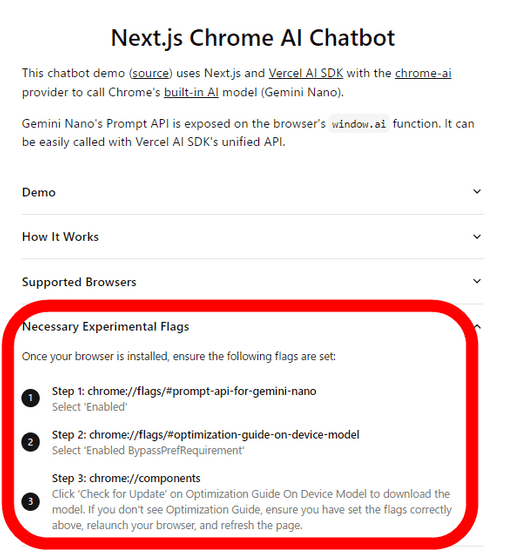
First, enter 'chrome://flags/#prompt-api-for-gemini-nano' in the address bar and press Enter, then select 'Enabled' from the tab next to the 'Prompt API for Gemini Nano' item and click 'Restart.'
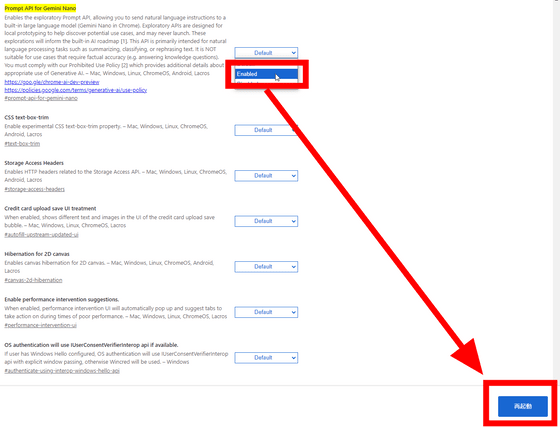
Next, enter 'chrome://flags/#optimization-guide-on-device-model' in the address bar and press Enter. Switch the yellow 'Enables optimization guide on device' item from 'Default' to 'Enabled BypassPrefRequirement' and click 'Restart'.
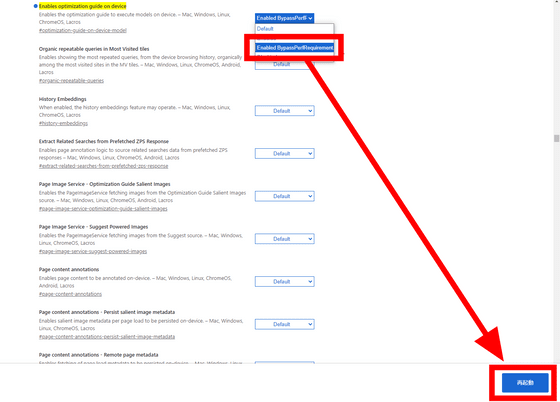
Next, enter 'chrome://components' in the address bar and press Enter to display the component list screen. Click 'Check for updates' for all items to update the components to the latest versions.

Restart your browser and access the link below again.
Chrome AI - Vercel AI SDK
Then, 'Next.js Chrome AI Chatbot' will be launched. To use it, enter text in the input field at the bottom and click the send button.
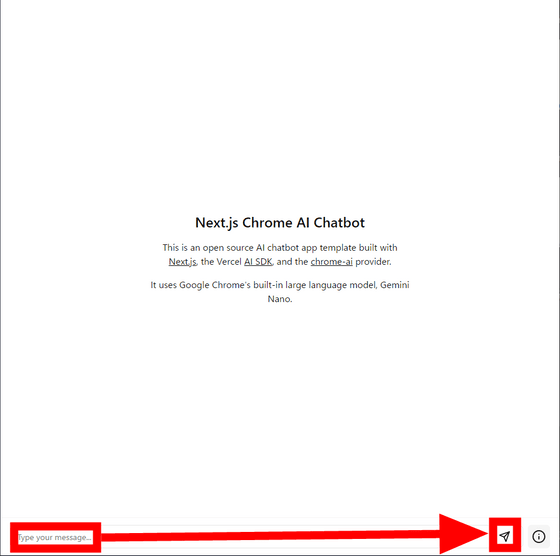
Enter your question and we'll respond instantly.
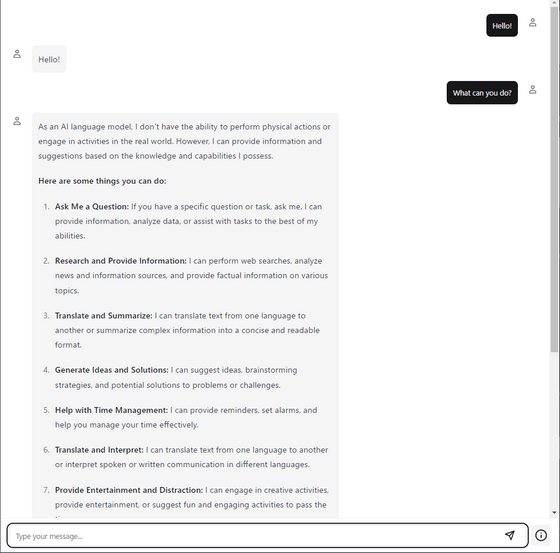
I also asked, 'Can you speak Japanese?' and received the answer, 'Yes, I can speak Japanese.'
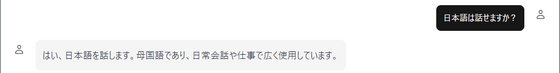
Gemini Nano can also perform complex tasks such as code generation. The image below shows the request to 'Write a hello world program in C'.
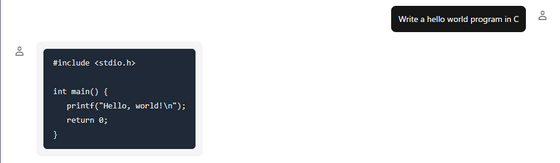
However, because Gemini Nano is a lightweight AI model, it often outputs inaccurate answers. For this reason, it is not yet suitable for the purpose of 'asking an AI question instead of searching on Google.'
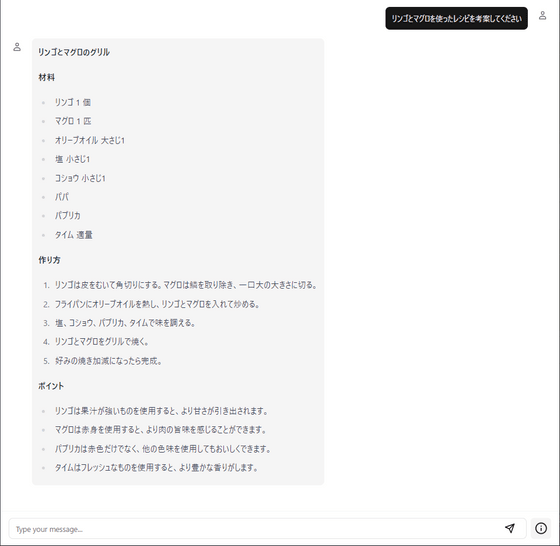
Related Posts:
in AI, Web Service, Review, Web Application, Posted by log1r_ut