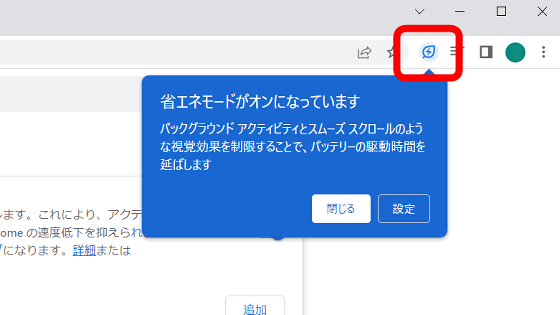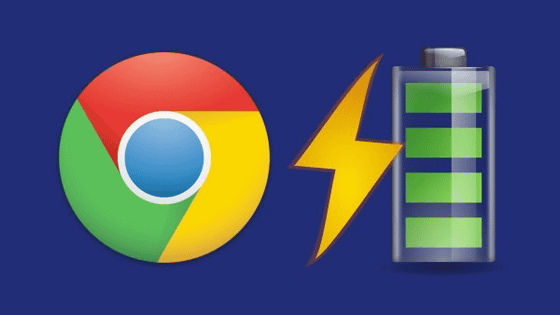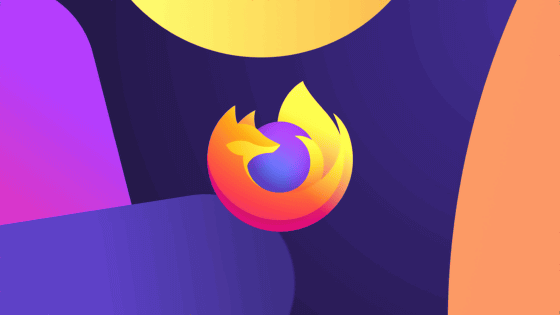A 'memory saver' function that saves memory in Chrome has appeared, and an 'energy saving mode' that makes the battery last longer
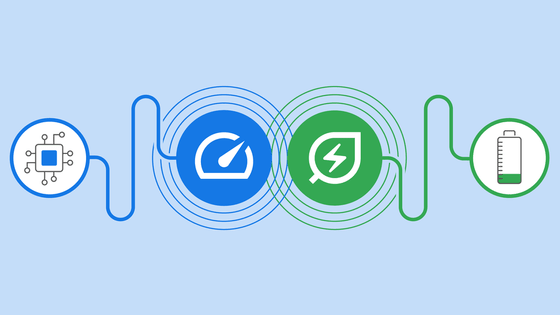
Among Google Chrome users, there should be a lot of people who are running out of PC memory because they keep a lot of tabs open. Google has announced that it has added a `` memory saver '' that is useful in such cases and an `` energy saving mode '' that suppresses the power consumption of the notebook PC to the desktop version of Google Chrome.
New Chrome features to save battery and make browsing smoother
“Memory Saver” might cure Chrome's insatiable appetite for RAM | Ars Technica
https://arstechnica.com/gadgets/2022/12/memory-saver-might-cure-chromes-insatiable-appetite-for-ram/
The latest release of Chrome for desktop includes Memory Saver, a feature that frees up memory for unused tabs to keep active sites running as smoothly as possible.
This will reduce Chrome's memory usage by up to 40%, or 10GB in capacity. Also, inactive tabs are reloaded as needed, and you can specify sites to prevent Memory Saver from pausing important tabs.
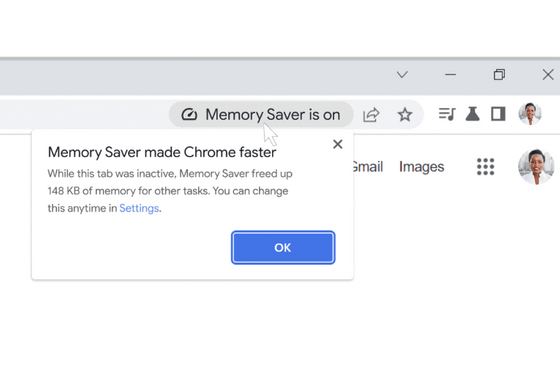
And the second function is 'energy saving mode' which is useful when using Chrome on a notebook PC. This is a function that saves battery by limiting background operations and visual effects such as animations and videos displayed on the page when the battery level of the device in use is less than 20%. is.
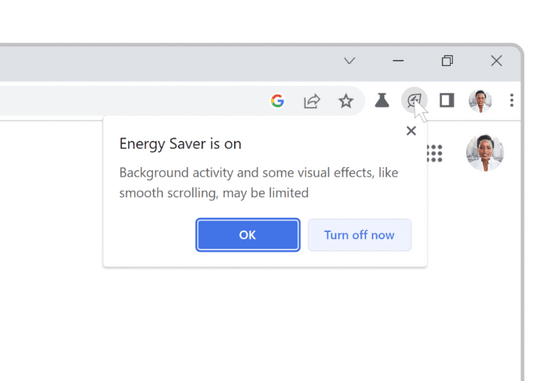
These features can be enabled from Chrome's settings menu, but according to the news site Ars Technica, they have not yet been deployed to the stable channel. Actually, it seems that it has not been implemented yet because it was not found in version 108 Google Chrome (stable version) or version 110
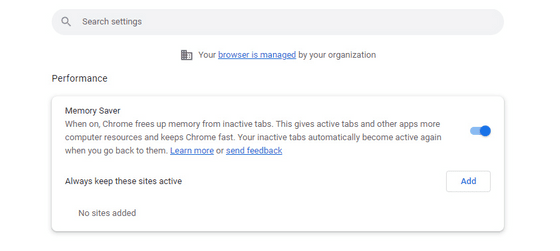
``Over the next few weeks, we plan to globally roll out both memory saver and energy saving modes for Windows, macOS, and ChromeOS,'' Google said in a blog post. The release notes for Chrome Enterprise for business and Chrome Education for education describe memory saver mode and energy saving mode.
Related Posts:
in Software, Posted by log1l_ks