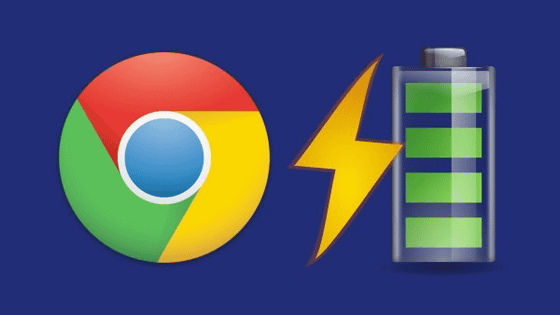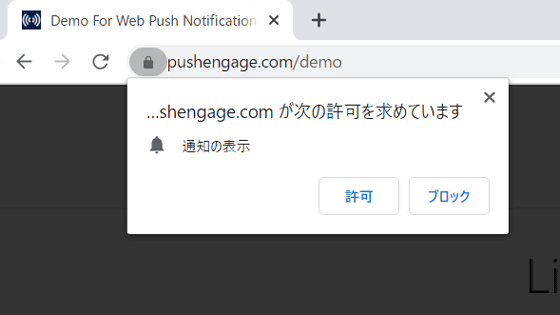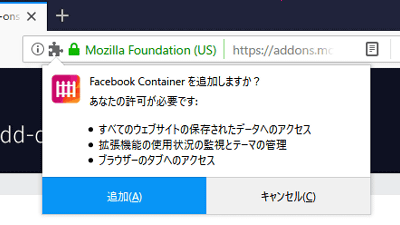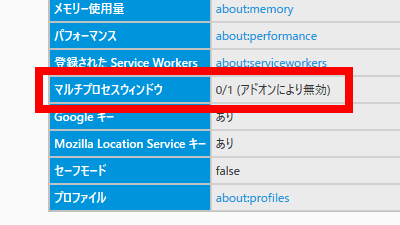To start the official "Tab Discarding" test that halts tabs not used by Chrome to reduce memory consumption
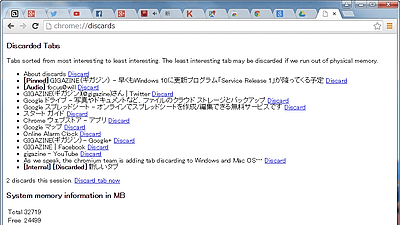
Because Chrome runs all open tabs at 100%, Chrome consumes memory regardless of whether tabs are used or not. As a result, users who open tabs in large quantities use a lot of memory for waste, and power consumption is also increased, so the notebook PCs had an effect on battery driving time as well. In order to solve this problem,ChromiumTeams prioritize tabs that are not in use and pauseTab DiscardingTest of function started.
As we speak, the chromium team is adding tab discarding to Windows and Mac OS ...
https://plus.google.com/+FrancoisBeaufort/posts/BpyZMwCEFnw
Issue 1249693002: Improve the about / discards UI, allowed each tab to be individually closed. - Code Review
https://codereview.chromium.org/1249693002/
"Tab Discarding" is a function to automatically distinguish tabs that are in use and when not used when the system memory is insufficient and pause the background tab. The paused tabs are not closed, they are displayed as they are on the tab bar, and reloaded when you open the tab again. Automatic discrimination is based on "tab ranking system"According to Chromium.org, The order of the tabs to be paused is as follows.
1: Internal page like a new tab or bookmark [Internal]
2: Tab that was chosen a long time ago
3: Recently selected tab
4: Tab playing audio [Audio]
5: Window running application
6: Fixed tab [Pinned]
7: Selected tab
Tab Discarding function has already been built for Windows · Mac OS, Linux version will be completed soon. In Chrome's address bar,Chrome: // flags / # enable-tab-discarding"And entering" Tab Discarding "item enables"Chrome: // discardsAlthough it is said that it will become available from the Japanese version of Chrome, it seems that items are not yet displayed on the pilot function list page.
In addition, you can test the functions of the development stage "Chrome Canary"Tab Discarding has already been offered. Enter "chrome: // flags / # enable - tab - discarding" in the address bar and click "Enable" in the "Enable tab discarding" item.
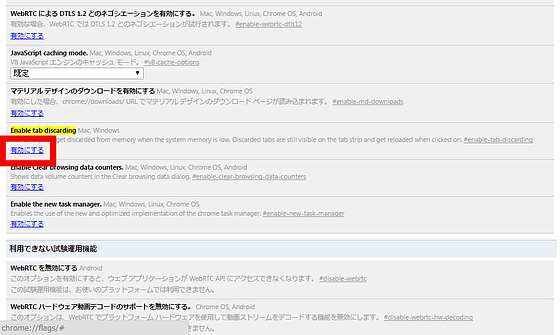
Click "Restart Now".
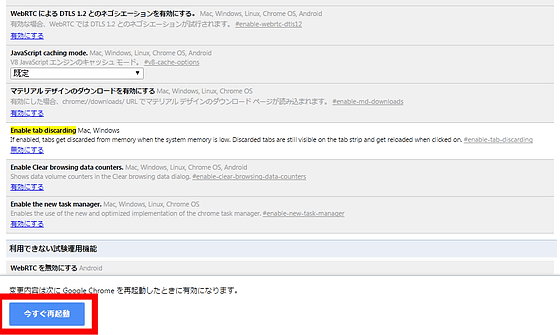
Now that you can use Tab Discarding, when you open "chrome: // discards", the tabs currently open are listed. When the system memory runs short, these tabs are automatically stopped according to the ranking, but when you click "Discard tab now" ......
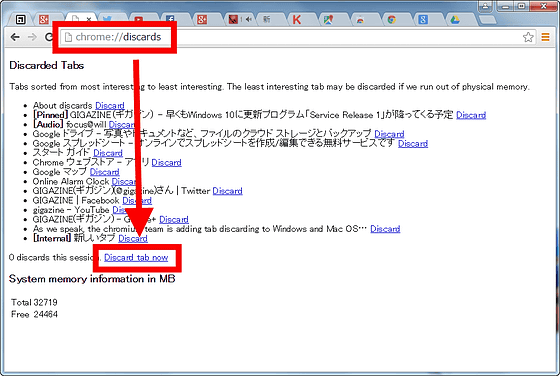
We were able to stop two tabs that were determined to be unnecessary manually. It is also possible to stop tabs individually from the list.
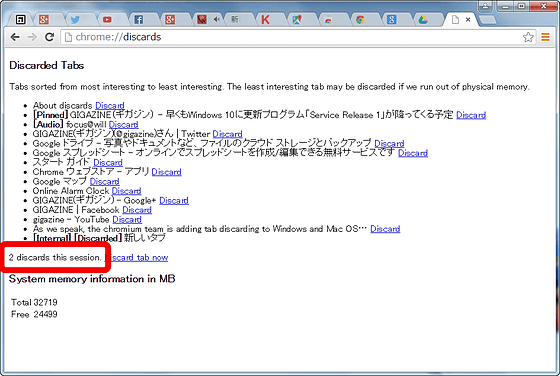
Related Posts:
in Software, Posted by darkhorse_log