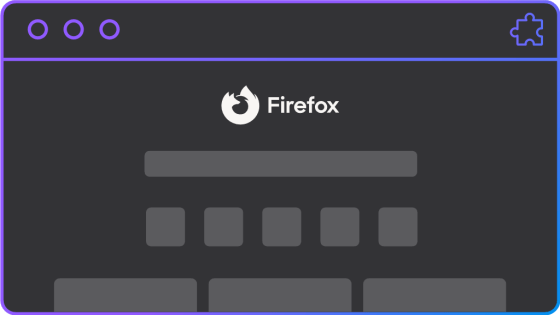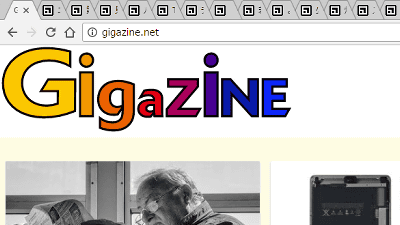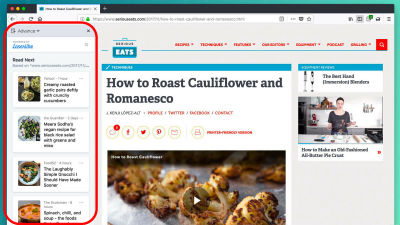Chrome now has a button to fix performance issues immediately
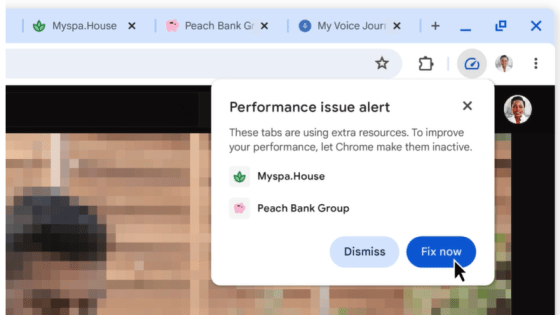
I noticed that Chrome has added some performance control tools, such as a ' Performance Detector ' that suggests deactivating tabs.
Google Chrome adds new and improved performance controls
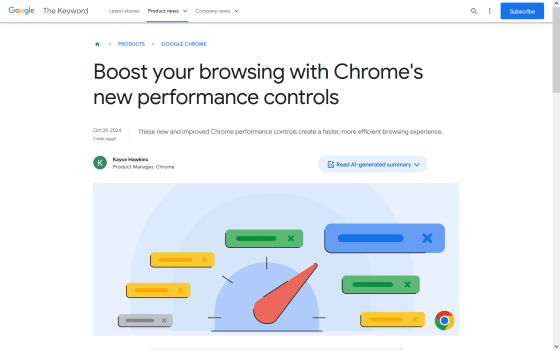
The 'Performance Detector' identifies potential performance issues and suggests solutions. In the example below, a notification 'Performance Issue Alert' is displayed because a tab is consuming too many resources. Clicking the 'Fix now' button in the notification will improve performance and improve your browsing experience.
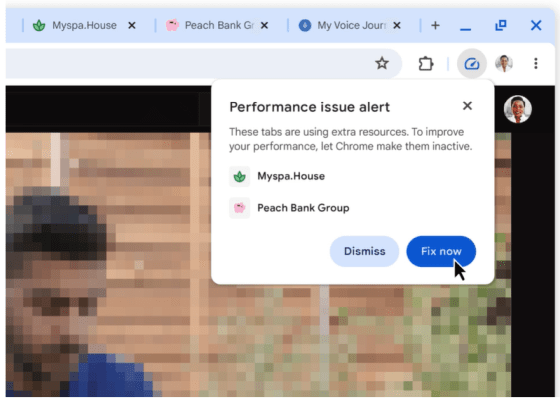
According to Google's
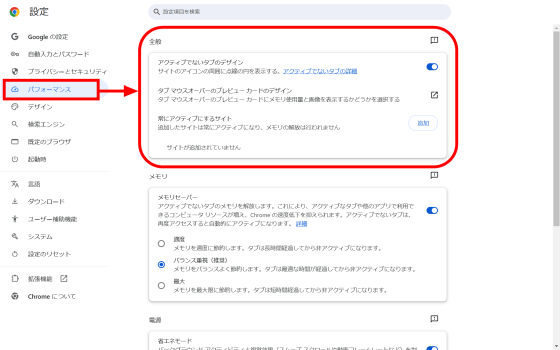
In addition, the Memory Saver feature, which frees up memory for inactive tabs to speed up the browser, now has three new modes: Moderate, Balanced, and Maximum. Moderate mode deactivates tabs based on system needs, while Balanced mode considers both user browsing habits and system needs. Maximum mode is quicker than the other two modes, deactivating tabs as soon as users stop using them.
This setting can be changed in the 'Memory' section of the 'Performance' tab within Chrome settings.
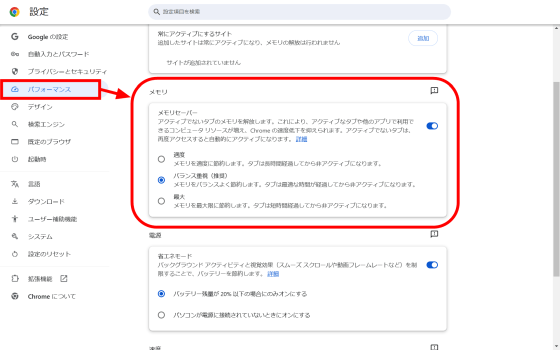
'Chrome is committed to giving you a fast and reliable browsing experience, so we're constantly working on new performance features to help you get the most out of the browser,' Google said.
Related Posts:
in Software, Posted by log1p_kr