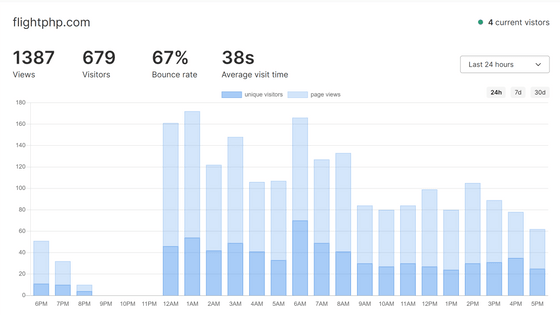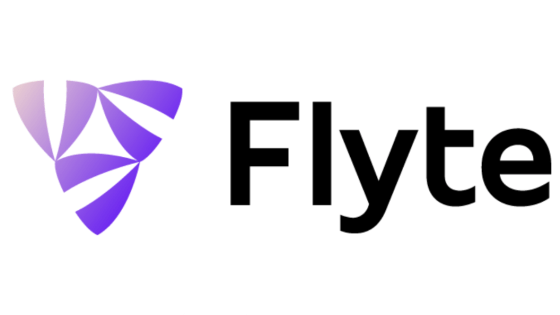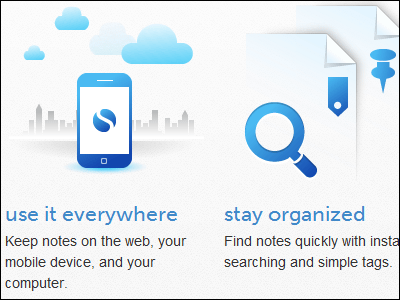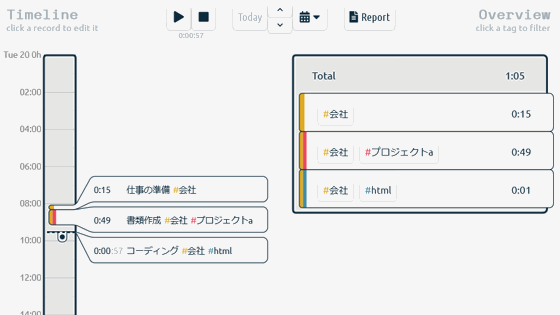Full-scale ERP system 'grocy' that can manage everything from food inventory to housework sharing with free & open source
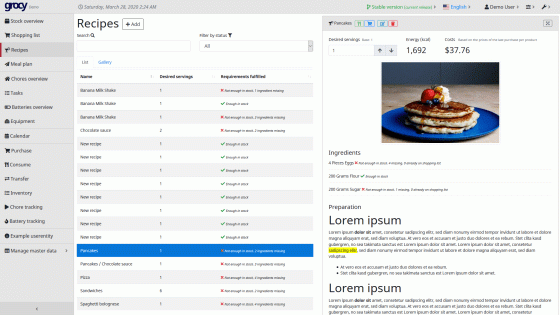
In order to get the most out of their resources,
grocy-ERP beyond your fridge
https://grocy.info/
◆ Installation method (installer)
There are two ways to use 'grocy' by preparing a web server and using it as normal software. To use it as normal software, first access the 'grocy' website and click the red frame to download the installer.
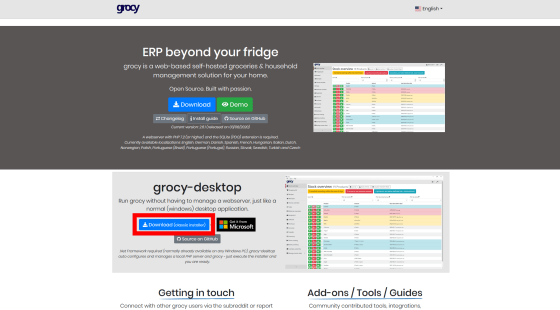
Start the downloaded installer.

Click 'Next' when the installer starts.
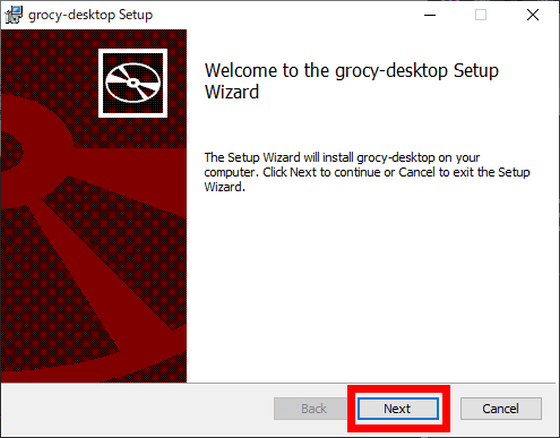
You will be asked for the installation location. If you do not want to change it, just click Next.
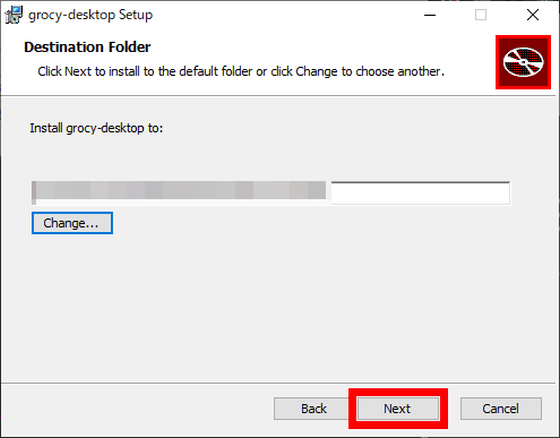
Click 'Install' to start installing 'grocy'.
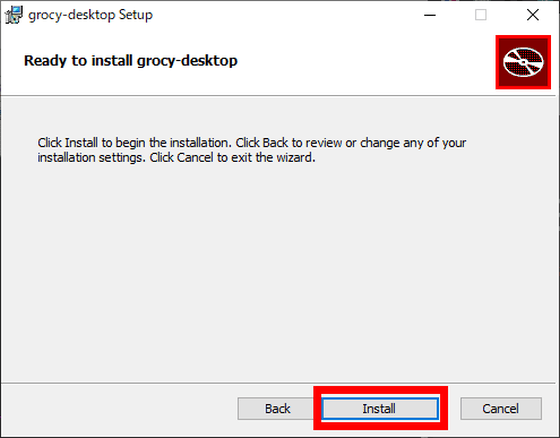
When installation is completed, click “Finish” to exit the installer.
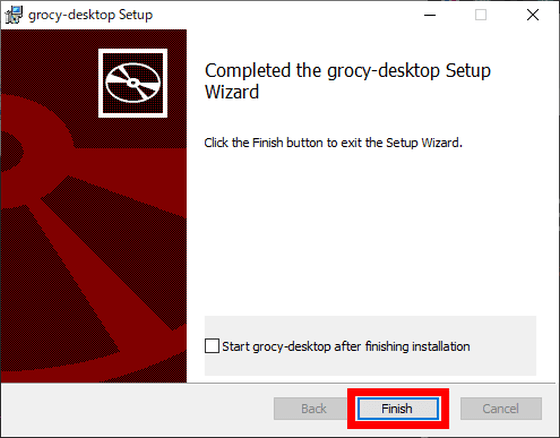
When you start the installed 'grocy', it looks like this.
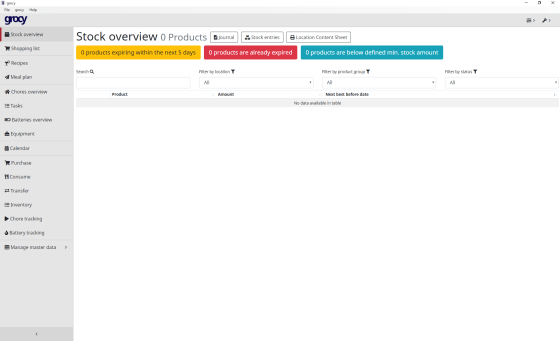
◆ Installation method (Web server)
'Grocy' can be installed on a web server and used as a web service. This time, I will try the installation method using
Empowering App Development for Developers | Docker
https://www.docker.com/
Overview of Docker Compose | Docker Documentation
https://docs.docker.com/compose/
This time, Docker and Docker Compose are installed on Linux Mint 19.3.
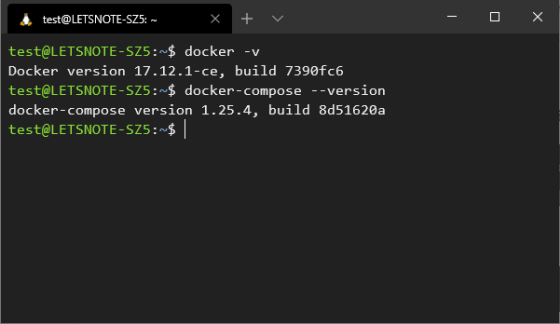
First, clone the source code from GitHub by executing the following command.
[code] git clone https://github.com/grocy/grocy-docker.git[/code]
Move to the cloned directory.
[code] cd grocy-docker [/ code]
Then execute the following command.
[code] docker-compose pull [/ code]
Executing the following command starts 'grocy'.
[code] docker-compose up [/ code]
When I entered the IP address of the PC running grocy into the browser and accessed it, the grocy login screen was displayed. The default user is 'admin' and the password is 'admin'.
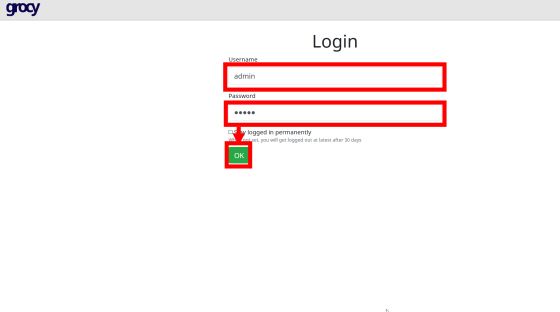
After logging in, the same screen as the installer version was displayed. Note that the 'user' function exists only when installed on the web server, so if you want to use the same information while sharing it with multiple people, you need to install it on the web server.
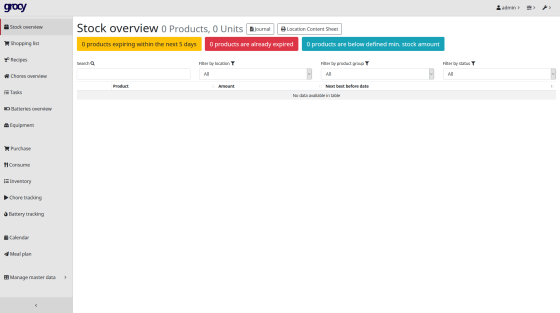
◆ I actually used it
This time I will use the web server version of grocy. First, click 'Purchase' on the left side to add ingredients. You can record purchases of ingredients and daily necessities.
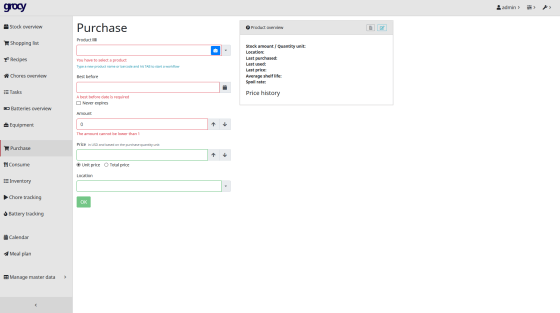
When you try to enter information, you will be prompted for the default settings for the ingredients. If there is a barcode reader, it is possible to associate the food with the barcode, but this time click on the red frame part because it is registered only with the name of the foodstuff.
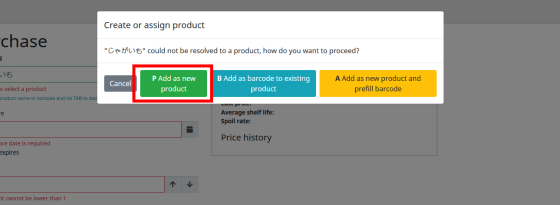
Enter information about ingredients. You can set up very detailed items such as 'storage location', 'minimum stocks', and 'calories'.
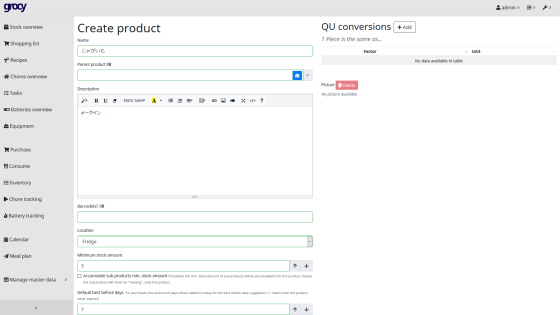
Click 'Save' when you have entered the information.
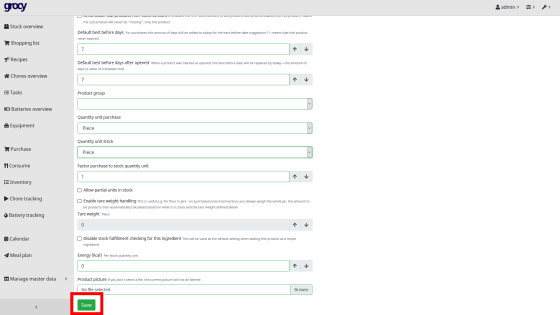
Set the quantity and click “OK” ……
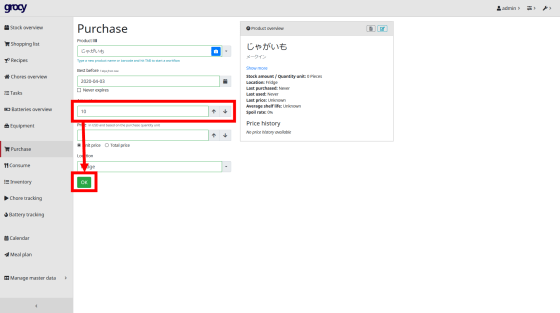
A pop-up was displayed stating that the ingredients were recorded as purchased.
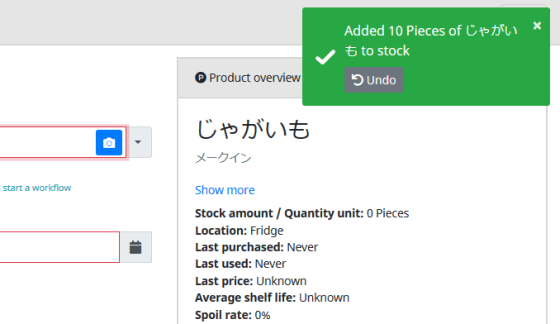
Looking at the 'Stock overview' where you can check the stock of ingredients, the potatoes registered earlier have been added.
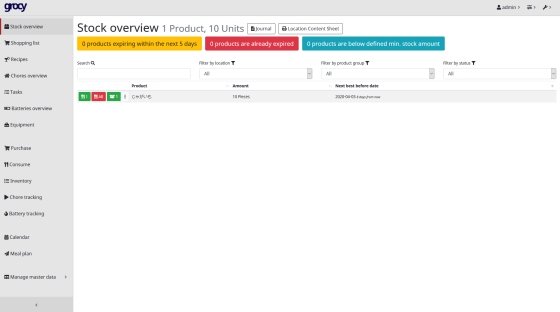
After registering the purchased ingredients, the 'Stock overview' screen looks like this.
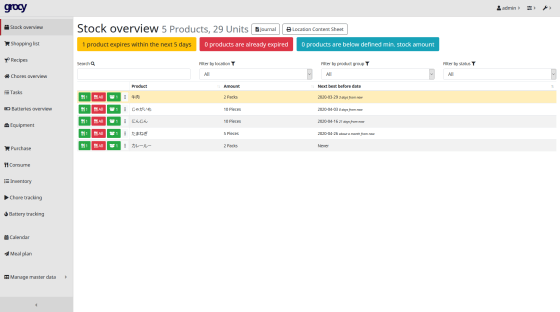
Once you enter the default settings, the information is automatically registered simply by selecting it from the pull-down menu.
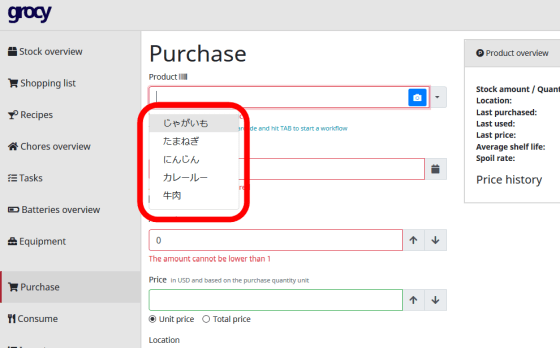
This time, register the recipe that uses the ingredients. Click “Recipes” on the left and click “Add”.
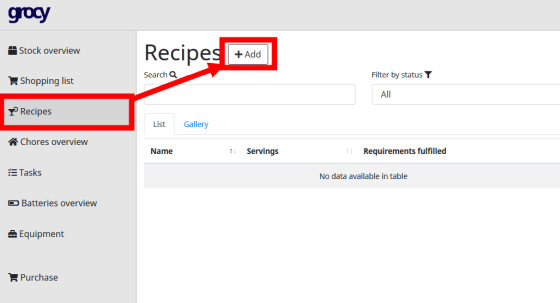
Enter the recipe name and click “Add” in “Ingredients list”.
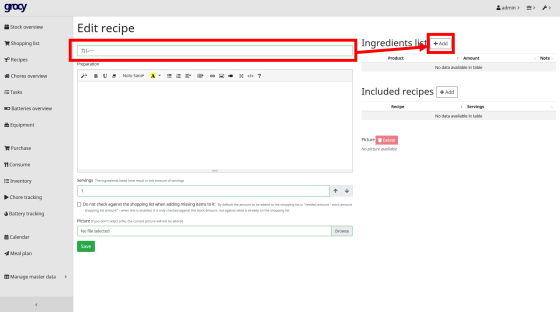
Select the foodstuff whose information is registered from the pull-down, enter the number, etc. and click 'Save'.
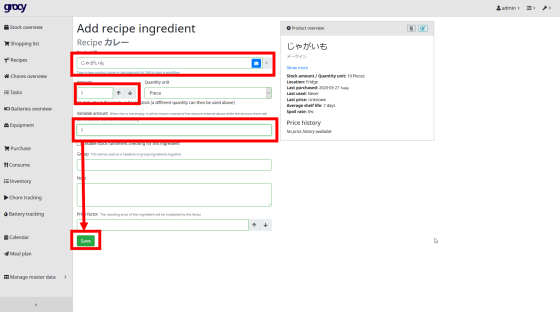
The item has been added to the list.
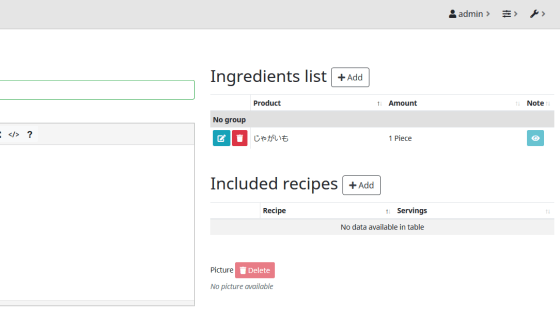
Click 'Save' when you have finished adding ingredients to the list.
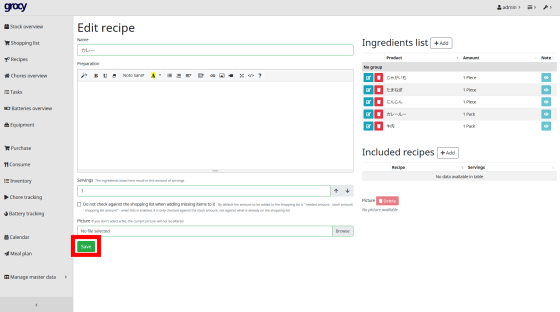
You can see that the recipe has been added.
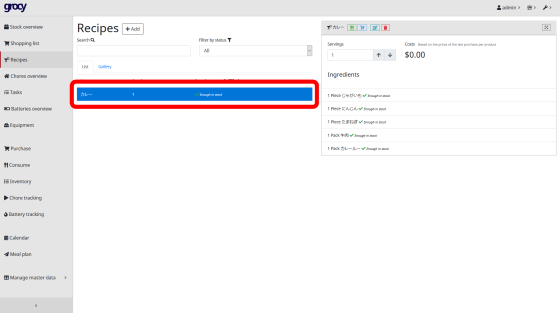
Once you have cooked the food using the ingredients as per the recipe, click on the red frame.
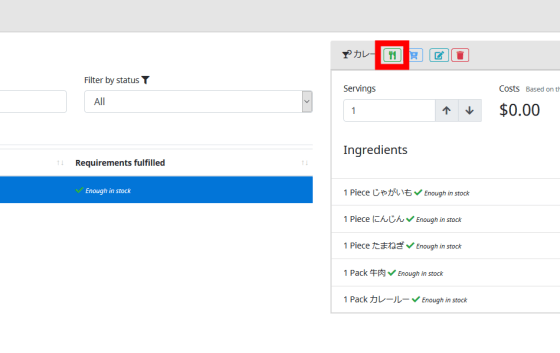
If you check the 'Stock overview', the ingredients are reduced by the amount needed to make the recipe dishes.
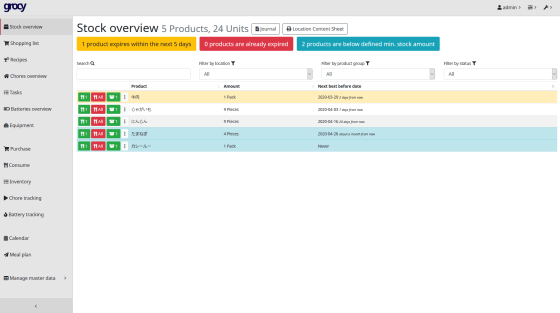
By clicking the button in the red frame part, you can also consume the ingredients individually or mark it as opened.
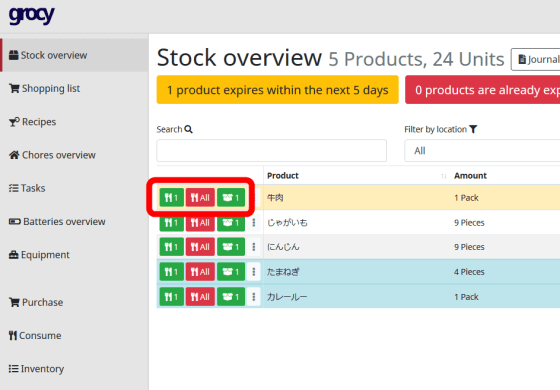
You need to register the ingredients you bought in the purchase because the stock will run out if you just consume the stock of ingredients.
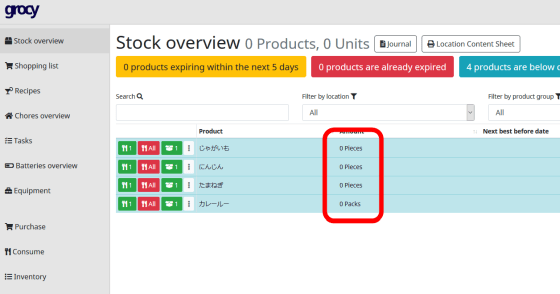
It is convenient to create a shopping list when shopping. Click “Shopping list” on the left and click “New shopping list”.
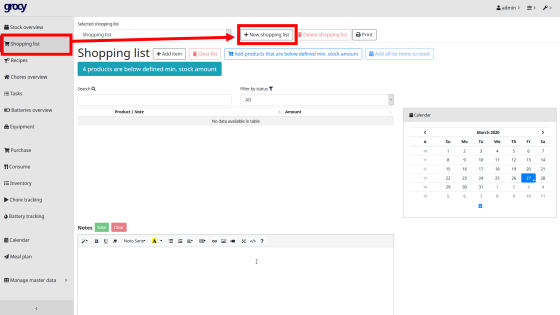
Enter a name for the list and click Save.
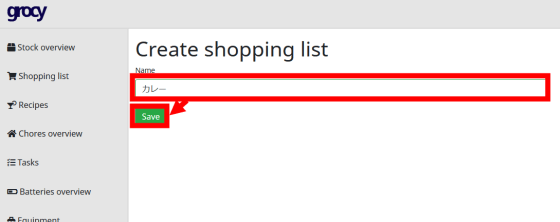
Then click 'Add item'.
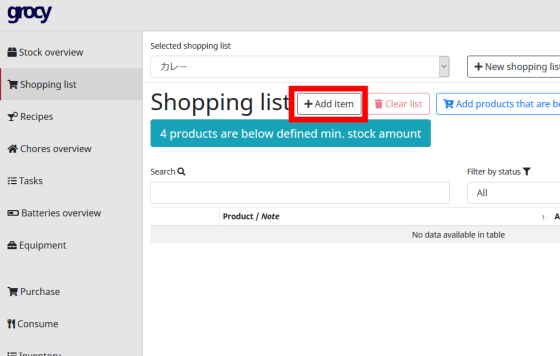
Enter the name of the recipe, the name of the ingredients, and the number, and click 'Save'.
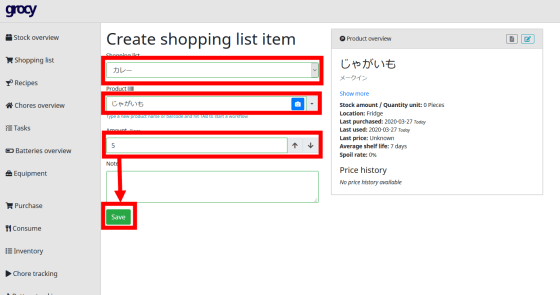
The ingredients have been added to the list.
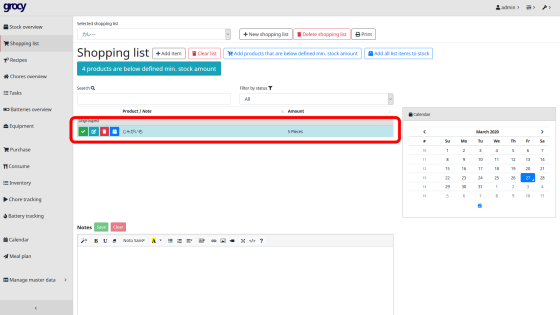
If you click the button in the red frame part for the ingredients for which 'Minimum stock quantity' is registered at the stage of entering the default settings, the missing quantity for the minimum stock quantity will be automatically registered in the list.
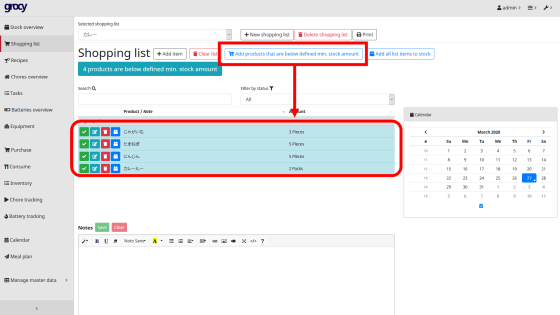
If you click on the red frame, you can register the ingredients of the shopping list in stock.
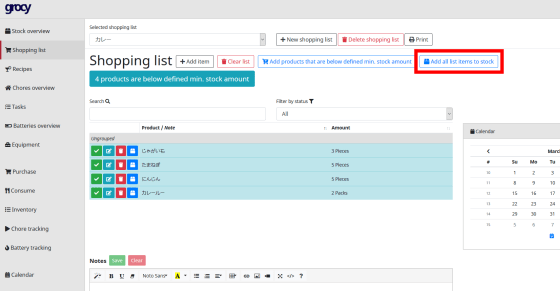
With 'grocy', it is possible to manage tasks such as housework as well as inventory management of ingredients. Click 'Chores' from 'Manage master data' on the left and click 'Add'.
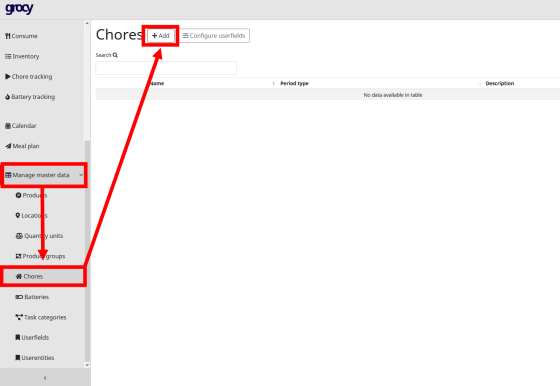
Set the name and frequency of housework, assign users and assignment methods, and click 'Save'. Assignment method can be selected from 'alphabetically' or 'random'.
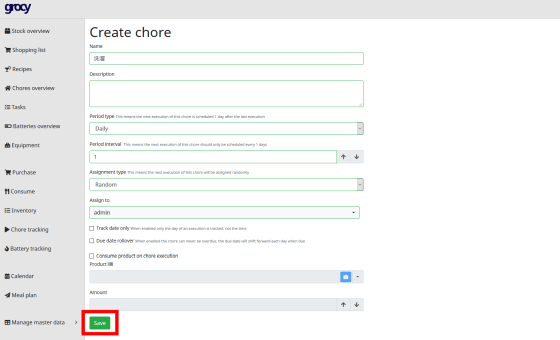
Housework has been registered.
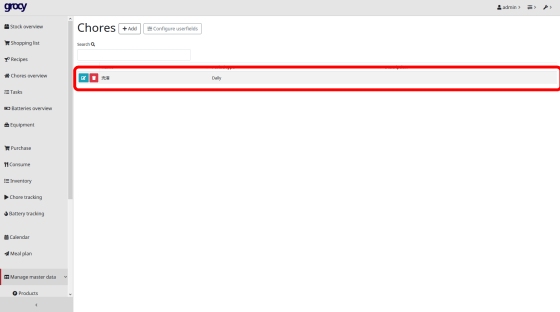
After registering your housework ...
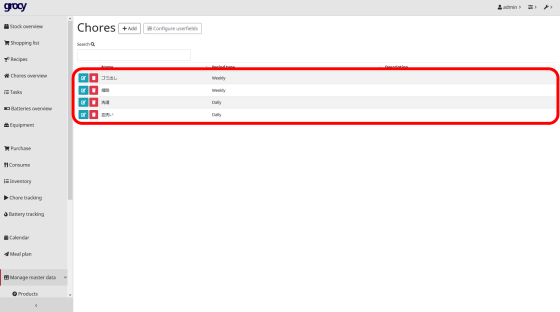
From the 'Chores overview' on the left, you can check the status of housework.
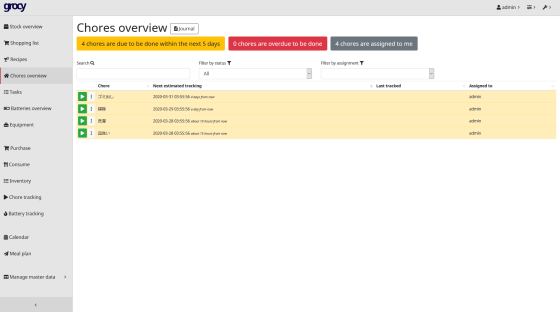
By clicking on the green button, you can record the performance of housework.
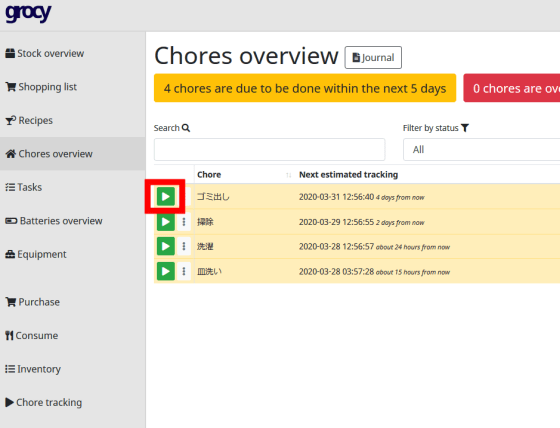
In addition to the functions used here, grocy has a wealth of household management functions such as 'task management', 'battery level management' and 'menu management'. However, grocy cannot specify the number of ingredients with 'decimal point', so it is a bit difficult to record 'Use only half carrots and use the rest tomorrow'. However, I felt that it was a useful tool that could be used to centralize household management if used properly.
In addition, a demo version is prepared for grocy, and you can check the usability at the following site.
Stock overview | grocy
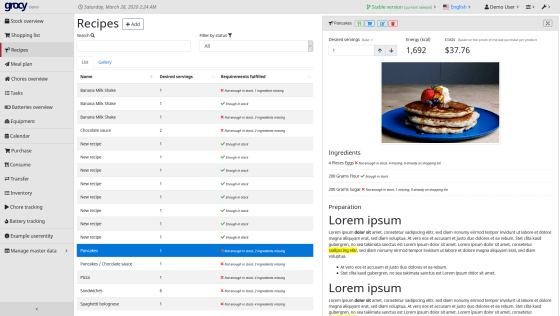
Related Posts: