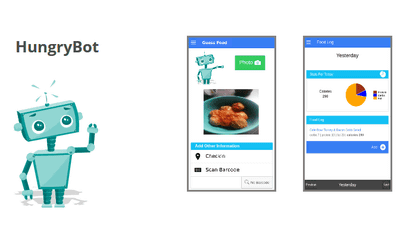A meal for one week can be easily completed simply by selecting a favorite dish & shopping list can also be managed "me: new"

Although it may be hard to think about the menu of meals everyday, depending on the taste of the dish, a free menu application that automatically thinks about "what should I make today?" Is "Me: newIt is Mine. In addition to creating a maximum of one week's worth of menus, you can also check recipes, create a shopping list, and even record the meal to analyze the tastes and trends of family cuisine.
A cuisine site where you can easily make a menu for a week me: new [Meeven]
http://menew.jp/
Me: newAndroidWhenIOSIt was distributed for iPhone this time and tried installing. Open me: new on the App Store and tap "Get".

After installation, tap "Open" to open the application.

When you open the application, you will be asked about permission of notification, so tap "OK".
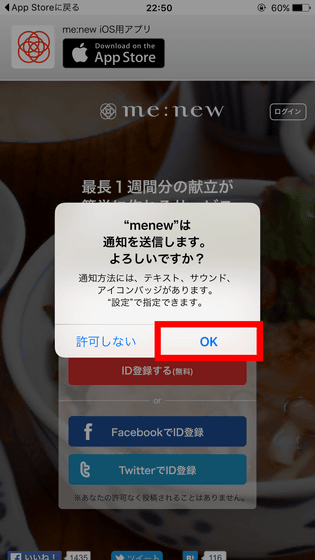
When you first start up, you need to register a new ID or register your ID on Facebook or Twitter. For this time, select "ID registration on Twitter".

Enter your Twitter username and password and log in.
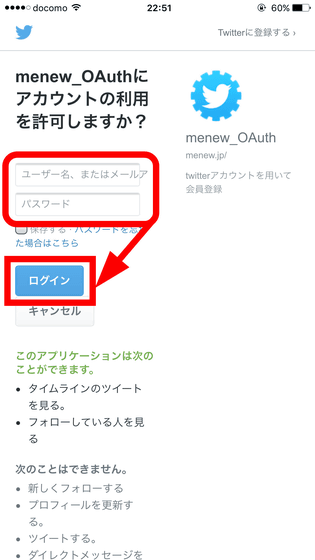
Next, to register ID for me: new login, enter the password and e-mail address, check "I agree with the terms of service" and tap "Register ID".
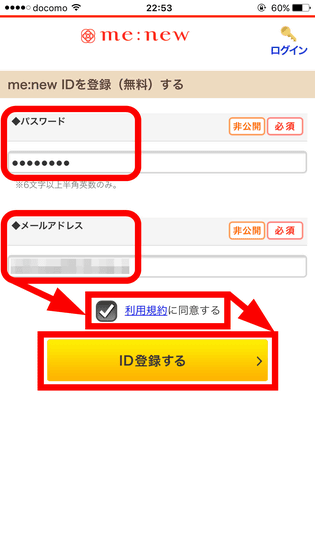
The ID registration is completed. Next, tap "Choose your preference" in order to reflect the taste of the dishes on the menu.
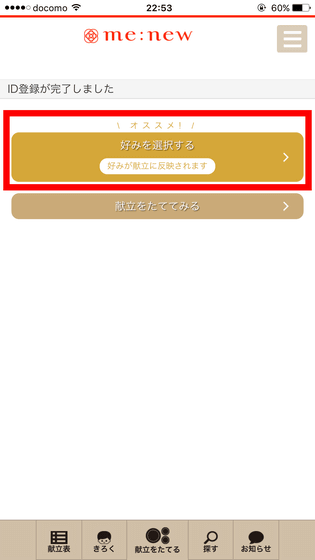
From the main dish (meat type, fish type, others), tap the picture of your favorite dish and select it ...

Scroll the screen and select cooking, tap "Next".

Next, tap on side dishes to select.

Finally tap "Register" ... ...

The choice of your favorite dish is complete. Next, tap "Make a menu" to actually create a menu.
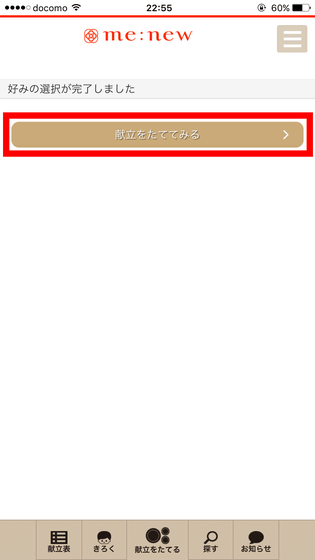
When using for the first time, a list of allergy items such as eggs and soybeans is displayed, and if you put a check on allergens you do not want to put in the recipe, you can set so that allergens are not included in the recipe at the time of making the menu. If you are not allergic, tap "Register" without checking anything.
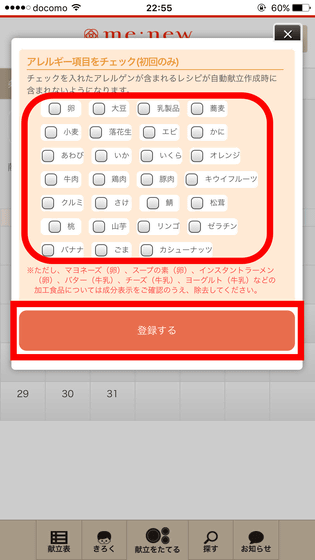
Tap the date of the calendar to select the start date of the menu.
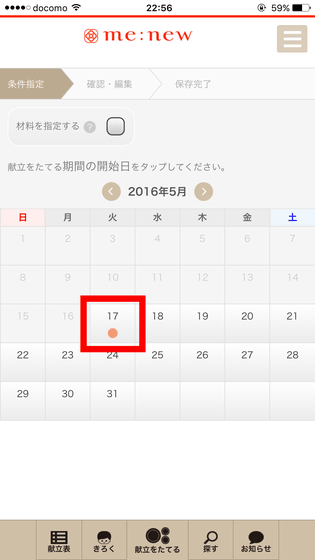
Menu can be created up to a maximum of one week (7 days) at a time, so I set the end date one week later this time.
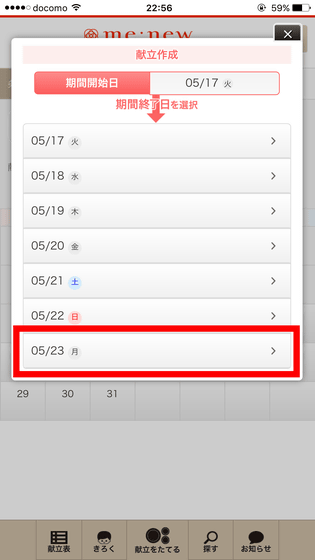
Then, a meal for one week was completed in a moment, calories, salinity, cooking time was displayed. Me: new "Mechanism of Making MenuAccording to the commentary, taking into consideration the balance and calorie of staple food, main dishes, side dishes, and further avoiding duplication of cooking methods and ingredients as much as possible, it is said that they are preparing menus automatically. If you want to edit the contents of the menu, tap "Edit" in the upper right.

The edit screen looks like the following. It is possible to change the content of staple food, main dish, and side dish 1 that is registered automatically, and to add new side dishes and soup. Tap "Add soup to 1 item ..." ...
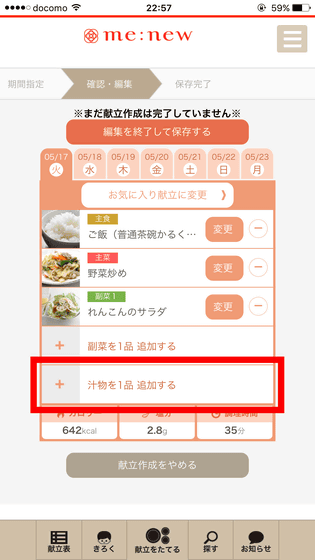
Since soup recipes are displayed in a list, you can tap the menu you want to add to the menu and select it. If allergy items are set, allergens included in the recipe are displayed in red so you can refer to the menu selection.

It is also possible to narrow down by entering the cooking name in the search box.

If you like the menu, tap "End editing and save".

As you are asked whether you want to publish the prepared menu to other users, select "Publish" or "Do not publish" and tap "Register".
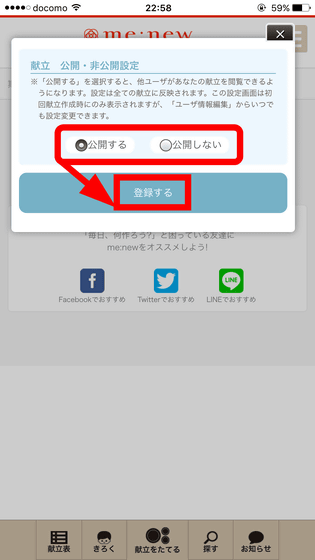
This completes the creation of a menu for one week. In order to see the menu that was finished, tap "To the menu list".
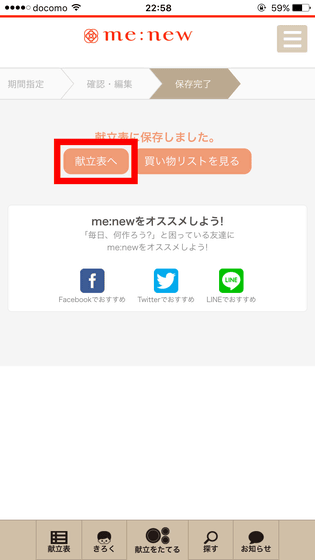
In "Menu Table", prepared menus are displayed with image pictures. The ingredients necessary for actual cooking can be confirmed from the "shopping list", so tap and open it.

When you use the shopping list for the first time, you need to set the number of family members, so select the number of people and tap "Register".
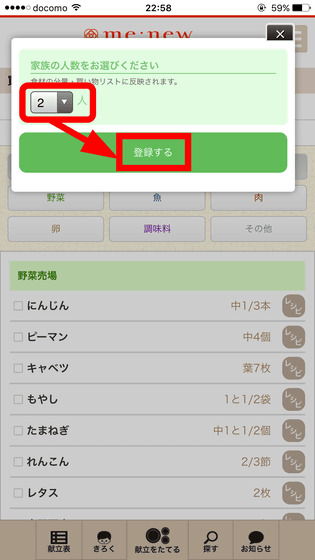
In the shopping list, it is a very convenient function that you can check the ingredients necessary for cooking and prevent you from forgetting to buy ingredients. Foodstuffs are classified as "vegetables" "fish" "meat" "eggs" "seasoning" "other" on the premise that they are purchased at supermarkets.
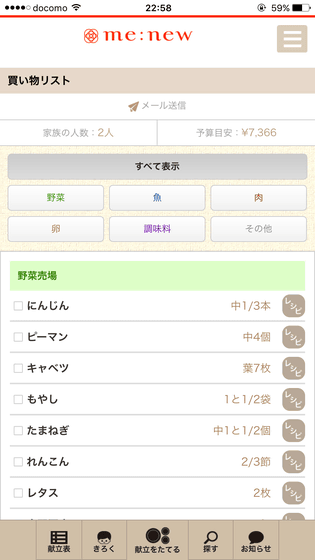
When you tap 'Recipe' displayed on the right side of the ingredients ......

You can check which recipe you use ingredients at once.

To see the recipe, tap the "make" button on the right side of the menu.

Then you can quickly check the ingredients and methods you need for cooking.

By tapping "Missed" in the menu table, you can register your favorite combination as a favorite.

From the "Kiroku" menu, it is possible to record the preferences of family cuisine. Tap 'Let's register your family at once!'

Tap "Add new".
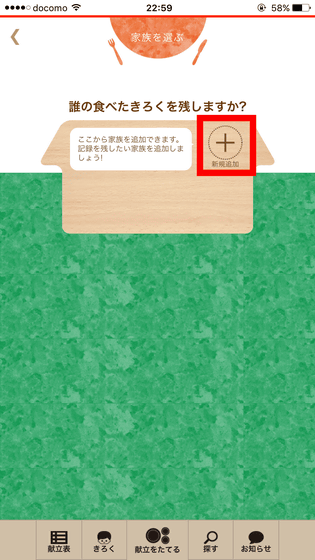
Enter family name, select icon and age, tap "Decide".
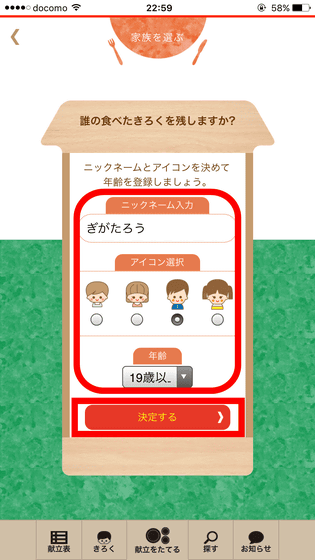
Register for the number of families as below as follows.
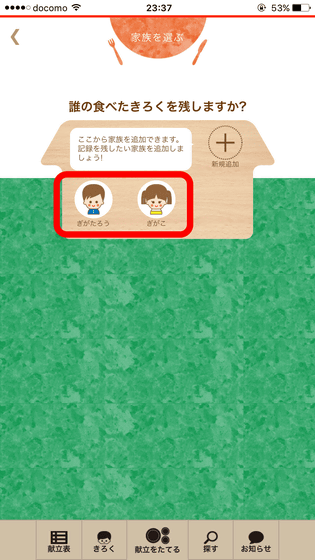
"Kiroku" When returning to the menu top, the menu and the family icon are displayed ......

Regarding the menu you ate "○" "×" to register your preferences.

Then, from the "trend view" menu of "kiraku", you can analyze the preference of each person's cuisine in detail for each ingredient, taste, recipe, genre.
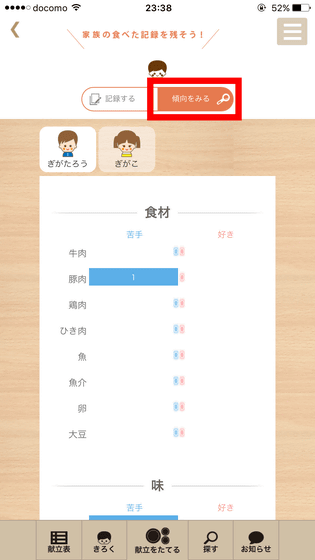
To make a new menu, you can do it from the "Menu" menu.

You can search menus and recipes separately on the "Search" menu ......
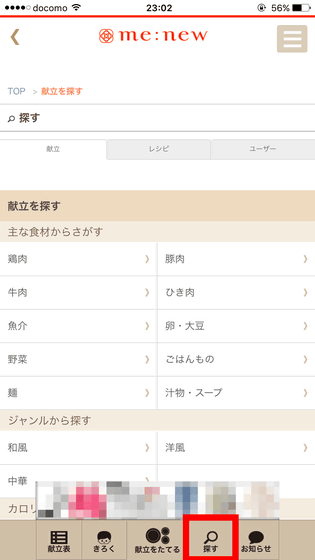
Users who are publishing menus can also search from conditions such as "health oriented", "novice beginners", "have kids", and so on.
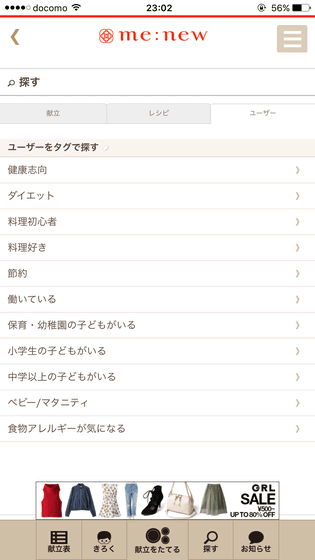
Also, if you register for a premium service of 400 yen per month, you can store unlimited data for more than one week, display recipe often eaten, 1000 favorite recipes · 3000 recipes of individual recipes registered You can use such services as.

Furthermore, with the premium service, it was also possible to narrow down the recipe under multiple conditions on the menu screen of the menu.

Related Posts: