`` Surface Pro X '' released by Microsoft in full satisfaction has proved to be able to fulfill the revenge to the ARM architecture and actually touch it

Microsoft has launched the new Surface Series model ' Surface Pro X ' in Japan on January 14, 2020. Microsoft has previously sold ``
Meet the new Surface Pro X – always connected, beyond – Microsoft Surface
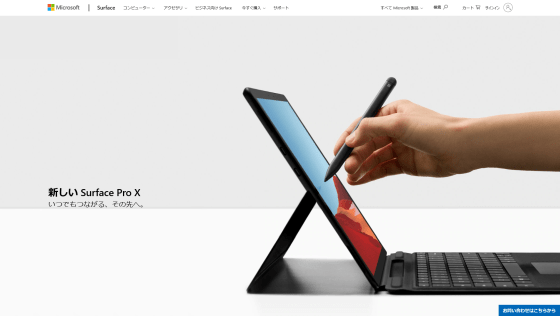
·table of contents
◆ Microsoft SQ1 chip
◆ LTE communication
◆ Appearance
This is the 'Surface Pro X' package. The color is black only.

Surface Pro X jumped into my eyes as soon as I opened the box.

Contents include Surface Pro X body, charging cable, charging adapter, SIM tray pin, quick start guide, etc.

The main body size is 287mm x 208mm x 7.3mm, and it has a 13-inch display with a resolution of 2880 x 1920 pixels.

The upper part of the display is equipped with a dual microphone, a camera for face recognition, and a 5.0MP front camera capable of shooting 1080p full HD.

The back of the body is matte finish.

The 10.0MP camera on the back has an autofocus function and can shoot 4K video.

There is a power button and a charging connector on the right side of the main unit.
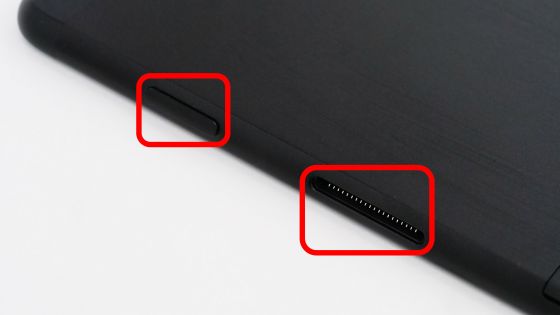
On the left are two volume control buttons and two USB Type-C terminals that can be charged. There is no earphone jack or USB terminal.
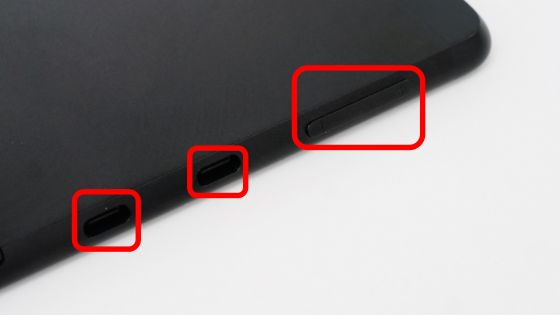
There is an adapter at the bottom of the main unit to attach an optional keyboard.

The area where the kickstand can be opened is recessed to make it easier for your fingers to catch.

When I set up a kickstand, it looks like this.

The range of motion is quite wide and can be defeated to about 170 degrees.

Press the power button ...

The screen was displayed. The bezel is wider than the

As it is equipped with a 10-point multi-touch compatible touch panel, it can be operated like a tablet.

Character input is also possible with the on-screen keyboard.

If you want to operate with a keyboard like a notebook PC, you need an optional

Attach so that the adapter on the bottom of the Surface Pro X body matches the protrusion of the keyboard.

If you set up a kickstand, you can use it like a normal notebook PC.

The keyboard is ready to use as soon as you put it on. Although the stroke is deep, there is a feeling of pressing firmly and the feeling of keying is not bad.

It can be folded and carried like a notebook PC.

◆ Microsoft SQ1 chip
Surface Pro X uses the Microsoft SQ1 chip with ARM architecture jointly developed by Microsoft and Qualcomm. For this reason, it seems that there is a part that is slightly different from a normal notebook PC, so I actually tried various things.
First, check the specification information. Certainly, 'Microsoft SQ1' is listed in the processor item. The model used for this review is 16GB of memory and 256GB of storage. The memory can be selected from 8GB and 16GB, and the storage can be selected from 128GB, 256GB and 512G. The storage can be retrofitted later.

Although the number of cores of Microsoft SQ1 has not been announced, you can confirm that it is an 8-core processor by checking the task manager.
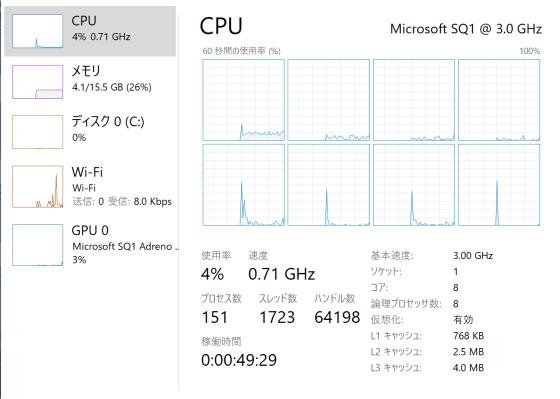
On Surface Pro X,
64-bit support for Adobe products (Creative Cloud)
https://helpx.adobe.com/jp/x-productkb/global/cq12070653.html
As a trial, I downloaded 3 types of installer of 7-Zip file decompression software for 32-bit, 64-bit, and WindowsCE that works on ARM, and confirmed whether the software started.
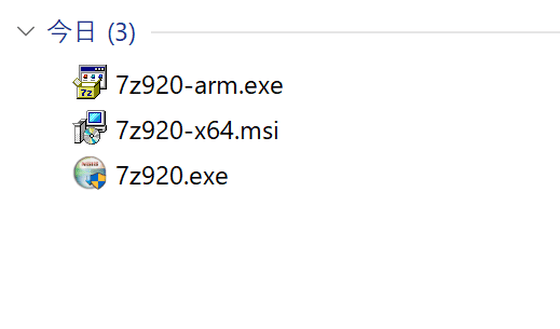
First, start the 32-bit installer. The installer has started successfully.
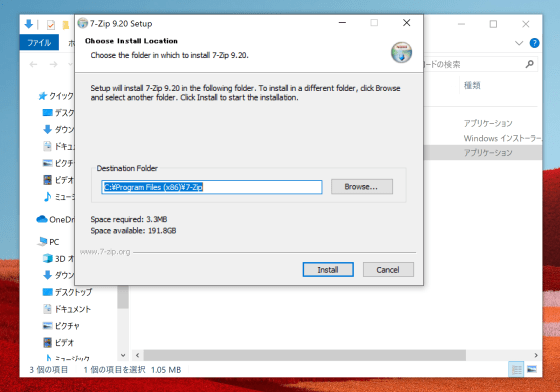
The next time you tried to launch the 64-bit version of the installer, you received an error stating 'This installation package is not supported on this type of processor' and could not install.
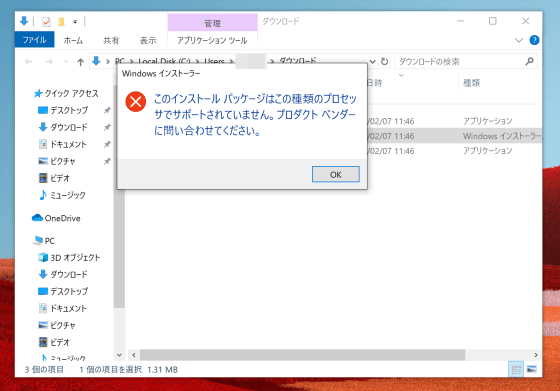
I thought, 'Maybe WindowsCE version compatible with ARM ...' and tried to launch the WindowsCE version installer, but got the error 'This app cannot be run on your PC'. Looks like OS is not compatible.
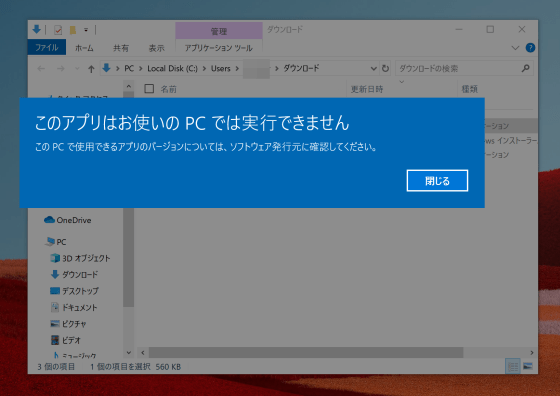
Surface Pro X with Microsoft SQ1 is running the ARM version of Windows 10 and can configure settings for x86 emulation. Right-click on the file you want to execute and select 'Properties'.
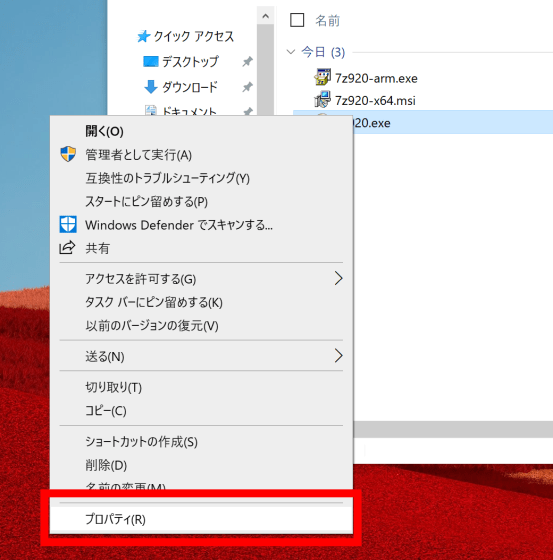
Go to the 'Compatibility' tab.
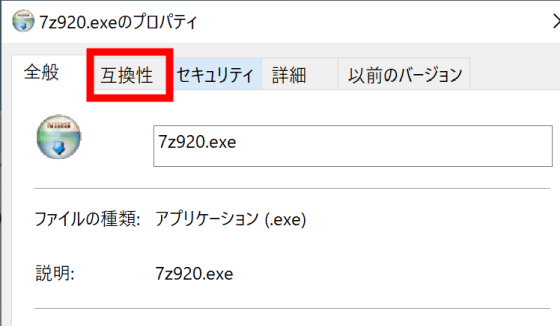
Click 'Change emulation settings'.
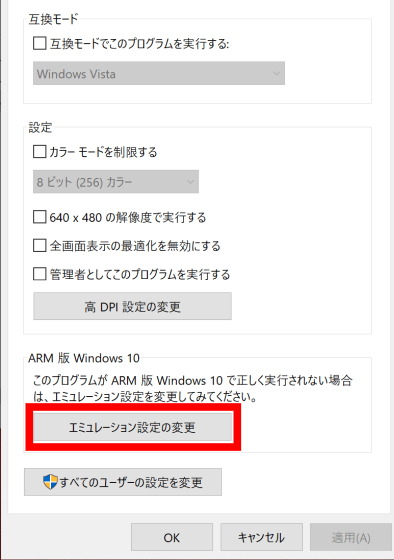
A setting screen for emulation is displayed. Normally, 'Default' is fine, but if there is a problem with software compatibility, changing the setting here may solve the problem.
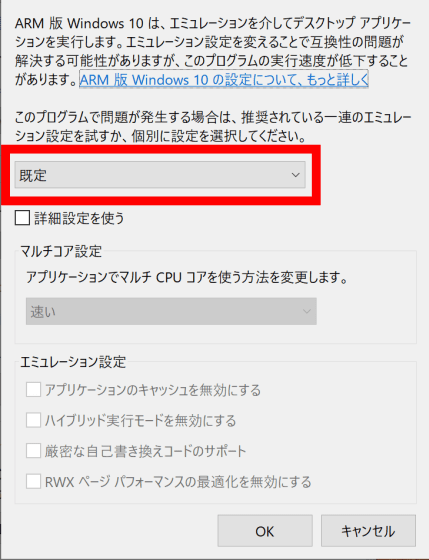
To see how the emulation settings change the performance of Microsoft SQ1, try benchmarking with
PassMark Performance Test download page
https://www.passmark.com/products/performancetest/download.php
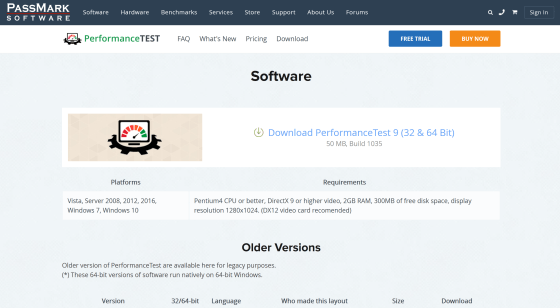
After installing PerformanceTest and measuring the CPU benchmark, the result is as shown in the image below. Compared to the
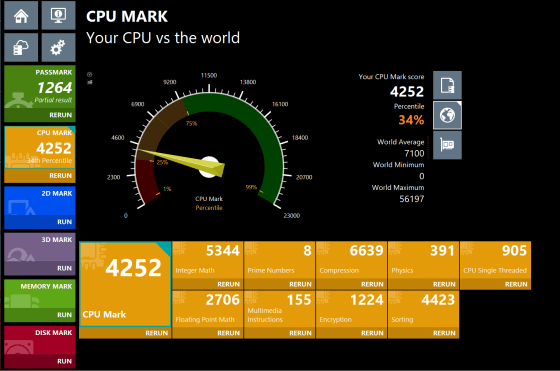
Next, change the emulation setting of the executable file used for benchmarking to 'strict execution' and measure the CPU benchmark again.
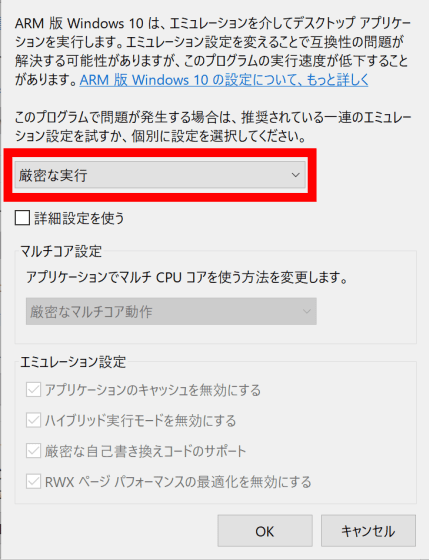
The benchmark results have been poor. In particular, the items of floating-point arithmetic are getting worse, and it turns out that performance decreases when strict emulation is performed.
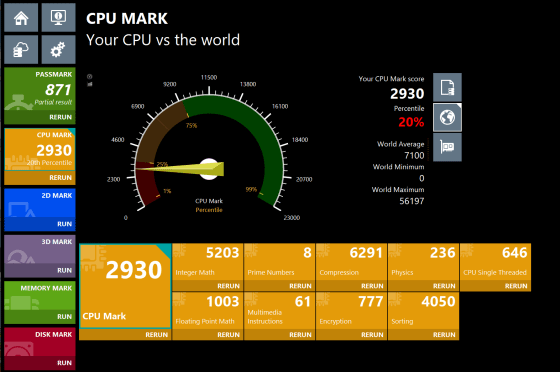
◆ LTE communication
Surface Pro X is capable of data communication with SIM cards and eSIMs. I actually inserted a SIM card and tried data communication.
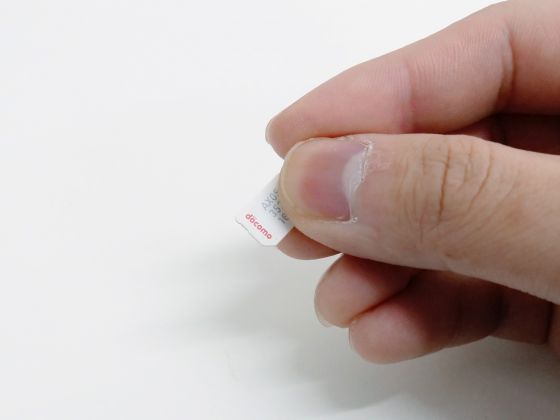
Open the kickstand to access the SSD and SIM card slots.

Press the hole with the attached pin ...

The lid rises.

After removing the lid, the SSD and SIM card slot appeared.

Insert a SIM card into the slot ...

Push it in until you hear a click and replace the lid to complete the installation of the SIM card.

Next, set the
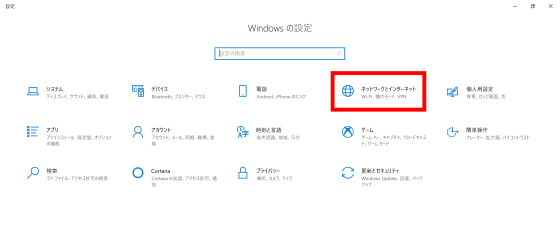
Go to the 'Mobile Phone' tab, select 'SIM 1' and click 'Advanced Options'.
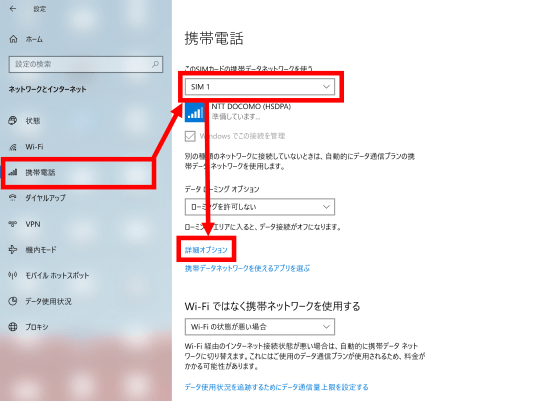
Click 'Add APN'.
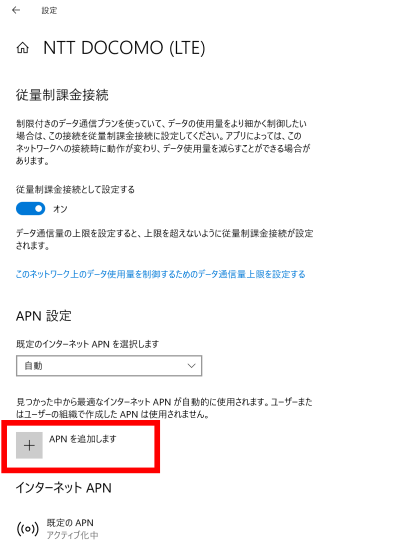
To use docomo's LTE line, enter 'spmode.ne.jp' in the APN and click 'Save'.
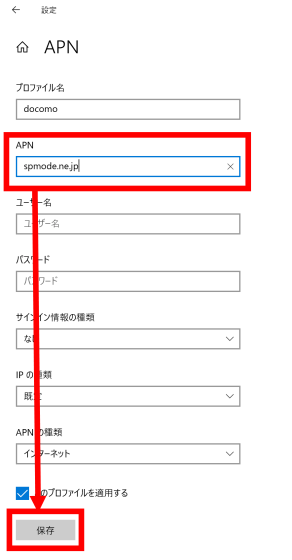
APN setting is completed and connection to the data line has been established.
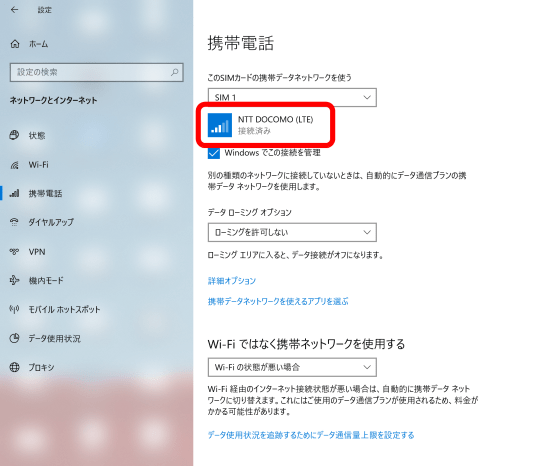
When performing a
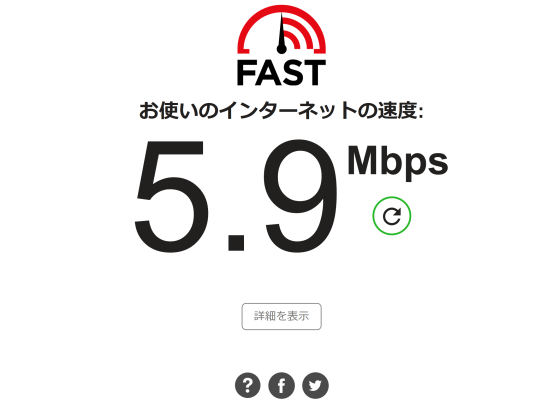
When a speed test was performed on the iPhone XS with the same SIM card inserted, a speed of 17 Mbps came out. Since the connection status was unstable compared to iPhone XS, the communication modem of Surface Pro X may be a little insensitive.
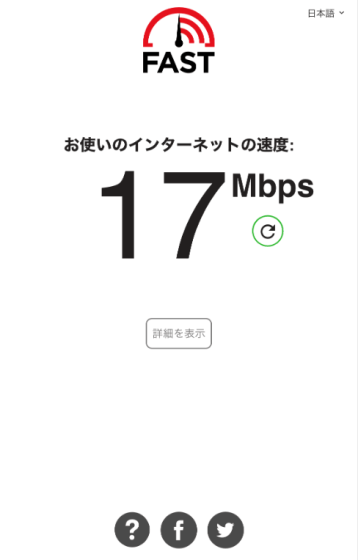
When I actually touch Surface Pro X, I am glad that the slim body and battery life are good, but the performance drops when 64 bit software does not work or 32 bit software has stronger compatibility Is a minus point. It was a pity that the speed and sensitivity of data communication were not good.
However, compared to Surface RT, which was released in 2013 and caused a
The specifications of Surface Pro X are as follows.
Body size: 287mm x 208mm x 7.3mm (11.3 x 9.2 x 0.28 inch)
Weight: 774g
Display: 13-inch PixelSense display
Processor: Microsoft SQ1
Memory: 8GB or 16GB (LPDDR4x) RAM
Graphics: Microsoft SQ1 Adreno 685 GPU
Storage: SSD (Removable Solid State Device) 6 Options: 128, 256, or 512GB
Software: Windows 10 Home, Office Home & Business 2019
External terminal: USB Type-C x 2, Surface Connect port, Surface keyboard connector port, nano SIM
Camera, Video and Audio: Windows Hello Sign-in camera with face recognition (front), 5.0MP front camera (1080p full HD video), 10.0MP rear autofocus camera (1080pHD and 4K video), dual microphone, Dolby Audio 2W stereo speakers
Wireless: Wi-Fi5: 802.11ac compatible, Bluetooth 5.0 wireless technology, Qualcomm Snapdragon X24 LTE modem (supported LTE bands: 1, 2, 3, 4, 5, 7, 8, 12, 13, 14, 19, 20, 25, 26, 28, 29, 30, 38, 39, 40, 41, 46, 66), assisted GPS and GLONASS support, unlock carrier
Sensors: acceleration sensor, gyroscope, magnetometer, light sensor
In addition, each model of Surface Pro X can be purchased at Amazon.co.jp .
Amazon | Microsoft Surface Pro X / Microsoft SQ1 / Office H & B 2019 deployment / 13 inches / SQ1 / 8GB / 128GB / LTE / black MJX-00011 |
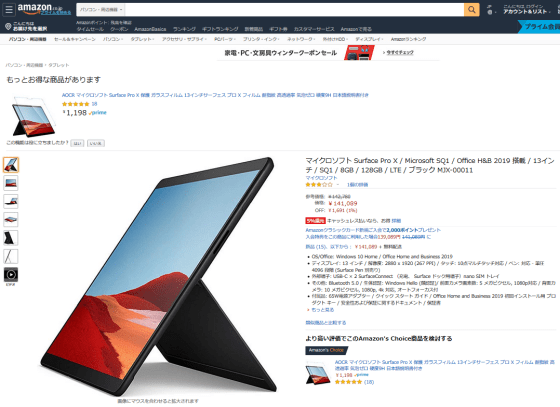
Related Posts:







