Privacy protection is the default in Firefox 70, blocking SNS trackers powerfully

Mozilla released
Latest Firefox Brings Privacy Protections Front and Center Letting You Track the Trackers-The Mozilla Blog
https://blog.mozilla.org/blog/2019/10/22/latest-firefox-brings-privacy-protections-front-and-center-letting-you-track-the-trackers/
Mozilla has been working to expand Firefox's privacy protection for some time and announced in June 2019 that it would block social networking services (SNS) tracking by default.
Firefox supports privacy protection by default, expansion of password management application `` Firefox Lockwise ''-GIGAZINE
Starting with the latest Firefox 70, privacy protection is enabled by default, and user privacy is protected without complicated settings. In addition, the privacy protection function makes it possible to see at a glance what kind of threat is being protected because it visualizes how the information collection by external services has been blocked as a graph or report.
This is a movie that explains the new and enhanced Firefox privacy protection feature.
Firefox Privacy Protections: Letting You Track the Trackers-YouTube
Click on the shield icon next to the address bar ...
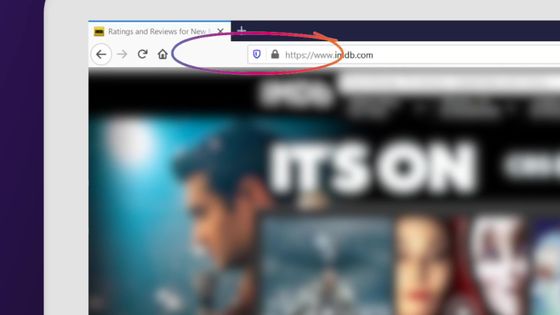
The summary of the protection function is displayed. Click the part enclosed in a red frame.
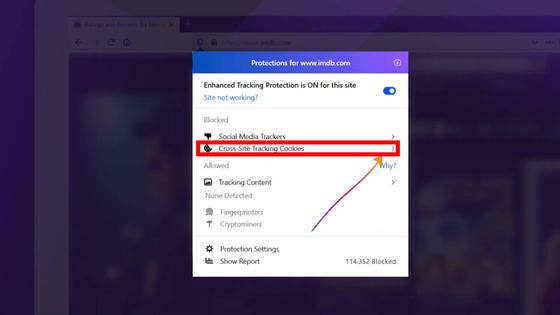
Then you can check the list of websites that are blocked.
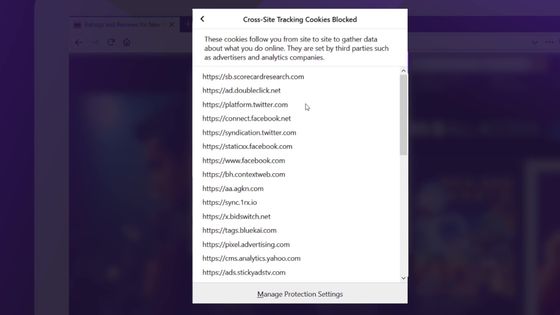
Furthermore, click “Show Report” at the bottom of the protection function overview screen or “Privacy Protections” from the Firefox hamburger icon ...
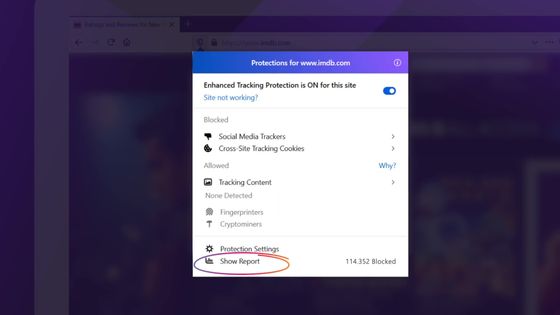
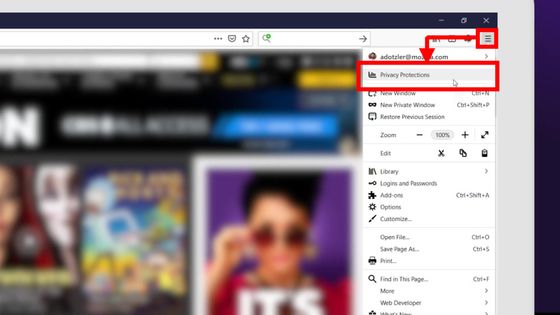
You can see the report.
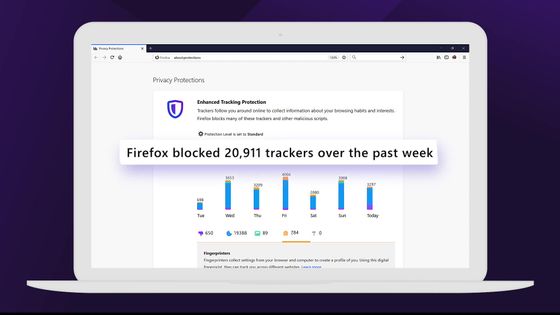
That's why I actually opened the report. You can see the number of blocks per week in a bar graph.

Privacy protection functions can be divided into five broad categories of threats. The first is `` social media tracker '' where personal information is used by social media companies without realizing that they are using SNS
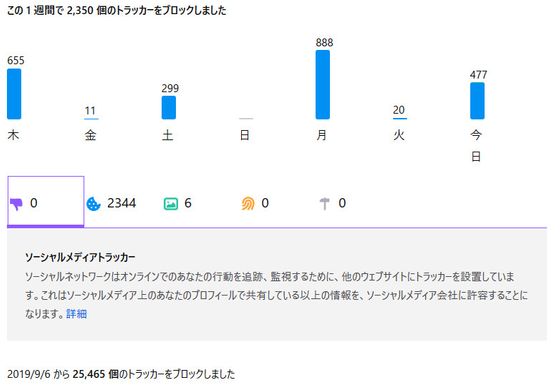
The second is `` cross-site tracking cookie '' where behavior is monitored across multiple sites using
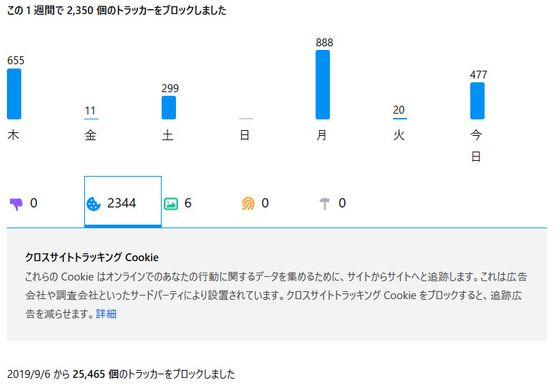
The third is `` tracking content '' that uses tracking information and uses personal information via content such as movies and images
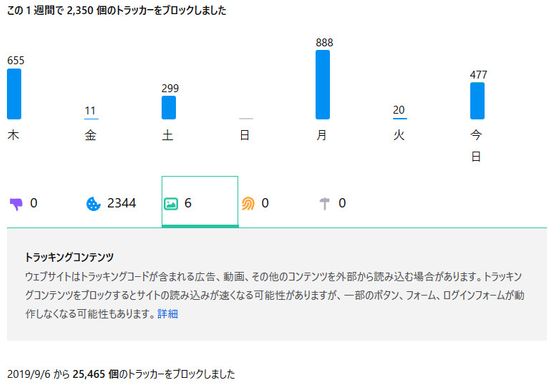
The fourth is to collect information from both the browser and hardware, create a “

Finally, “
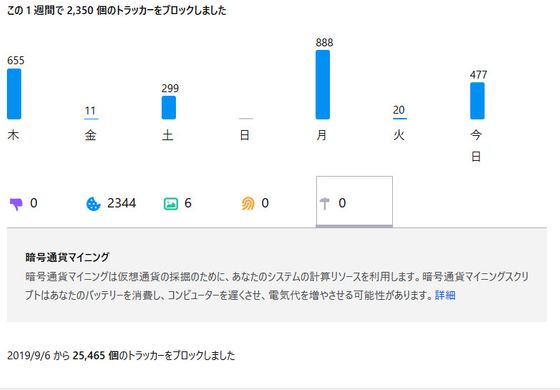
You can also change the protection level by pressing the “Protection level is standard” button.

The default protection level is “Standard”, which blocks 4 items except digital fingerprint collection.
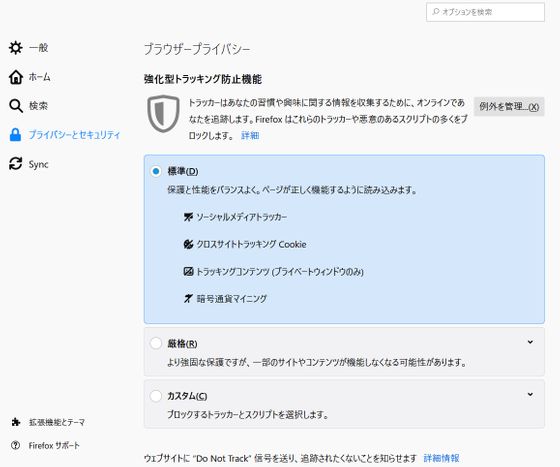
If you select 'strict', you can use all types of privacy protection functions including digital fingerprints, but some sites may be corrupted, and content operations may be hindered.
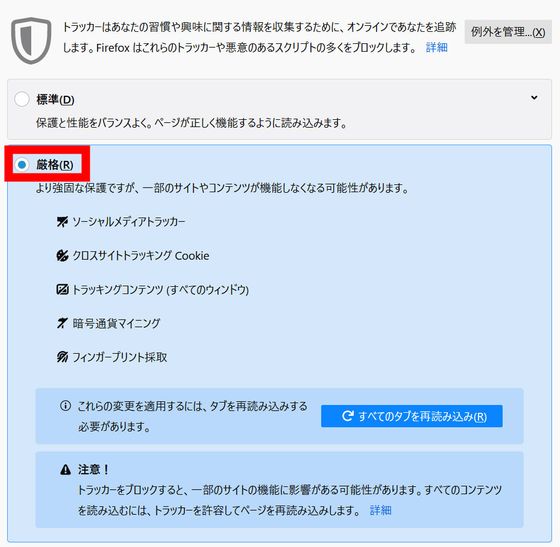
In “Custom”, you can set detailed items to be blocked.
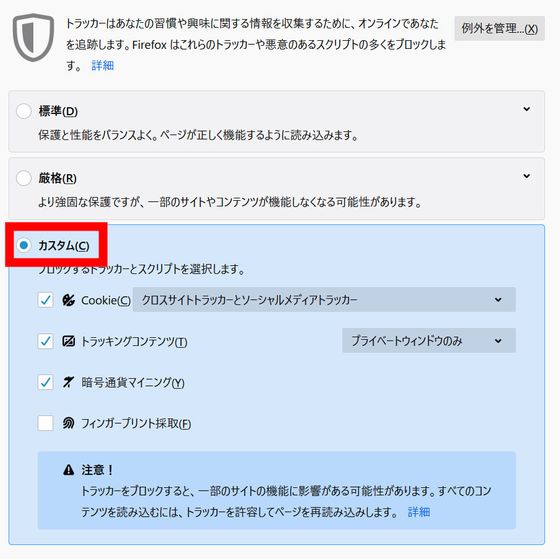
“Social Media Tracker” and “Cross Site Tracking Cookie” are integrated into Cookies, and can be selected from 4 levels.
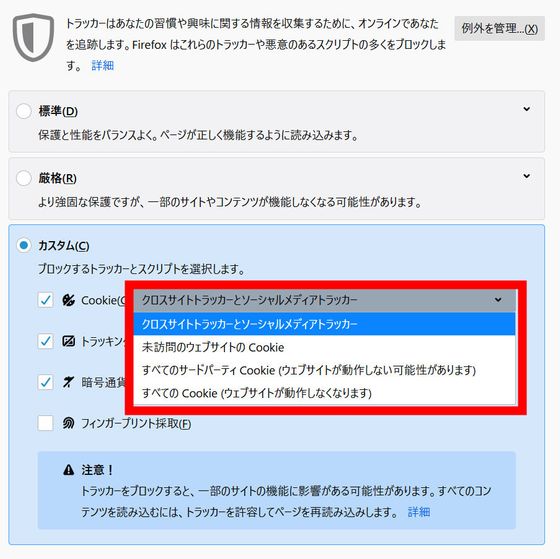
You can choose to block “Tracking content” only in private windows or in all windows.
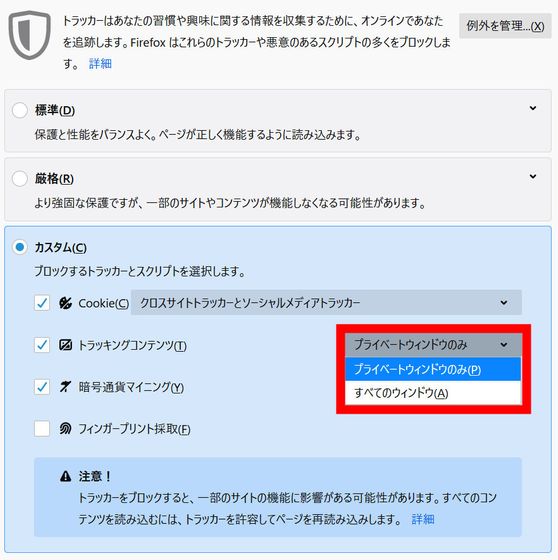
When scrolling down the report screen of the privacy protection function, I saw that the link for the service '
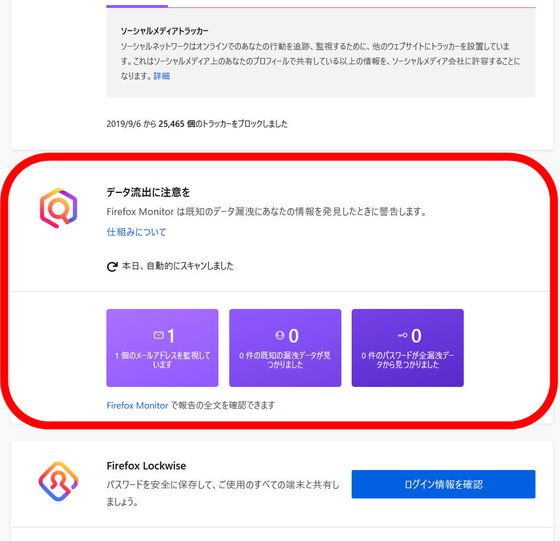
You can read more about Firefox Monitor in one shot by reading the following article.

The password storage function that was previously implemented in Firefox has been integrated into the password management application ' Firefox Lockwise '. Clicking the “Confirm Login Information” button ……
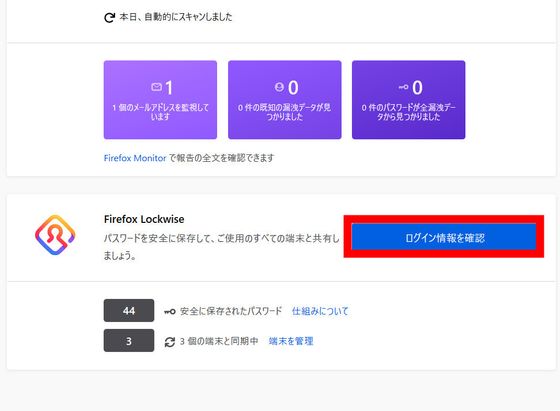
You can check the passwords stored in Firefox in an easy-to-read list.
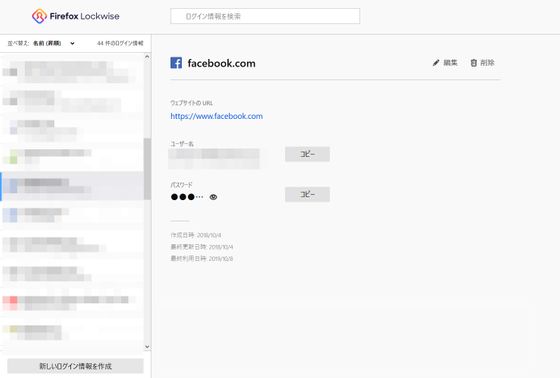
You can also register your site manually.
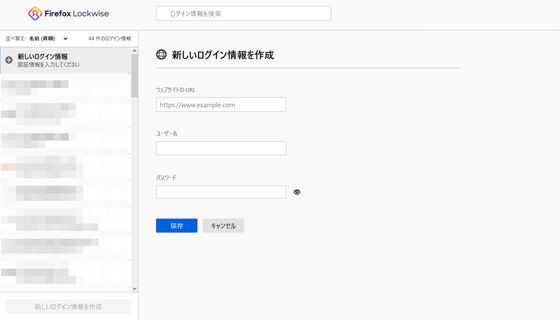
New features added in 'Firefox 70' can be seen in the following article.
`` Firefox 70 '' official release with built-in password generation function, developer tool function strengthened-GIGAZINE

Related Posts:






