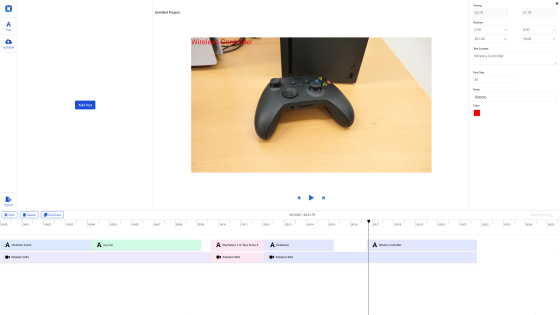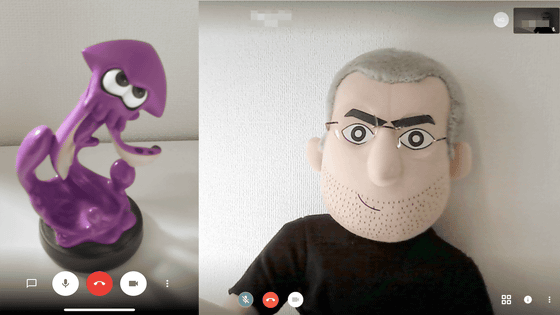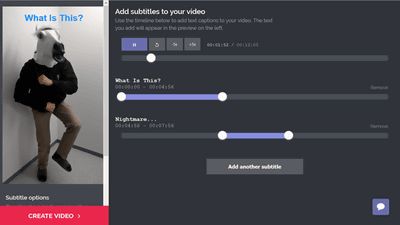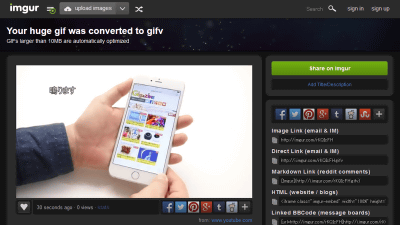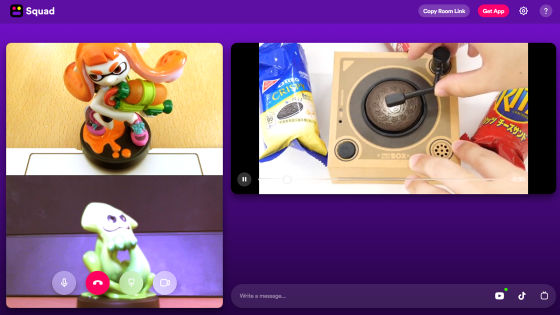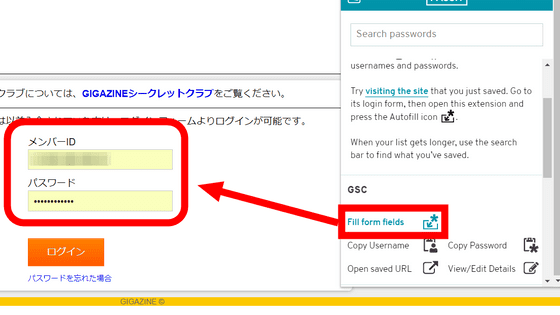'VidHug' review that you can make a free video letter with just a browser

If you want to make a video letter filled with congratulations from your friends and acquaintances for celebrations such as birthdays of loved ones, prepare a movie for each person and then edit it to a single movie ... ... and it is quite difficult. ' VidHug ' is a web service that allows you to do everything from shooting a movie to editing in a browser. You can shoot a movie simply by sending the URL via email or SNS to the person who wants to put in the message, and having them access, so it is easy for the person who makes the movie and for the person who puts in the message. It has become.
VidHug | Surprise Group Video Gifts For Birthdays & More
The following movie shows you what a movie created with VidHug looks like.
The perfect long distance birthday gift idea | VidHug-YouTube
To actually create a movie, first create an account. Go to the VidHug home page and click 'GET STARTED!'
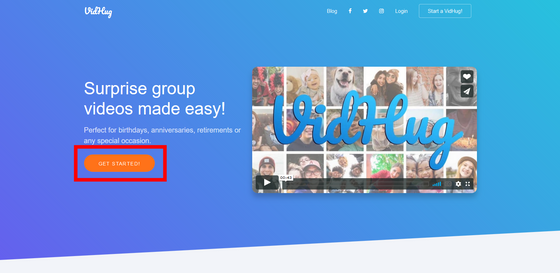
From top to bottom, enter your email address, password, password confirmation and name, and click 'Sign up!'.
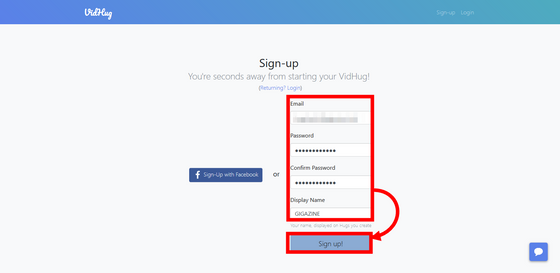
After changing to this screen, a confirmation e-mail has been sent to the e-mail address you entered earlier.
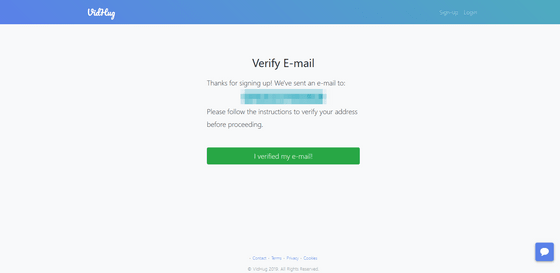
Confirm the email and access the URL.
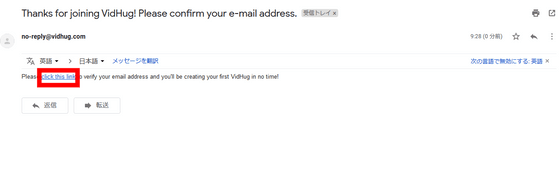
Authentication is complete when you transition to this screen.
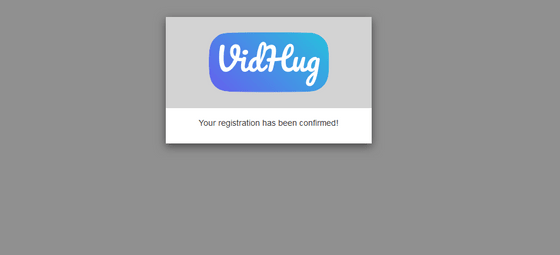
Visit the first home page and click Login to log in again.
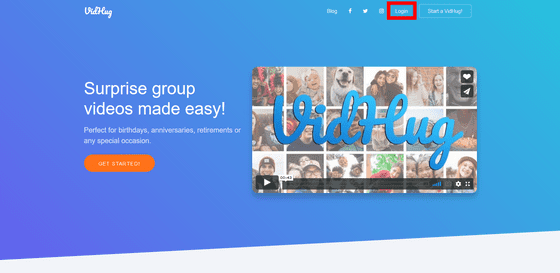
Click on one of the red boxes to start creating a video letter.
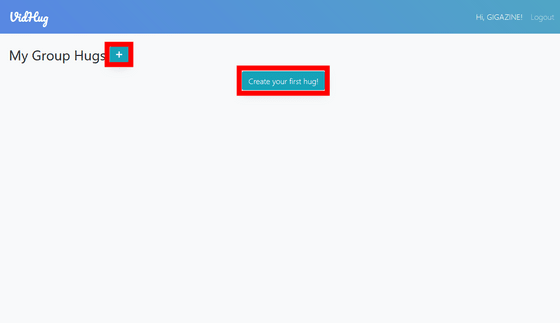
First enter the title of the video letter and the due date. The time limit set here is the time limit for the person who received the message movie request to post a message. Also, please note that Japanese can not be used for the title.
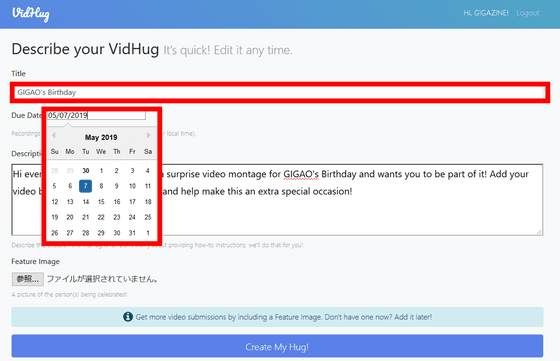
Next, enter an explanatory note for the person you want to request a message movie. Japanese can be used here.
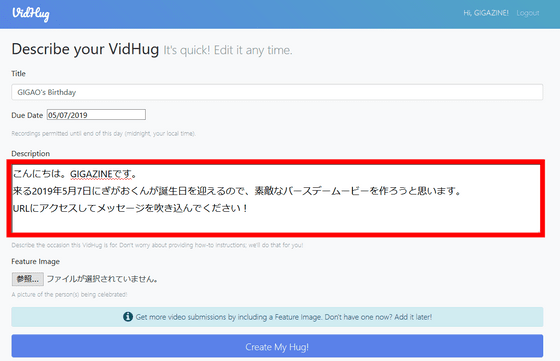
Next, click the 'Browse' button and select an image etc. for the image of the birthday movie. It's OK if you don't have one, but there's an atmosphere if you have one, so for example, if it's a birthday movie, you can upload a birthday card image.
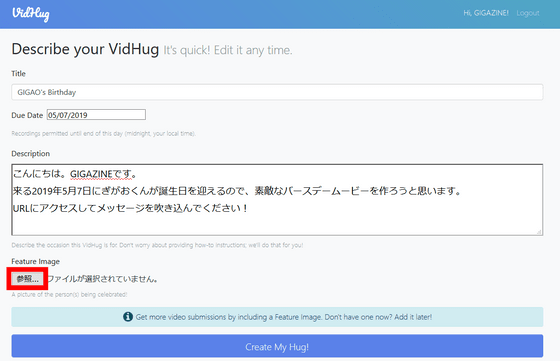
Click 'Create My Hug!' When you are done.
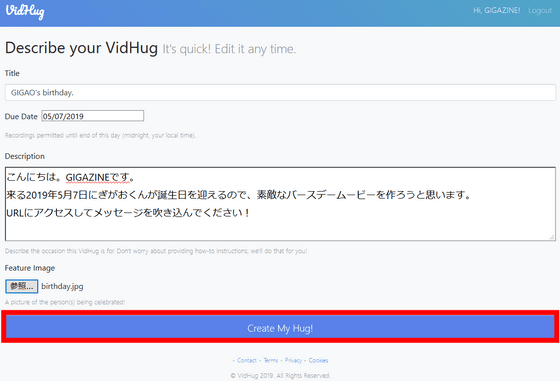
Then, it shifts to the video letter creation screen. All you have to do is send this URL via email or SNS to those who want to request a message movie, and wait for the message movie to gather.
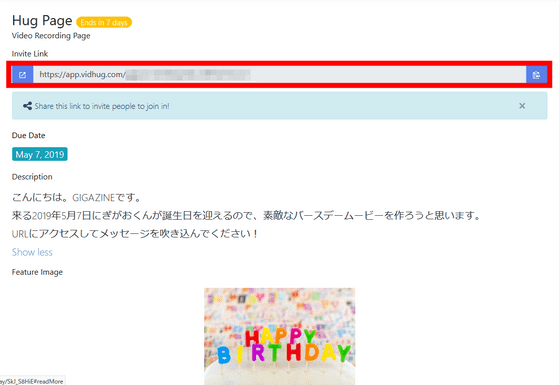
When the person who receives the request accesses the URL, a page for posting a message movie is displayed on the browser. You will be asked for permission to use the camera on your PC, so click 'Allow' ...
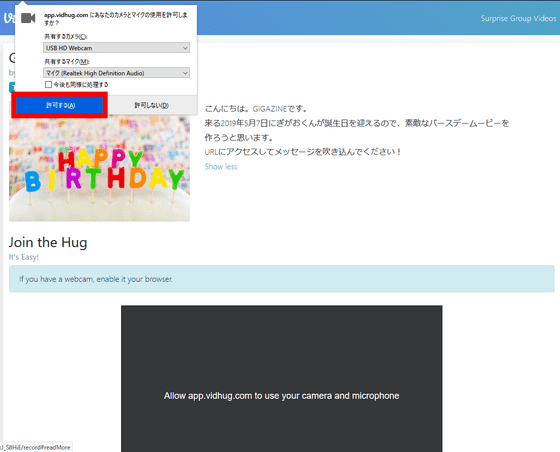
The image will be displayed on the screen, so just click the record button to start shooting. It is possible to shoot up to 3 minutes of message movie.
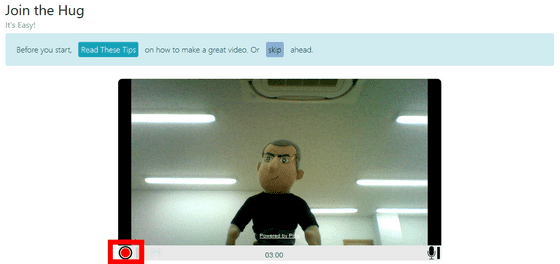
When shooting is complete, click the shooting stop button.
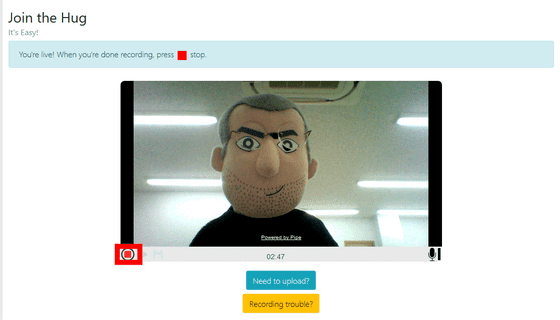
When shooting is complete, you can check the movie you shot with the middle button. If you like it, click the button on the right to post it, and the requester is done. If you don't like the movie you shot, you can press the record button again to take it again.
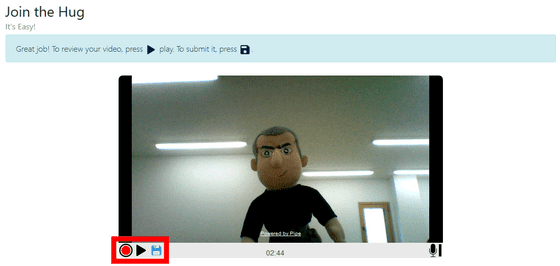
You can also shoot message movies with your smartphone. When you open the URL for request on your smartphone, the browser opens a page for posting a message movie, just like a PC. Tap 'Record or select a video file' to shoot a message movie.
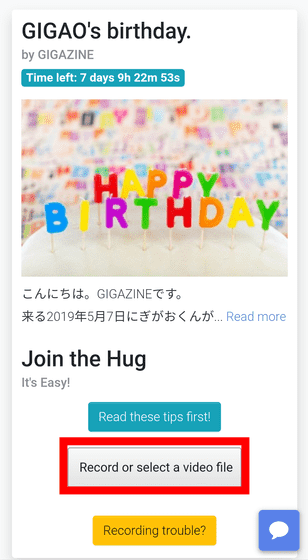
Select whether to shoot a movie as it is or attach a previously shot movie. This time, tap 'Video' to shoot.
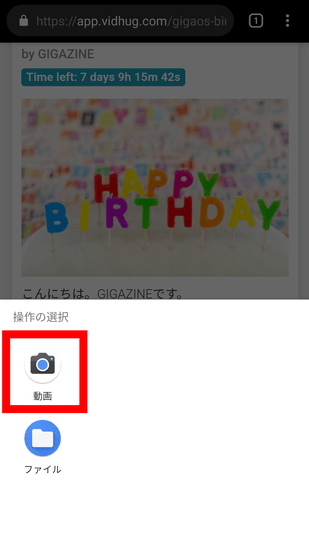
If you take a movie like this, save it as you would on a PC.

When a person who receives the request posts a message movie, it will be displayed side by side on the video letter creation screen. You can click on the play button to see what kind of message movie has been posted.
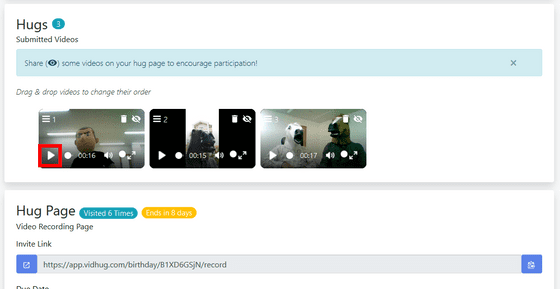
The video letters are combined from the left, but you can drag them to change the order.
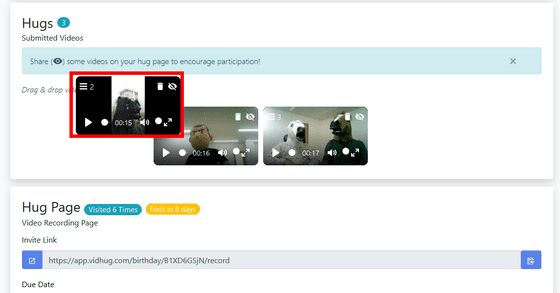
Clicking on 'Create my Group Hug' will automatically complete the video letter combining the message movie. It takes about 10 minutes. The only editing that can be done is changing the order of each message movie, so you can not cut, add image files and make thumbnails.
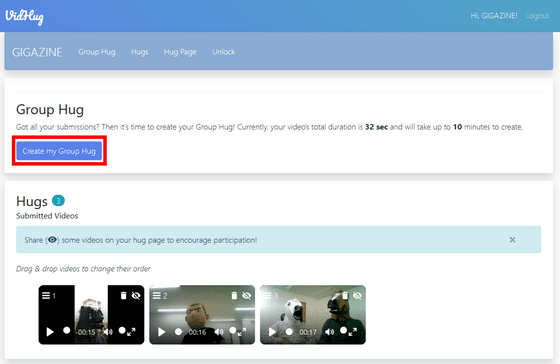
Since the completed movie can be viewed from the red frame URL, it is OK if you send this URL to the person who wants to see the video letter.
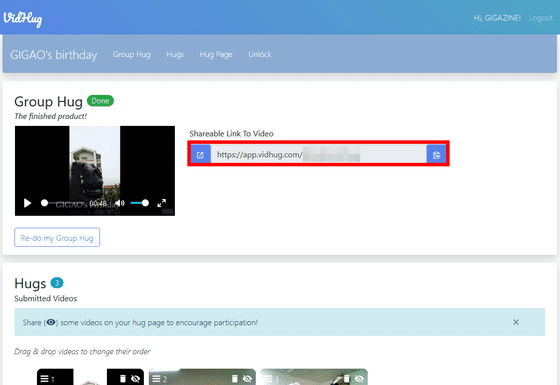
It looks like this when you actually access it. The free version only allows you to watch the movie on a browser, but you can download the movie with the paid version described later.
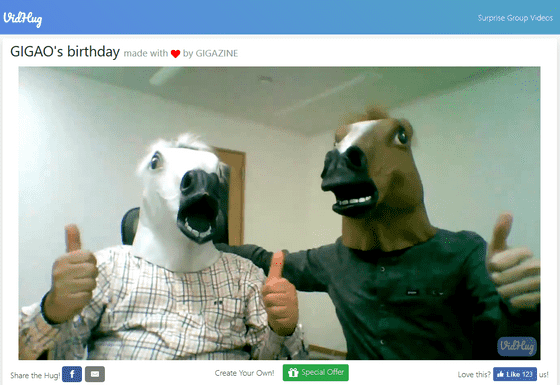
'VidHug' makes it easy to create a movie containing multiple people's messages if you have a camera or PC with a camera function, without shooting with a video camera or complicated editing tasks. It can be used in various ways depending on the device, such as a message to the transferee and a movie to congratulate the marriage, as well as a birthday celebration. Since the shooting and posting of the movie is completed on the browser, it is possible to request the shooting of the message movie without hesitation even if the acquaintance has been scattered in the distance and there is not a chance to meet his face quite easily You
In the free version, you can create a movie with linked messages and share links up to three, but the $ 15 (approximately 1700 yen) paid version allows you to create an unlimited number of messages, multiple You can create montage movies by arranging movies on tiles and you can also download movies.
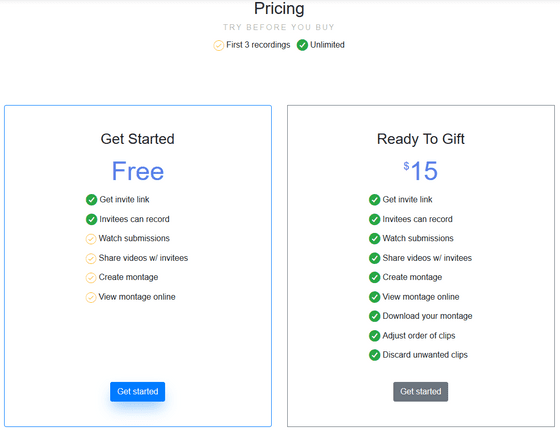
Related Posts:
in Review, Web Application, Video, Posted by log1l_ks