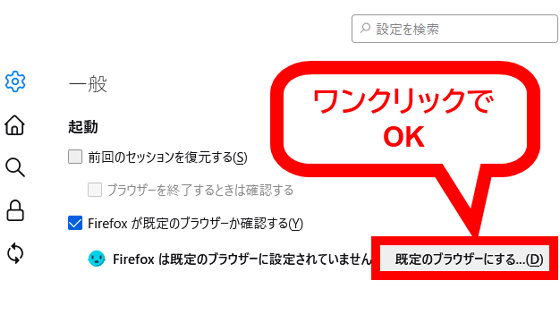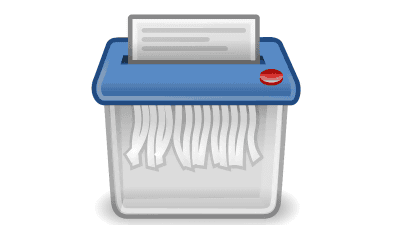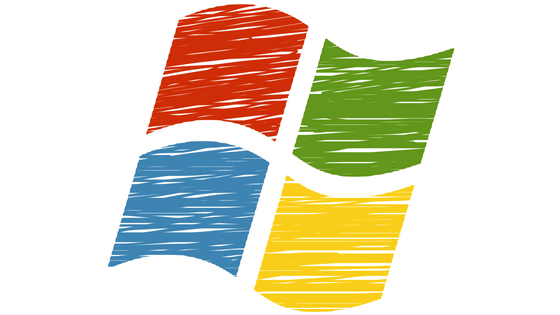Microsoft recognizes USB as OK without removing 'safely remove hardware'

by Brina Blum
The second cumulative update was released on Windows 10 version 1809 on April 2, 2019. With this version 1809 or later, Microsoft has changed its policy on removal of external storage media in Windows 10, and it has become clear that the ' safe removal of hardware ' work that has been performed many times has become unnecessary. You are
Microsoft confirms you really, really don't need to 'safely remove' USB flash drives anymore-The Verge
https://www.theverge.com/2019/4/8/183734/microsoft-safely-remove-eject-usb-flash-drive-not-needed-windows-10
In Windows 10 and earlier versions of Windows, there is an icon like the following USB memory in the task bar ...
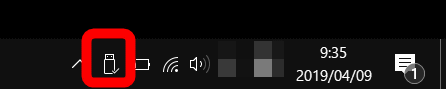
If you hover over this icon, the message 'Safely Remove Hardware and Eject Media' will be displayed. This icon is an explorer icon that has been used to perform 'safe removal of hardware'.
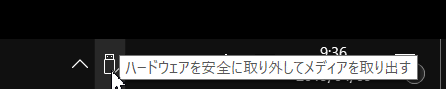
Microsoft has prepared a page on the Windows support page, 'Safely Remove Hardware in Windows 10,' which says, 'To avoid losing data, attach external hardware such as a hard drive or USB drive. It is safe to use the “Safely Remove Hardware” in the task bar when removing external storage media such as USB memory from the PC, along with the text “It is important to remove it safely”. It is written that it should be pulled out after confirming.
Safely Remove Hardware on Windows 10
https://support.microsoft.com/en-us/help/4051300/windows-10-safely-remove-hardware
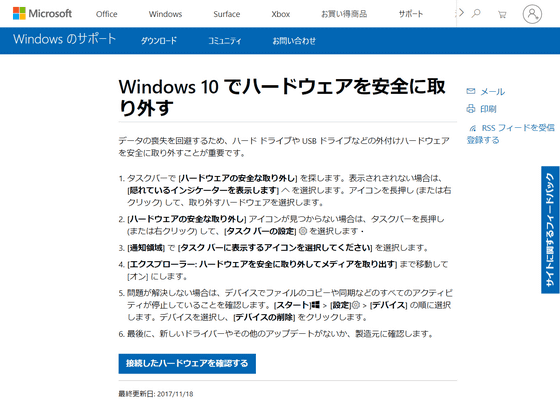
Find 'Safely Remove Hardware' in the taskbar. If it does not appear, select Show hidden indicator. Press and hold (or right-click) the icon to select the hardware you want to remove.
When taking out the external storage medium such as USB memory or SD card from the PC according to this instruction, 'Click the icon on the task bar several times and confirm that' Safely remove the hardware ', and then remove the medium from the PC' There should be many users who have spent the time and effort.
However, with the latest version 1809, the removal policy for external storage media has been changed, and it has become clear that the 'safe removal of hardware' work that has been performed will not be necessary.
Tenth Windows version 1809: Change the default external media eject policy.
https://support.microsoft.com/en-us/help/4495263/windows-10-1809-change-in-default-removal-policy-for-external-media
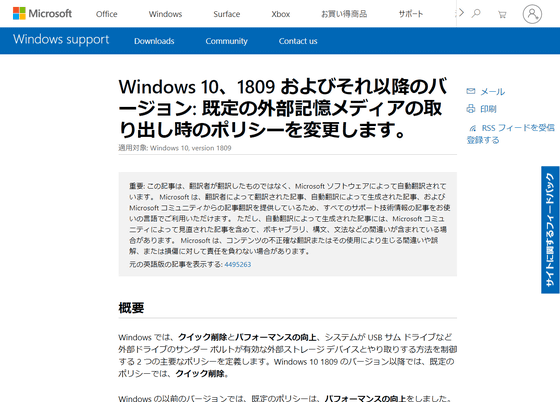
Windows 10, version 1809: Change in default removal policy for external media
https://support.microsoft.com/en-us/help/4495263/windows-10-1809-change-in-default-removal-policy-for-external-media
According to a new policy that applies to version 1809 and later, Windows 10 has a feature called 'Quick removal', and it is important to remove the external storage media at any time unless you are actively writing files. It is said that they are able to According to Microsoft's Windows support page, this feature will be defaulted on all attached drives since version 1809. In other words, except when it is time to exchange data between PC and USB memory, removing USB memory without the conventional 'safe removal of hardware' means that there is no problem at all.
According to Tom Warren, who is familiar with Microsoft-related information, Microsoft has taken steps since Windows 7 to secure flash drives. However, since Microsoft has long advertised a method for safely removing external storage media , it will be possible to remove USB memory without 'safely removing hardware' for a while on the taskbar. The icon 'Safely remove the hardware and eject the media' was left.
Finally, with Windows 10 version 1809, Microsoft has officially recognized that external storage media can be removed without 'safely removing the hardware.'
Related Posts: