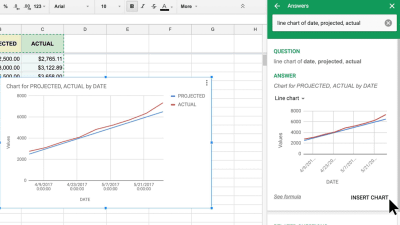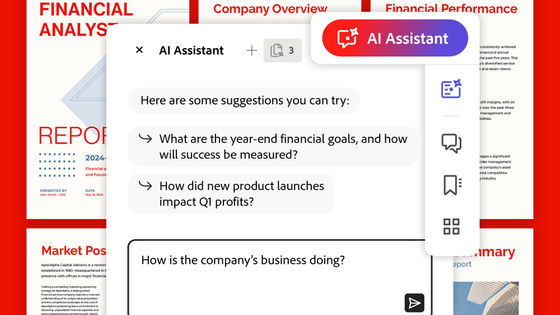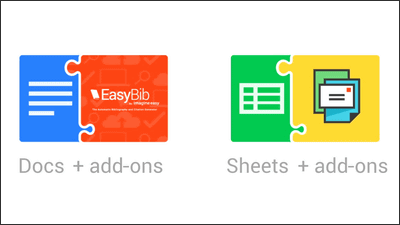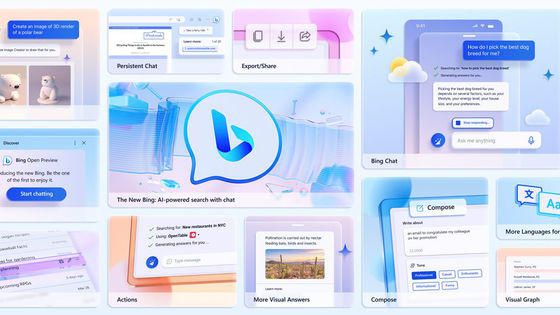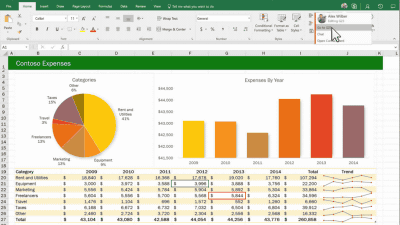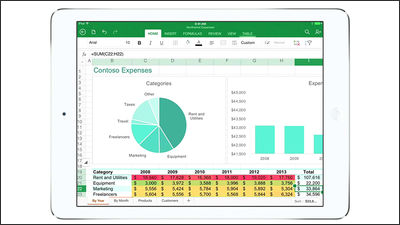Four advanced advanced functions that fully utilize AI are added to 'Excel'
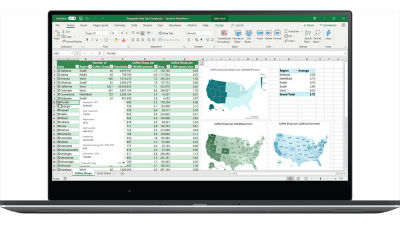
"Microsoft Excel" which is a standard classic in spreadsheet software has been updated and four new functions were added. The four new functions make use of artificial intelligence (AI), and by using these, it is possible to create superior spreadsheets more easily than before.
Bringing AI to Excel-4 new features announced today at Ignite - Microsoft 365 Blog
https://www.microsoft.com/en-us/microsoft-365/blog/2018/09/24/ bringing-ai-to-excel-4-new-features-announced-today-at-ignite/
◆ Ideas
"Ideas", one of the new features, is a feature that allows users to take full advantage of Microsoft's Office tools. "Ideas" is that AI positively suggests proposals according to the task at hand, and it is a function that helps to create excellent documents, presentations, and spreadsheets in a short time. For example, using "Ideas" on Excel seems to be able to easily find trends and outliers in datasets, helping users to analyze and understand data . This "Ideas" feature will also be deployed in other Office tools such as Microsoft PowerPoint Online, and you can display proposals from AI simply by clicking the lightning icon on the UI.
The "Ideas" button is in the red frame of the following image. You can find out what proposal will be shown using "Ideas" by clicking on the image below.
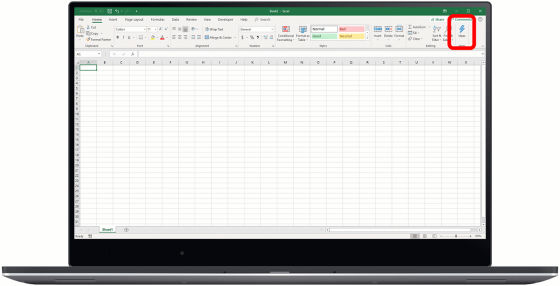
◆ New data types
Speaking of Excel, there is an image called excellent software to handle numbers, but it seems that new Excel will be able to do more than that. Specifically, we will be able to recognize different data such as stocks and geography. This AI function converts a single flat text to an interactive one including a rich information layer. For example, by transforming a list of countries into "geographical" attribute, the user can recognize the position It will be possible to incorporate data. The new data types scheduled at the time of article creation are "stock" and "geography", and these will be made public in October 2018.
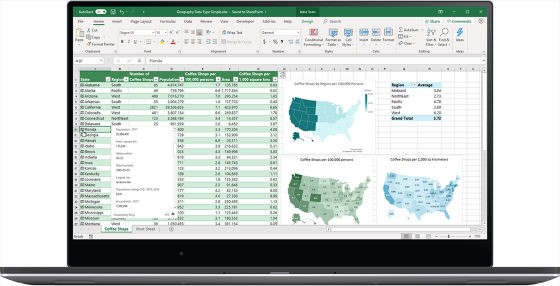
◆ Insert Data from Picture
"Insert Data from Picture" which is realized by the image recognition function using AI is a function to tell parting from manual data entry. This function supports only the Android version of Excel, but you can automatically fill out the information on the spreadsheet by simply shooting handwritten documents etc. with the camera.

◆ Dynamic arrays
"Dynamic arrays" is a function to make advanced formulas easier to use. Using "Dynamic arrays", arbitrary formulas that return an array of values will be displayed seamlessly on adjacent empty cells. Also, sorting formulas such as "FILTER" "UNIQUE" "SORT" "SORTBY" "SEQUENCE" "SINGLE" "RANDARRAY" can also be used from "Dynamic arrays", so build a spreadsheet more easily than ever It will be able to do.
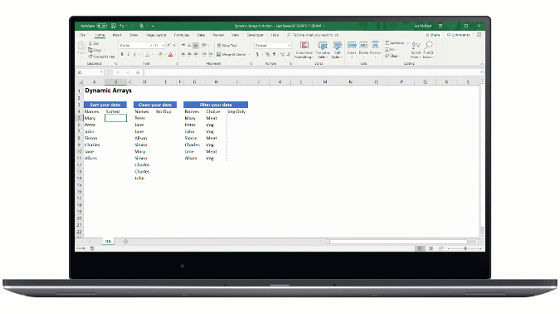
Related Posts:
in Software, Posted by logu_ii