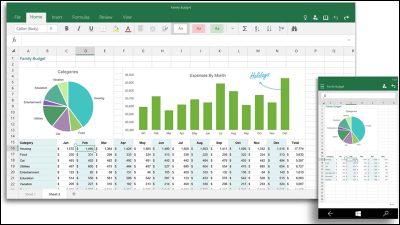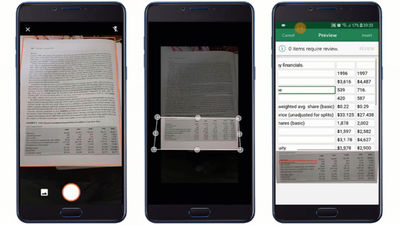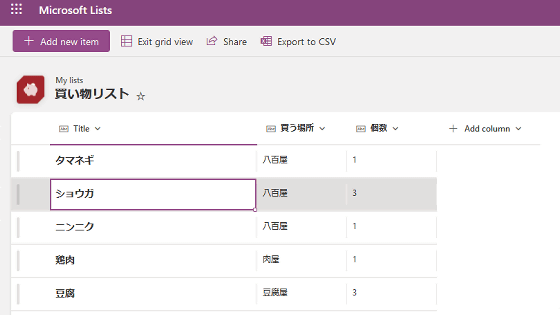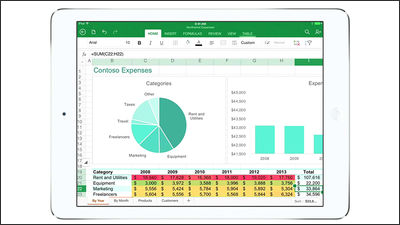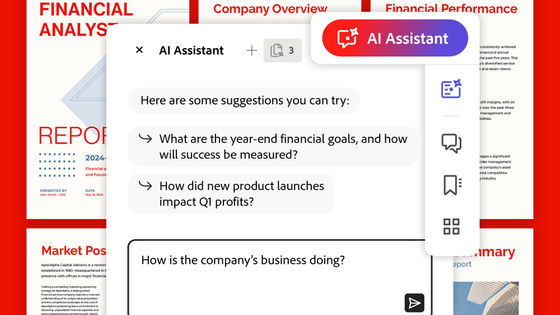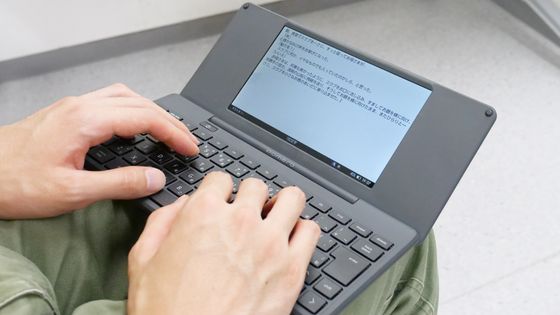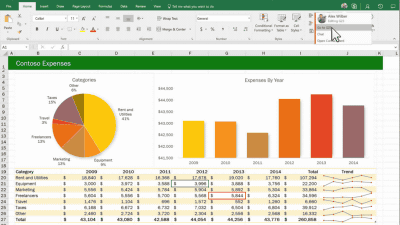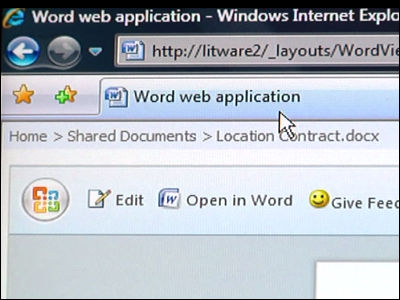Microsoft releases smartphone application `` Office '' that integrates Word, Excel, PowerPoint

Microsoft announced the office version of the office suite app “
Introducing the Office mobile app-YouTube
https://www.youtube.com/watch?v=QDPzKA1v32o
Microsoft Office merges into one app on iOS and Android-CNET
https://www.cnet.com/news/microsoft-office-is-merging-word-excel-and-powerpoint-together-on-ios-android/
You can see what kind of application Office is in one shot by watching the following movie.
Introducing the Office mobile app-YouTube
The Office home screen looks something like this. Tap the button at the bottom ...
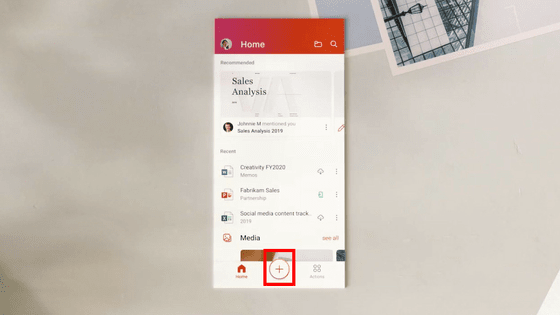
A menu with three buttons appears.
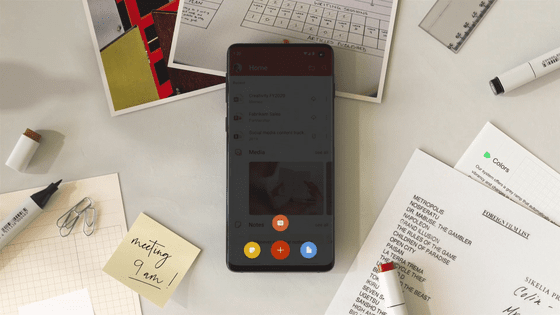
From the left button, you can create notes with 'Quick notes'.
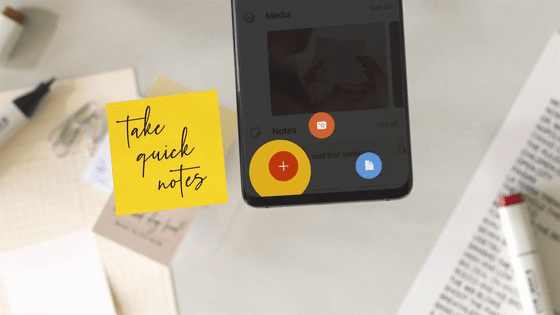
The memo can be pasted on the home screen like this.
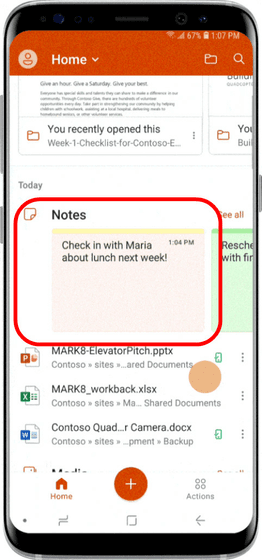
Operate the middle button to activate the camera.
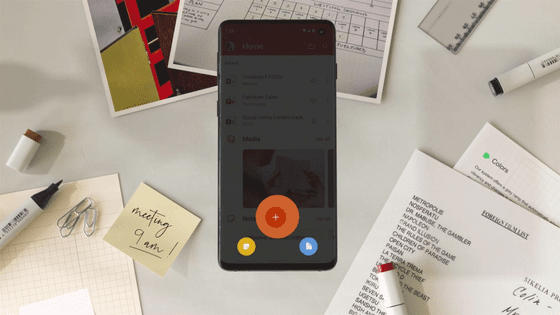
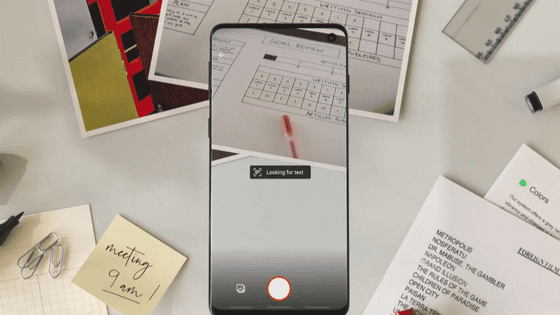
From the camera, you can insert what you shoot into the document as an image, and you can also make the document editable text data.
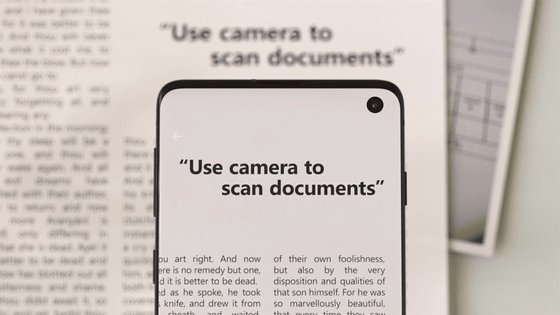
From the button on the right, you can create a new Word / Excel / PowerPoint file. For example, tap “Scan Table” in Excel ...

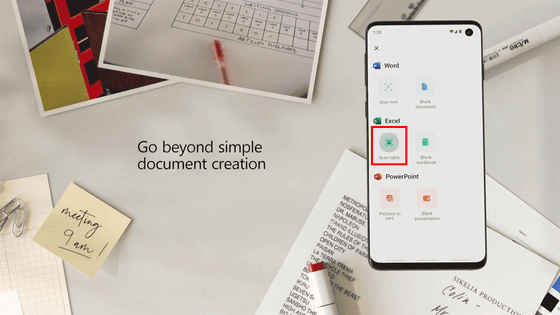
After taking a table printed on paper, specify the four corners of the area you want to cover.
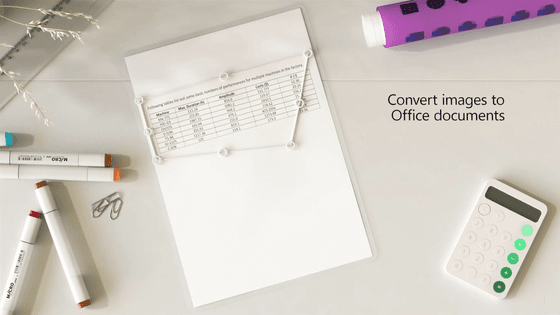
Then, the paper table became the data as it was. The data can be copied to the clipboard or an Excel spreadsheet. By utilizing these “Office Lens” functions, the biggest feature of the Office app is that you can quickly convert the distributed paper materials and whiteboards used in meetings into data.
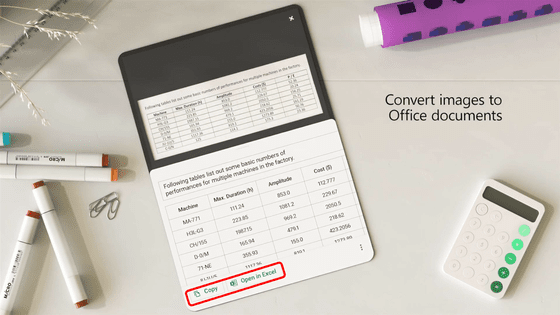
The application version of Office is limited to the first 10,000 people, and a public preview version has been released. At the time of article creation, the iOS version has reached the maximum number of people, so the release has been terminated, but the Android version can participate in the test. Go to
Then tap “click here”.
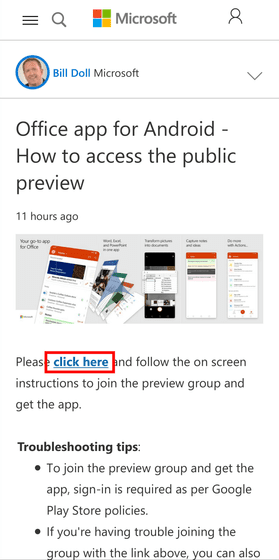
Tap “Join this group” to join the preview group.
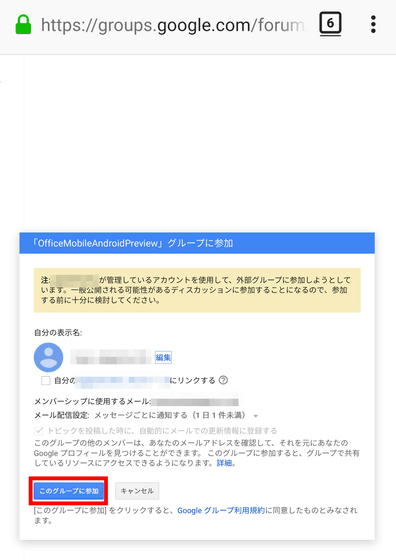
Tap “HERE”.
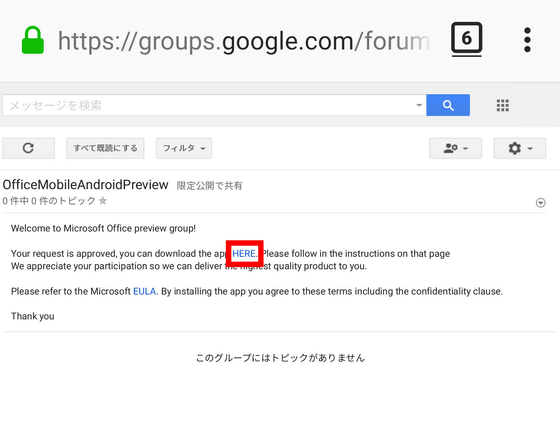
Tap “Become a tester”.
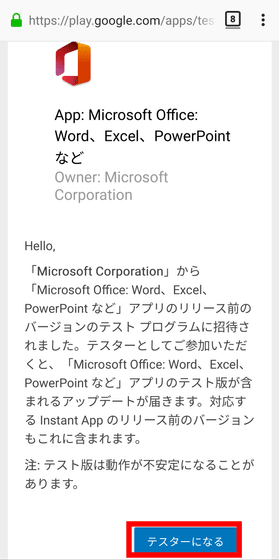
Tap “Download from Google Play” to access the distribution page.

You can now download the public preview version.
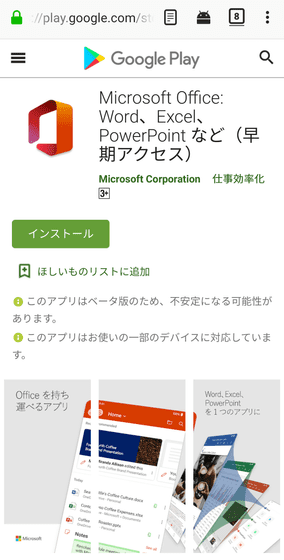
A Microsoft spokeswoman told CNET about the technical news site, “Office will join Microsoft's office suite with existing apps as a new option to meet user needs,” and already released as a separate app. It has been clarified that it is not a replacement for Word, Excel, and Powerpoint.
The official version of Office is that of that it will be released to the prospect of the first half of 2020.
Related Posts: